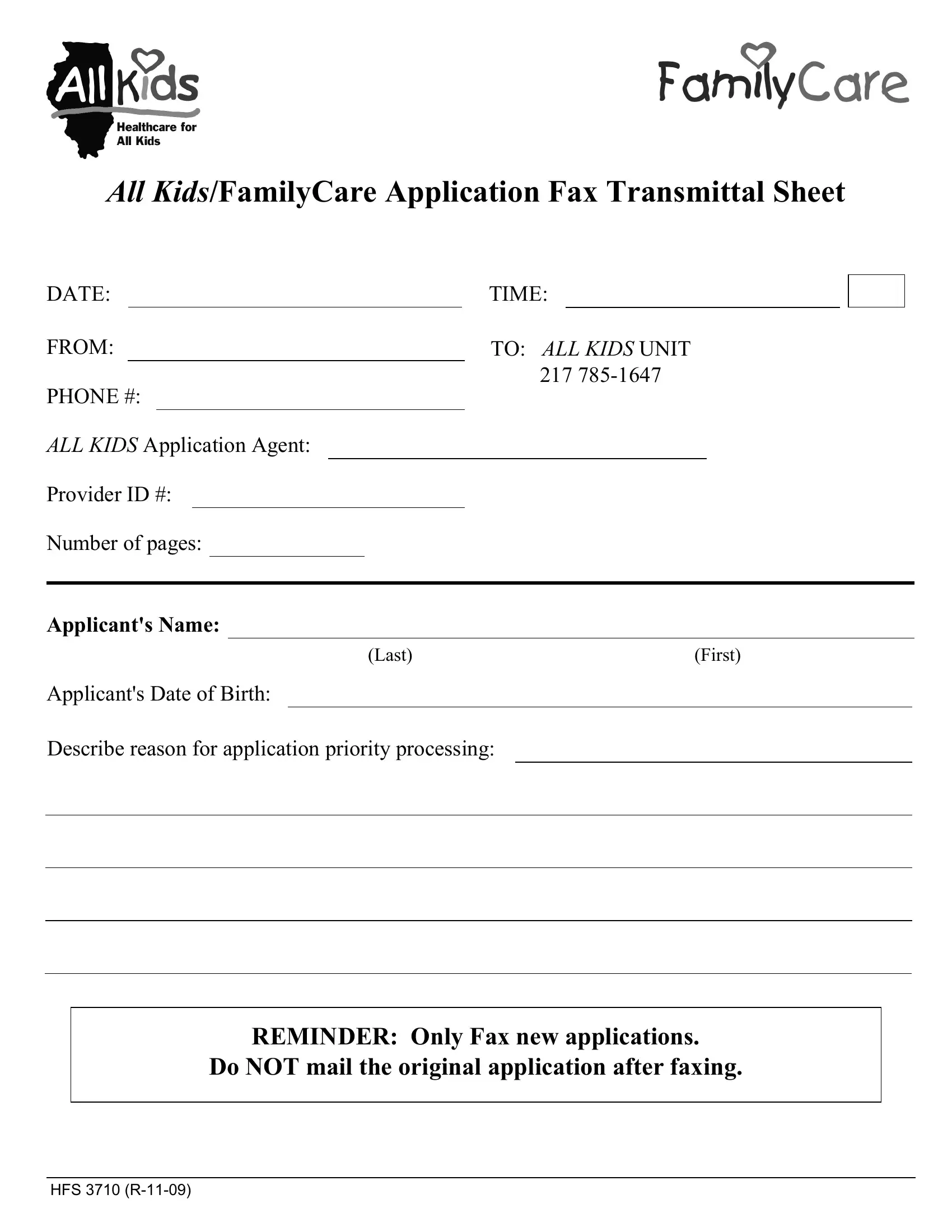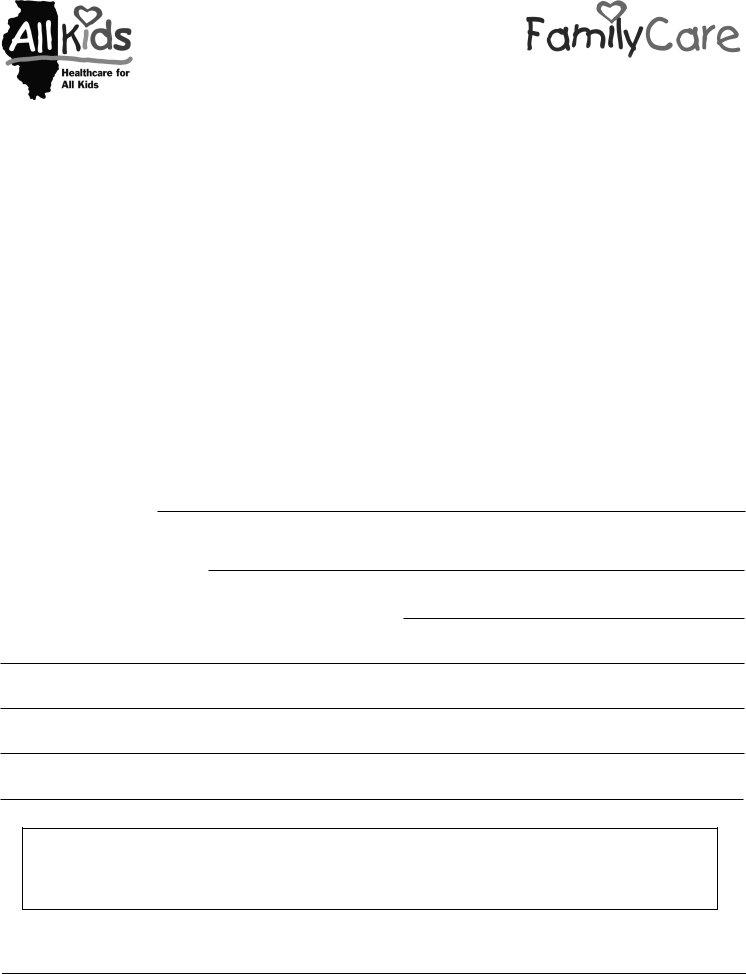HFS can be filled in without difficulty. Just try FormsPal PDF editing tool to get it done quickly. FormsPal is aimed at providing you with the perfect experience with our editor by regularly adding new functions and enhancements. With these improvements, working with our tool becomes easier than ever before! With a few easy steps, it is possible to begin your PDF editing:
Step 1: Click the "Get Form" button above on this webpage to access our PDF tool.
Step 2: With our advanced PDF editor, it is easy to accomplish more than merely fill out blank form fields. Edit away and make your docs seem great with custom text added, or tweak the original content to perfection - all that supported by an ability to insert any kind of images and sign it off.
It is straightforward to fill out the pdf with our helpful tutorial! Here's what you have to do:
1. Complete your HFS with a group of major fields. Gather all of the information you need and be sure absolutely nothing is forgotten!
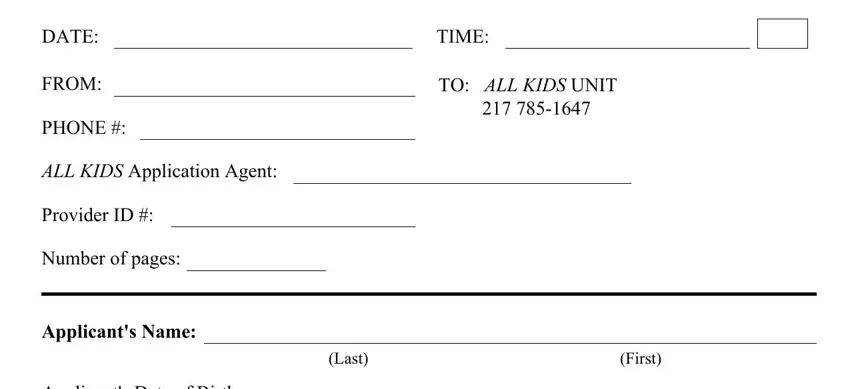
2. Right after the first section is filled out, go on to enter the suitable information in all these - Describe reason for application, REMINDER Only Fax new applications, and Do NOT mail the original.
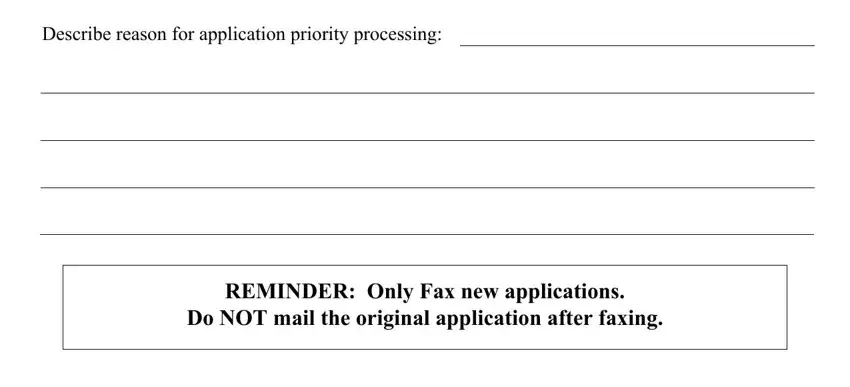
People often make some errors when completing Do NOT mail the original in this part. Don't forget to read again what you enter here.
Step 3: Once you've reviewed the information in the file's blanks, simply click "Done" to finalize your form at FormsPal. Go for a 7-day free trial account with us and get immediate access to HFS - downloadable, emailable, and editable in your personal account page. At FormsPal.com, we do everything we can to make sure that all your information is kept protected.