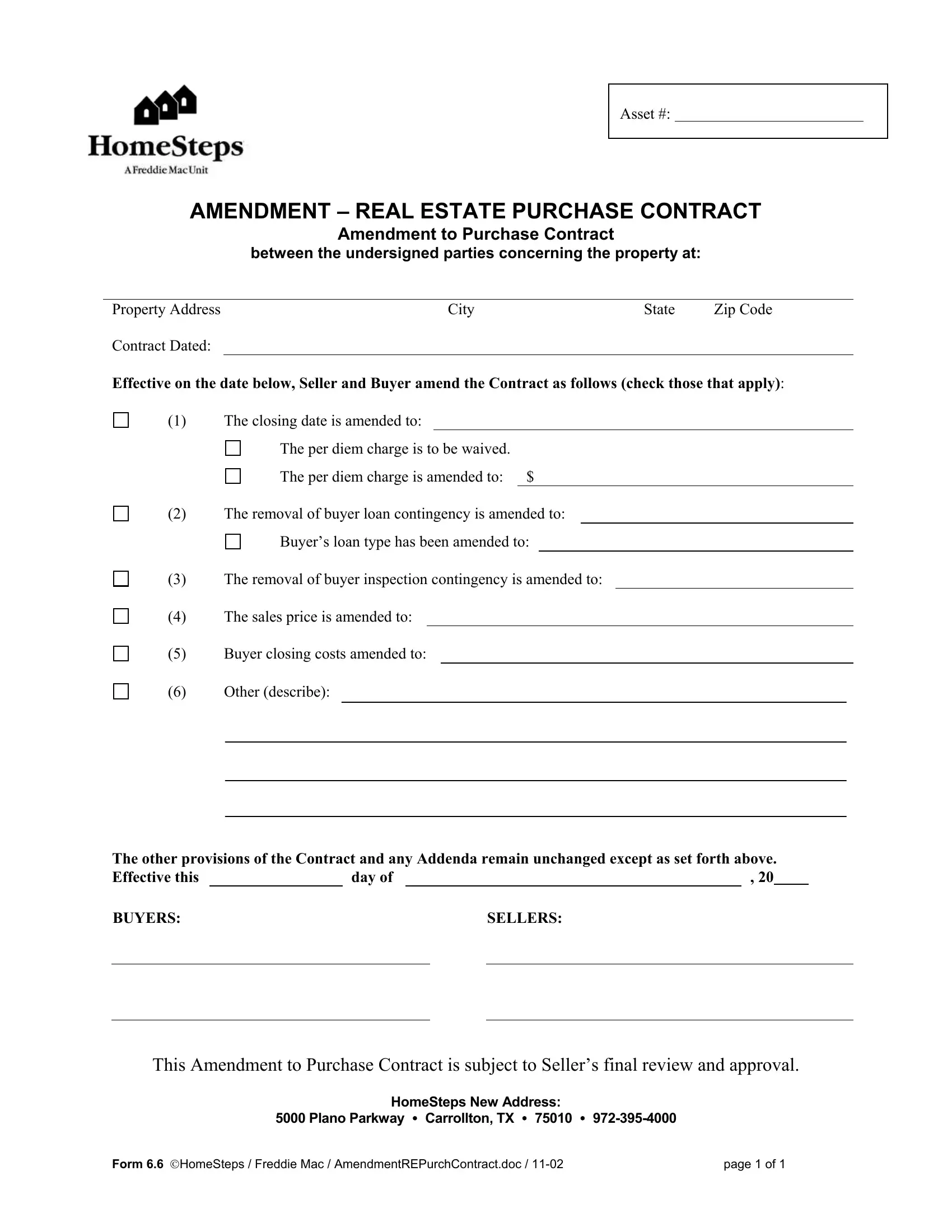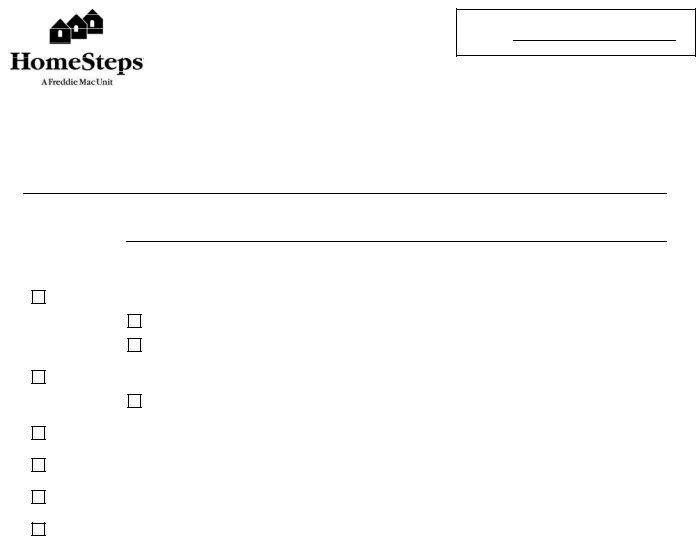Dealing with PDF documents online is super easy with our PDF editor. You can fill in amendment estate contract here with no trouble. In order to make our tool better and simpler to use, we continuously design new features, with our users' feedback in mind. Here's what you would have to do to get going:
Step 1: Just hit the "Get Form Button" at the top of this webpage to start up our pdf form editor. There you'll find all that is needed to fill out your file.
Step 2: Once you launch the PDF editor, you will find the form prepared to be filled in. Other than filling out different blank fields, you may as well perform other sorts of actions with the PDF, including adding custom textual content, editing the initial text, inserting images, putting your signature on the form, and much more.
It is actually an easy task to finish the document using this detailed tutorial! This is what you want to do:
1. To start with, when filling in the amendment estate contract, start in the page with the following blanks:
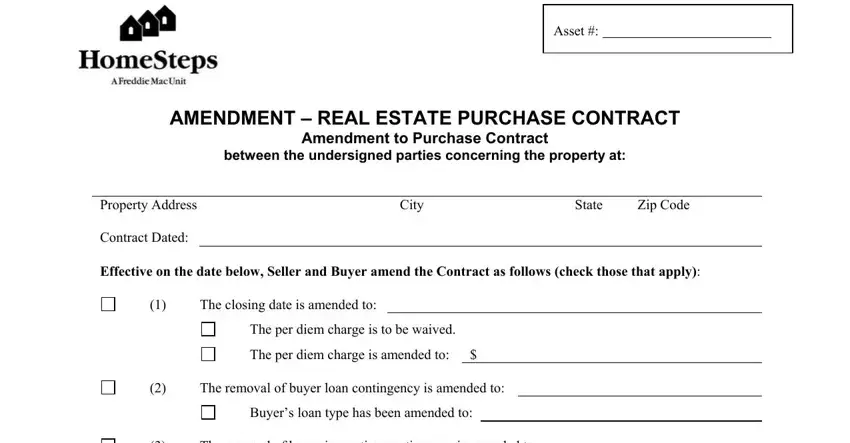
2. Right after the first selection of fields is filled out, proceed to enter the suitable information in these: The removal of buyer inspection, The sales price is amended to, Buyer closing costs amended to, Other describe, The other provisions of the, SELLERS, day of, and This Amendment to Purchase.
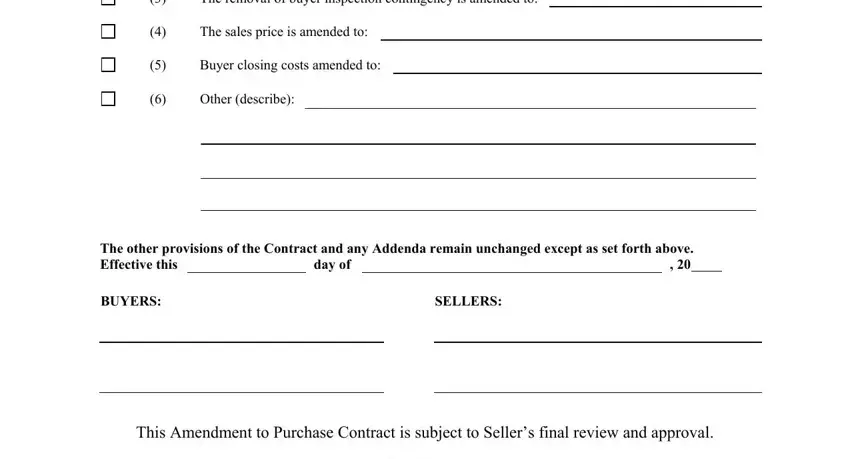
As to Buyer closing costs amended to and SELLERS, be sure that you do everything properly in this section. Those two could be the most important fields in the PDF.
Step 3: Ensure that your details are accurate and just click "Done" to complete the task. Join FormsPal now and instantly get access to amendment estate contract, ready for downloading. All changes made by you are preserved , helping you to customize the file further if required. Here at FormsPal, we endeavor to be certain that all of your information is maintained private.