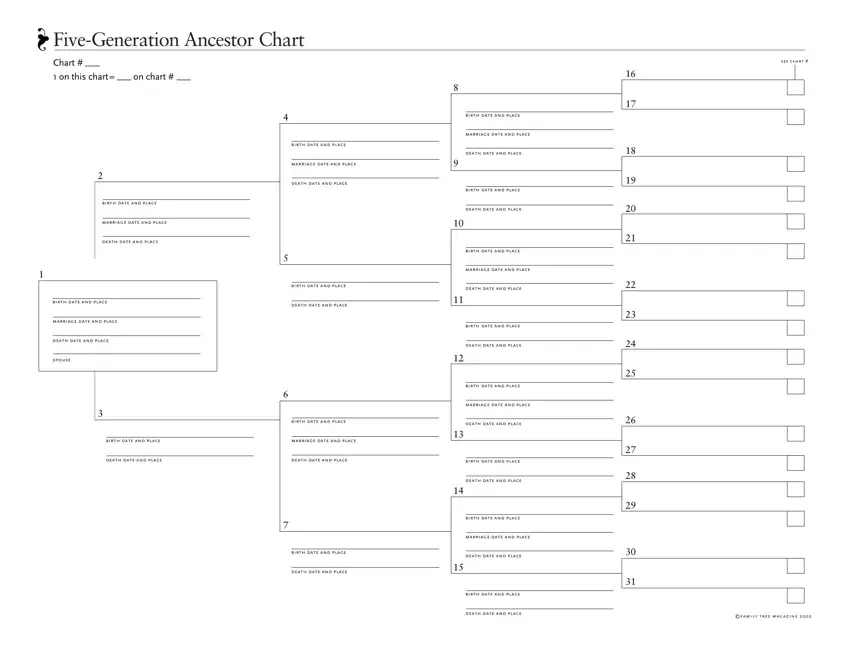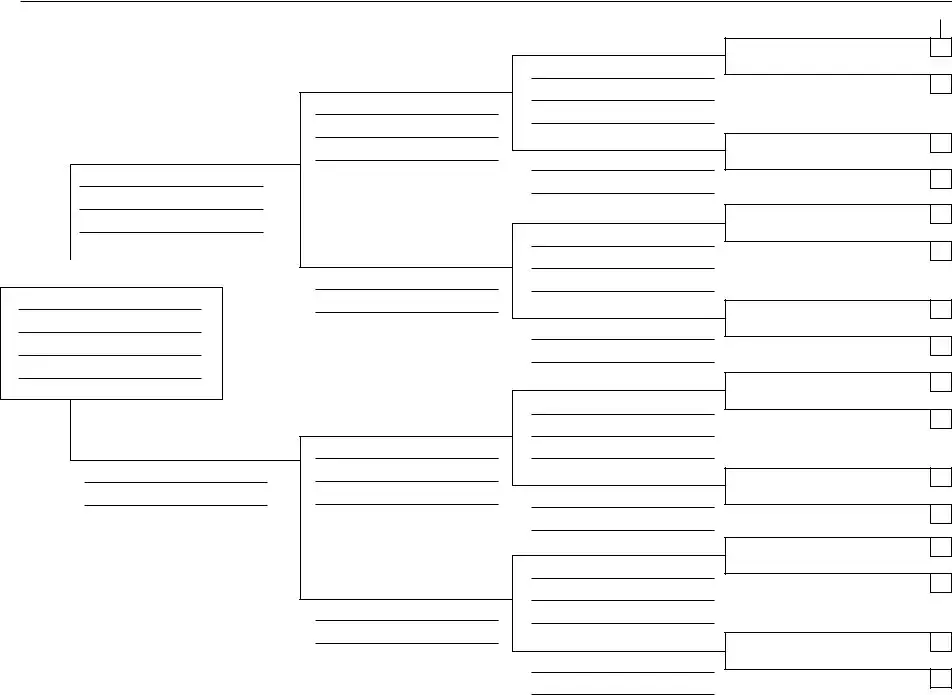Filling in documents with this PDF editor is more straightforward in comparison with most things. To modify fillable genealogy forms the form, there's nothing for you to do - only proceed with the actions down below:
Step 1: Click on the "Get Form Here" button.
Step 2: Now you are on the document editing page. You can edit, add information, highlight particular words or phrases, insert crosses or checks, and include images.
The following sections are going to make up your PDF document:
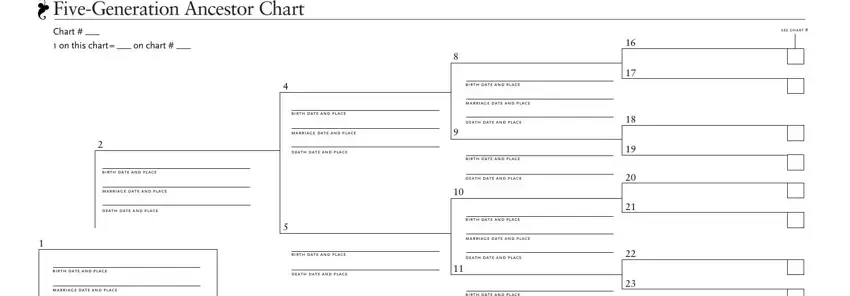
Put the requested data in the death date and place, spouse, birth date and place, death date and place, birth date and place, marriage date and place, death date and place, birth date and place, death date and place, birth date and place, death date and place, birth date and place, marriage date and place, death date and place, and birth date and place field.
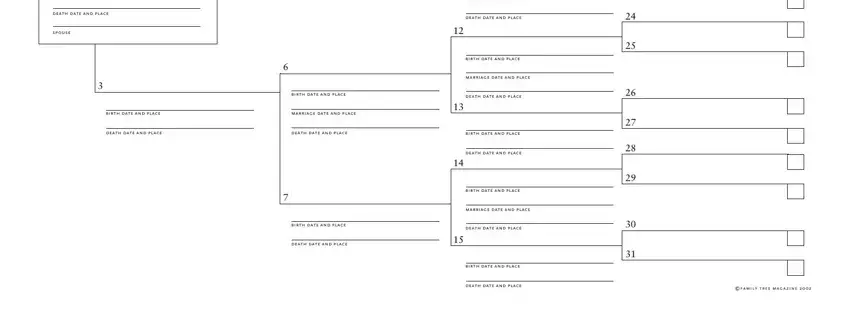
Step 3: If you are done, select the "Done" button to transfer your PDF document.
Step 4: Just be sure to create as many copies of the file as possible to stay away from potential issues.