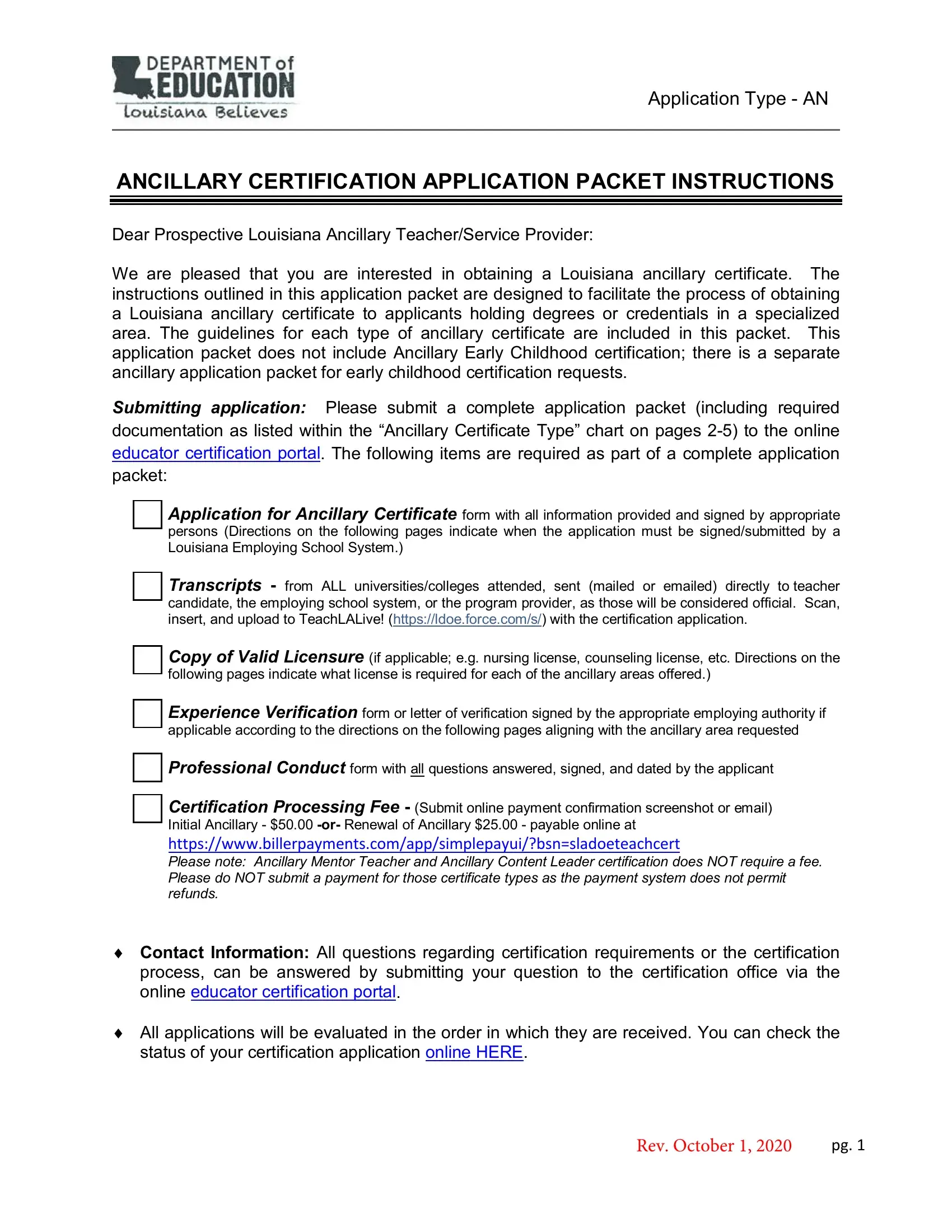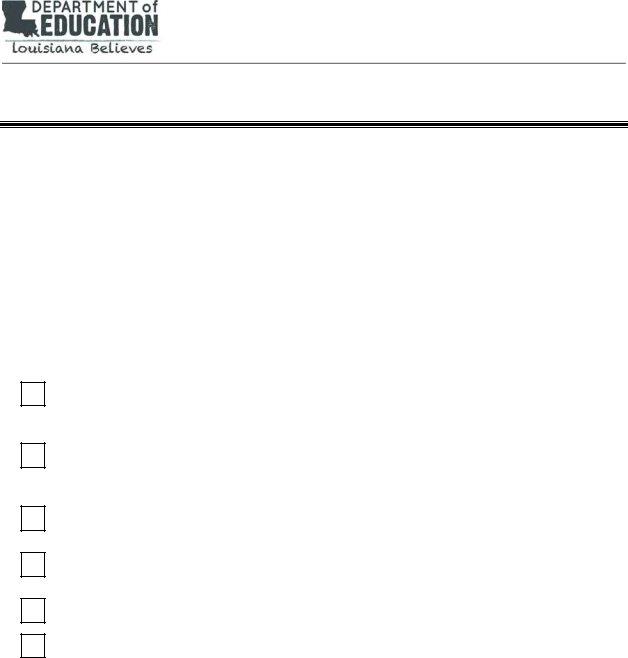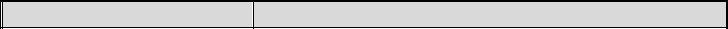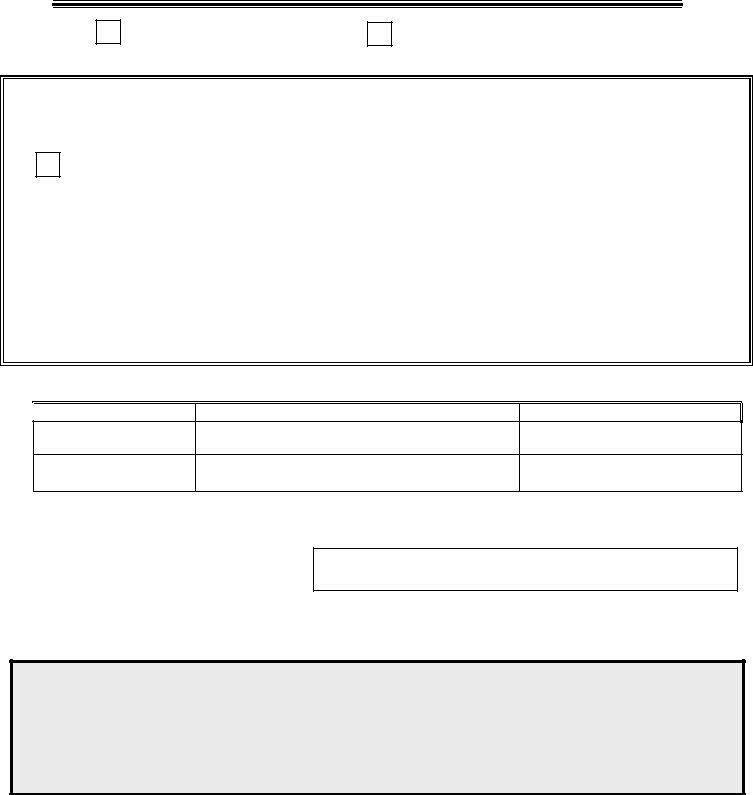In case you desire to fill out ancillary certification online, you won't need to download any kind of programs - simply try our online tool. Our tool is continually evolving to provide the very best user experience attainable, and that is because of our commitment to continuous development and listening closely to testimonials. To get the process started, take these simple steps:
Step 1: Click the "Get Form" button above. It will open our tool so you could begin filling in your form.
Step 2: After you launch the tool, you will see the document all set to be filled out. Other than filling out different blanks, you may also do other things with the form, specifically writing custom words, modifying the initial text, inserting graphics, putting your signature on the document, and a lot more.
Filling out this document calls for attention to detail. Ensure that every blank is filled in properly.
1. Whenever completing the ancillary certification online, ensure to incorporate all of the necessary fields in their associated section. It will help to facilitate the work, which allows your information to be processed without delay and accurately.
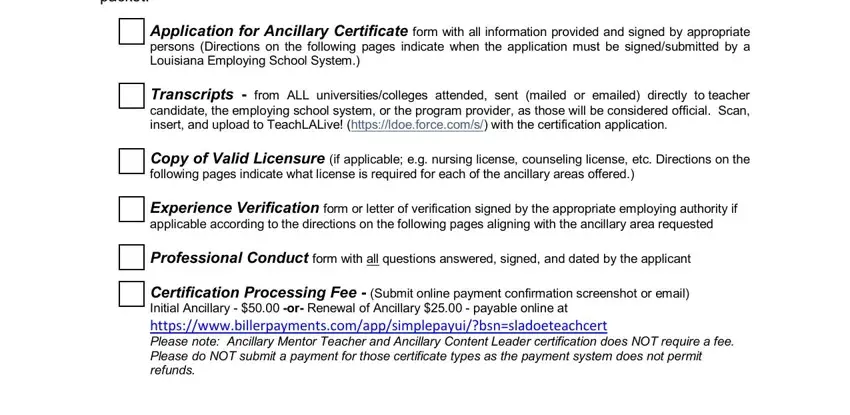
2. Once the previous array of fields is finished, you'll want to include the needed particulars in Initial Ancillary Certificate, Renewal of Ancillary Certificate, Social Security Number , Date of Birth , Name of Applicant, Full Legal Name First, Check here if requesting a name, Address , Street, City, State, Zip Code, Phone , Email Address, and Online Payment Confirmation so you can move on further.
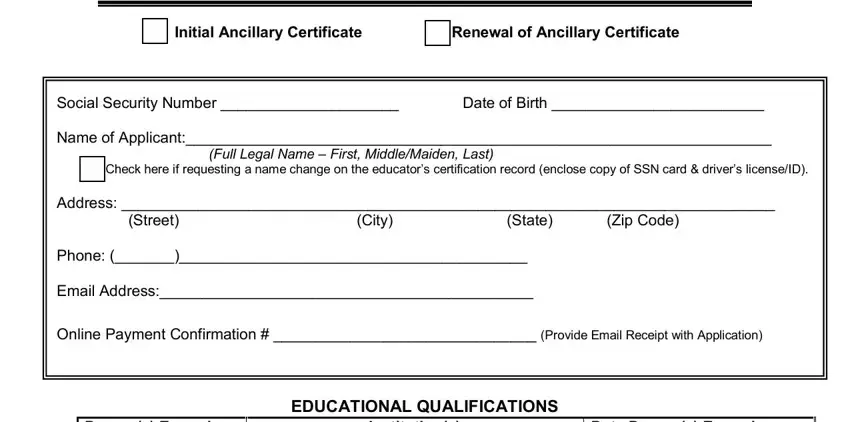
It's very easy to get it wrong while completing the Renewal of Ancillary Certificate, thus be sure you look again before you decide to finalize the form.
3. This next part is focused on Degrees Earned, Institutions, Date Degrees Earned, ANCILLARY CERTIFICATION AREA, I agree that my electronic, Signature of Applicant Date , and Louisiana Employing School System - fill in every one of these empty form fields.
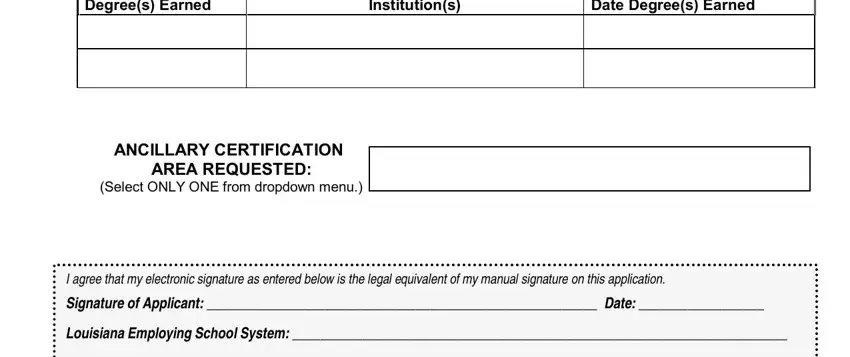
4. This next section requires some additional information. Ensure you complete all the necessary fields - NAME OF APPLICANT Include First, ADDRESS, Social Security Number DATE OF, Each Question must be answered, Please Check YES NO, Have you ever had any, or voluntarily surrendered If YES, Are you currently being reviewed, stated in or is such action, Have you ever been convicted of, plea of nolo contendere no contest, If yes please provide the, Date of Conviction , State of Conviction Court, and Have you ever been convicted of a - to proceed further in your process!
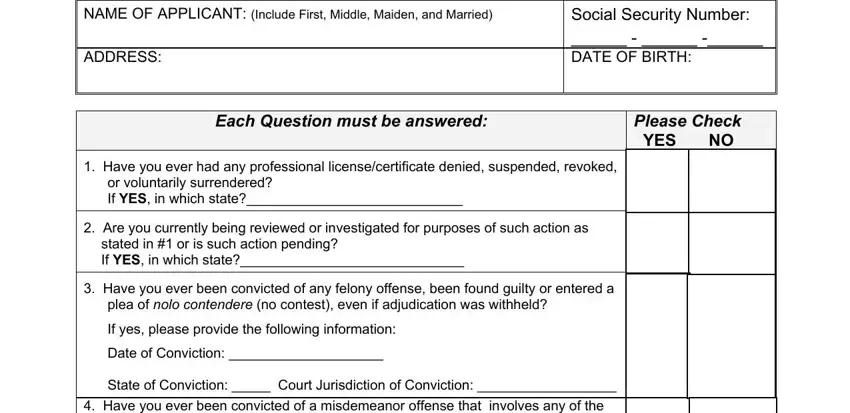
5. When you reach the conclusion of your form, you'll notice a couple extra things to do. Particularly, b The possession use or, or federal law, Have you ever been granted a, NOTICEEXPUNGEMENTS FIRST OFFENDER, Per BESE policy set forth in, If you answered YES to any, I affirm and declare that all, and DATE must be filled out.
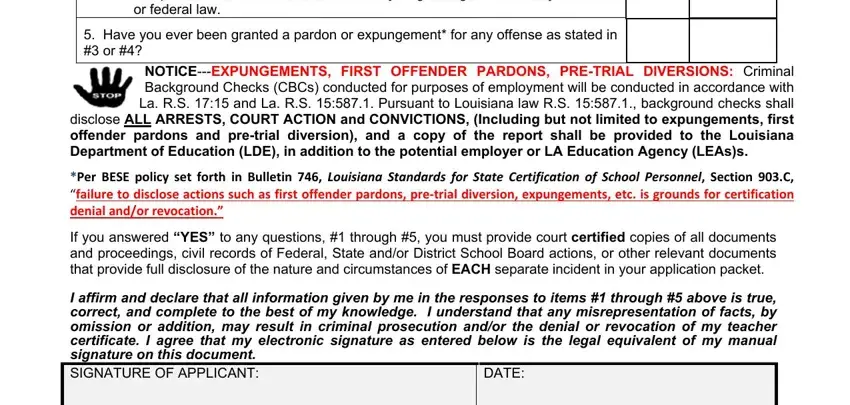
Step 3: Prior to getting to the next stage, ensure that all blanks are filled out the correct way. Once you determine that it's correct, click on “Done." Sign up with us now and easily get ancillary certification online, all set for download. All modifications you make are preserved , enabling you to customize the file at a later stage when necessary. When using FormsPal, it is simple to fill out documents without worrying about information leaks or entries being distributed. Our protected platform helps to ensure that your personal data is maintained safe.