Our finest programmers worked hard to implement the PDF editor we are now happy to deliver to you. This application helps you simply prepare 151 form anthem and can save valuable time. You just need to comply with this particular procedure.
Step 1: Choose the button "Get Form Here" on the webpage and select it.
Step 2: Now you are on the form editing page. You can edit, add content, highlight certain words or phrases, insert crosses or checks, and include images.
Fill out the 151 form anthem PDF and type in the material for each segment:
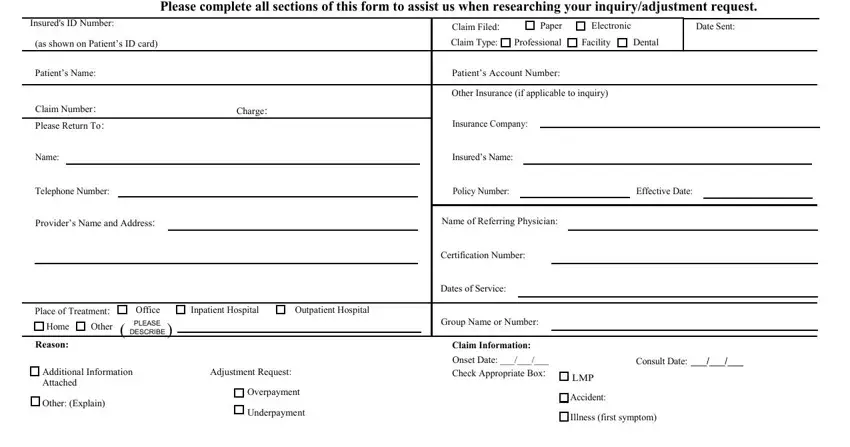
Within the section For Internal Use Only, Reply Date, Name, Inquiry Number, For Internal Use Only, Cross and Blue Shield Association, and In Virginia Anthem Blue Cross and provide the particulars which the software demands you to do.
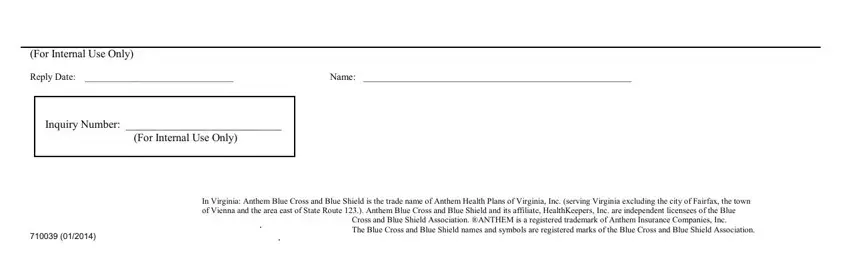
Step 3: Select the Done button to save your file. Now it is ready for upload to your electronic device.
Step 4: You could make duplicates of the form toavoid any type of potential complications. You should not worry, we cannot distribute or track your details.
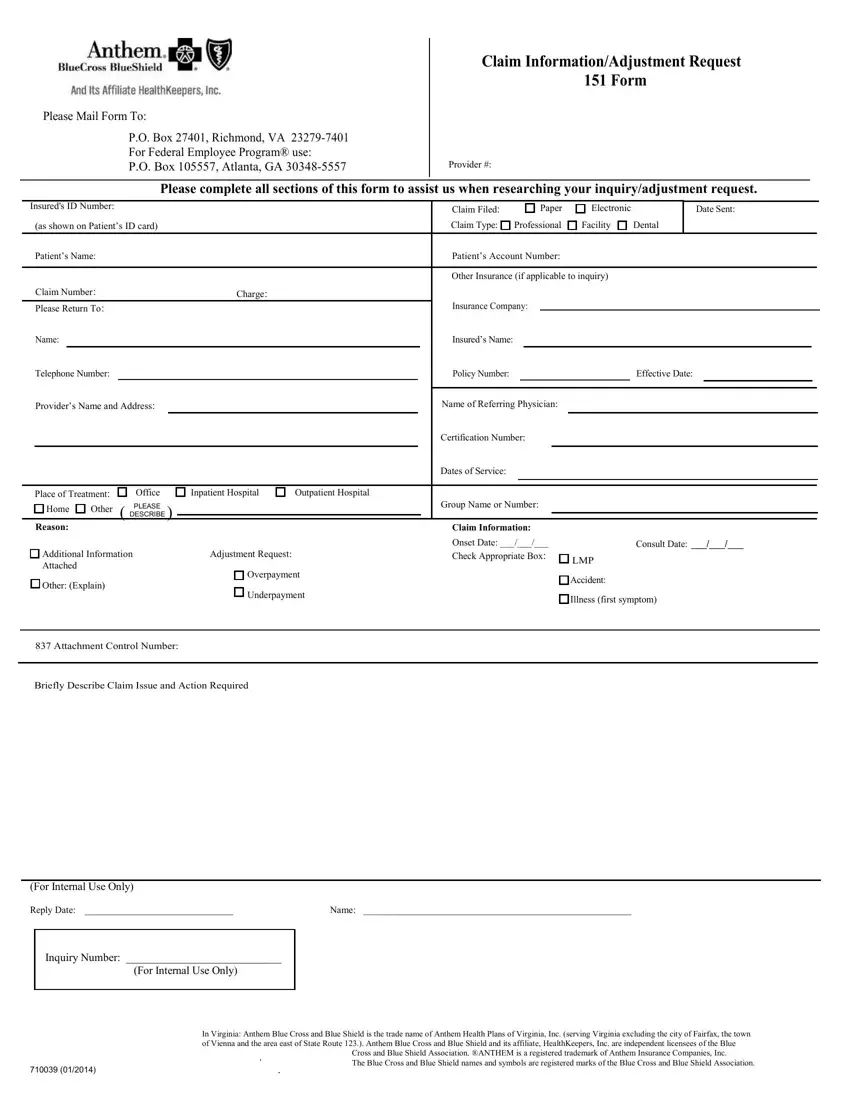
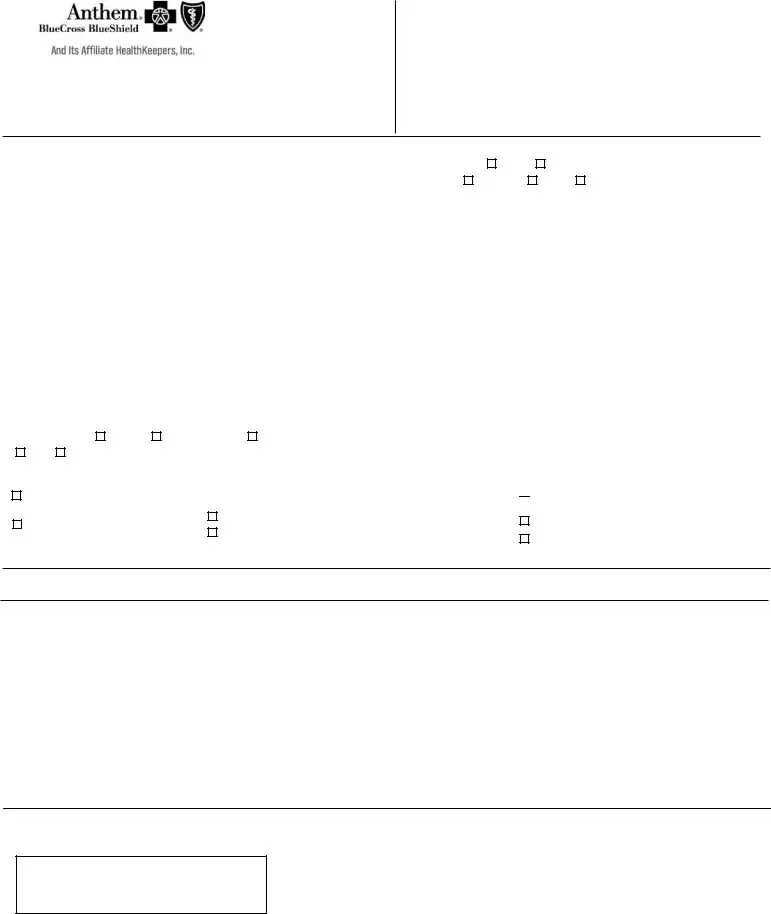

 LMP
LMP