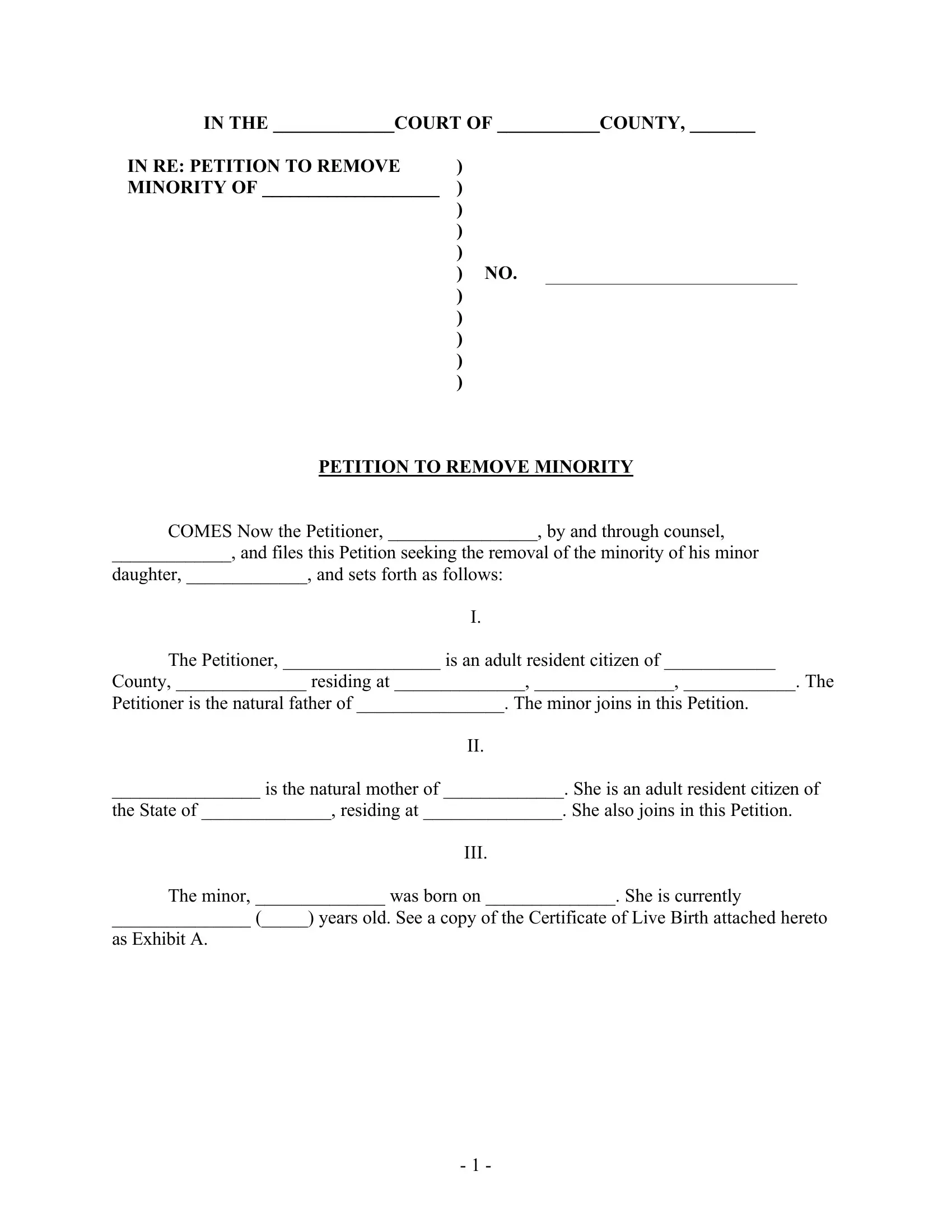Through the online PDF editor by FormsPal, you're able to fill out or change foregoing here and now. Our team is devoted to providing you the best possible experience with our tool by consistently adding new capabilities and improvements. Our tool has become a lot more useful with the most recent updates! So now, filling out documents is a lot easier and faster than before. Getting underway is easy! Everything you need to do is adhere to the following basic steps down below:
Step 1: Firstly, open the editor by pressing the "Get Form Button" in the top section of this site.
Step 2: This editor helps you customize PDF files in various ways. Transform it by writing your own text, adjust what's already in the document, and put in a signature - all doable in minutes!
When it comes to fields of this particular form, here's what you want to do:
1. It is recommended to complete the foregoing correctly, therefore pay close attention while working with the segments including all of these blanks:
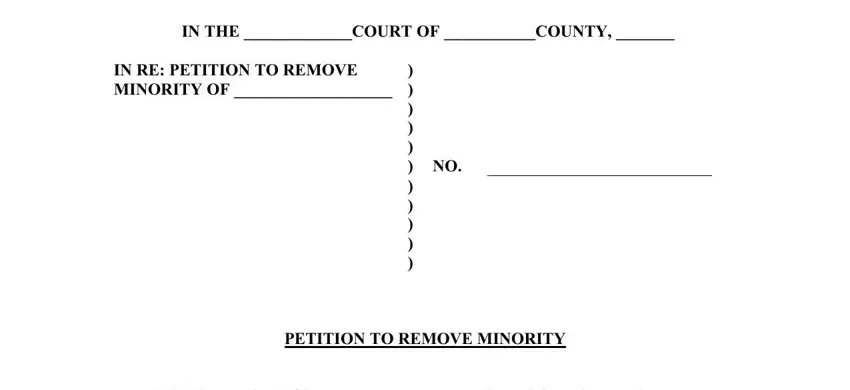
2. Once your current task is complete, take the next step – fill out all of these fields - COMES Now the Petitioner by and, and files this Petition seeking, The Petitioner is an adult, County residing at The, is the natural mother of She is, III, The minor was born on She is, and years old See a copy of the with their corresponding information. Make sure to double check that everything has been entered correctly before continuing!
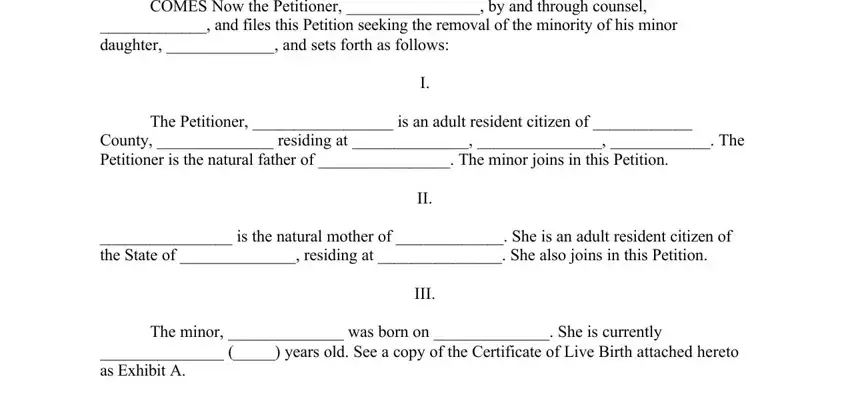
Regarding County residing at The and years old See a copy of the, ensure you review things here. These two could be the most significant ones in the page.
3. Within this part, look at is currently engaged and plans to, The Petitioner asks this Court to, as she will attain the age of, WHEREFORE PREMISES CONSIDERED for, requests that this Court remove, and RESPECTFULLY SUBMITTED this the . All these will have to be filled out with greatest focus on detail.
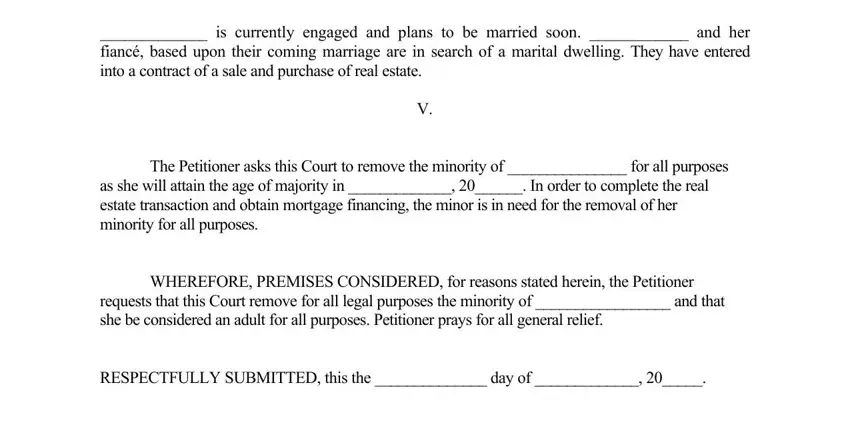
4. Completing Petitioner Natural Father and, Natural Mother of , and OF COUNSEL is key in this next step - ensure that you take the time and take a close look at every single field!
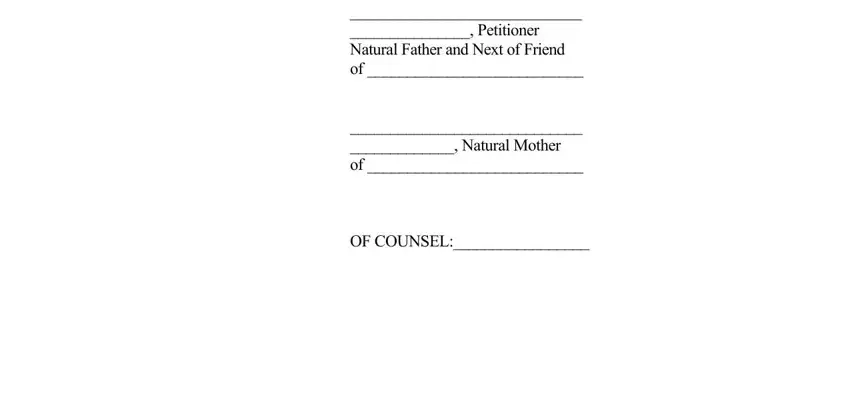
5. To finish your form, this last area involves some extra blank fields. Completing STATE OF COUNTY OF , Personally appeared the, This the day of , NOTARY PUBLIC, My Commission Expires, STATE OF COUNTY OF , and Personally appeared the should conclude everything and you'll definitely be done in no time at all!
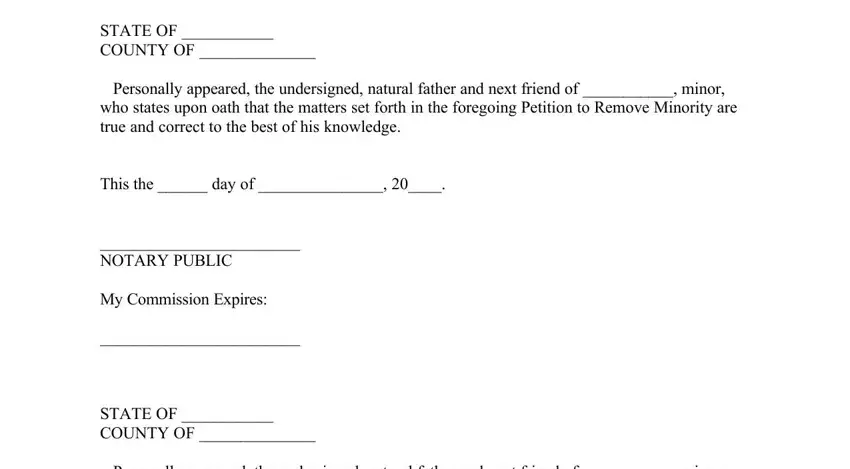
Step 3: Make certain the details are accurate and then click "Done" to proceed further. Create a 7-day free trial account at FormsPal and obtain direct access to foregoing - download or edit inside your FormsPal account. We don't share the details that you use when completing forms at FormsPal.