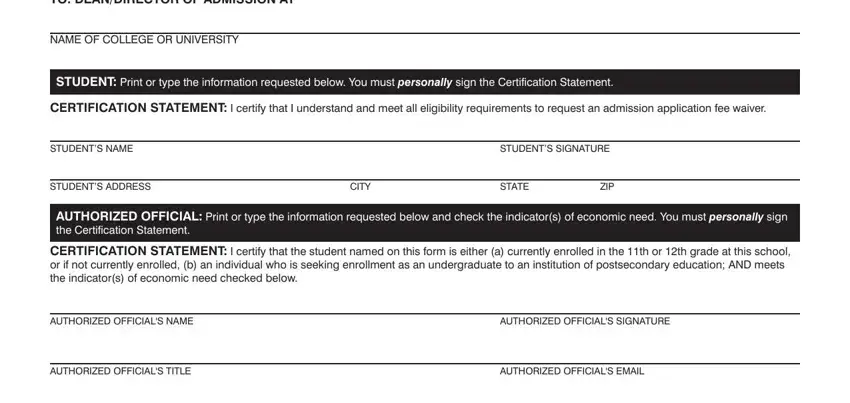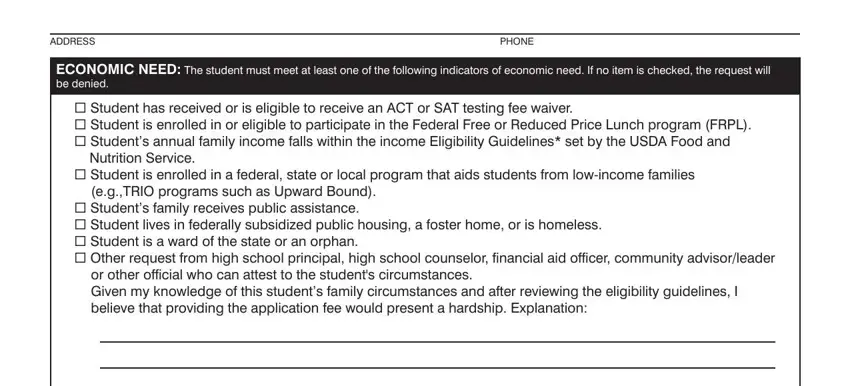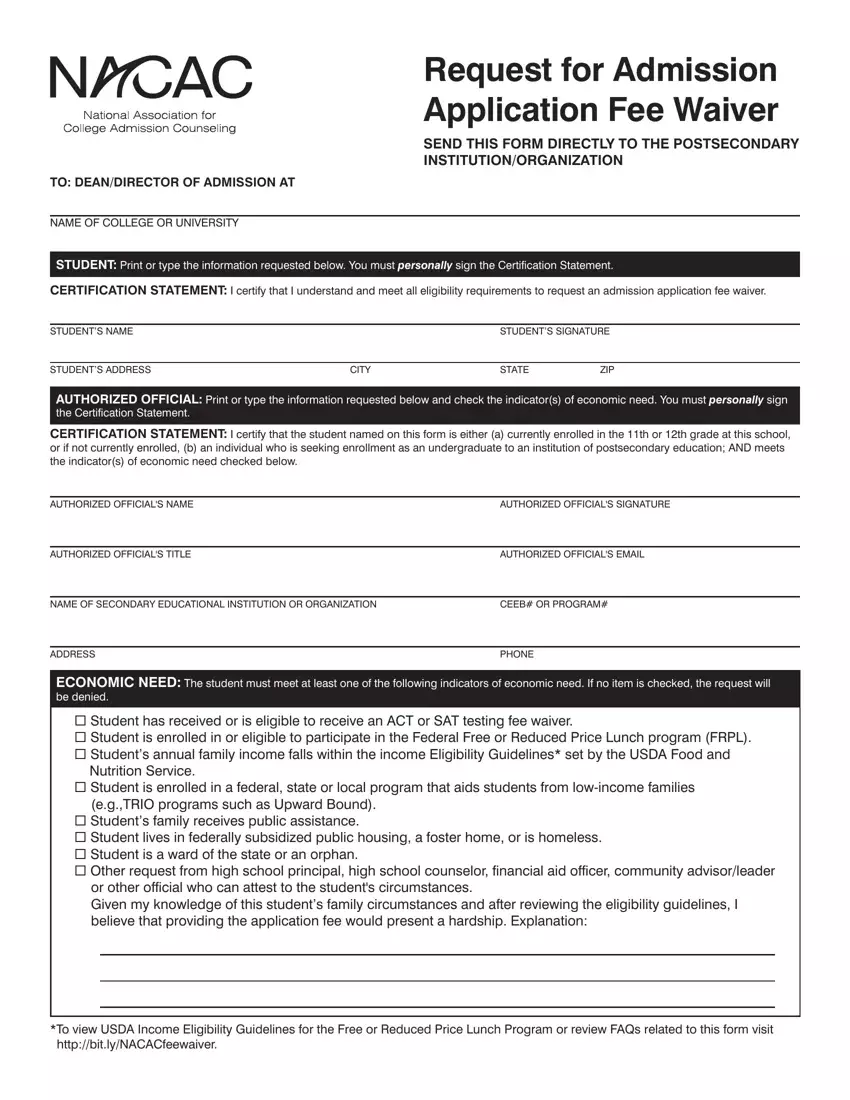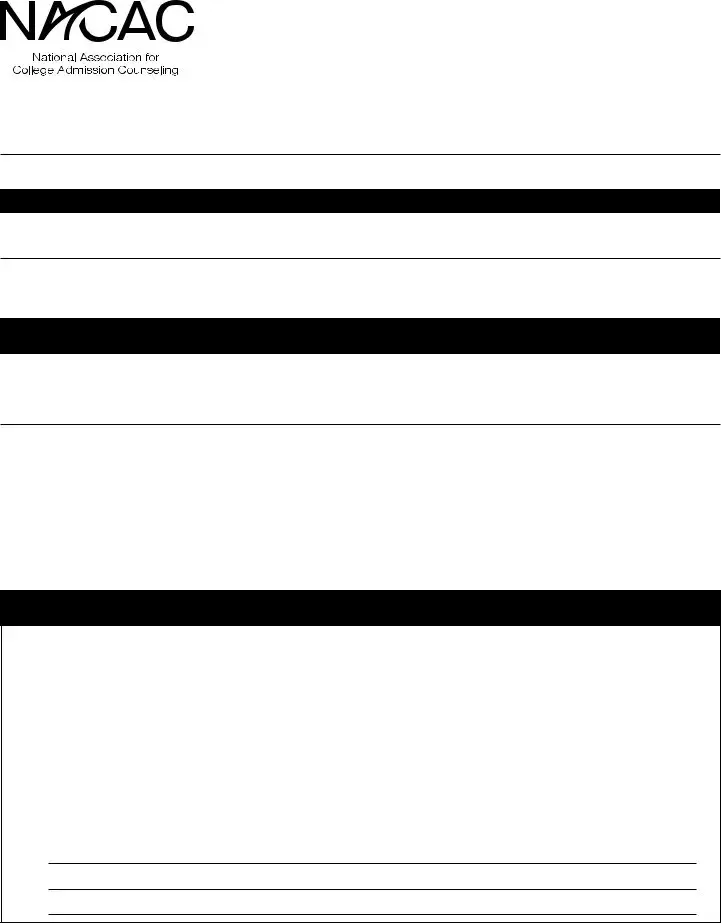Request for Admission
Application Fee Waiver
SEND THIS FORM DIRECTLY TO THE POSTSECONDARY
INSTITUTION/ORGANIZATION
TO: DEAN/DIRECTOR OF ADMISSION AT
NAME OF COLLEGE OR UNIVERSITY
STUDENT: Print or type the information requested below. You must personally sign the Certification Statement.
CERTIFICATION STATEMENT: I certify that I understand and meet all eligibility requirements to request an admission application fee waiver.
STUDENT’S NAME |
|
STUDENT’S SIGNATURE |
|
|
|
|
STUDENT’S ADDRESS |
CITY |
STATE |
ZIP |
AUTHORIZED OFFICIAL: Print or type the information requested below and check the indicator(s) of economic need. You must personally sign the Certification Statement.
CERTIFICATION STATEMENT: I certify that the student named on this form is either (a) currently enrolled in the 11th or 12th grade at this school, or if not currently enrolled, (b) an individual who is seeking enrollment as an undergraduate to an institution of postsecondary education; AND meets the indicator(s) of economic need checked below.
AUTHORIZED OFFICIAL'S NAME |
AUTHORIZED OFFICIAL'S SIGNATURE |
|
|
AUTHORIZED OFFICIAL'S TITLE |
AUTHORIZED OFFICIAL'S EMAIL |
|
|
NAME OF SECONDARY EDUCATIONAL INSTITUTION OR ORGANIZATION |
CEEB# OR PROGRAM# |
|
|
ADDRESS |
PHONE |
ECONOMIC NEED: The student must meet at least one of the following indicators of economic need. If no item is checked, the request will be denied.
Student has received or is eligible to receive an ACT or SAT testing fee waiver.
Student is enrolled in or eligible to participate in the Federal Free or Reduced Price Lunch program (FRPL).
Student’s annual family income falls within the income Eligibility Guidelines* set by the USDA Food and Nutrition Service.
Student is enrolled in a federal, state or local program that aids students from low-income families (e.g.,TRIO programs such as Upward Bound).
Student’s family receives public assistance.
Student lives in federally subsidized public housing, a foster home, or is homeless.
Student is a ward of the state or an orphan.
Other request from high school principal, high school counselor, financial aid officer, community advisor/leader or other official who can attest to the student's circumstances.
Given my knowledge of this student’s family circumstances and after reviewing the eligibility guidelines, I believe that providing the application fee would present a hardship. Explanation:
*To view USDA Income Eligibility Guidelines for the Free or Reduced Price Lunch Program or review FAQs related to this form visit
http://bit.ly/NACACfeewaiver.