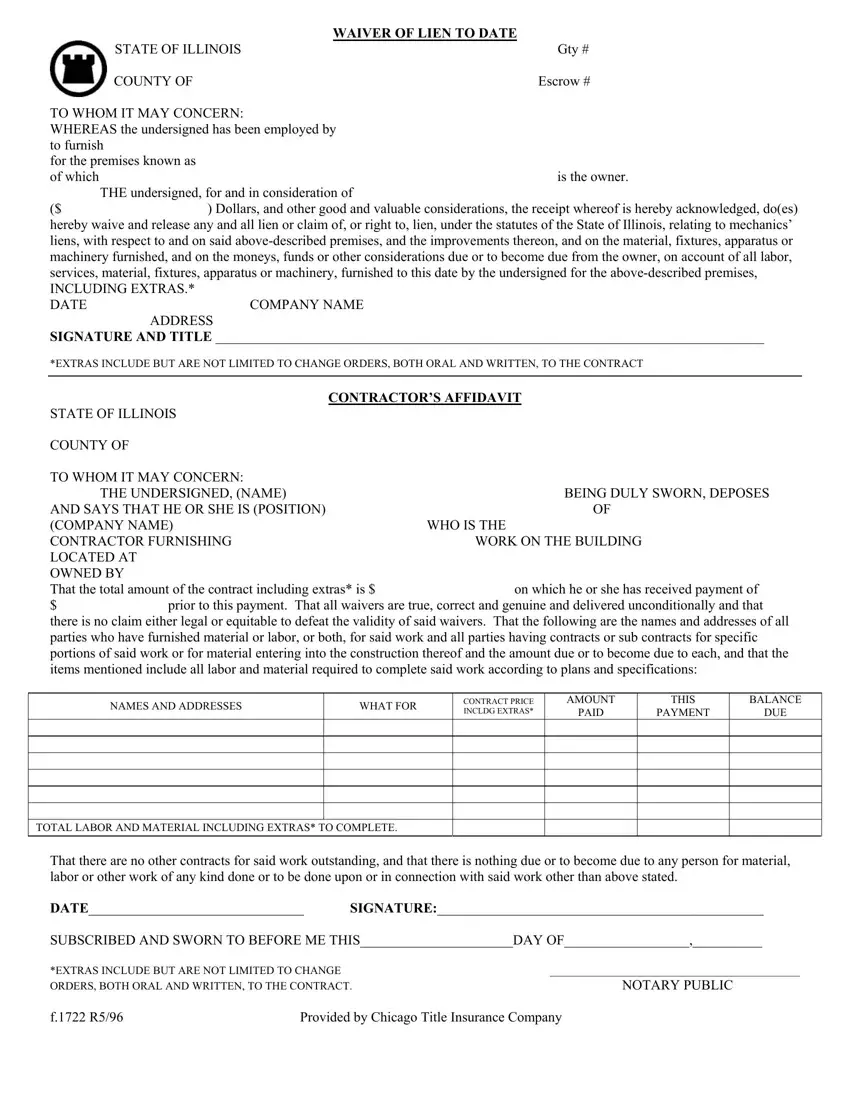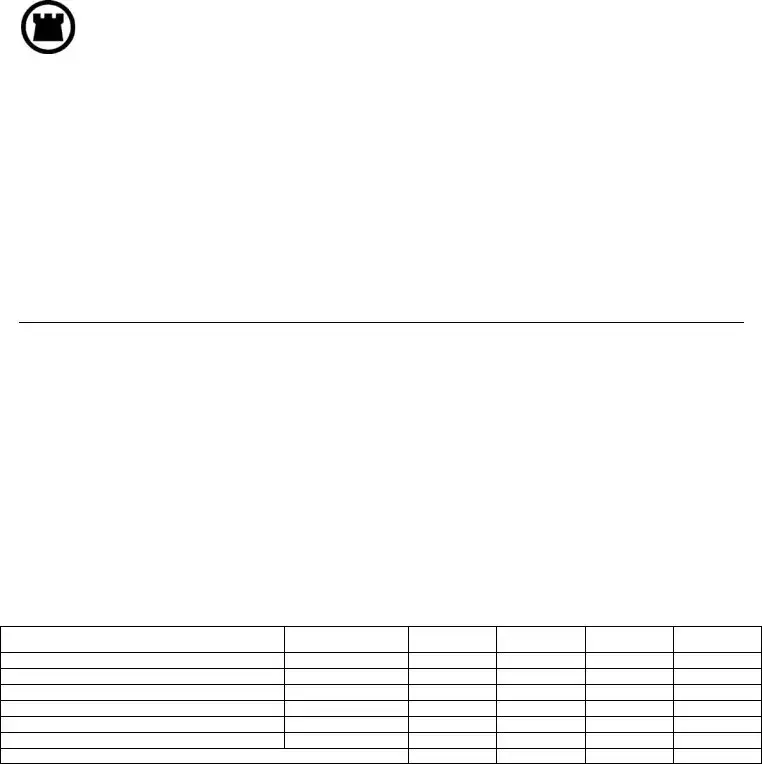Our PDF editor was built to be as straightforward as possible. Since you adhere to these steps, the process of completing the chicago title final waiver of lien document will be simple and easy.
Step 1: Select the orange button "Get Form Here" on this website page.
Step 2: Once you have entered the chicago title final waiver of lien editing page you'll be able to notice the whole set of options you can conduct about your file within the upper menu.
Complete the chicago title final waiver of lien PDF by typing in the text necessary for each part.
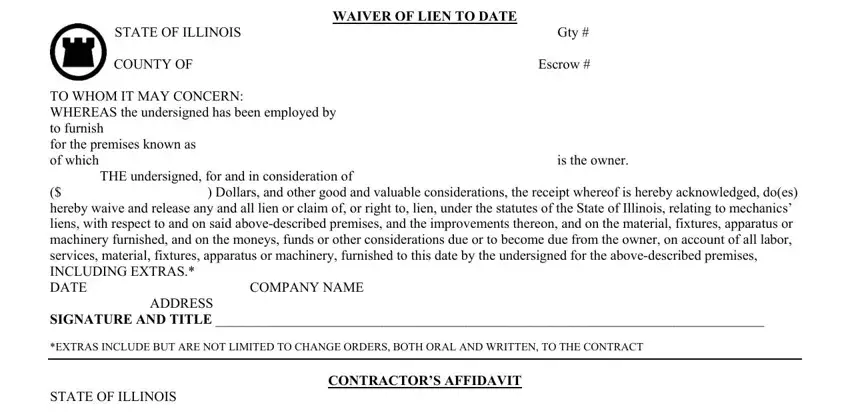
Add the essential information in the COUNTY OF, TO WHOM IT MAY CONCERN, THE UNDERSIGNED NAME BEING DULY, AND SAYS THAT HE OR SHE IS, NAMES AND ADDRESSES, WHAT FOR, CONTRACT PRICE INCLDG EXTRAS, AMOUNT PAID, THIS PAYMENT, BALANCE DUE, and TOTAL LABOR AND MATERIAL INCLUDING part.
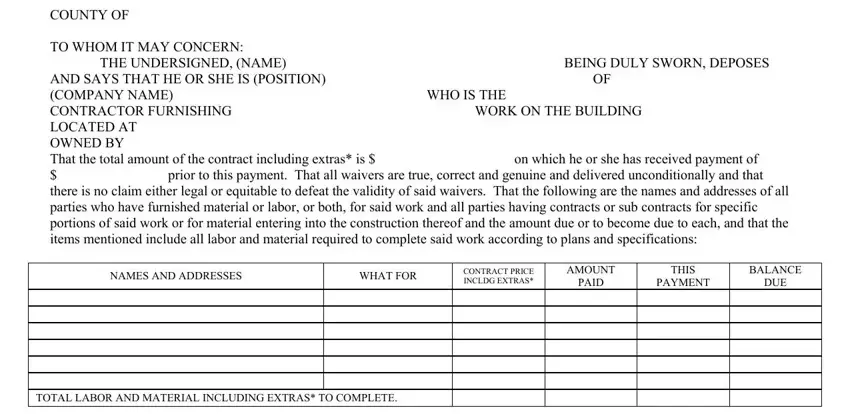
Make sure you point out the key information from the That there are no other contracts, DATE, SIGNATURE, SUBSCRIBED AND SWORN TO BEFORE ME, EXTRAS INCLUDE BUT ARE NOT LIMITED, NOTARY PUBLIC, f R, and Provided by Chicago Title field.
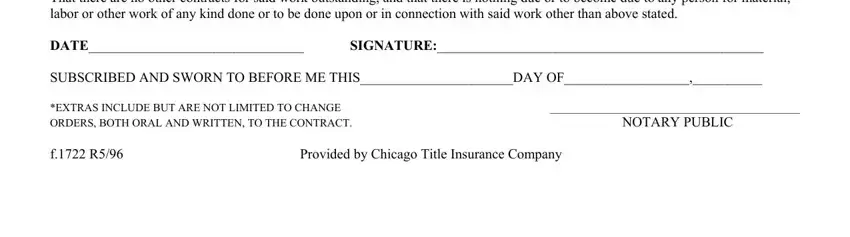
Step 3: When you have hit the Done button, your file is going to be readily available upload to any electronic device or email you specify.
Step 4: It can be simpler to create copies of your file. You can be sure that we won't reveal or check out your details.