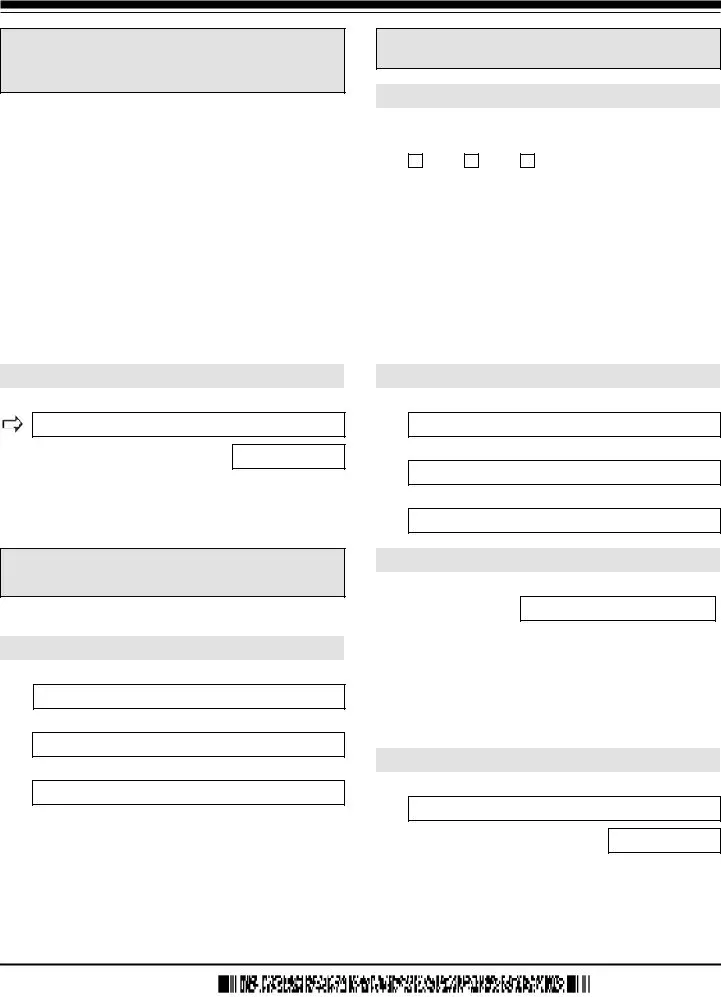Managing the workers permit application online document is not difficult with this PDF editor. Stick to the following actions to obtain the document instantly.
Step 1: The first thing is to click on the orange "Get Form Now" button.
Step 2: You'll find all the functions you can undertake on your file once you've entered the workers permit application online editing page.
Complete the workers permit application online PDF by providing the details meant for every part.
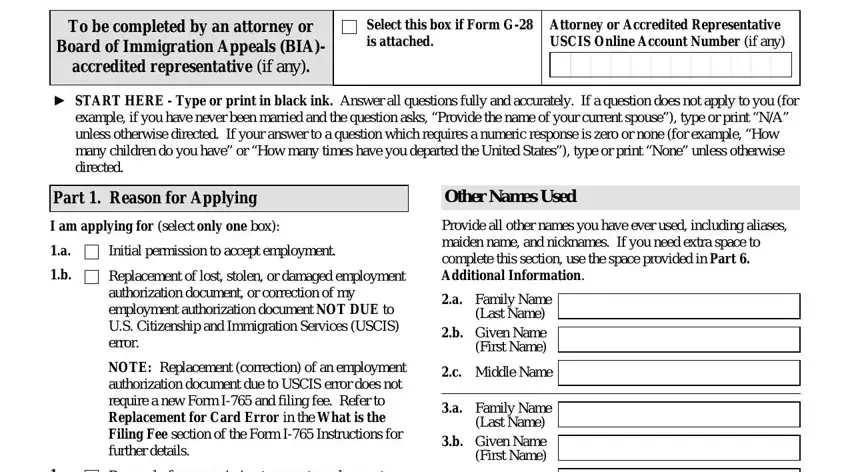
Remember to note your data within the box Renewal of my permission to accept, Part Information About You, Your Full Legal Name, a Family Name Last Name b Given, c Middle Name, Family Name Last Name Given Name, Middle Name, Form I Edition, and Page of.
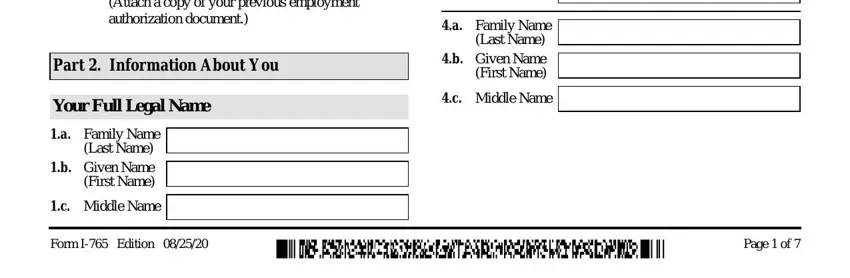
In the Your US Mailing Address, USPS ZIP Code Lookup, In Care Of Name if any, Street Number and Name, Apt, Ste, Flr, d City or Town, e State, f ZIP Code, Is your current mailing address, Yes, Do you want the SSA to issue you a, Yes, and NOTE If you answered No to Item area, emphasize the relevant information.
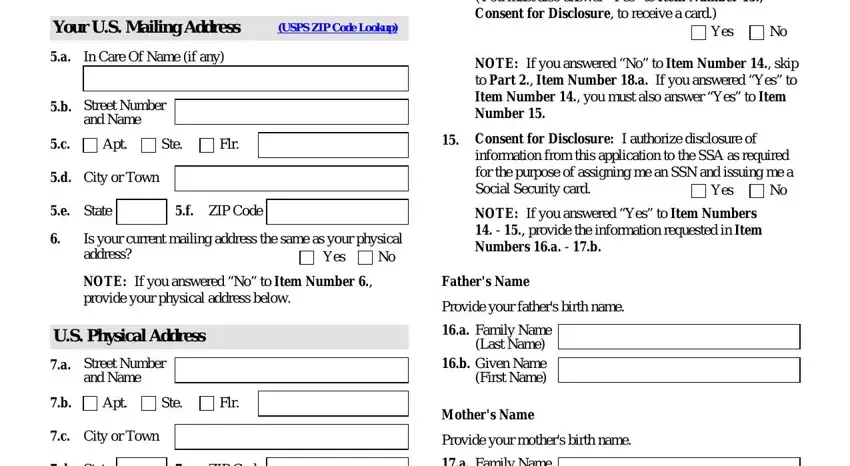
Inside of field a Family Name Last Name b Given, Your Country or Countries of, List all countries where you are, Country, Country, d State, e ZIP Code, Other Information, Alien Registration Number ANumber, USCIS Online Account Number if any, Gender, Marital Status Single, Male, Female, and Married, specify the rights and obligations.
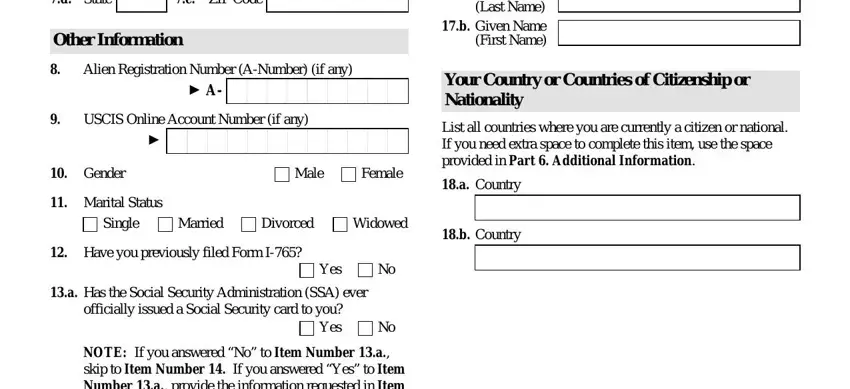
End by looking at these areas and filling in the suitable particulars: Provide your Social Security, Form I Edition, and Page of.
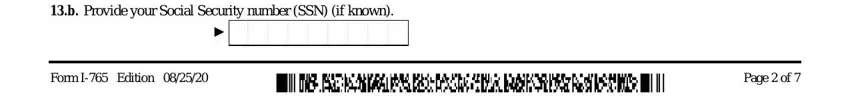
Step 3: Hit the "Done" button. Now you can upload the PDF file to your electronic device. Aside from that, you may send it via email.
Step 4: Produce a copy of any document. It would save you some time and allow you to keep clear of troubles in the long run. Also, your details will not be shared or viewed by us.
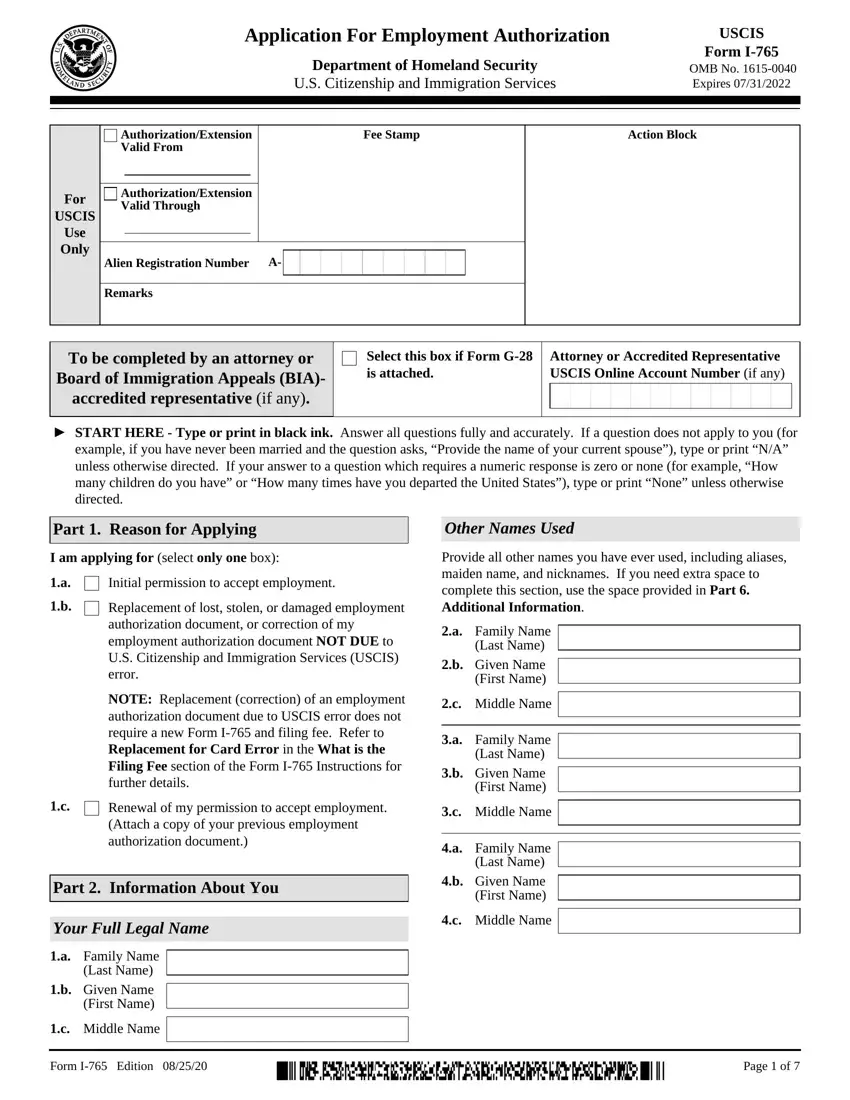
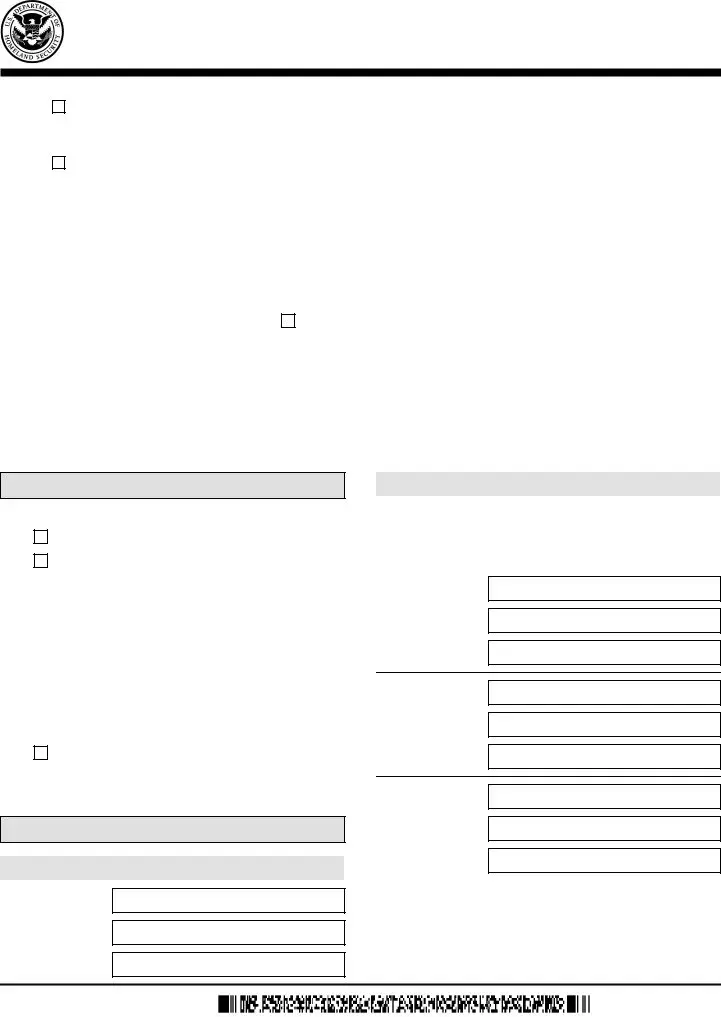
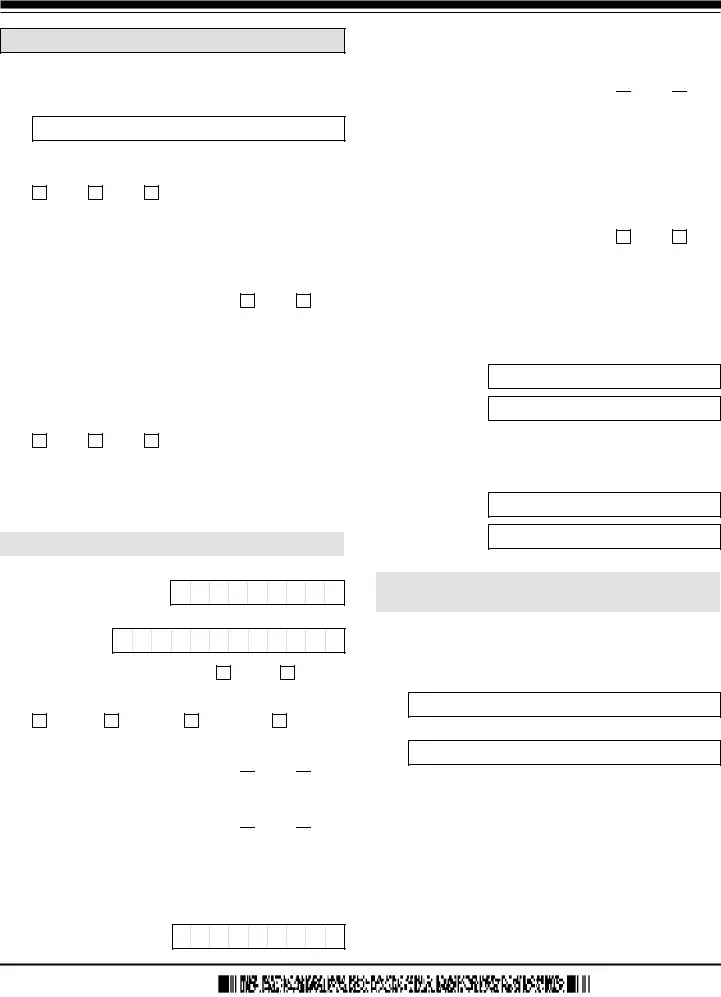

 Yes
Yes  No
No
 Yes
Yes  No
No
 Yes
Yes 
 No
No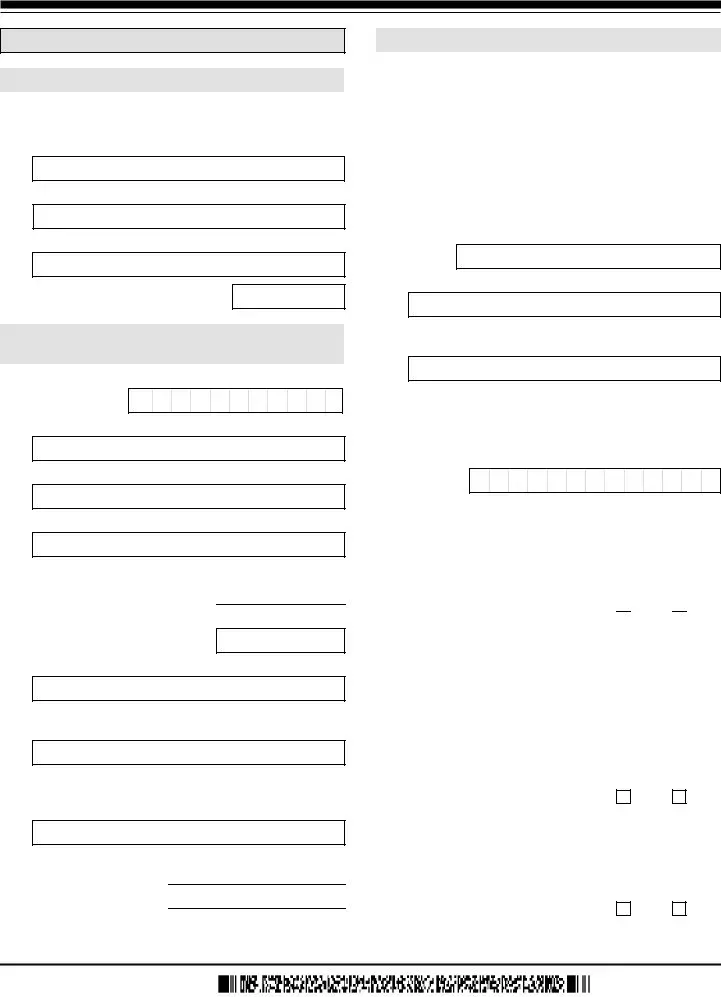





 Yes
Yes  No
No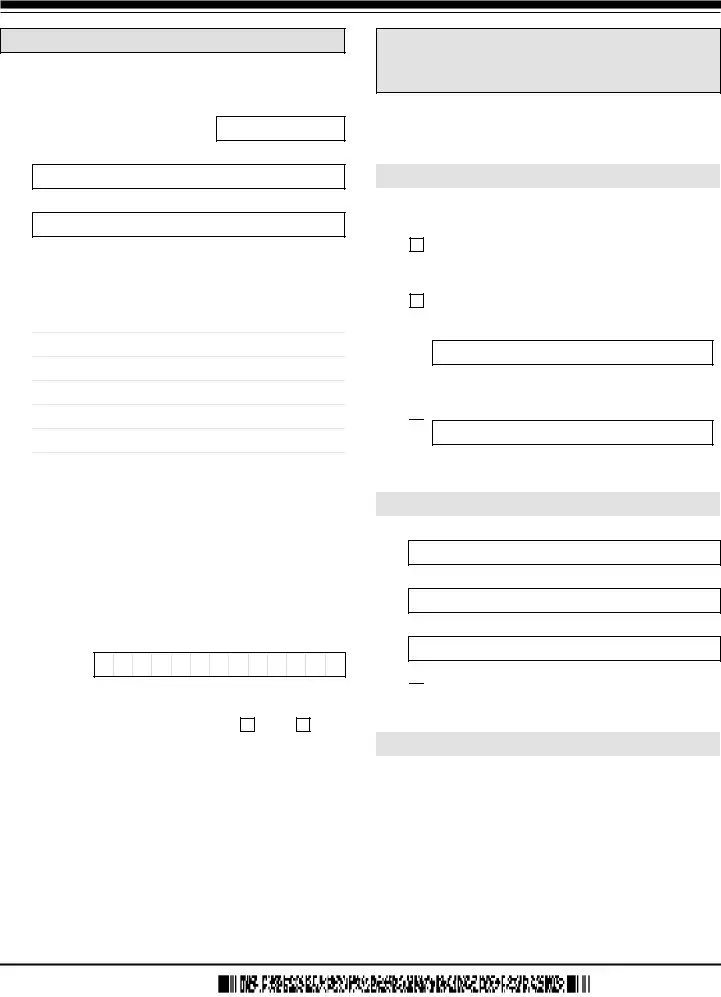
 At my request, the preparer named in
At my request, the preparer named in 
 Select this box if you are a Salvadoran or Guatemalan national eligible for benefits under the ABC settlement agreement.
Select this box if you are a Salvadoran or Guatemalan national eligible for benefits under the ABC settlement agreement.