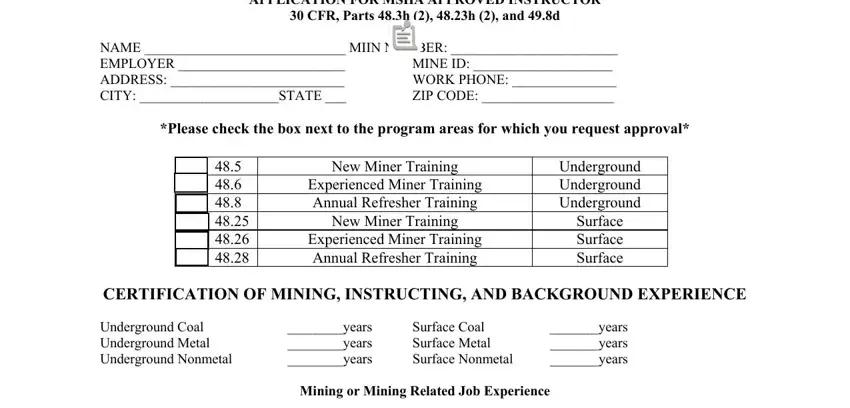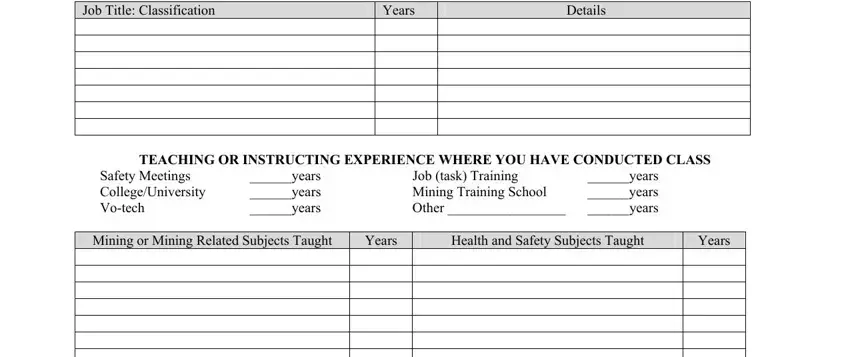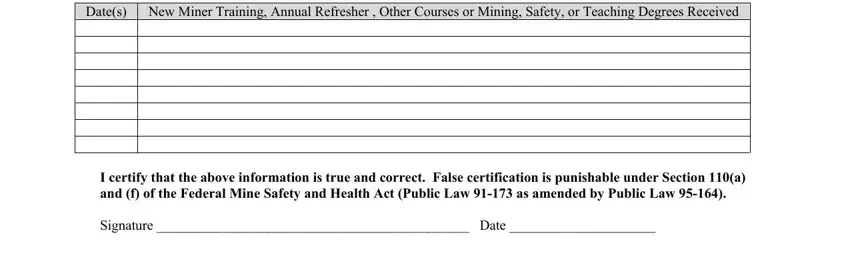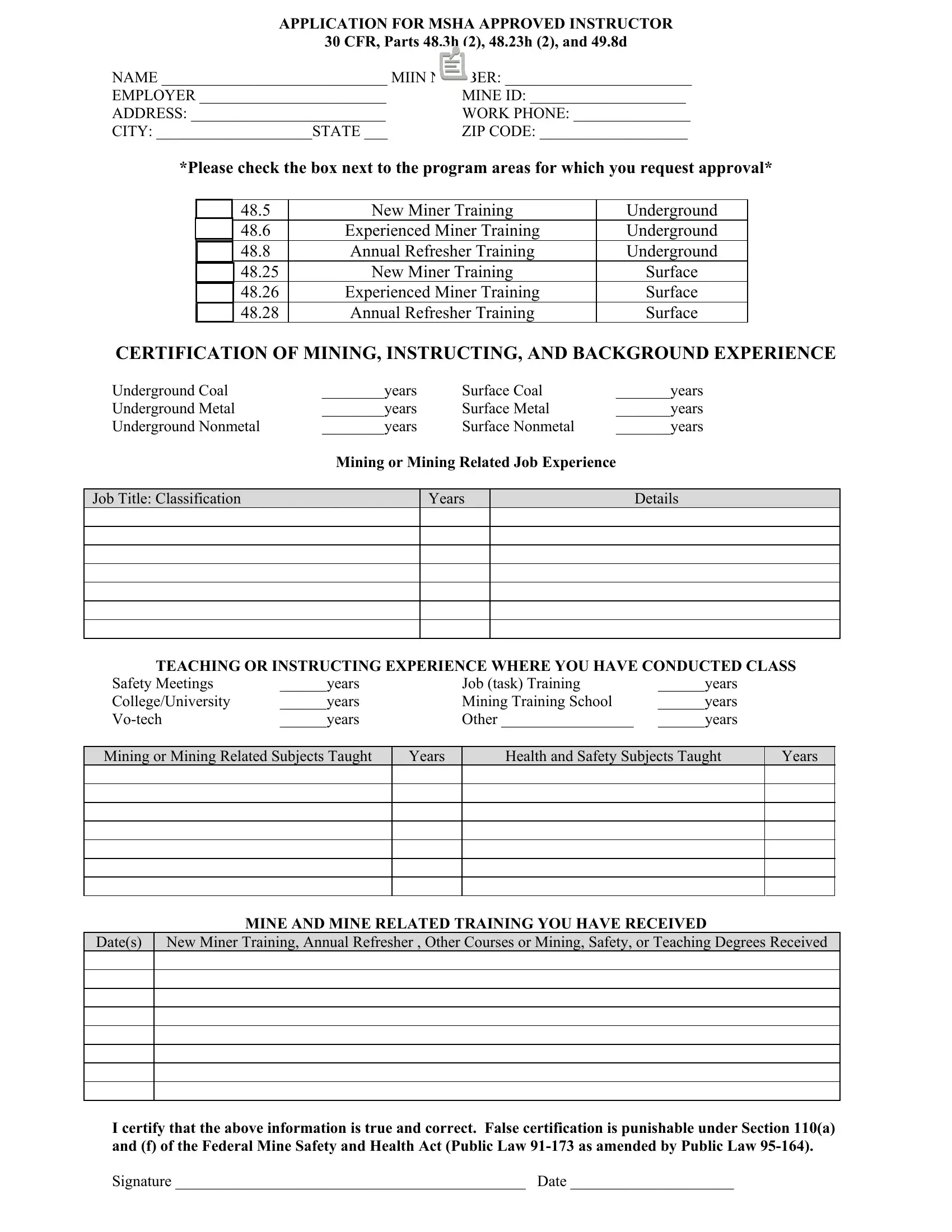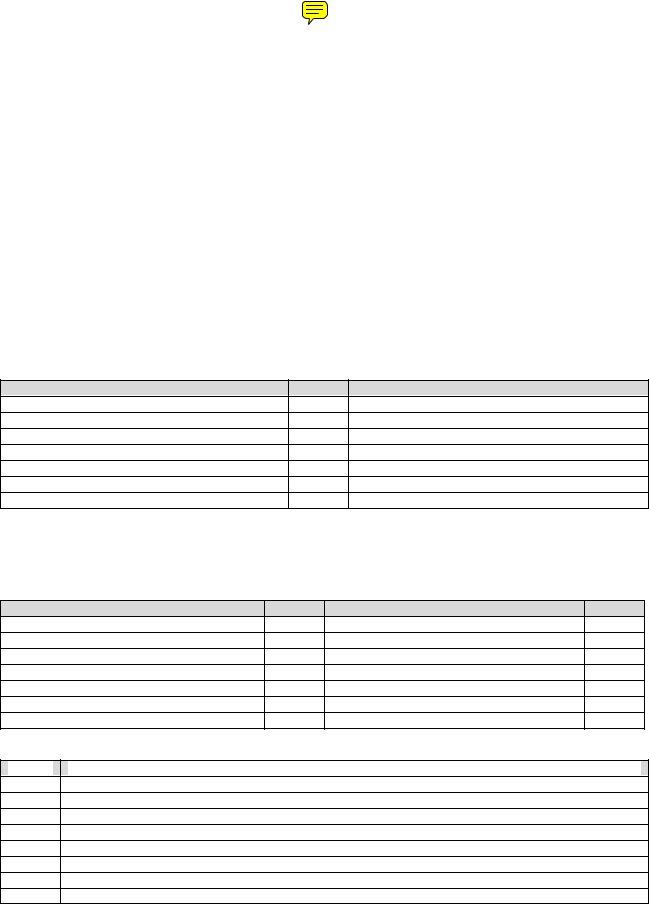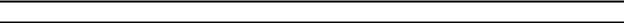APPLICATION FOR MSHA APPROVED INSTRUCTOR
30 CFR, Parts 48.3h (2), 48.23h (2), and 49.8d
NAME _____________________________ MIIN NUMBER: ________________________
EMPLOYER ________________________ |
MINE ID: ____________________ |
ADDRESS: _________________________ |
WORK PHONE: _______________ |
CITY: ____________________STATE ___ |
ZIP CODE: ___________________ |
*Please check the box next to the program areas for which you request approval*
|
48.5 |
New Miner Training |
Underground |
|
48.6 |
Experienced Miner Training |
Underground |
|
48.8 |
Annual Refresher Training |
Underground |
|
|
48.25 |
New Miner Training |
Surface |
|
|
48.26 |
Experienced Miner Training |
Surface |
|
|
|
|
|
|
48.28 |
Annual Refresher Training |
Surface |
CERTIFICATION OF MINING, INSTRUCTING, AND BACKGROUND EXPERIENCE
Underground Coal |
________years |
Surface Coal |
_______years |
Underground Metal |
________years |
Surface Metal |
_______years |
Underground Nonmetal |
________years |
Surface Nonmetal |
_______years |
Mining or Mining Related Job Experience
Job Title: Classification
TEACHING OR INSTRUCTING EXPERIENCE WHERE YOU HAVE CONDUCTED CLASS
Safety Meetings |
______years |
Job (task) Training |
______years |
College/University |
______years |
Mining Training School |
______years |
Vo-tech |
______years |
Other _________________ |
______years |
Mining or Mining Related Subjects Taught
Health and Safety Subjects Taught
MINE AND MINE RELATED TRAINING YOU HAVE RECEIVED
New Miner Training, Annual Refresher , Other Courses or Mining, Safety, or Teaching Degrees Received
I certify that the above information is true and correct. False certification is punishable under Section 110(a) and (f) of the Federal Mine Safety and Health Act (Public Law 91-173 as amended by Public Law 95-164).
Signature _____________________________________________ Date _____________________
Instructions for completing
Application for MSHA Approved Instructor Form
-Basic contact information: PLEASE PRINT CLEARLY ON ENTIRE FORM
The first portion of this form is self explanatory. At this time MSHA is requiring you include your MSHA MIIN number, you can apply for this on the MSHA web site or by calling MSHA at 1-800-579-2647. MSHA will not process the application without it. The phone number you include should be one that is available to you
during the hours of 8 AM- 5PM M-F, this is the number that MSHA will contact you at if they have questions about your application.
-Please Check The Box Next To The Program Areas For Which You Seek Approval: You will have at least 3 check marks in this area but not more than 6, if you are seeking approval for Underground certification please note that you must demonstrate Underground experience in the sections to follow.
-Teaching or Instructing Experience Where you have Conducted Class:
This area would include ANY training that you have instructed in the following categories listed on the application.
-Mining or Mining Related Subjects Taught:
In this area you would include ALL experience where you have instructed to one or more individuals. Mining related includes anything that could be applied to the mining industry. Some examples would include: Annual Refresher Training, New Miner Training, First Aid/CPR, OSHA Courses, Construction Safety Courses, and/or Task Training.
-Health and Safety Subjects Taught:
This area would include any other Health and Safety courses you may have instructed including but not limited to: Homeland Security Safety, Concealed Weapon Safety, Defensive Driving, Workplace Safety, CPR, or anything else relating to Health and Safety.
-Mine and Mine Related Training You Have Received:
This area would include but not limited to; New Miner, Annual Refresher, Newly Hired Experience, First Aid/CPR, Task, Equipment, Dust, Noise, HAZCOM, or any other training you may have received that was either directly or indirectly correlated with mining. If you have less than one year mining experience you must list in detail what topics you received in your New Miner Training.
-Signature:
Don’t forget to sign your Certification/Application, and remember that by signing this form you give MSHA consent to verify any information that you have listed on the form. Any falsification of information can, and will be, dealt with accordingly.
****IMPORTANT****
You must include a detailed resume showing details for the information you provide on the Application/Certification. Your resume should include approximate dates, names, addresses and phone numbers for the locations and contact people for all the training given or received, and experience you listed on the form. Failure to provide this information will delay or may possibly get your application rejected by MSHA.