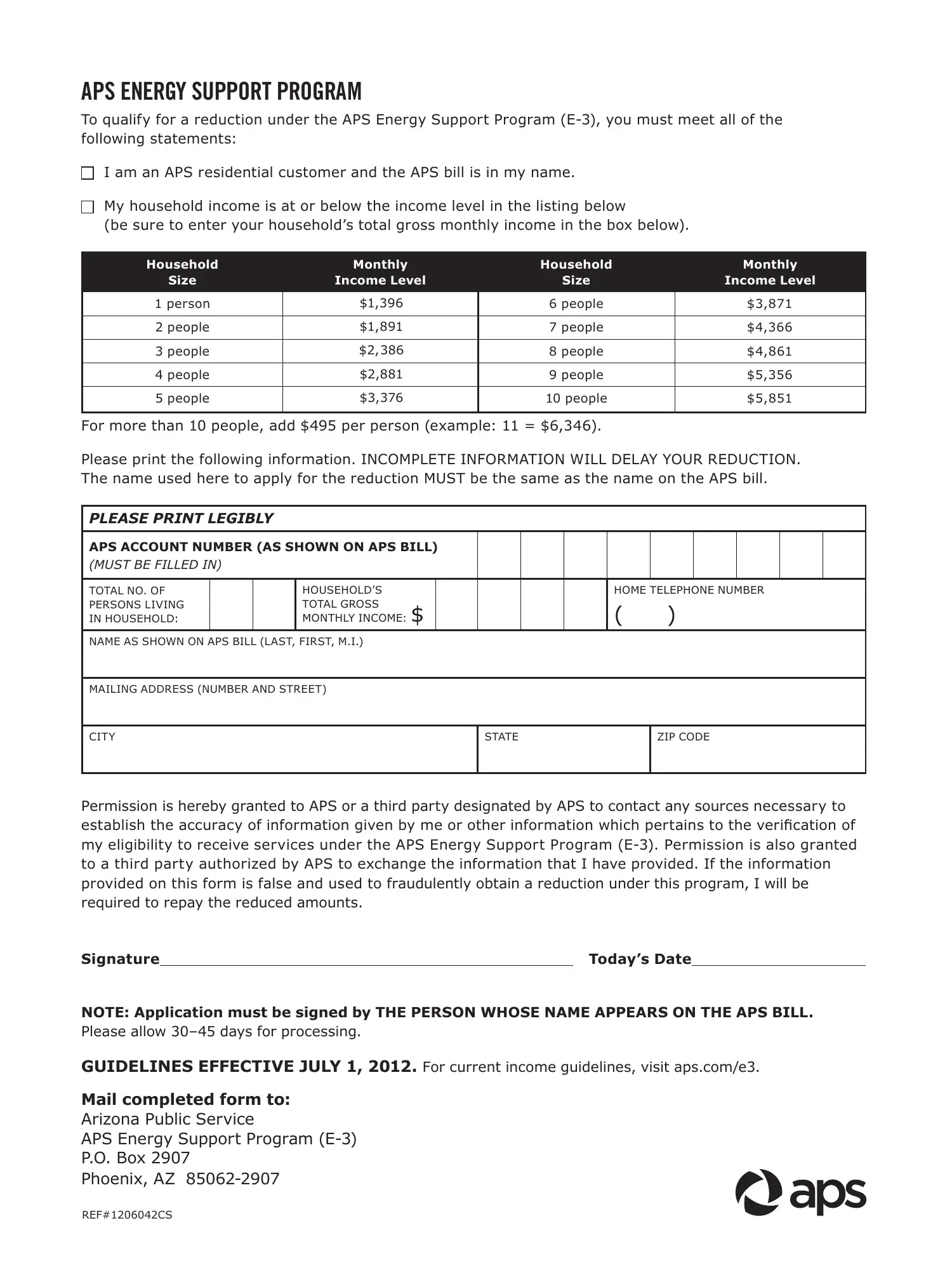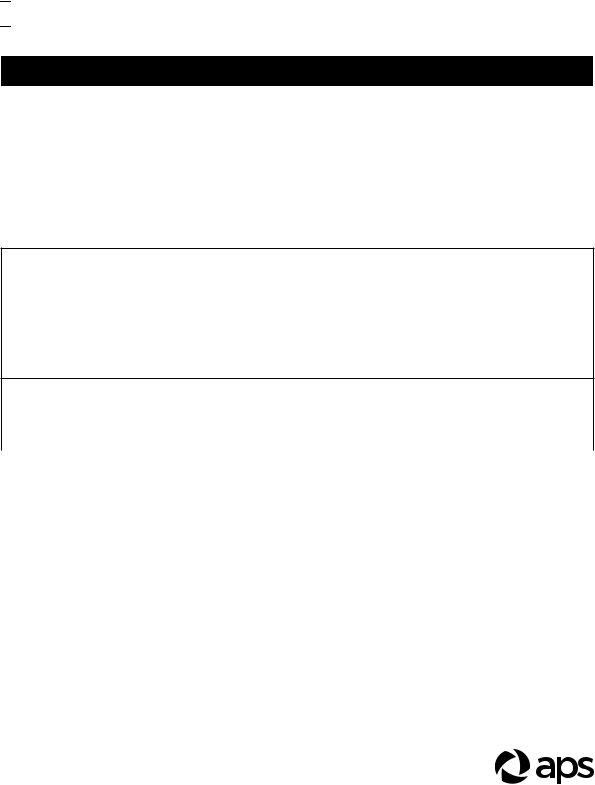You may fill in aps energy supprt effectively by using our online editor for PDFs. The editor is continually upgraded by our team, getting powerful functions and growing to be greater. To get the process started, go through these basic steps:
Step 1: Open the PDF form in our editor by clicking on the "Get Form Button" above on this webpage.
Step 2: This editor offers you the ability to customize PDF files in a variety of ways. Enhance it by writing personalized text, adjust what is originally in the document, and include a signature - all at your disposal!
This form will require specific info to be typed in, therefore ensure you take your time to enter what is required:
1. The aps energy supprt needs particular details to be typed in. Ensure the subsequent blanks are finalized:
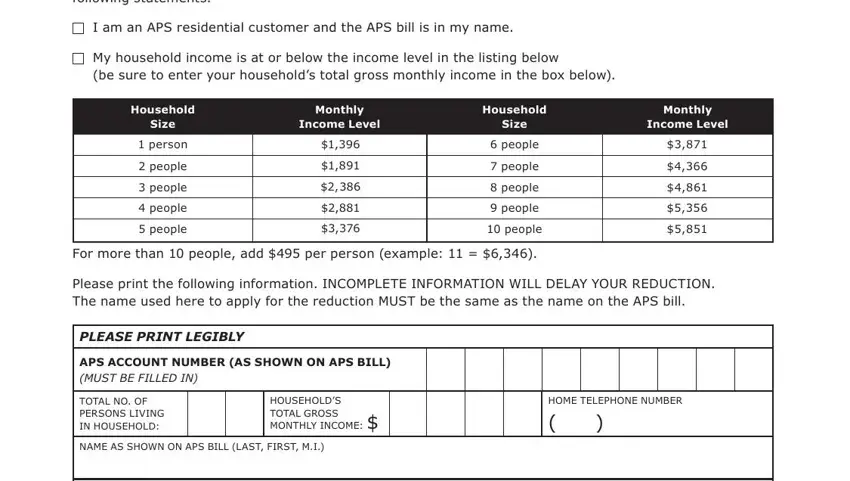
2. Once your current task is complete, take the next step – fill out all of these fields - MAILING ADDRESS NUMBER AND STREET, CITY, STATE, ZIP CODE, Permission is hereby granted to, Signature, Todays Date, NOTE Application must be signed by, GUIDELINES EFFECTIVE JULY For, Mail completed form to Arizona, and REFCS with their corresponding information. Make sure to double check that everything has been entered correctly before continuing!
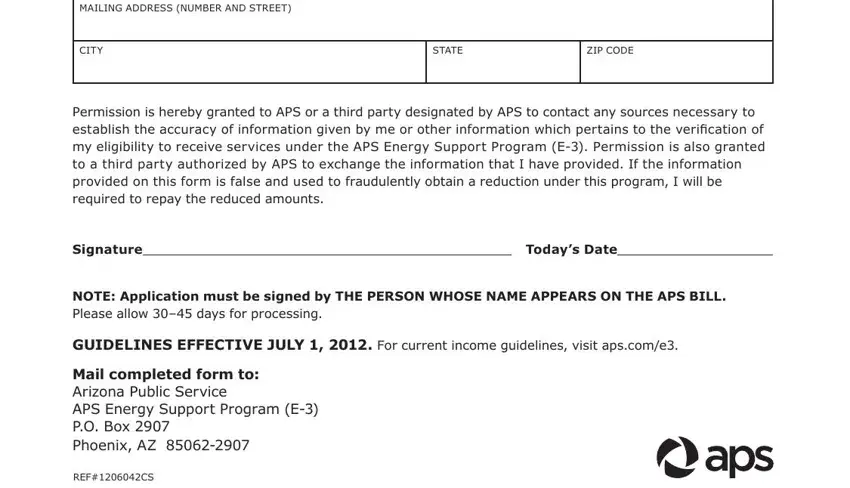
It's very easy to make an error while filling out your NOTE Application must be signed by, and so be sure you go through it again before you decide to submit it.
Step 3: Immediately after taking another look at the entries, hit "Done" and you are done and dusted! Try a 7-day free trial plan with us and get instant access to aps energy supprt - downloadable, emailable, and editable inside your personal cabinet. We do not sell or share the details that you provide when working with documents at FormsPal.