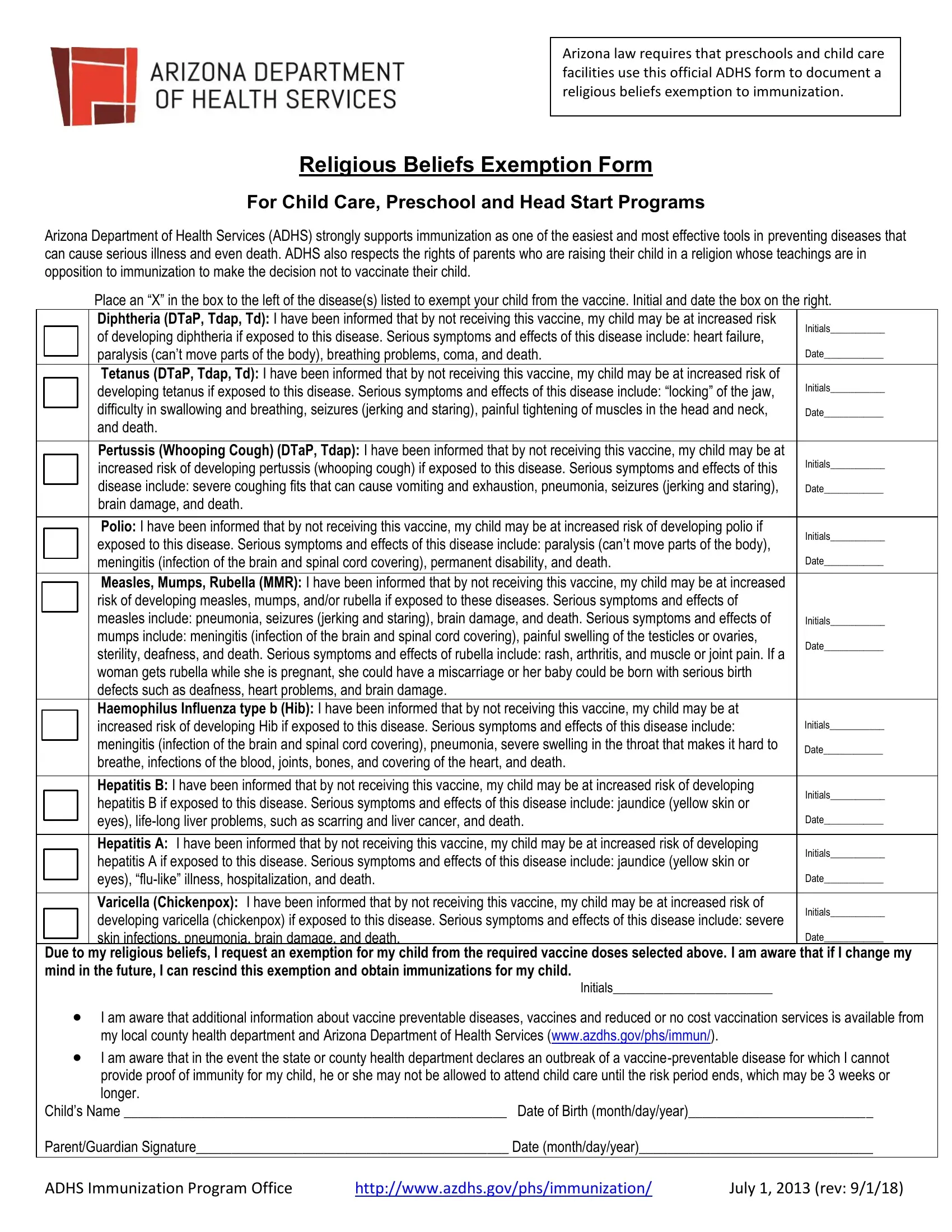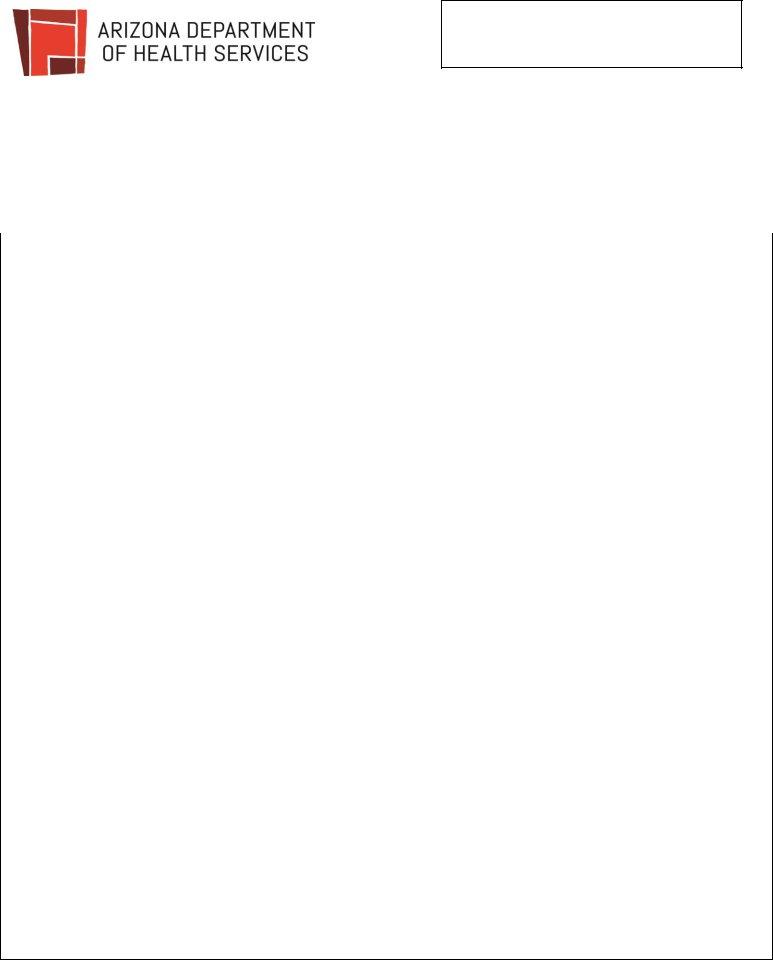You could fill out religious beliefs exemption without difficulty with our PDFinity® editor. Our expert team is ceaselessly endeavoring to improve the tool and ensure it is much better for users with its handy functions. Enjoy an ever-improving experience today! With some easy steps, you may start your PDF editing:
Step 1: First of all, open the tool by clicking the "Get Form Button" above on this webpage.
Step 2: With this advanced PDF tool, you can actually accomplish more than just fill out blank form fields. Express yourself and make your forms appear faultless with customized text added in, or adjust the file's original input to perfection - all accompanied by an ability to incorporate almost any images and sign the PDF off.
For you to fill out this PDF document, be sure to type in the information you need in each and every blank field:
1. You should fill out the religious beliefs exemption properly, hence be mindful while working with the areas comprising these blank fields:
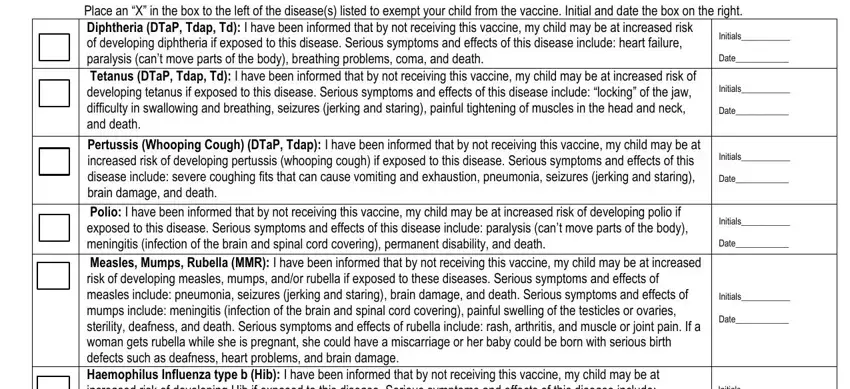
2. After the last section is filled out, proceed to enter the relevant details in these: Polio I have been informed that by, Initials Date, Hepatitis B I have been informed, Initials Date Initials Date, Due to my religious beliefs I, I am aware that additional, and Childs Name Date of Birth.
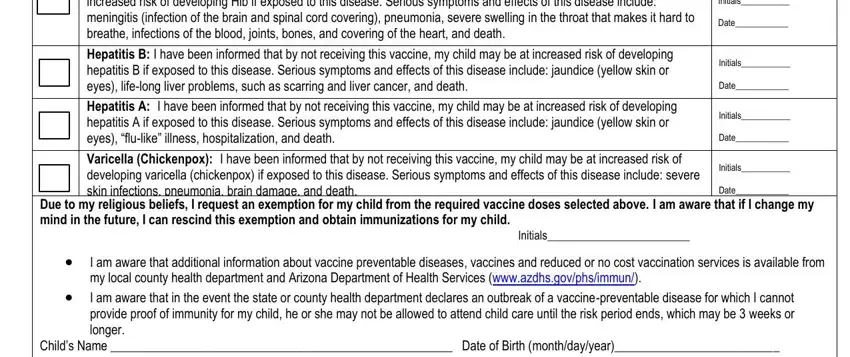
Be extremely mindful while filling out I am aware that additional and Initials Date Initials Date, since this is where many people make some mistakes.
3. Completing Childs Name Date of Birth, and ADHS Immunization Program Office is essential for the next step, make sure to fill them out in their entirety. Don't miss any details!
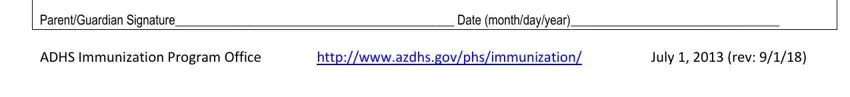
Step 3: Prior to moving on, it's a good idea to ensure that blanks were filled in the proper way. When you’re satisfied with it, click on “Done." Sign up with us now and easily use religious beliefs exemption, set for download. Every modification made is handily saved , meaning you can edit the form later as required. We don't sell or share the details you type in whenever working with forms at FormsPal.