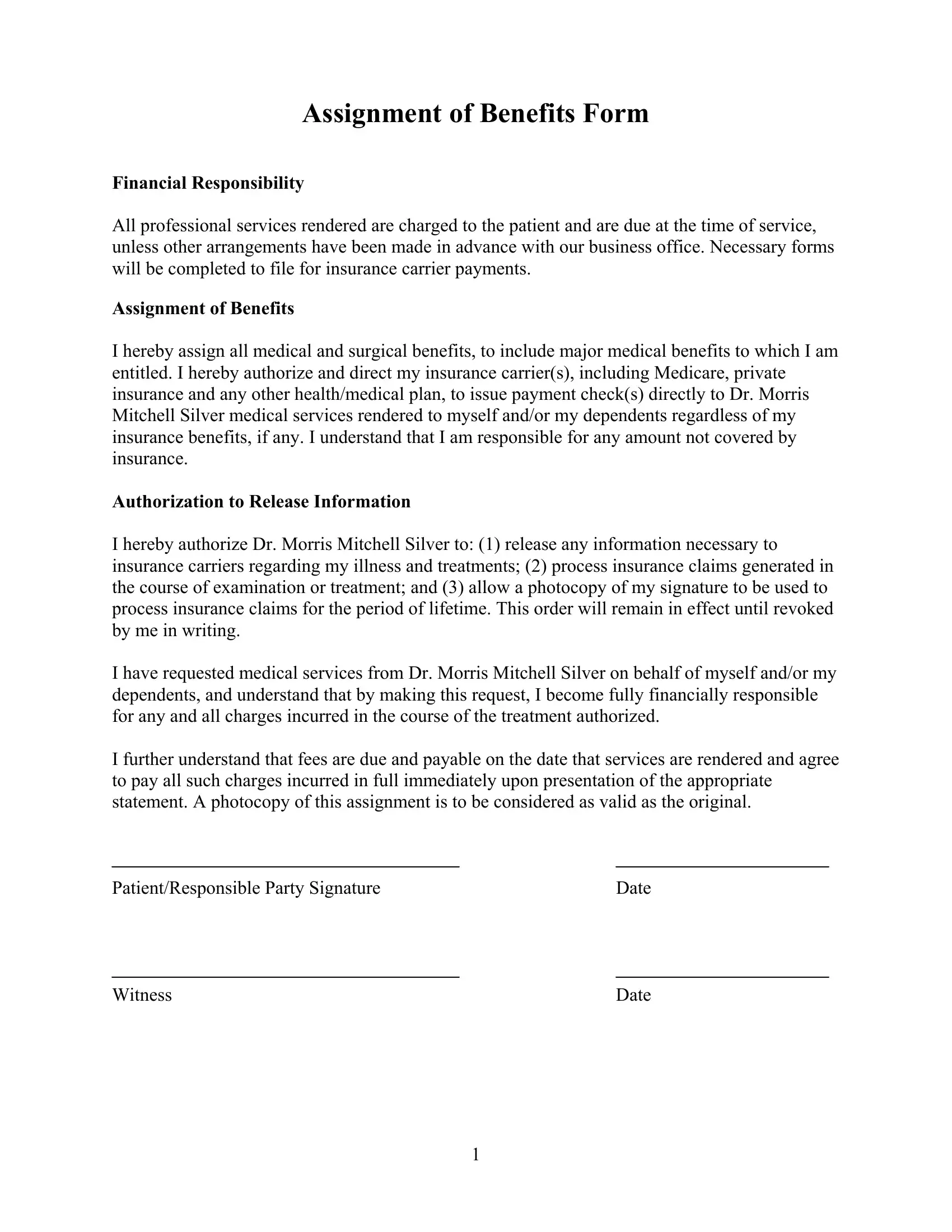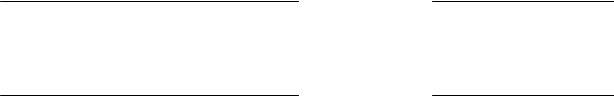assignment of benefits form can be filled in without any problem. Simply make use of FormsPal PDF editor to get the job done promptly. To make our editor better and more convenient to utilize, we constantly design new features, taking into account suggestions from our users. It merely requires a couple of basic steps:
Step 1: Press the "Get Form" button at the top of this webpage to open our PDF tool.
Step 2: As soon as you start the PDF editor, you will find the document prepared to be completed. In addition to filling out different blank fields, you might also perform some other actions with the PDF, specifically putting on custom textual content, editing the original textual content, adding images, placing your signature to the PDF, and a lot more.
Filling out this document generally requires focus on details. Make sure that all mandatory fields are done correctly.
1. When completing the assignment of benefits form, be sure to include all of the essential fields within its corresponding section. This will help speed up the process, allowing for your details to be processed fast and appropriately.
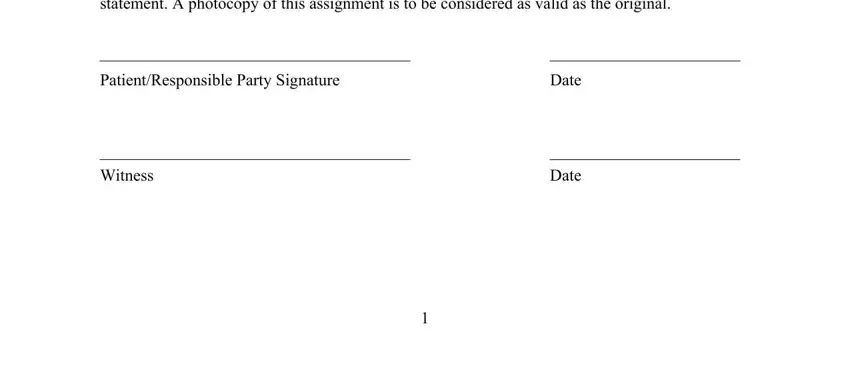
Step 3: Prior to addressing the next stage, make sure that blank fields are filled in the right way. The moment you think it's all fine, click on “Done." Join FormsPal today and easily gain access to assignment of benefits form, all set for downloading. Every change you make is handily saved , so that you can customize the pdf at a later time if required. FormsPal provides secure form completion without personal data record-keeping or sharing. Feel comfortable knowing that your data is in good hands here!