Few tasks are easier than preparing forms making use of our PDF editor. There is not much you need to do to modify the 1419 18 search form - only follow these steps in the next order:
Step 1: Get the button "Get Form Here" and click it.
Step 2: You are now on the document editing page. You can edit, add information, highlight particular words or phrases, place crosses or checks, and put images.
For every single segment, prepare the content asked by the platform.
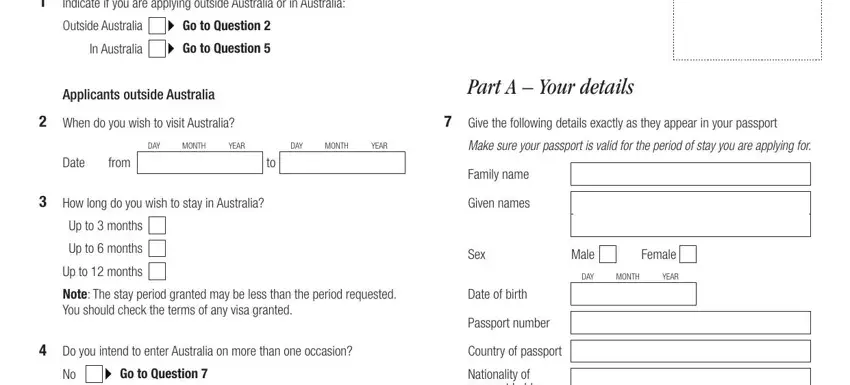
Remember to fill up the Yes, Give details, Go to Question, Applicants in Australia, Specify the date you wish to, DAY, MONTH, YEAR, Provide detailed reasons for, Nationality of passport holder, Date of issue, Date of expiry, Place of issue issuing authority, Place of birth, and Towncity area with the expected details.
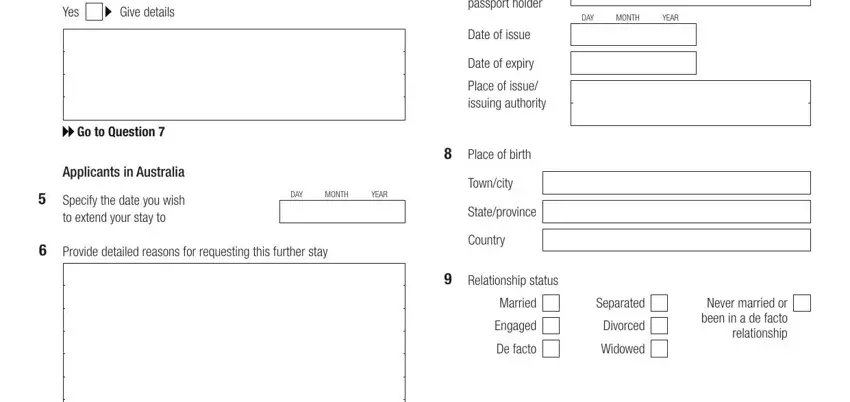
Write the essential information when you are within the Are you or have you been known by, including name at birth previous, Yes, Give details, What is your legal status in your, Citizen, Permanent resident, Visitor, Student, Work visa, No legal status, Do you currently hold an, Other, Give details, and Yes area.
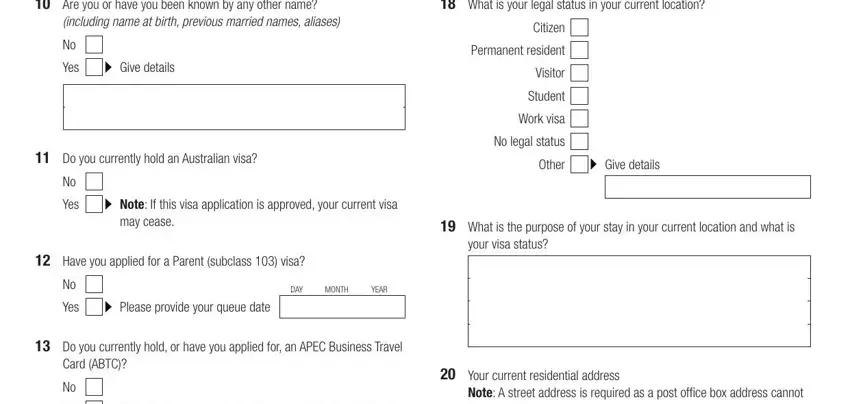
The Yes, Note If this visa application is, Are you a citizen of any other, Yes, List countries, Do you have other current passports, Yes, Give details, Passport number, Country of passport, Do you hold an identity card or, Note If you are the holder of, Your current residential address, Country, and POSTCODE space is where both parties can put their rights and obligations.
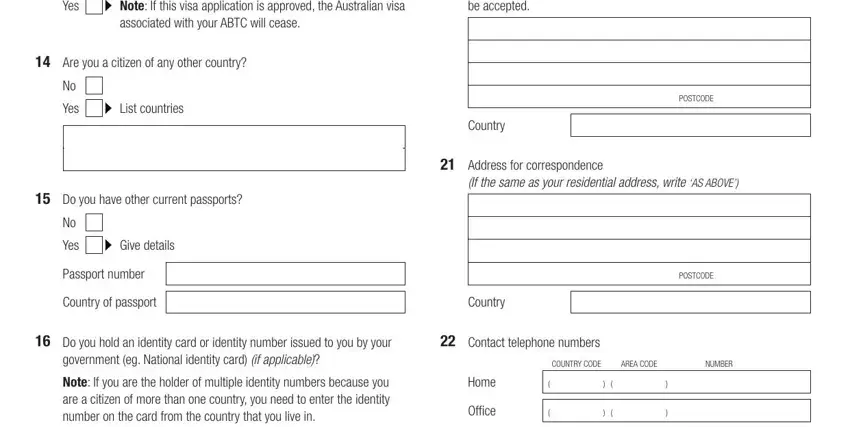
Fill in the document by checking the following sections: Yes, Give details, Family name, Given names, Type of document, Identity number, Country of issue, Mobilecell, Do you agree to the department, andor fax, This may include receiving, Note We can communicate about this, Yes, Give details, and Email address.
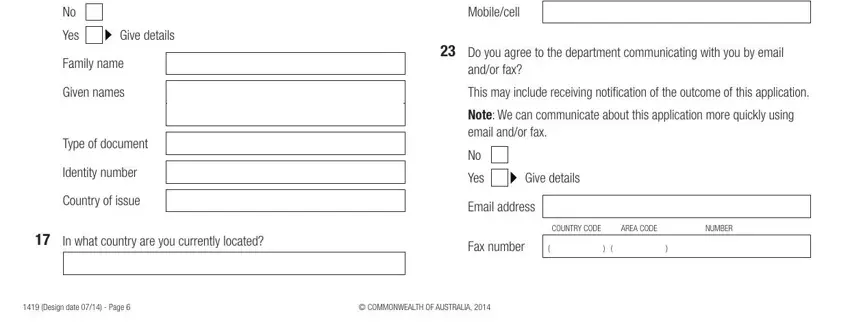
Step 3: As soon as you choose the Done button, your finished document can be simply transferred to any of your gadgets or to email provided by you.
Step 4: Create duplicates of your file - it may help you stay away from upcoming issues. And don't get worried - we do not display or see your details.
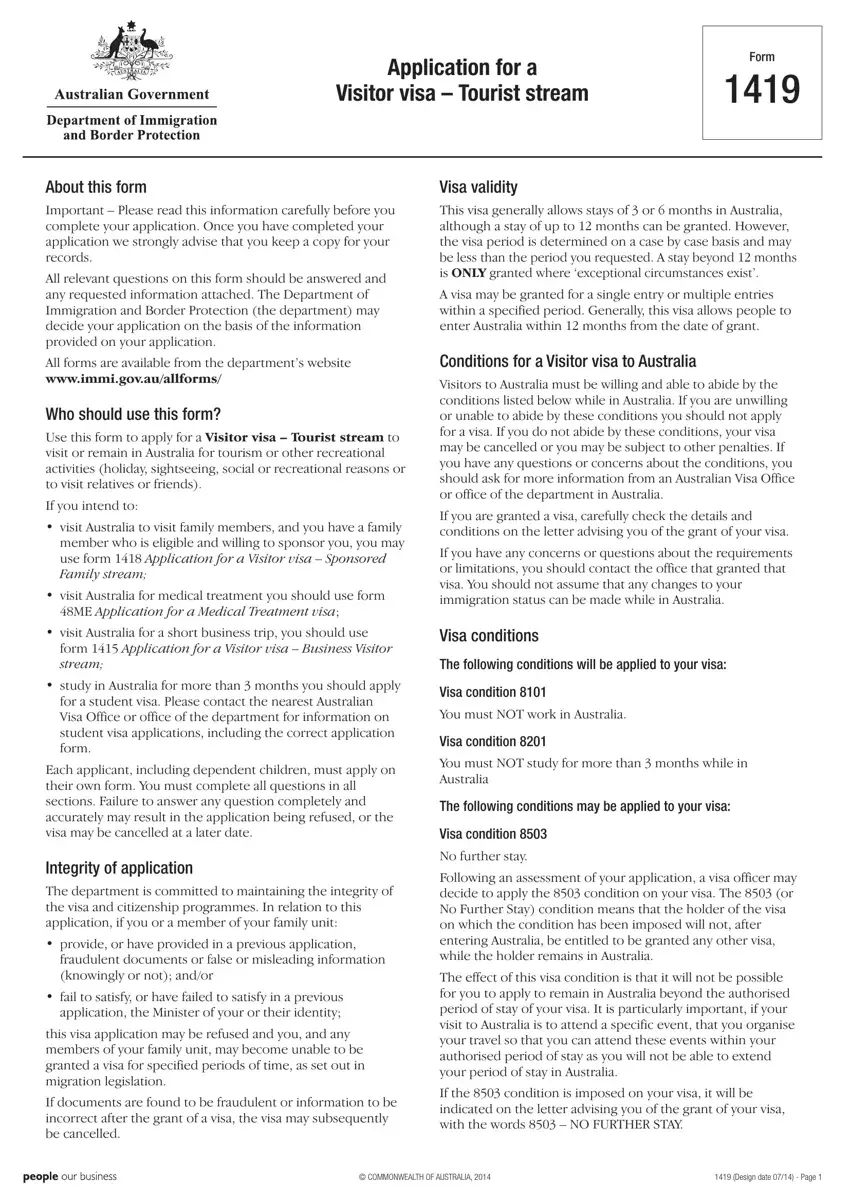


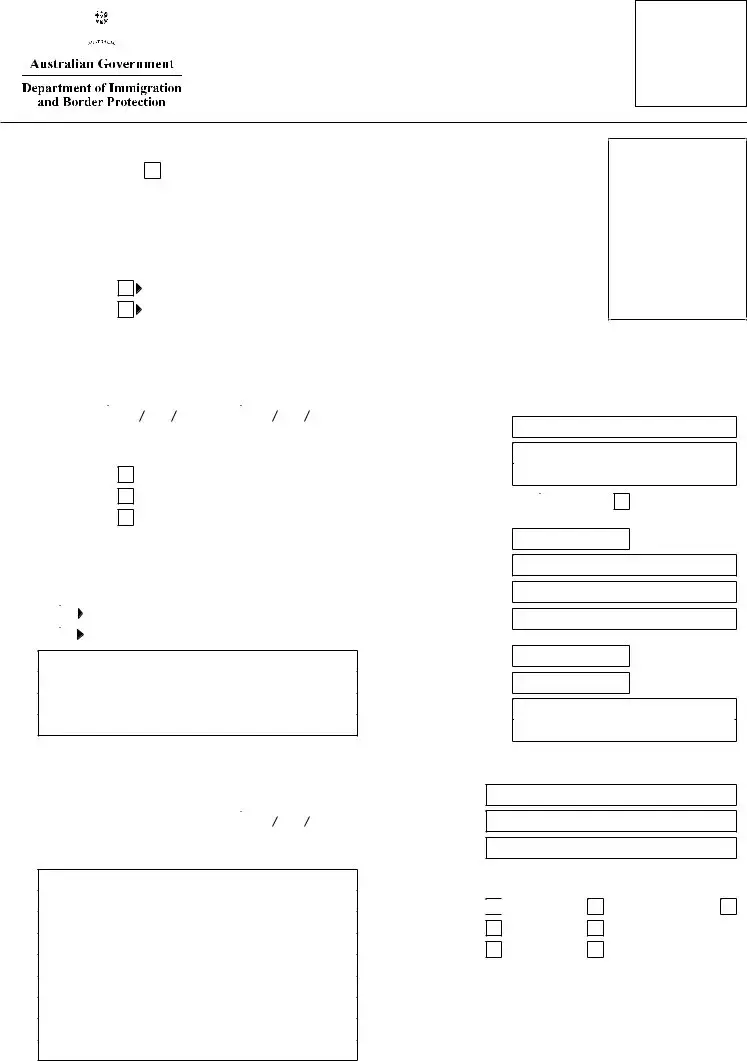
 Go to Question 7
Go to Question 7

