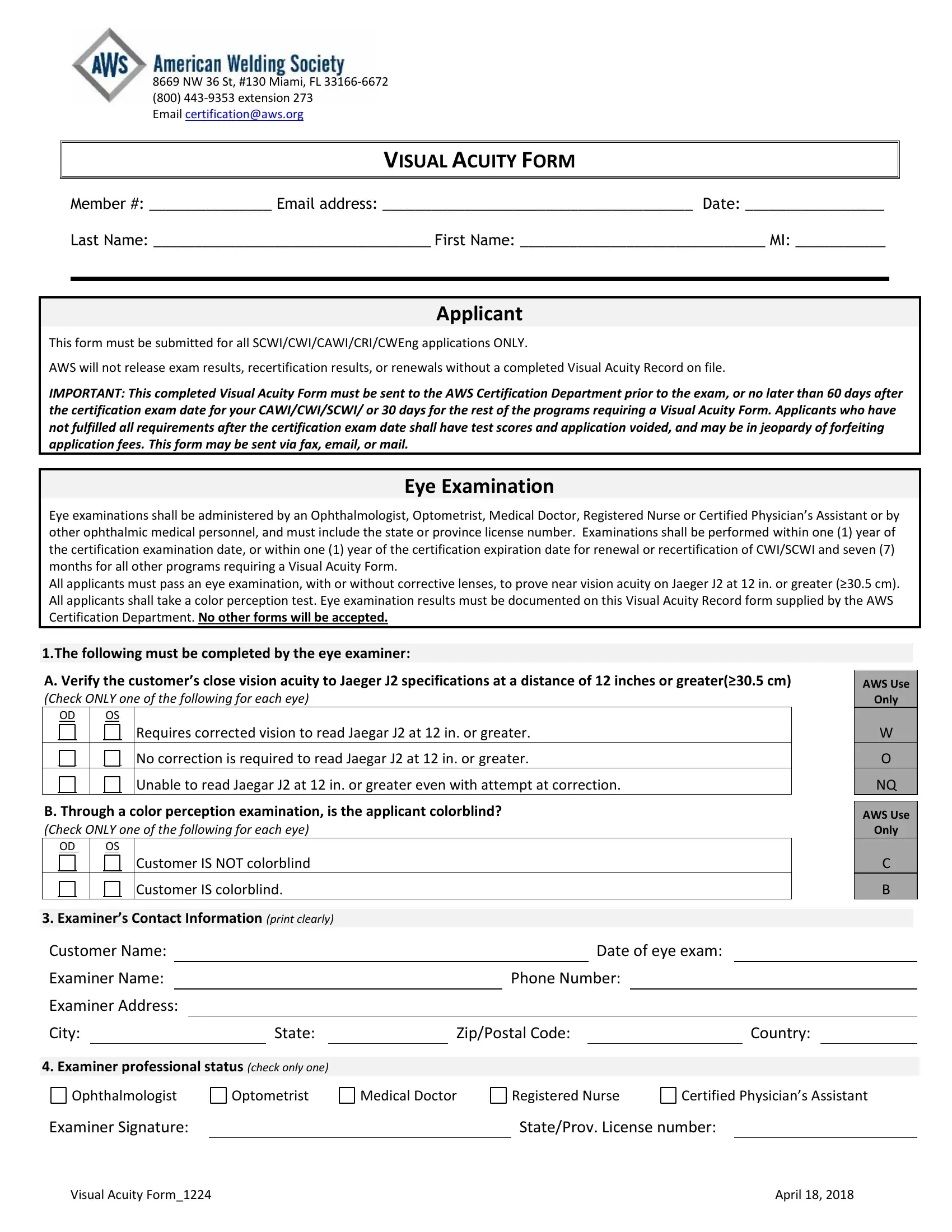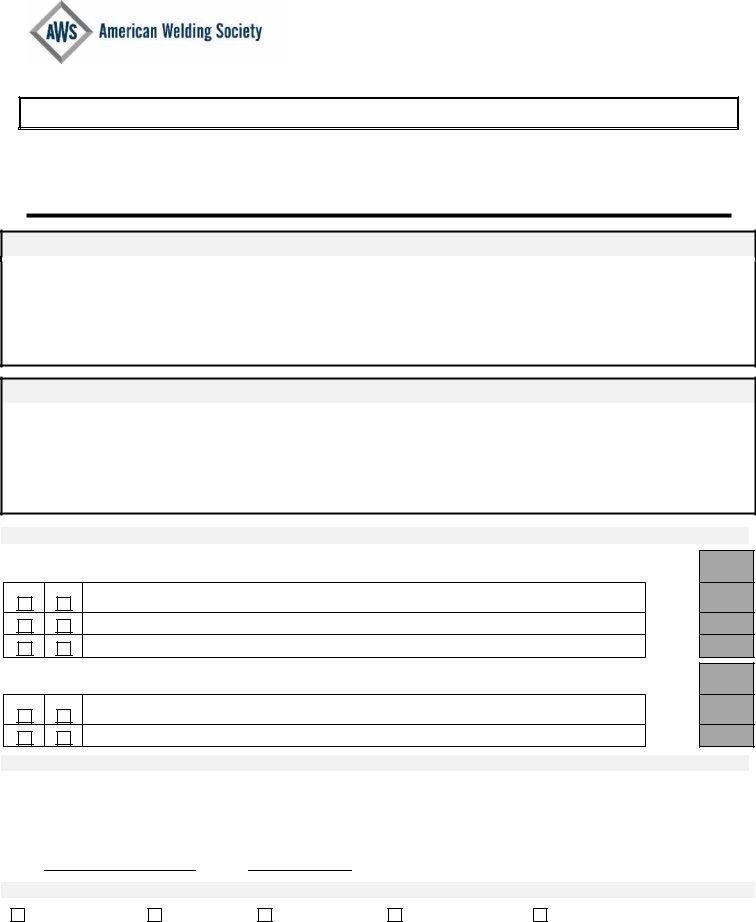When you need to fill out aws eye exam form, you don't have to download any kind of software - just use our online tool. Our editor is consistently developing to present the very best user experience possible, and that's because of our dedication to continuous improvement and listening closely to customer feedback. Getting underway is simple! All you need to do is follow the next simple steps directly below:
Step 1: Click the "Get Form" button at the top of this webpage to access our tool.
Step 2: With our state-of-the-art PDF file editor, you can do more than just fill in blank form fields. Express yourself and make your docs look faultless with custom text added in, or tweak the file's original input to excellence - all comes along with the capability to incorporate any graphics and sign the PDF off.
It will be easy to finish the pdf using out practical tutorial! Here's what you have to do:
1. The aws eye exam form requires particular information to be typed in. Be sure the following blanks are filled out:
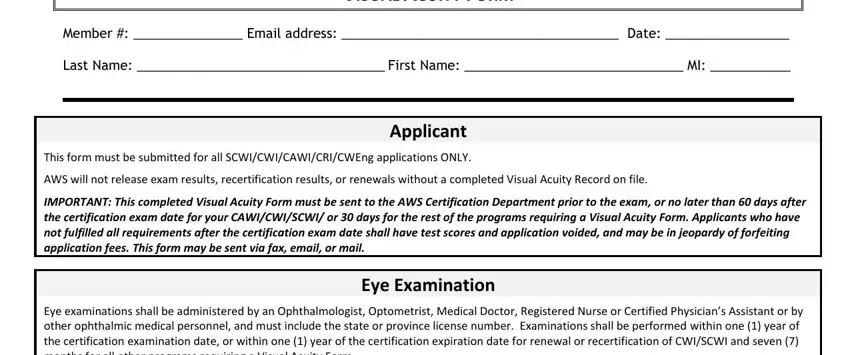
2. When the last part is filled out, go to enter the relevant details in all these - The following must be completed, Requires corrected vision to read, No correction is required to read, Unable to read Jaegar J at in or, B Through a color perception, Customer IS NOT colorblind, Customer IS colorblind, Examiners Contact Information, Only, AWS Use, Only, Customer Name, Examiner Name, Examiner Address, and City.
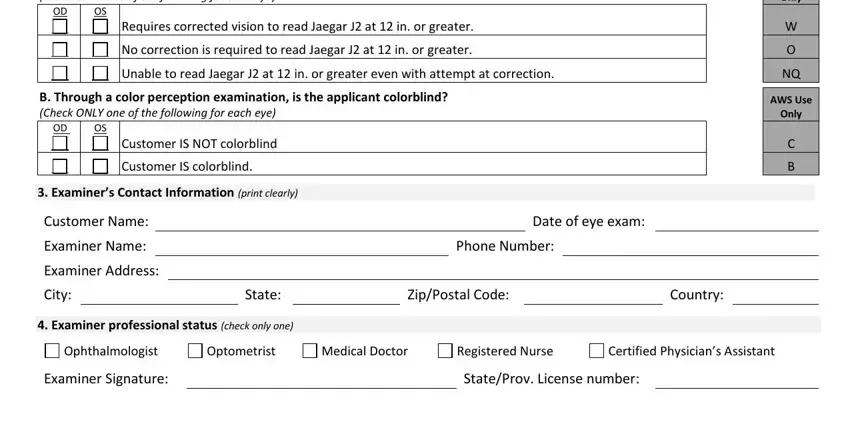
Be extremely attentive while completing City and Only, because this is where most people make some mistakes.
Step 3: Glance through all the information you've inserted in the blank fields and click on the "Done" button. Sign up with us now and easily obtain aws eye exam form, all set for downloading. All adjustments made by you are preserved , letting you edit the form at a later time if needed. FormsPal guarantees risk-free form completion without data recording or any sort of sharing. Be assured that your information is in good hands here!