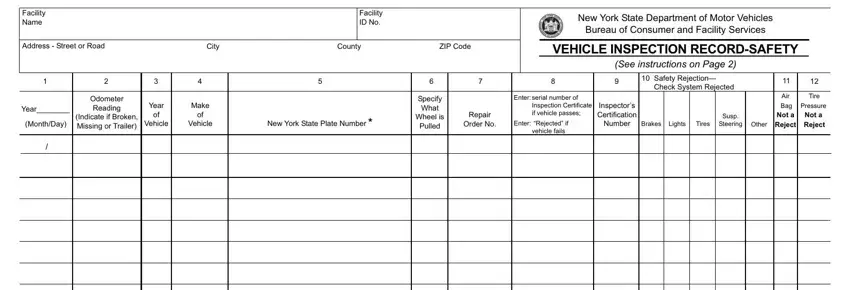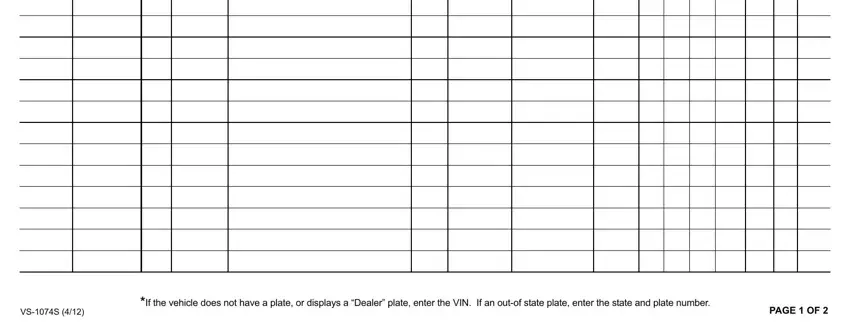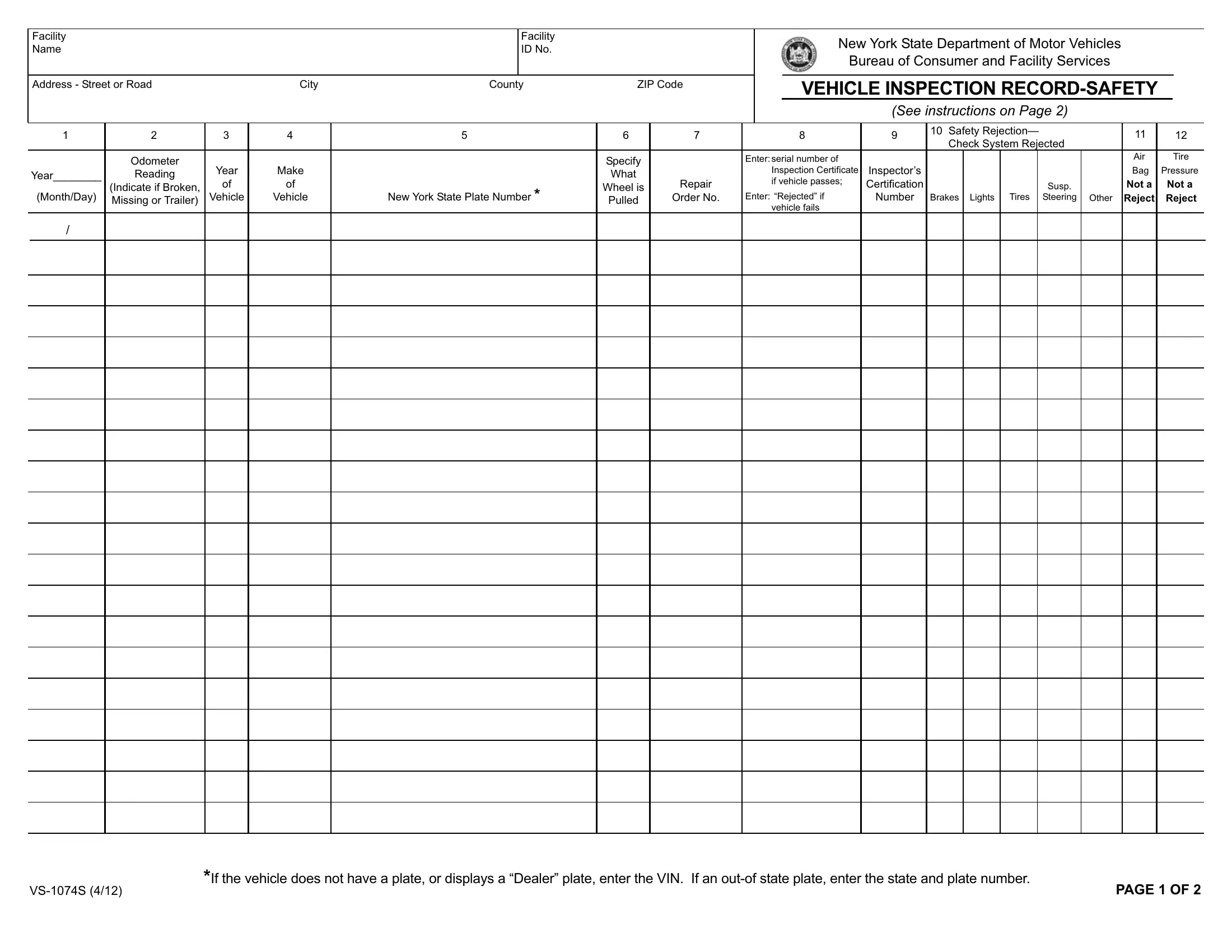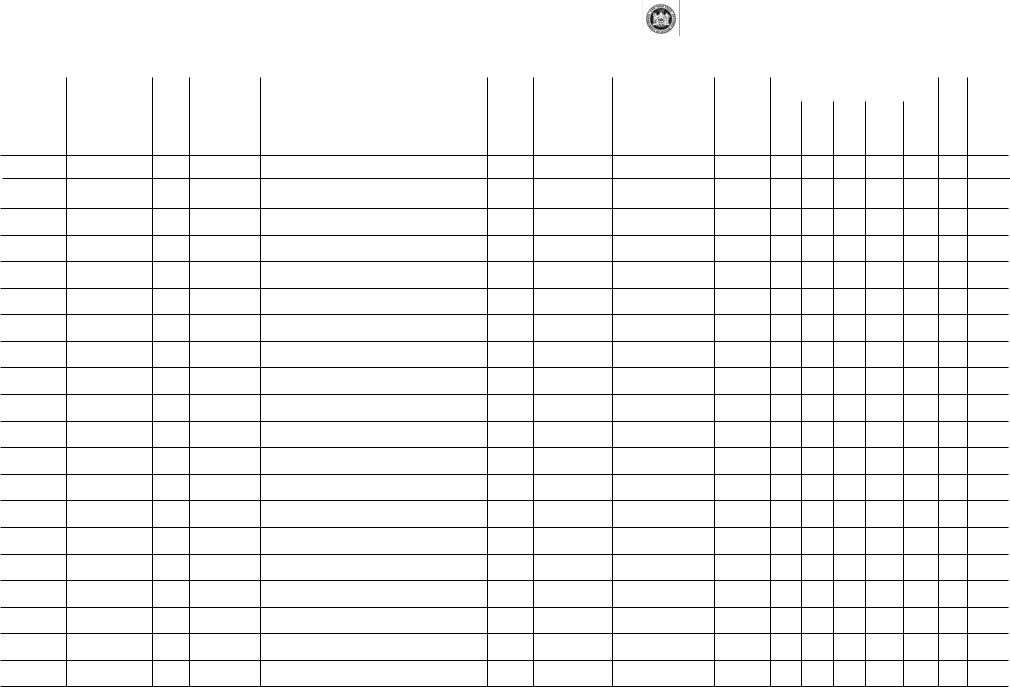TheVehicle Inspection Record (VS-1074S) is used to record inspections performed and inspection certificates issued. It is also used to record information about vehicles that are rejected after inspection. When completed, the form must be kept by the facility for two years after the last entry. The inspection station must enter the facility name, address and facility numberinthespaceprovidedoneachform.
Use the VS-1074S to record ONLYSafety inspections and certificates. Motorcycle inspections and certificates must be recorded on a VS-1074M; heavy vehicle and safety/diesel inspections and certificates must be recorded on a VS-1074SD. Be sure to use the correct form for the type of inspection and certificate you are recording, and to issue and record certificatesinconsecutiveorder.If you have a NYVIPCVIS - Do not use this form.All inspection records must be maintained on the NYVIPCVIS.
When a vehicle is presented for inspection, you must perform a complete and thorough inspection. If the vehicle fails because of items that need repair, adjustment or replacement, you must notify the customer of this and request authorization before performing repairs. If the customer authorizes the repairs, complete the repairs, enter the repair order number in column 7 and the certificate number in column 8. If the customer chooses not to have the vehicle repaired, write “Rejected” in column 8.After repairs are completed, the inspection data should be recorded on the VS-1074S. This includes any items that were cause for failure. These items must be checked in column 10; any notification items should be checked in columns 11 and 12. Any items that would cause the vehicle to fail if repairs were NOT made, must be checkedontheVS-1074S.
Foreachinspectionperformed,enterthefollowinginformationinthe appropriatenumberedcolumn:
1.Entertheyearoftheinspectionatthetop ofthecolumn;thenenterthe dateoftheinspection(Month/Day).
2.Entertheodometerreading,as it appears on the vehicle.Iftheodometerisbrokenormissing,orifthe vehicleisatrailer,enterbroken,missingortrailer.
3.Enterthemodelyearofthe vehicle,asitappearsonthe registrationorotherdocuments.Iftheyear ofthevehicle iswrong,tellthecustomerthatitshouldbecorrected,butdonot reject thevehicleforthewrongyear.
4.Enterthemakeofthevehicle.
5.Enterthelicenseplatenumber.Ifthe vehicledoesnothave aplate,ordisplaysa“Dealer”plate,entertheVehicle IdentificationNumber(VIN)instead.Ifthevehicle hasanout-of-stateplate,enterthestate andplate number.
6.Identifywhichwheelwaspulledforbrakeinspection.Ifmorethanonewheelwaspulled,indicatewhichones (RF,LF,RR,LR).
7.Enterthenumberofthe repairorder,ifonewasprepared.(Ifrepairsaretobeperformed,aninvoicemustbe preparedandthe customer’sauthorizationmustbeobtained.)
8.Ifthevehiclepassesinspection,enterthenumberofthecertificateissued.Ifthevehiclefailsinspection,entertheword “Rejected”.
9.Fromthecertifiedinspector’scard,enterthenumberofthecertifiedinspectorwhoperformedthe inspection.
10.Ifthevehiclefailsthesafetyinspection,checktheproperbox(es)forthefaileditem(s).
11.Checkthe boxifthereisa malfunctionoftheAirBagReadinessLight (1998andnewermodelyearvehicles). This is not a rejection.Themotoristmustbenotifiedoftheproblem,inwriting.
12.Checkthisboxiftirepressureisnot withinspecifications.Do not reject the vehicle.Themotoristmustbe notifiedoftheproblem.