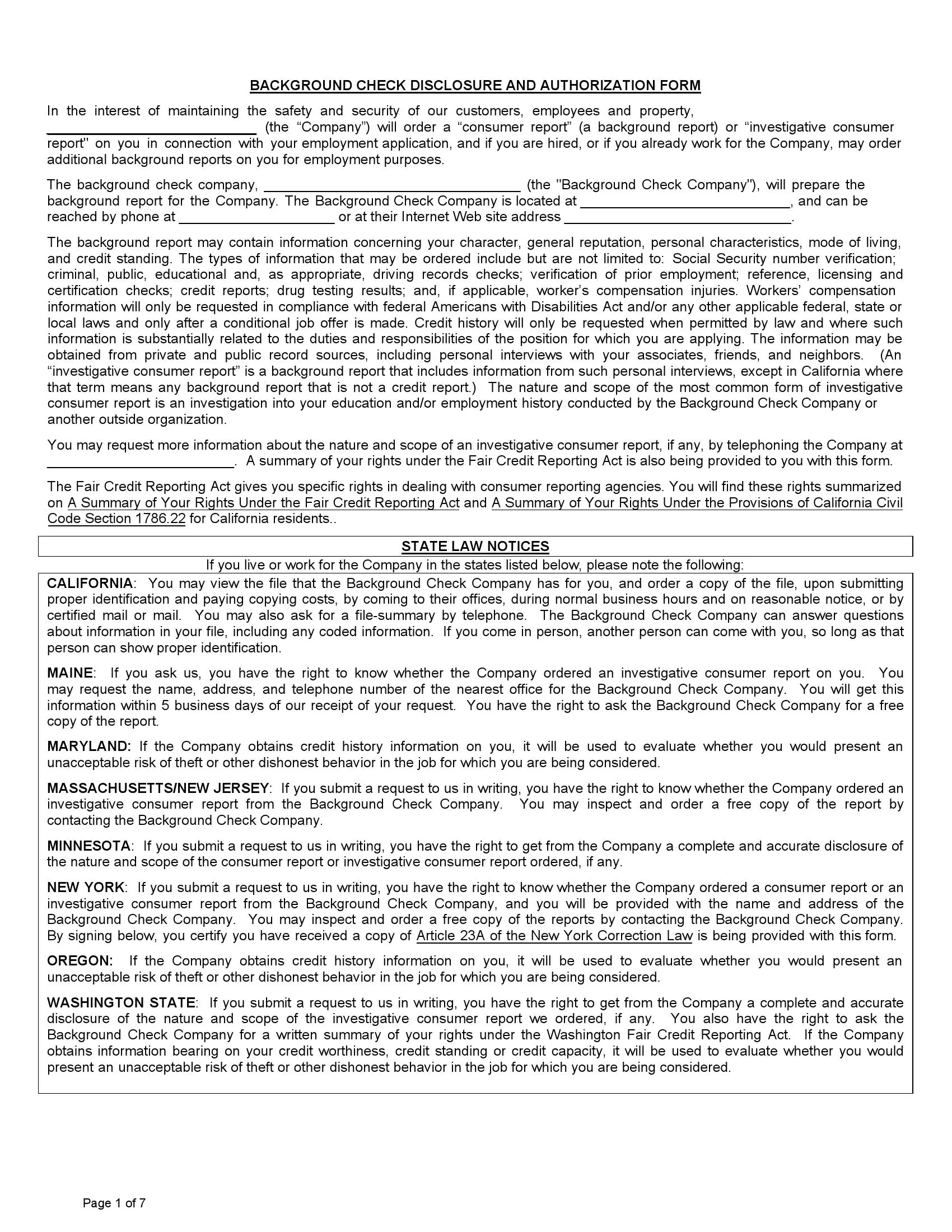It is not a rare case for an employer or landlord to run a background check on a potential employee or tenant to ensure they are honest about their history and have no malicious intentions regarding their property or other people. However, doing so without getting a person’s release is a straightforward way to get problems yourself.
For private people to get access to a background check disclosure, it’s required to inform and ask for authorization from the individual. Their consent must be documented by signing the background check authorization form.
Tenant Background Check Form – a document that allows landlords to conduct a thorough review of a potential tenant’s background.
Credit Report Authorization Form – a document that authorizes the release of your credit information to a third party.
What Is a Background Check Authorization Form?
A background check authorization form is a document that proves the individuals’ permission given to third parties to run a background check on them. Employers or landlords commonly use this form to clarify the potential employee’s or tenant’s history. It allows them to obtain sensitive personal information regarding records, such as a credit report or a criminal history, or check the validity of the information given in their CV.
It is illegal to conduct background checks without a permit from the person in question. Besides, the type of background check is usually limited by the types specified in the background check authorization form.
Why Is the Authorization Mandatory for Running a Background Check?
Any type of background check discloses private information regarding the individual, which is protected by law. All regulations are fixed and described in the FCRA (Fair Credit Reporting Act), with a limited amount of people who can request a credit or criminal history background check.
Suppose you are an employer or landlord who considers running a background check on potential employees or tenants. In that case, you need to ask them to sign a background check authorization form to avoid being punished by law for your actions. If you decide not to hire or sign a contract with a person due to the information revealed through the background check, you need to indicate the valid reason for it.
When the Background Check is Applied?
There are various scenarios when the company or person may want to check if the applicant is trustworthy. In order to do this, they may request to run specific background checks to verify that the person is honest about their identity and the past. Most commonly, the person may be asked to fill out the background check form while applying for a job, professional license, property purchase, or landing.
The background check’s extensity and type usually depend on its requirements. Most companies verify the candidate’s education, professional license, and employment history. Should the potential job position be related to financial operations, the applicant may be asked to disclose their credit history. The applicants for professions related to security duties must go through a criminal history check. When several background checks are to run, all of them must be indicated in the background check form.
These steps are done to secure the employer from hiring potentially unreliable workers, especially in fields where the risk of fraud is high. Any record check demanded by employers must have reasonable and valid reasons.
Types of Background Check
As mentioned earlier, several types of background checks are applicable for each specific situation. They differ by the type of information pulled from the background check. The most commonly used types of background checks are where the background check authorization form is needed as follows:
Employment background check
Companies have the right to ask for an applicant’s background check before welcoming them onboard. Usually, it happens when the position requires specific qualifications that require verification, and the company deems it necessary. The employer must ask an applicant for authorization before conducting any checks.
The pre-employment background check process may include contacting the previous employers or coworkers and checking if the claimed education and license are valid. Besides, to ensure that the candidate is eligible, the employer may conduct a background check for criminal activity or credit records.
FBI criminal background check
It is an official federal-level examination of a person’s criminal activity within the states. This background check can be performed under the employer’s request if the applicant is applying for positions in high-security fields where the individual may obtain access to sensitive information. Employers fully handle the fee for the verification process.
Tenant background check
The landholder is allowed to conduct a criminal background check and get the credit report of the potential leasing individual. This information ensures that the landholder vets a trustworthy lessee with a low risk of their property being robbed or significantly damaged.
How to Fill Out the Background Check Authorization Form?
The official form is usually completed by the candidates who authorize the company to get a disclosure during an employment screening period. The content of the official form is defined by federal laws and has slight variations in specific states. The disclosed information must be open to a limited number of people with a valid need, while the applicant has a right to see the record’s content. To properly get consent from a potential employee, you need to make the following simple rules:
Step 1. Get the official form
First of all, be sure to download the form available on our website. Read the background check disclosure part to educate yourself regarding the conditions and nature of the consent.
Step 2. Identify the issuing party
Then, you need to indicate the entity’s name that requests the background check for whom the employee is to grant their permission. At the bottom of the first page, the employer must type in their contact number so that the applicant can get in touch for more information.
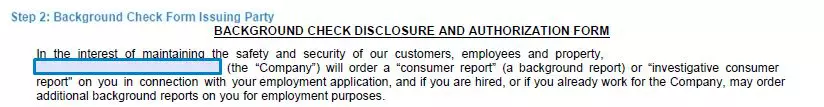
Step 3. Specify the background check provider
On the upper side of the document, you must provide the complete information regarding the company that will conduct the background check. These details include their location, website address, and contact number.

Step 4. Grant authorization
On the second page, the employee must provide their full name, including maiden or other names, and the period they lived under them. For residents of California, Minnesota, or Oklahoma, there is an option for getting a free copy of the report. At the bottom of page two, leave a signature and the date when the form is completed.

Step 5. Provide the personal information
Employees who permit background checks should submit the information requested in the official form to enable the verification. Here are the details that employees are to submit:
- Full name, including any other legal names used in the past (maiden, taken upon previous marriage, or changed).
- Date of birth
- Social security number
- Driver’s license and state issuing license
(The social security number, date of birth, and driver’s license may be omitted for Utah state if employers have no specific request.)
- Present and prior address
(Include street address, state, and zip code of all temporary and permanent places of residence among all the states).