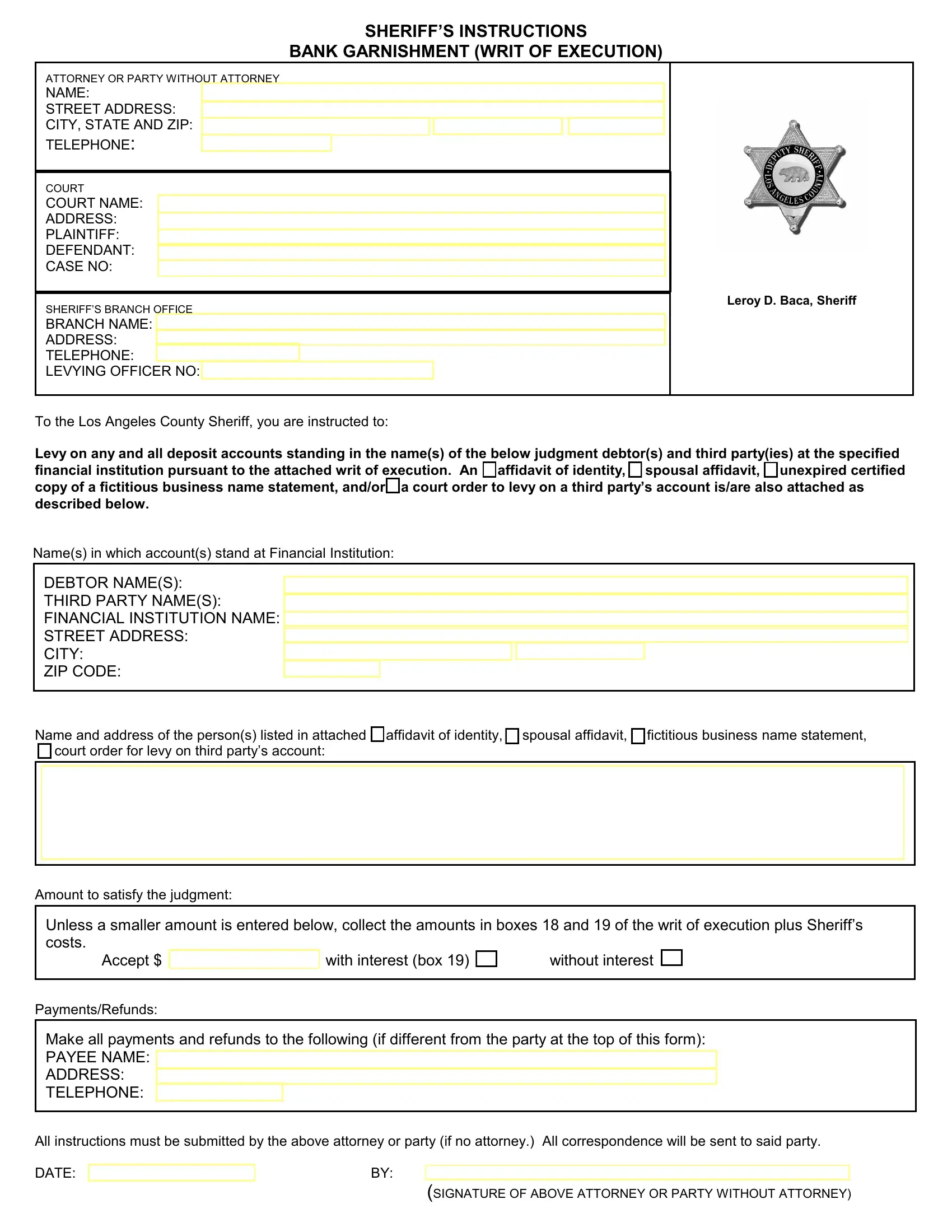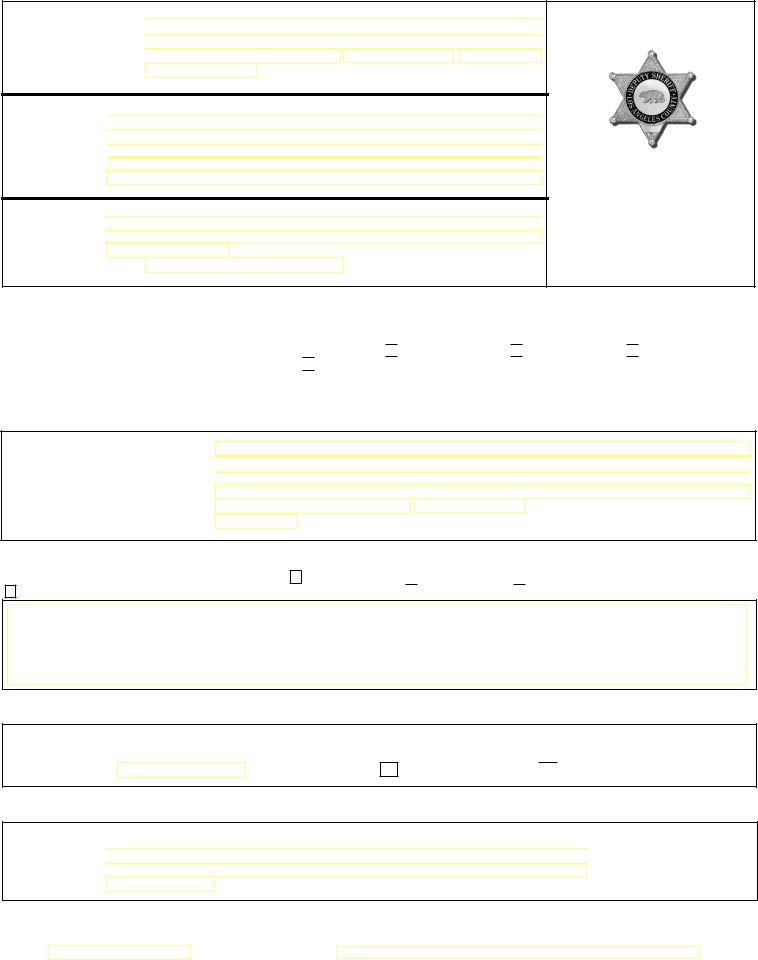Dealing with PDF forms online is certainly very easy with this PDF editor. You can fill out bank writ execution los angeles here and use several other functions we provide. FormsPal team is dedicated to providing you the perfect experience with our editor by continuously adding new features and upgrades. With these updates, working with our editor becomes easier than ever before! All it requires is a few easy steps:
Step 1: Access the PDF file in our editor by pressing the "Get Form Button" above on this webpage.
Step 2: After you access the PDF editor, you'll see the form prepared to be filled out. Aside from filling out various blanks, you may as well do various other actions with the Document, particularly putting on any text, changing the original text, inserting illustrations or photos, affixing your signature to the form, and much more.
Completing this form demands care for details. Ensure each and every blank field is completed accurately.
1. You have to fill out the bank writ execution los angeles properly, therefore be careful while working with the segments comprising these blanks:
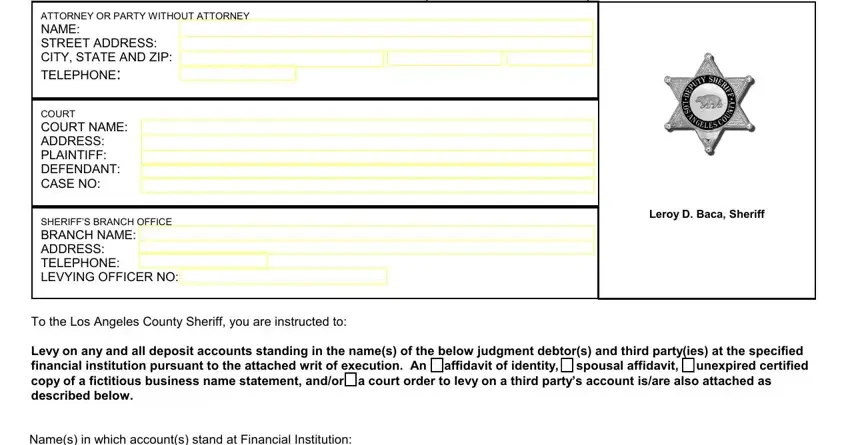
2. Once this section is done, go to type in the applicable details in all these - Names in which accounts stand at, DEBTOR NAMES THIRD PARTY NAMES, Name and address of the persons, Amount to satisfy the judgment, Unless a smaller amount is entered, Accept , with interest box , without interest, PaymentsRefunds, and Make all payments and refunds to.
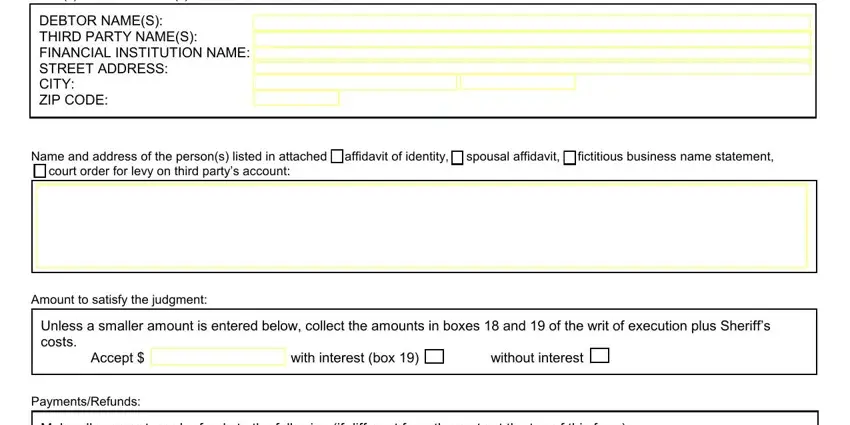
Always be very careful while completing without interest and PaymentsRefunds, since this is the section in which many people make mistakes.
3. The following part focuses on Make all payments and refunds to, All instructions must be submitted, DATE, and SIGNATURE OF ABOVE ATTORNEY OR - complete every one of these blanks.
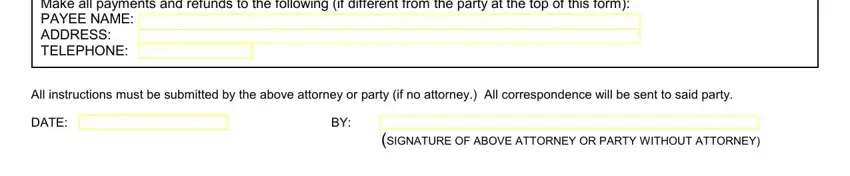
Step 3: Once you've reread the information in the document, press "Done" to conclude your document generation. Acquire the bank writ execution los angeles after you sign up at FormsPal for a free trial. Quickly view the pdf file within your personal account page, with any modifications and adjustments automatically preserved! We don't sell or share any details that you enter whenever filling out documents at our site.