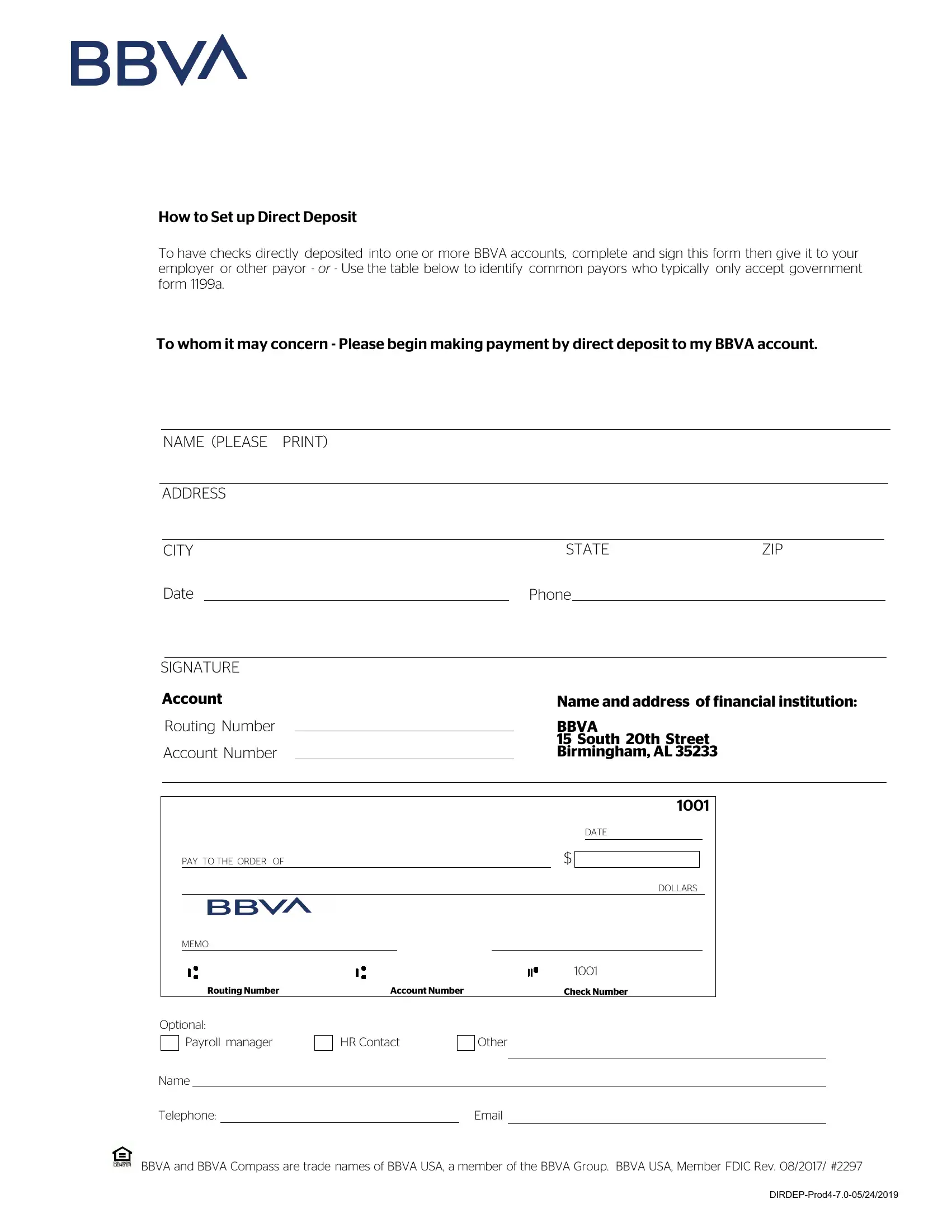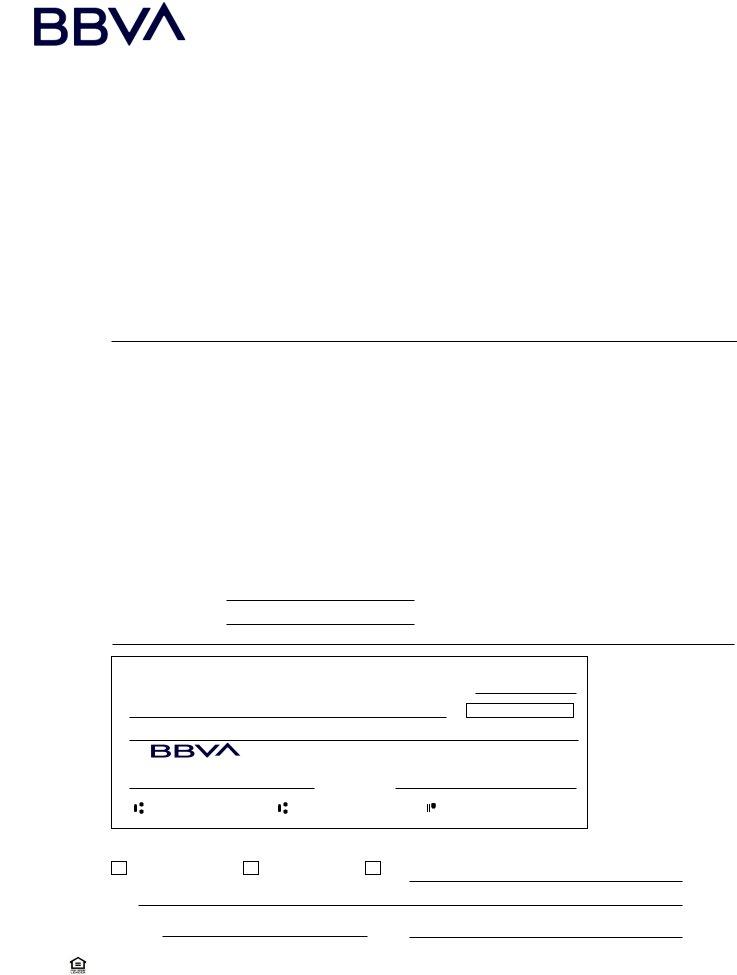You are able to complete Compass Bank Online Form effectively by using our PDFinity® PDF editor. Our tool is constantly evolving to grant the very best user experience possible, and that's because of our resolve for continuous development and listening closely to user feedback. It merely requires a couple of easy steps:
Step 1: Click on the "Get Form" button at the top of this page to access our editor.
Step 2: With the help of our online PDF tool, you'll be able to do more than just fill out blank form fields. Edit away and make your docs look great with customized textual content put in, or tweak the file's original content to perfection - all that supported by an ability to add almost any photos and sign the file off.
If you want to finalize this PDF document, be sure to enter the necessary information in each field:
1. First of all, when filling out the Compass Bank Online Form, begin with the section with the following fields:
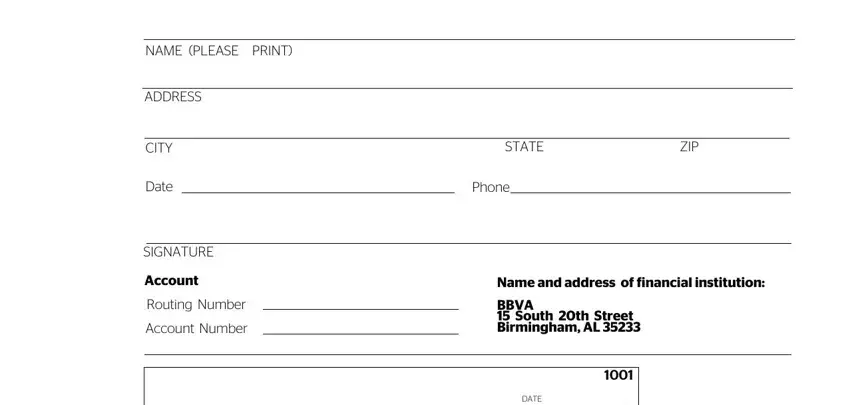
2. Once the last part is completed, go on to type in the suitable information in these - PAY TO THE ORDER OF, MEMO, DOLLARS, Routing Number, Account Number, Check Number, Optional, Payroll manager, HR Contact, Other, Name, Telephone, Email, BBVA and BBVA Compass are trade, and DIRDEPProd.
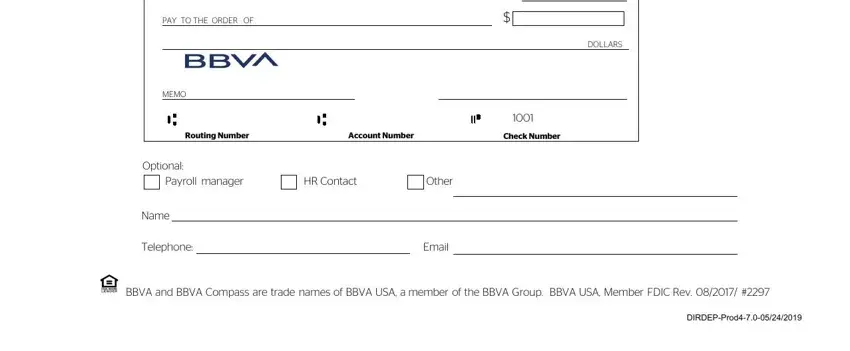
Concerning PAY TO THE ORDER OF and DOLLARS, be certain that you double-check them in this section. These two are the most significant fields in this form.
Step 3: Spell-check the information you've entered into the form fields and hit the "Done" button. After registering afree trial account with us, you will be able to download Compass Bank Online Form or send it via email right off. The form will also be available through your personal cabinet with all your modifications. FormsPal is committed to the confidentiality of all our users; we always make sure that all personal information handled by our system continues to be secure.