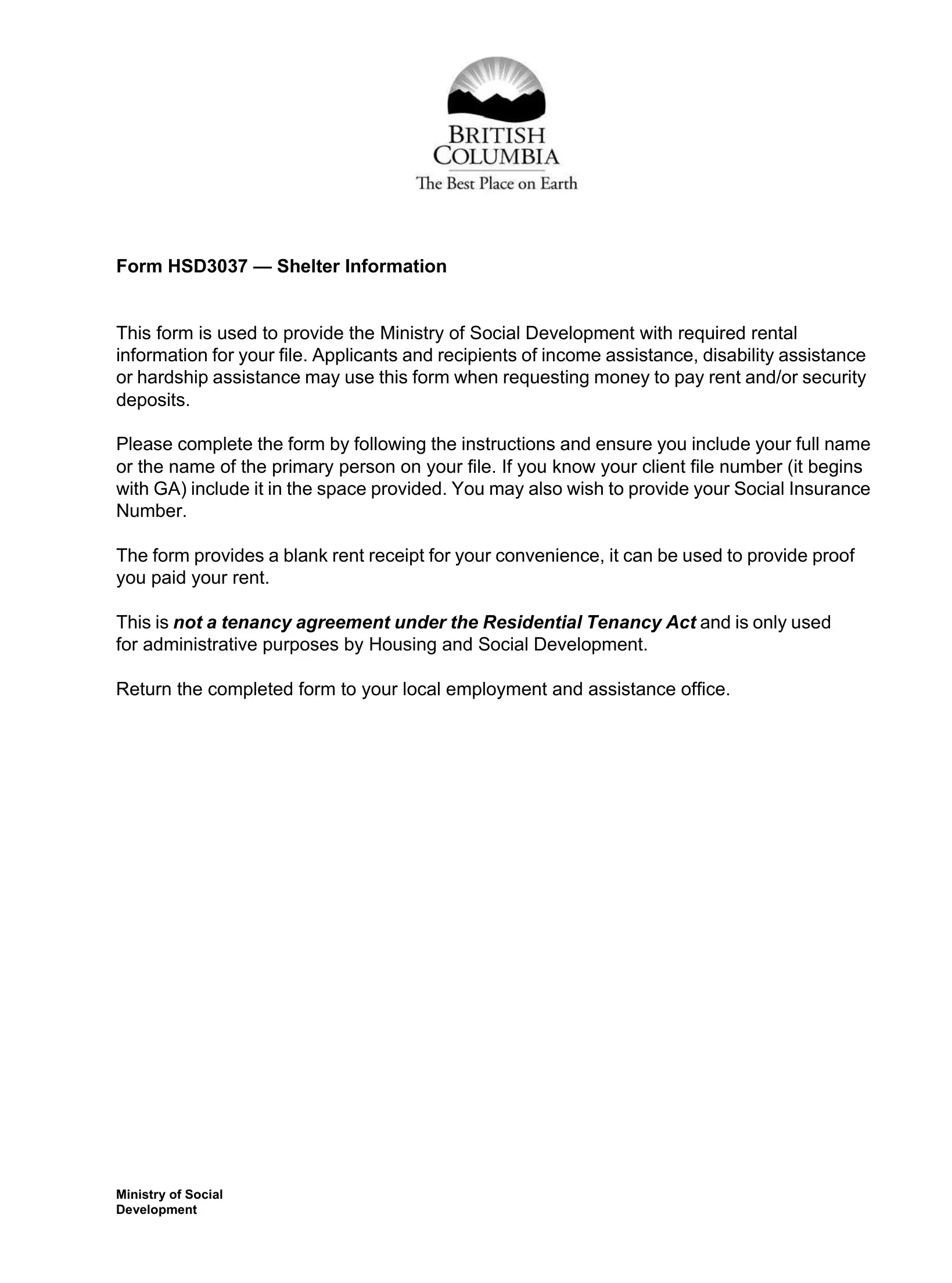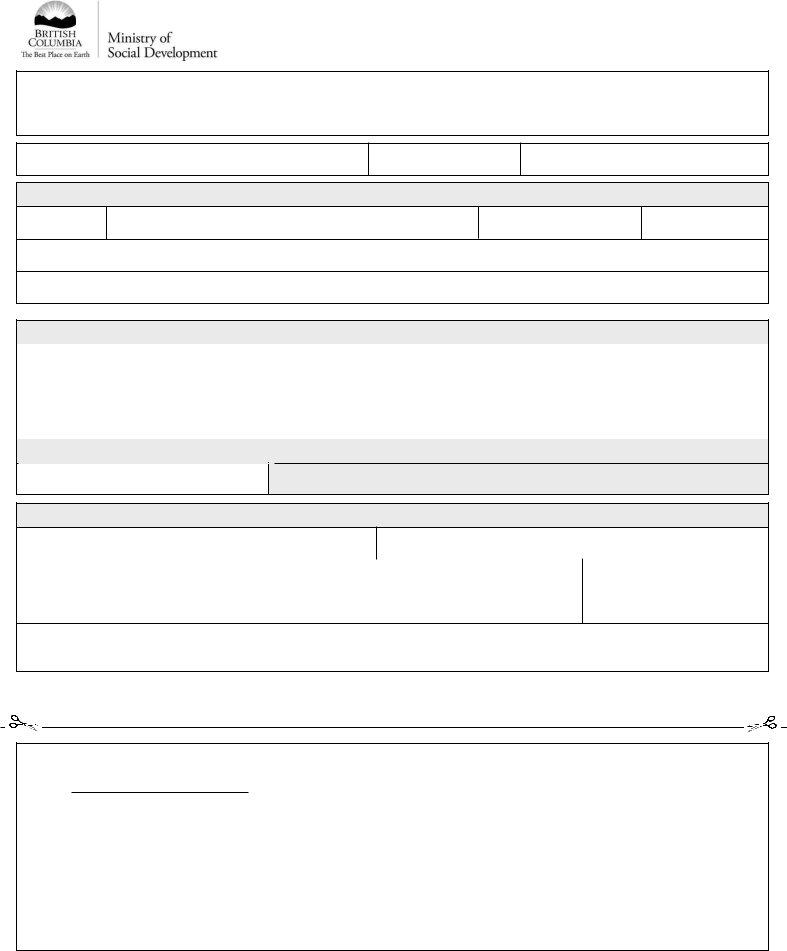When you wish to fill out intent to rent, there's no need to install any kind of applications - just make use of our PDF editor. Our editor is constantly evolving to grant the best user experience attainable, and that is due to our commitment to continual improvement and listening closely to customer comments. With just several easy steps, you can start your PDF editing:
Step 1: Simply click the "Get Form Button" above on this site to access our pdf file editing tool. This way, you will find all that is required to fill out your file.
Step 2: The editor offers the ability to customize PDF forms in a range of ways. Improve it by writing customized text, adjust what's already in the document, and put in a signature - all doable within minutes!
With regards to the blank fields of this specific form, this is what you need to know:
1. It's very important to fill out the intent to rent accurately, so be careful while filling in the sections comprising these particular blank fields:
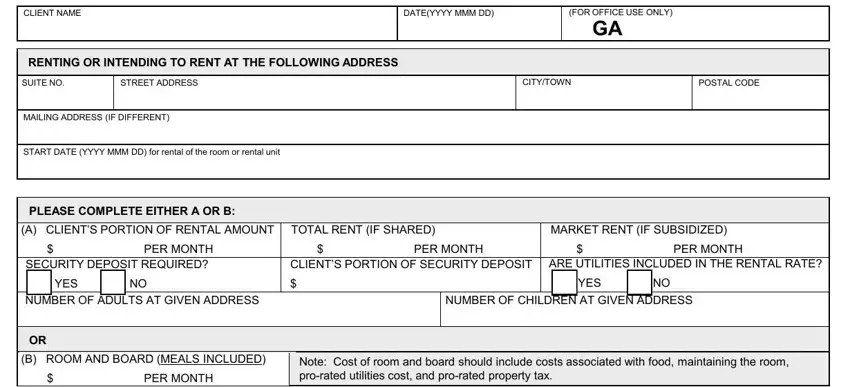
2. Right after this part is done, proceed to type in the relevant details in all these - LANDLORD INFORMATION, NAME OF REGISTERED OWNER OF THE, NAME OF LANDLORD INCLUDING, ADDRESS OF LANDLORD AND POSTAL CODE, POSTAL CODE, TELEPHONE NUMBER OF LANDLORD, LANDLORDS SIGNATURE, DATE SIGNED YYYY MMM DD, X We require a rent receipt in, This form is for Ministry of, Rent Receipt, Date, YYYY MMM DD, Received from, and For the month of.
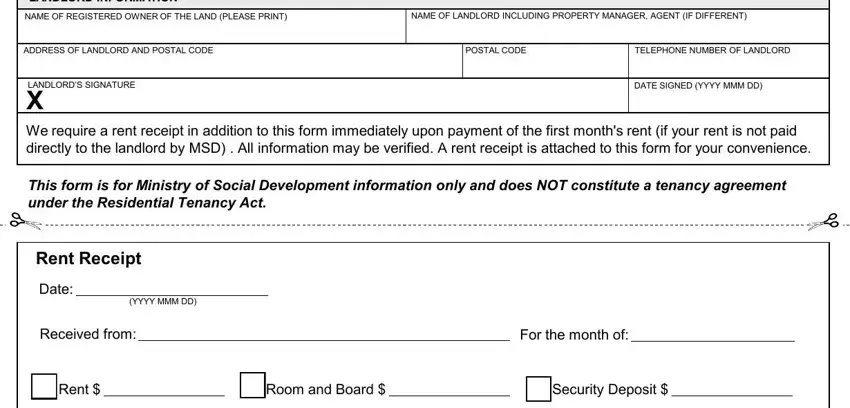
3. This third part should also be fairly uncomplicated, ORIGINAL FILE COPY CLIENT, and Landlords Signature - all of these blanks must be completed here.
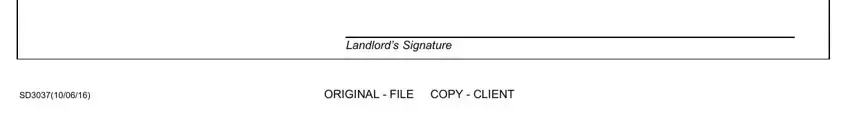
It's simple to make an error while filling out the Landlords Signature, therefore make sure to take another look prior to deciding to submit it.
Step 3: Once you've looked over the details in the file's blank fields, press "Done" to finalize your FormsPal process. Go for a free trial account with us and get instant access to intent to rent - download or modify in your personal cabinet. FormsPal guarantees your data confidentiality by using a secure method that never saves or shares any sort of private data involved. Feel safe knowing your docs are kept confidential when you work with our editor!