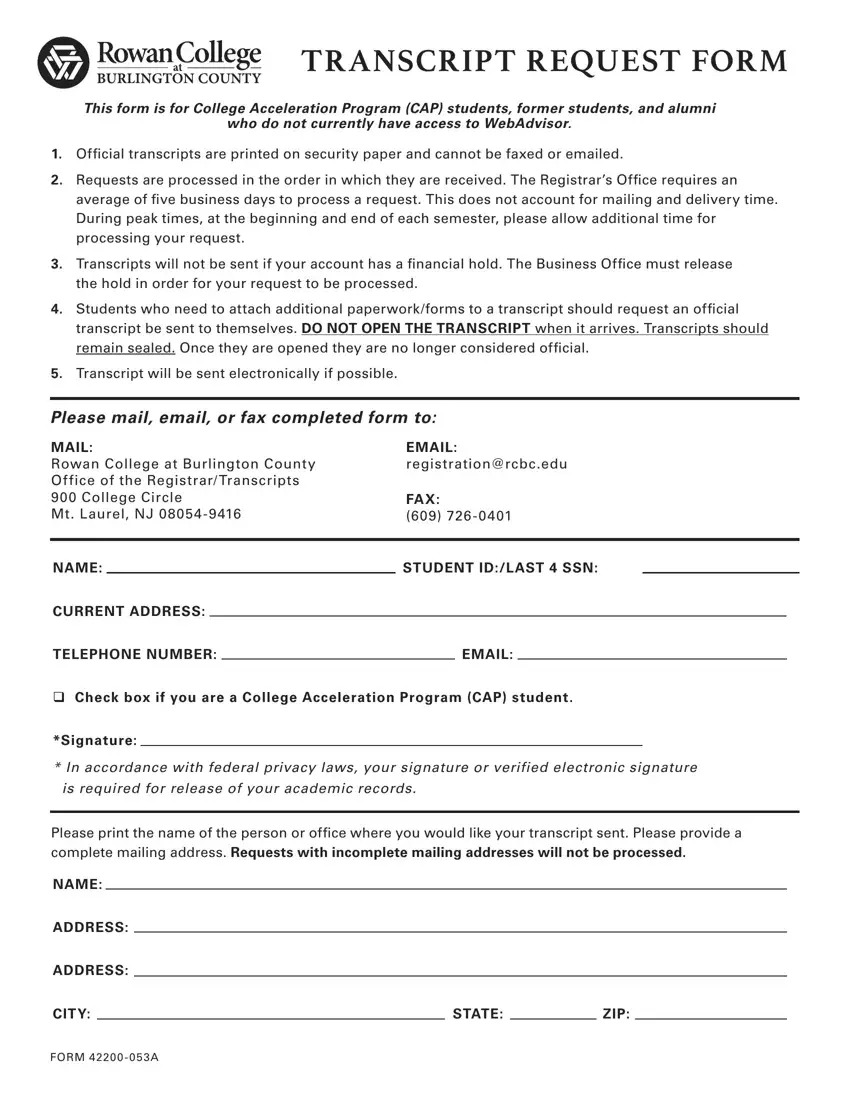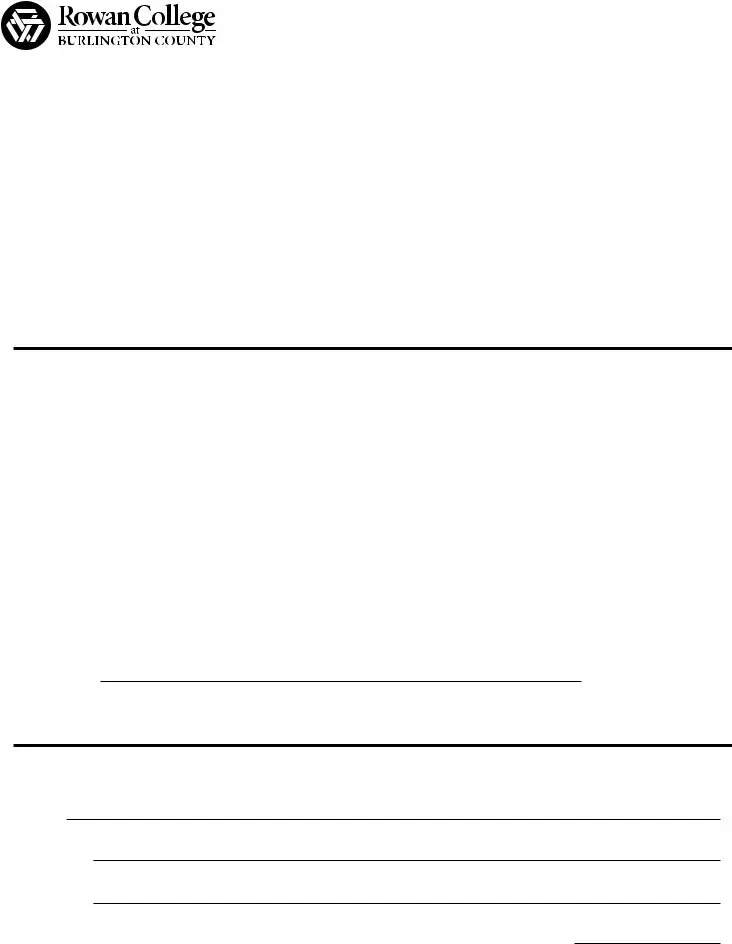We found the top web programmers to implement this PDF editor. The app will enable you to fill out the burlington county college transcript document easily and won't consume too much of your time. This straightforward guide will let you begin.
Step 1: Click on the "Get Form Here" button.
Step 2: After you have accessed the editing page burlington county college transcript, you should be able to find all of the actions available for your form inside the upper menu.
These parts will constitute the PDF template that you will be completing:
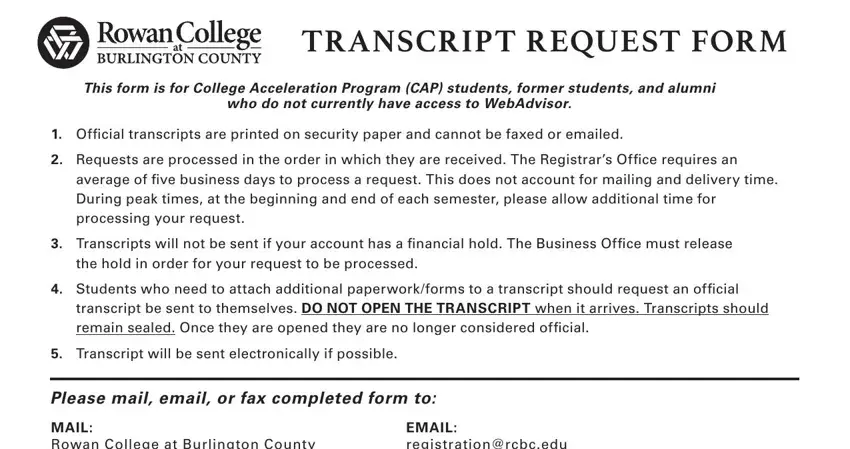
In the NAME, STUDENT IDLAST SSN, CURRENT ADDRESS, TELEPHONE NUMBER, EMAIL, q Check box if you are a College, Signature, In accordance with federal, is required for release of your, Please print the name of the, NAME, ADDRESS, and ADDRESS box, put in writing your information.
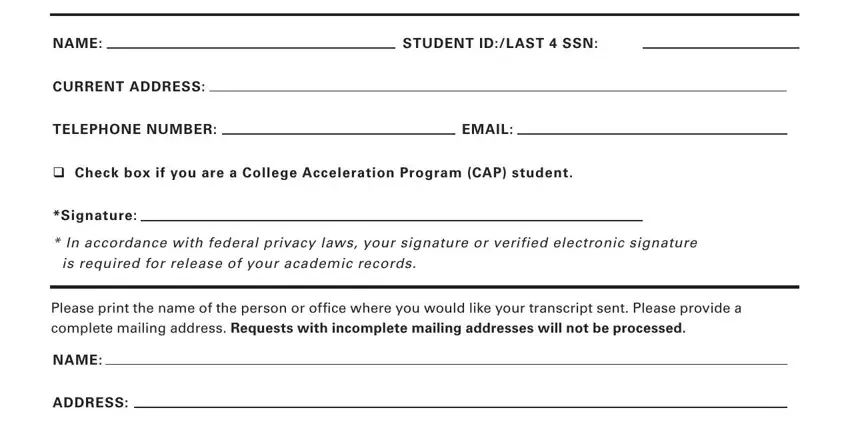
In the ADDRESS, CITY, FORM A, STATE, and ZIP box, describe the key particulars.
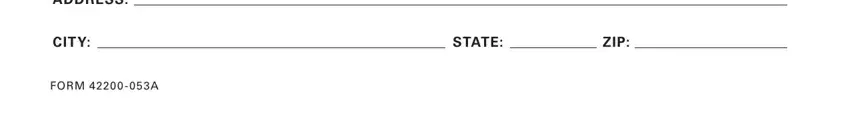
Step 3: When you are done, choose the "Done" button to transfer the PDF file.
Step 4: In order to prevent any type of troubles down the road, be sure to get as much as a few duplicates of the file.