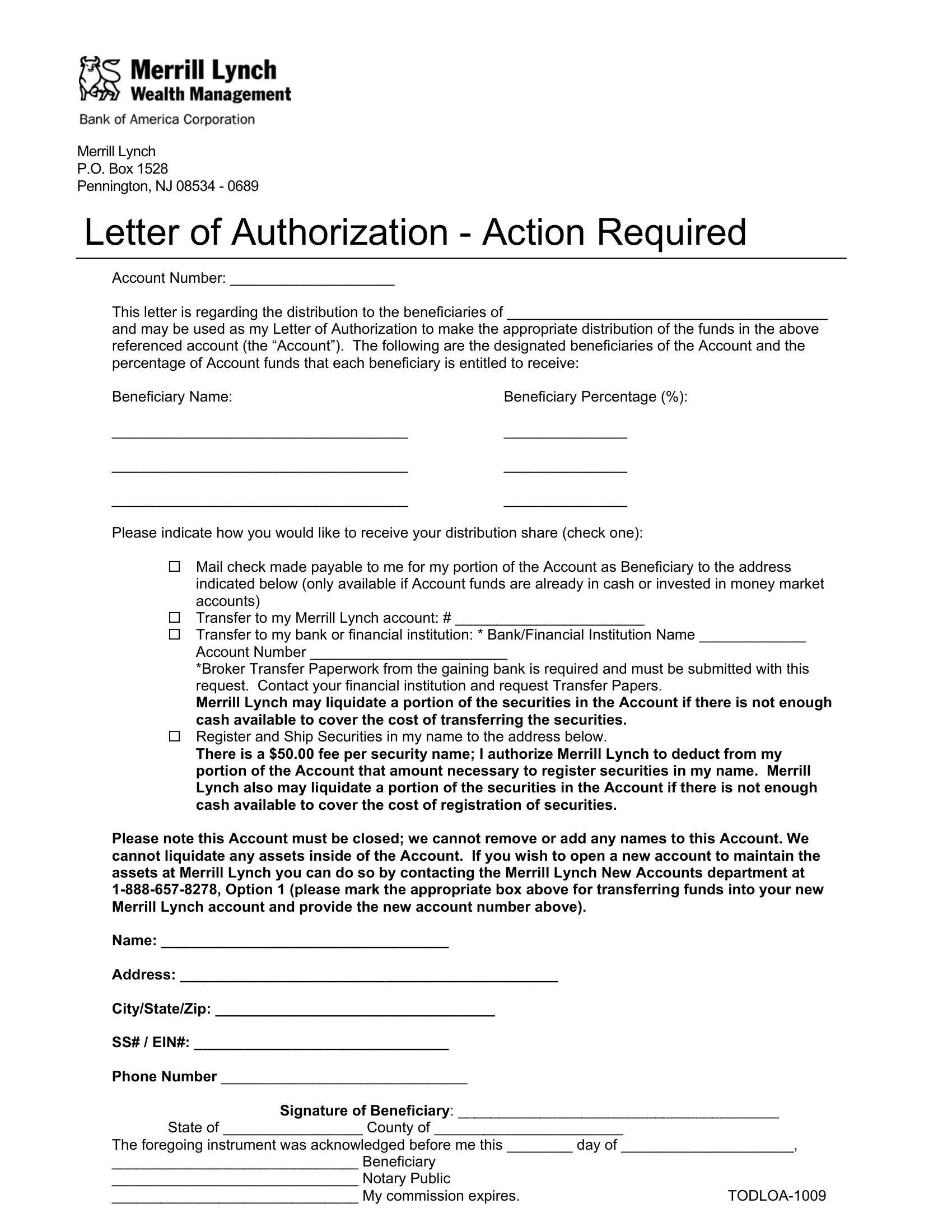Using PDF forms online is definitely quite easy with this PDF tool. You can fill in how to write a beneficiary letter here effortlessly. Our tool is constantly developing to grant the best user experience attainable, and that's thanks to our resolve for constant development and listening closely to user opinions. It just takes several easy steps:
Step 1: Open the PDF file in our tool by clicking the "Get Form Button" at the top of this webpage.
Step 2: This editor allows you to modify most PDF files in a variety of ways. Enhance it by writing any text, correct what's already in the file, and include a signature - all at your fingertips!
This form will need particular data to be filled out, thus ensure you take some time to fill in precisely what is expected:
1. When submitting the how to write a beneficiary letter, be certain to include all needed blank fields within the corresponding part. It will help expedite the work, allowing for your information to be handled fast and properly.
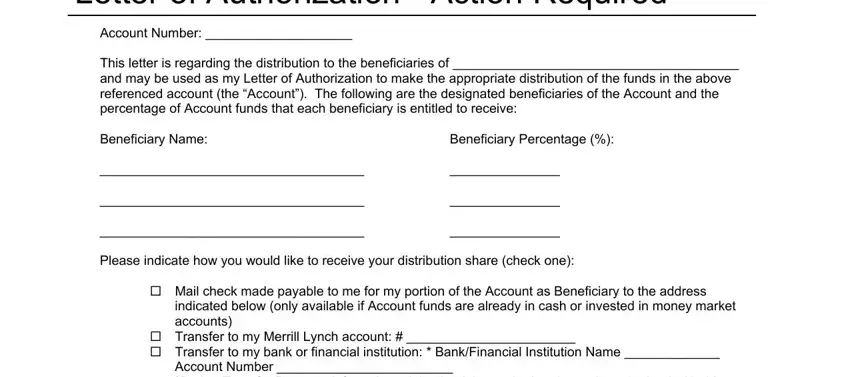
2. Soon after filling in the previous step, head on to the next step and complete the essential details in these blanks - Account Number Broker Transfer, cid Register and Ship Securities, There is a fee per security name, Please note this Account must be, State of County of , and Signature of Beneficiary .
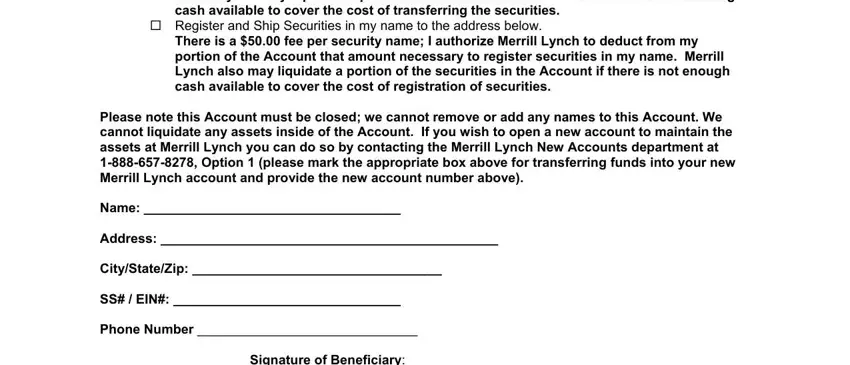
It's very easy to make a mistake while completing your State of County of , for that reason make sure to take a second look before you'll finalize the form.
3. The following step is related to Please note this Account must be, State of County of , Signature of Beneficiary , and TODLOA - complete every one of these fields.
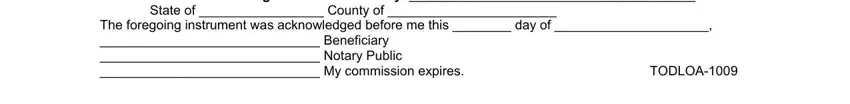
Step 3: When you have reviewed the information in the file's blanks, simply click "Done" to complete your form at FormsPal. Find the how to write a beneficiary letter once you sign up for a free trial. Immediately access the pdf document within your FormsPal account, along with any modifications and changes conveniently preserved! We do not sell or share any details you enter when dealing with forms at FormsPal.