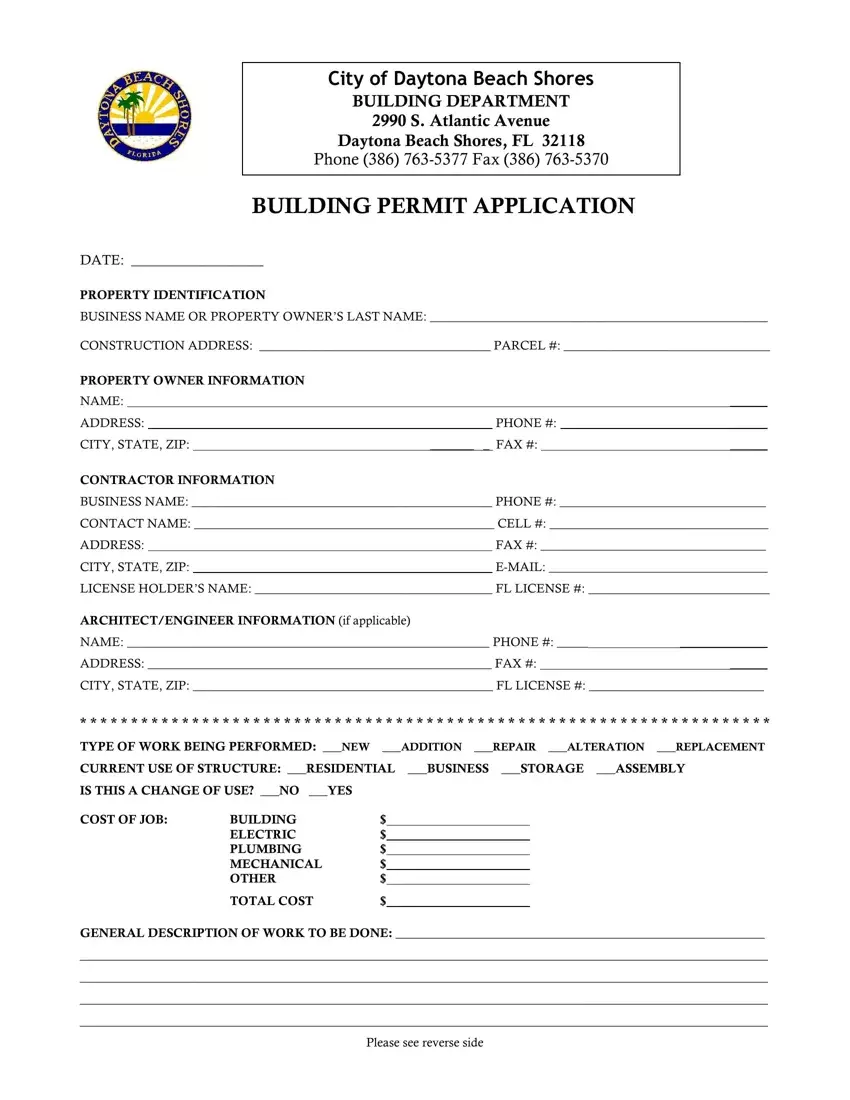It is not hard to fill in the daytona beach shore building permit. Our PDF tool was designed to be assist you to complete any PDF quickly. These are the actions to follow:
Step 1: The first thing requires you to select the orange "Get Form Now" button.
Step 2: You're now equipped to alter daytona beach shore building permit. You possess numerous options thanks to our multifunctional toolbar - you can include, erase, or change the content, highlight its certain parts, as well as conduct many other commands.
Provide the content required by the program to fill out the file.
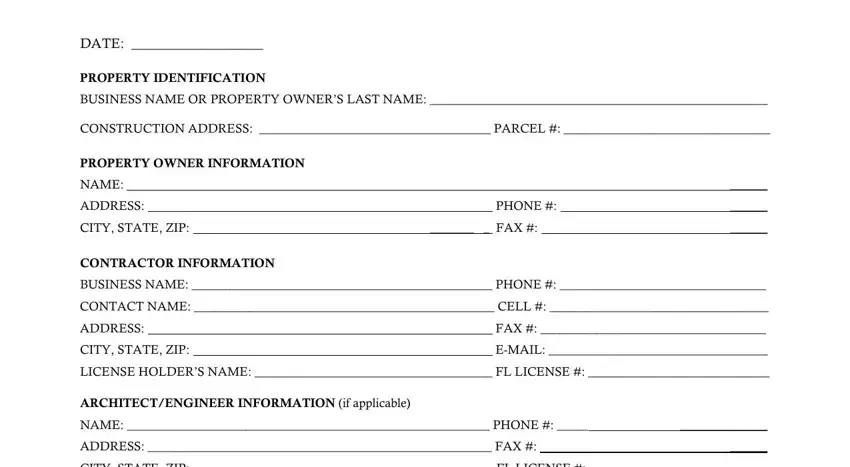
Write down the requested information in the section TYPE OF WORK BEING PERFORMED NEW, CURRENT USE OF STRUCTURE, IS THIS A CHANGE OF USE NO YES, COST OF JOB, BUILDING ELECTRIC PLUMBING, TOTAL COST, GENERAL DESCRIPTION OF WORK TO BE, and Please see reverse side.
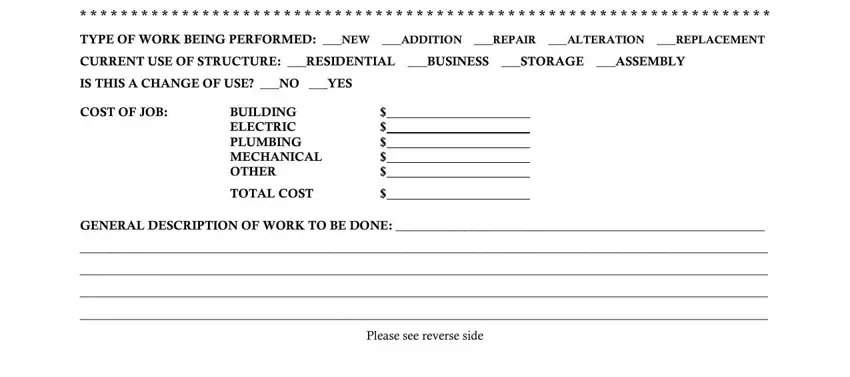
You will need to insert some details in the field Application is hereby made to, prior to the issuance of a permit, OR THIS IS AN AFTERTHEFACT PERMIT, I understand that a separate, BOILERS HEATERS TANKS AIR, OWNERS AFFIDAVIT I certify that, laws regulating construction and, WARNING TO OWNERS YOUR FAILURE TO, PAYING TWICE FOR IMPROVEMENTS TO, CONSULT WITH YOUR LENDER OR AN, COMMENCEMENT, Any person who prescribes a false, OWNERAGENT SIGNATURE, OWNERAGENTS NAME PRINTED, and STATE OF.
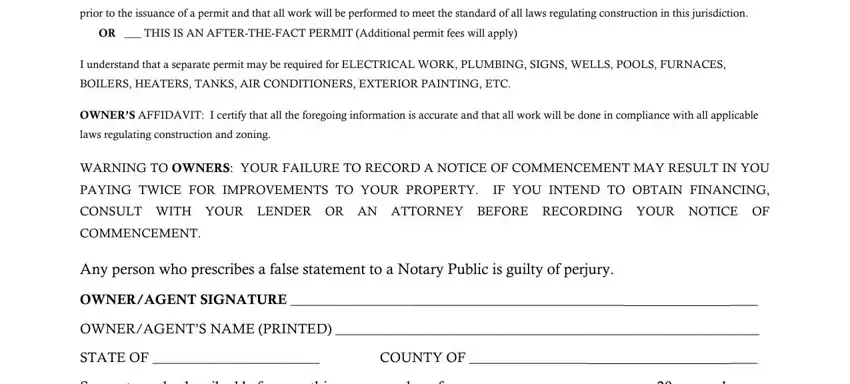
In box Sworn to and subscribed before me, who is personally known to me or, and who did did not take an oath, Notary Public, My Commission Expires, CONTRACTORS SIGNATURE, CONTRACTORS NAME PRINTED, STATE OF, COUNTY OF, Sworn to and subscribed before me, who is personally known to me or, and who did did not take an oath, Notary Public, and My Commission Expires, state the rights and responsibilities.
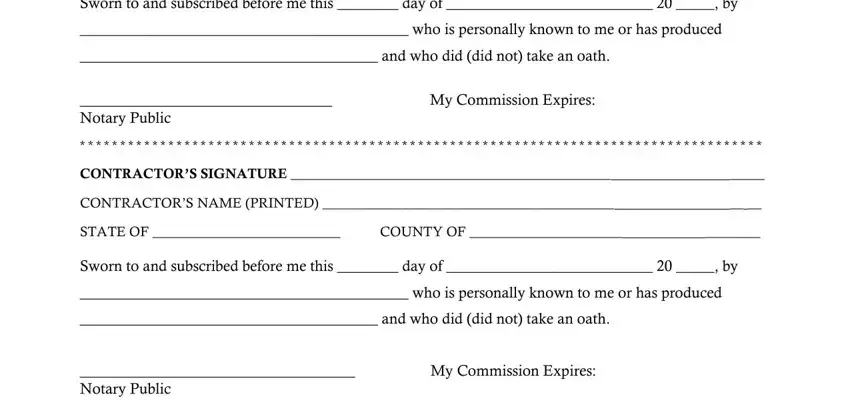
Fill out the document by looking at these sections: SURETY TYPE For office use only, Current Volusia County Listing, Proof of Liability insurance with, Proof of Workers Compensation, Copy of local Business Tax, and Please see reverse side.
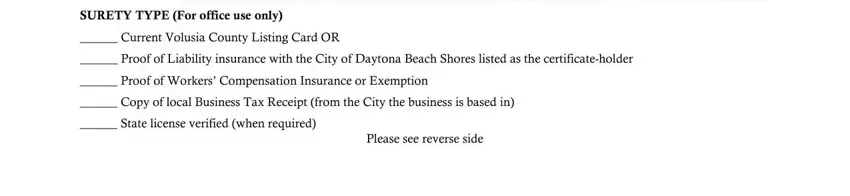
Step 3: The moment you select the Done button, the completed file is easily exportable to each of your devices. Or, you can deliver it through email.
Step 4: Make sure to prevent potential difficulties by preparing around 2 copies of your form.