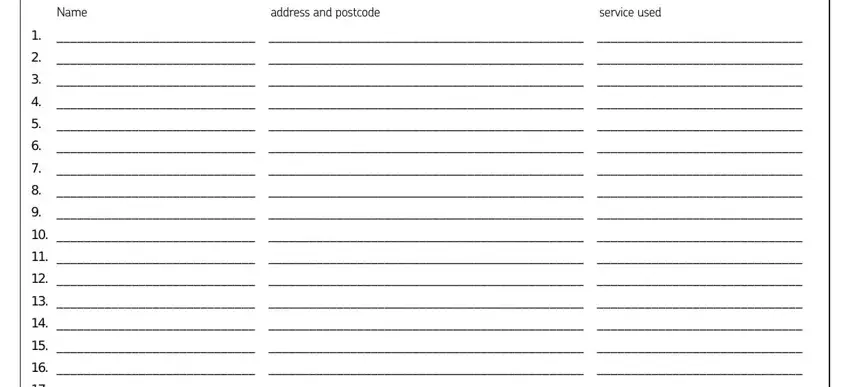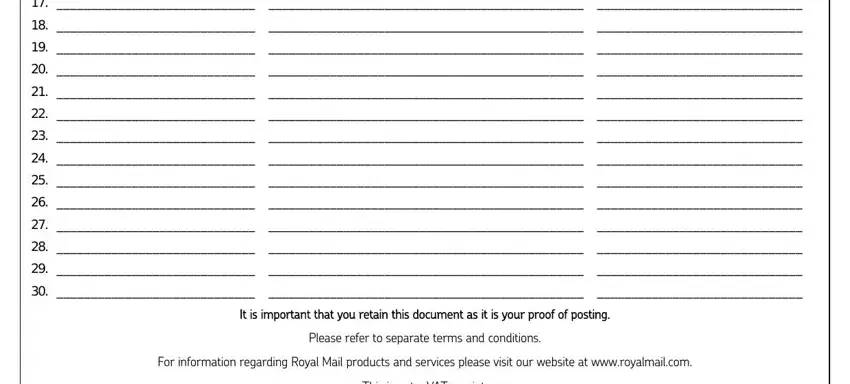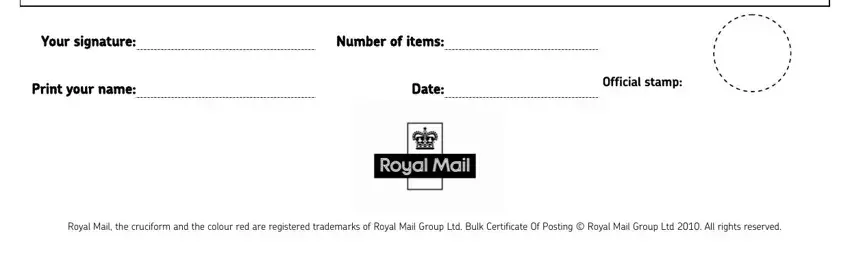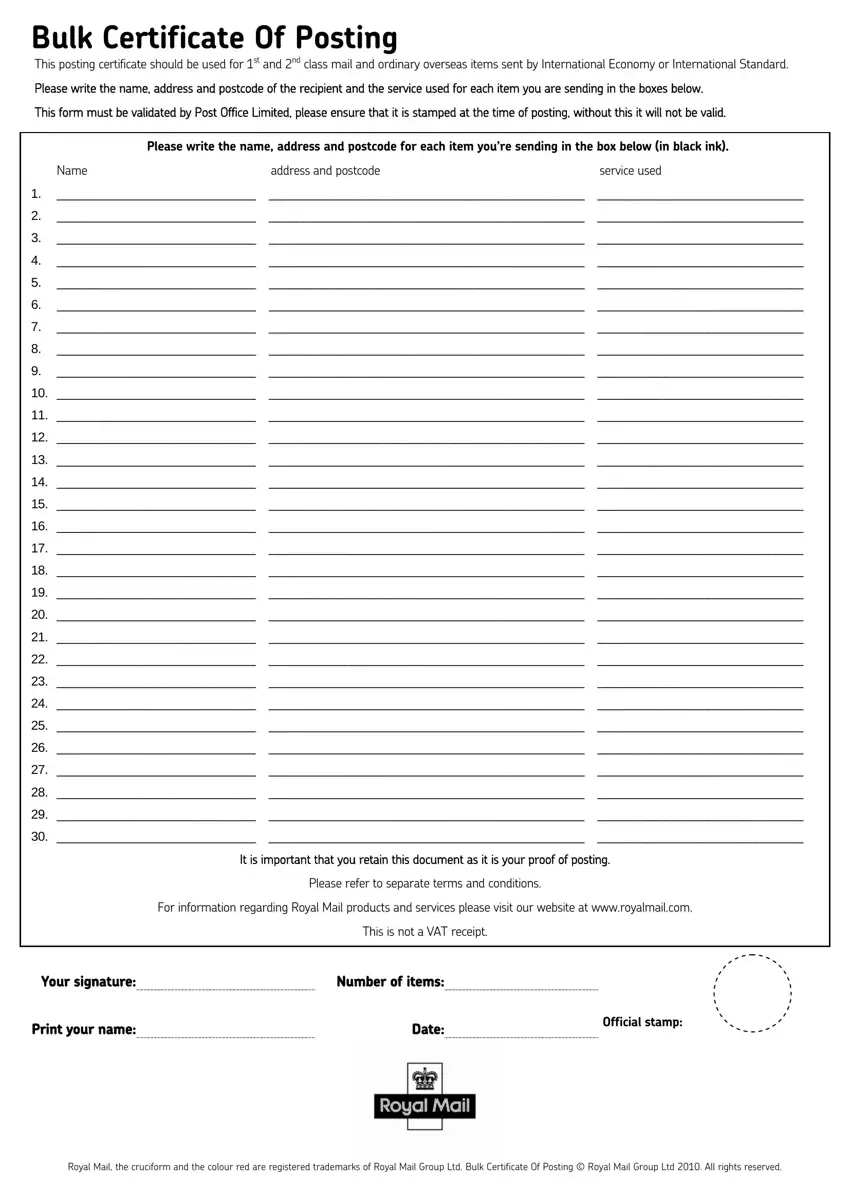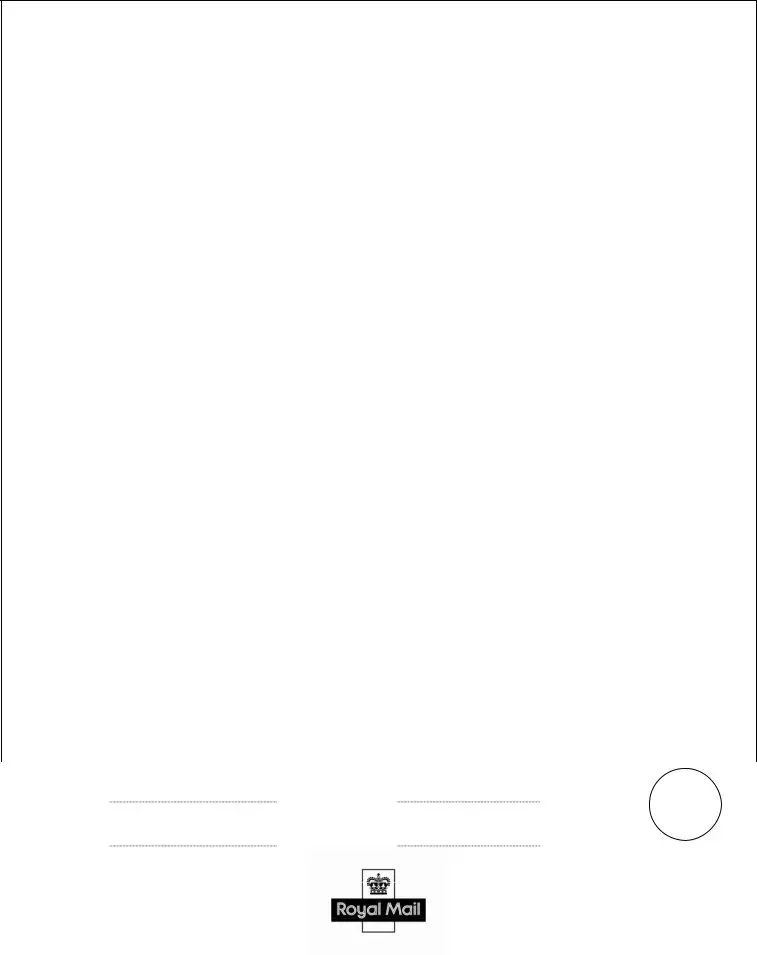Bulk Certificate Of Posting
This posting certificate should be used for 1st and 2nd class mail and ordinary overseas items sent by International Economy or International Standard.
Please write the name, address and postcode of the recipient and the service used for each item you are sending in the boxes below. This form must be validated by Post Office Limited, please ensure that it is stamped at the time of posting, without this it will not be valid.
|
Please write the name, address and postcode for each item you’re sending in the box below (in black ink). |
Name |
address and postcode |
service used |
1._____________________________ ______________________________________________ ______________________________
2._____________________________ ______________________________________________ ______________________________
3._____________________________ ______________________________________________ ______________________________
4._____________________________ ______________________________________________ ______________________________
5._____________________________ ______________________________________________ ______________________________
6._____________________________ ______________________________________________ ______________________________
7._____________________________ ______________________________________________ ______________________________
8._____________________________ ______________________________________________ ______________________________
9._____________________________ ______________________________________________ ______________________________
10._____________________________ ______________________________________________ ______________________________
11._____________________________ ______________________________________________ ______________________________
12._____________________________ ______________________________________________ ______________________________
13._____________________________ ______________________________________________ ______________________________
14._____________________________ ______________________________________________ ______________________________
15._____________________________ ______________________________________________ ______________________________
16._____________________________ ______________________________________________ ______________________________
17._____________________________ ______________________________________________ ______________________________
18._____________________________ ______________________________________________ ______________________________
19._____________________________ ______________________________________________ ______________________________
20._____________________________ ______________________________________________ ______________________________
21._____________________________ ______________________________________________ ______________________________
22._____________________________ ______________________________________________ ______________________________
23._____________________________ ______________________________________________ ______________________________
24._____________________________ ______________________________________________ ______________________________
25._____________________________ ______________________________________________ ______________________________
26._____________________________ ______________________________________________ ______________________________
27._____________________________ ______________________________________________ ______________________________
28._____________________________ ______________________________________________ ______________________________
29._____________________________ ______________________________________________ ______________________________
30._____________________________ ______________________________________________ ______________________________
It is important that you retain this document as it is your proof of posting.
Please refer to separate terms and conditions.
For information regarding Royal Mail products and services please visit our website at www.royalmail.com.
|
This is not a VAT receipt. |
|
|
|
|
Your signature: |
Number of items: |
|
Print your name: |
Date: |
Official stamp: |
|