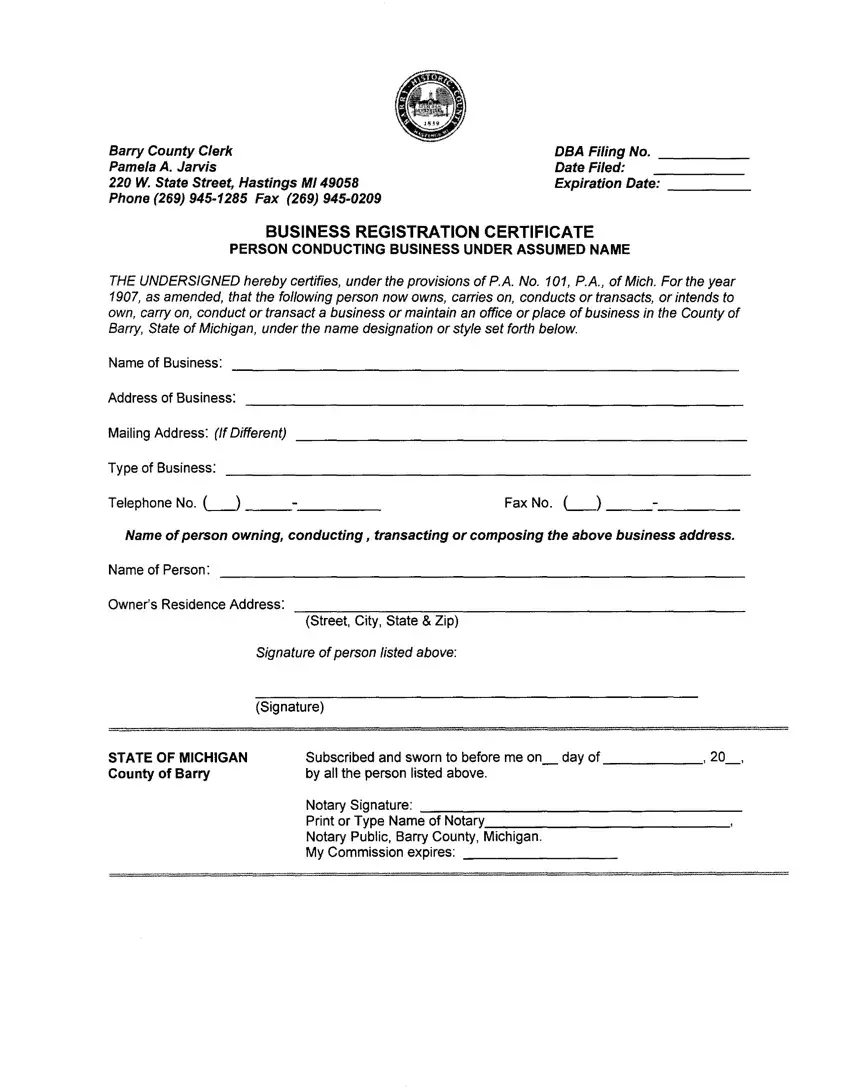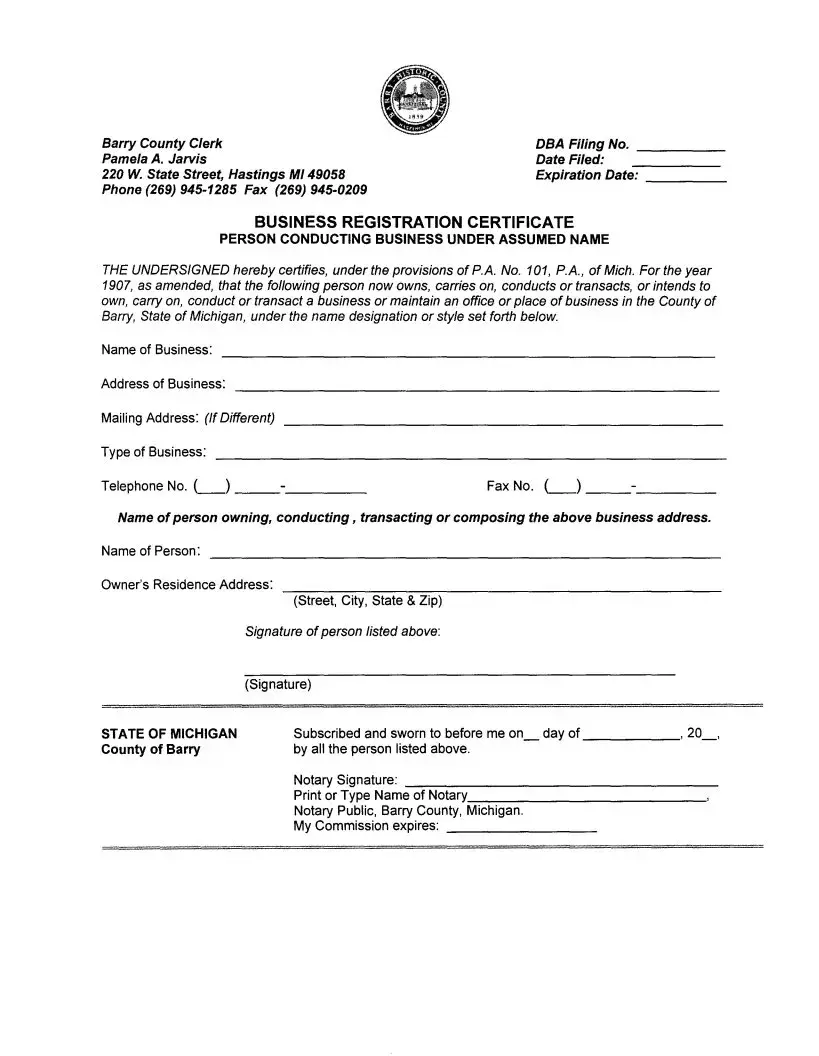Filling in 1907 is simple. Our team designed our PDF software to make it simple to operate and assist you to complete any PDF online. Here are a few steps that you need to adhere to:
Step 1: Click the orange "Get Form Now" button on the following website page.
Step 2: So, you are on the form editing page. You may add content, edit existing details, highlight certain words or phrases, place crosses or checks, insert images, sign the document, erase unrequired fields, etc.
For every single part, prepare the content demanded by the software.
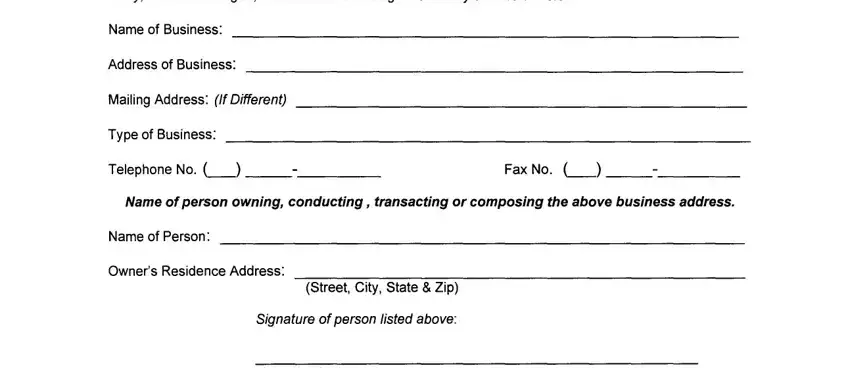
The application will require you to prepare the STATE OF MICHIGAN County of Barry, Subscribed and sworn to before me, and Notary Signature Print or Type box.
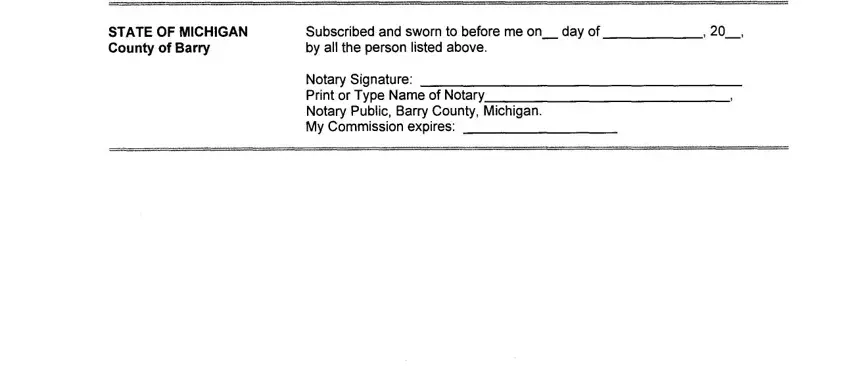
Step 3: Select the "Done" button. Now, it is possible to transfer the PDF document - upload it to your device or forward it by means of electronic mail.
Step 4: Try to generate as many duplicates of your form as possible to avoid potential misunderstandings.