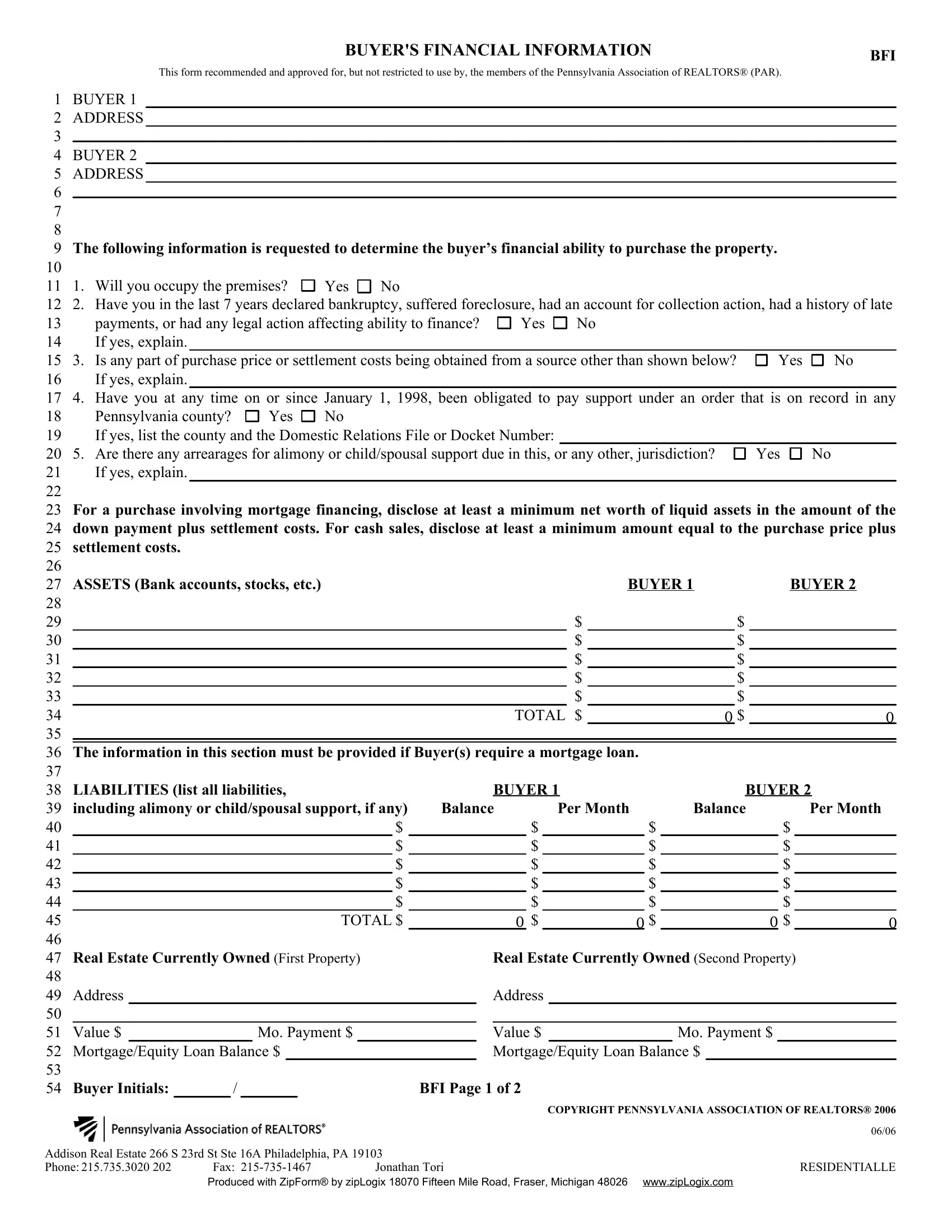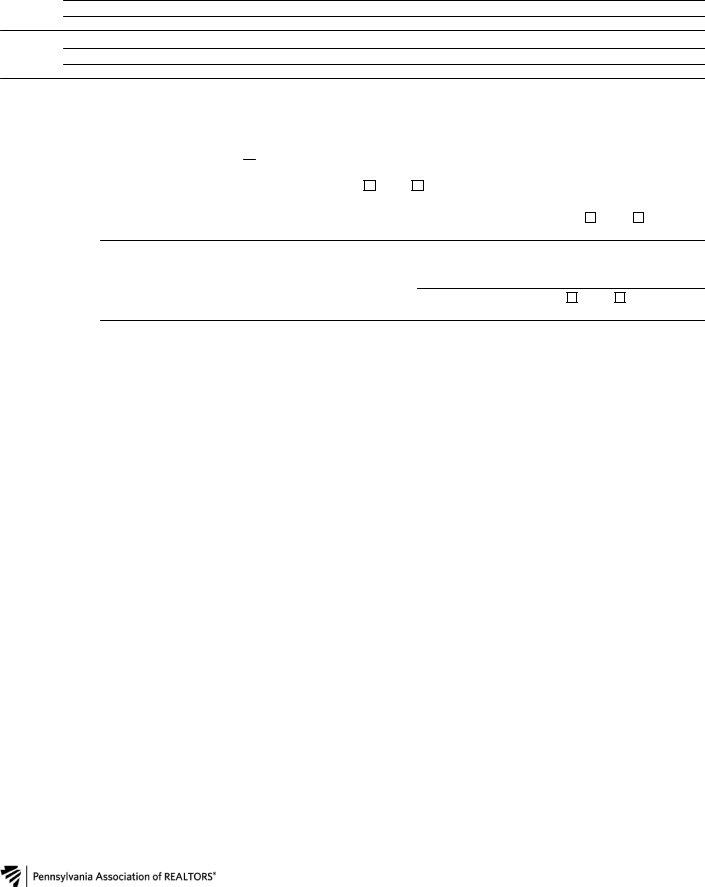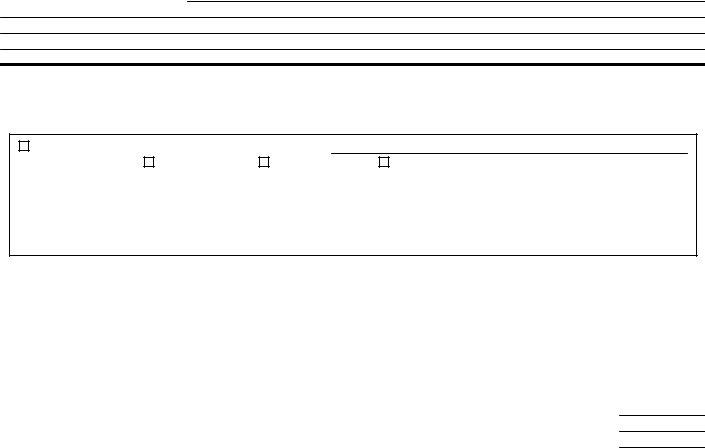If you want to fill out buyers financial information form pa, it's not necessary to install any sort of programs - simply give a try to our PDF editor. To have our editor on the cutting edge of practicality, we strive to adopt user-oriented features and enhancements regularly. We're always glad to receive feedback - join us in revampimg PDF editing. Starting is simple! What you need to do is adhere to the next basic steps down below:
Step 1: Click on the orange "Get Form" button above. It's going to open our tool so that you can start filling out your form.
Step 2: With this advanced PDF editor, it's possible to accomplish more than just fill in forms. Try all the functions and make your forms appear perfect with custom text put in, or fine-tune the file's original content to excellence - all that accompanied by the capability to insert your personal pictures and sign the PDF off.
If you want to complete this PDF form, be sure you enter the information you need in every blank:
1. The buyers financial information form pa usually requires specific details to be entered. Be sure that the subsequent blanks are complete:
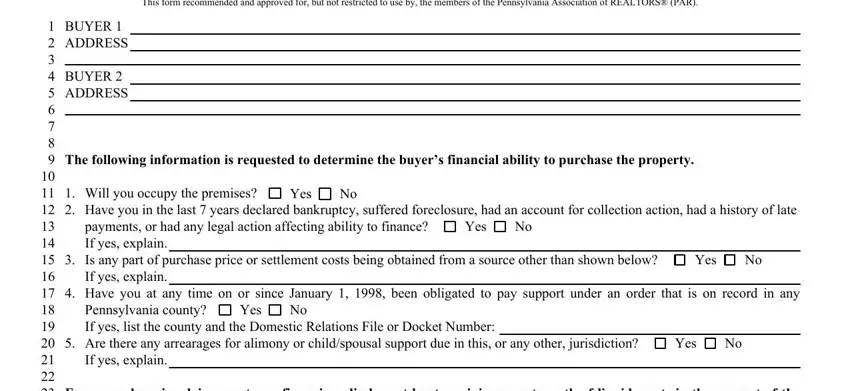
2. After this part is complete, it's time to add the necessary details in ASSETS Bank accounts stocks etc, BUYER , BUYER , TOTAL, The information in this section, LIABILITIES list all liabilities, TOTAL, BUYER , BUYER , Balance, Per Month, Balance, Per Month, Real Estate Currently Owned First, and Real Estate Currently Owned Second so that you can proceed to the 3rd step.
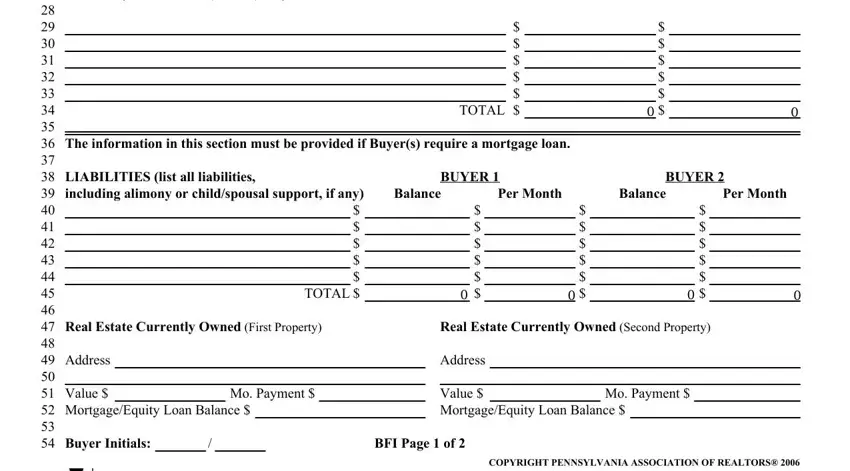
As for Real Estate Currently Owned First and BUYER , ensure you get them right in this section. These could be the most important ones in this file.
3. The next section is normally quite simple, ANNUAL INCOME, BUYER , Occupation Years at job, Prior Employer Address, Occupation Years at job, Current Employer Address, Occupation Years at job, Prior Employer Address, Occupation Years at job, Current Employer Address, EMPLOYMENT INFORMATION BUYER , EMPLOYMENT INFORMATION BUYER , , TOTAL , and TOTAL - every one of these blanks is required to be filled in here.
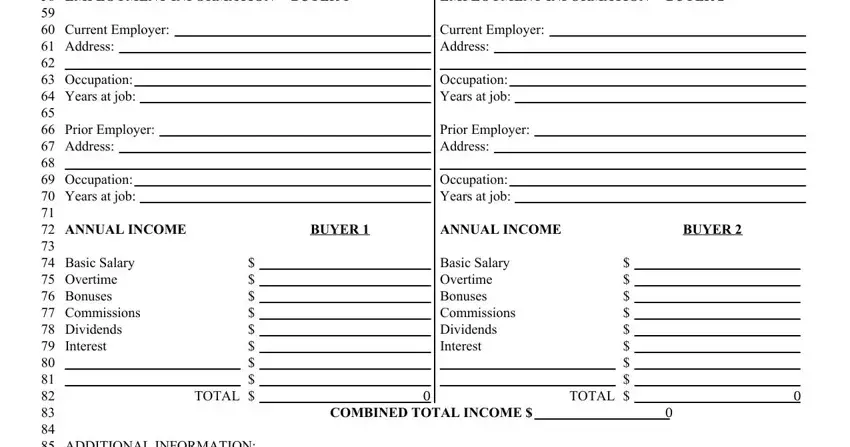
4. This next section requires some additional information. Ensure you complete all the necessary fields - , ADDITIONAL INFORMATION, Broker for Seller, If checked Buyers expressly, Broker for Buyer, and Buyers expressly authorize Broker - to proceed further in your process!
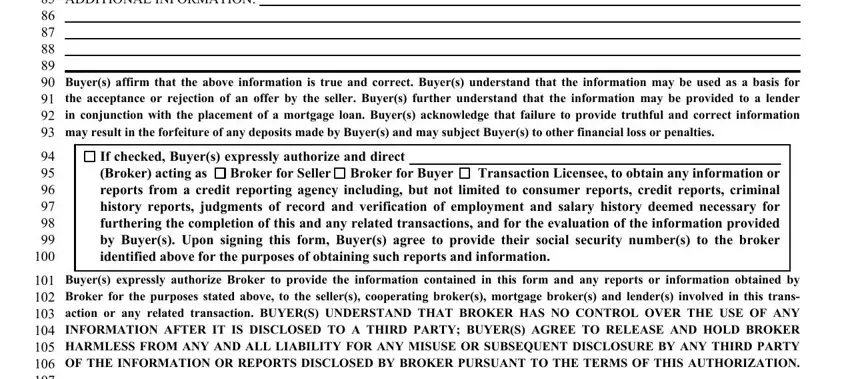
5. As you come near to the finalization of your form, there are actually a couple extra things to do. Particularly, Buyers expressly authorize Broker, DATE DATE DATE, Produced with ZipForm by zipLogix , RESIDENTIALLE, and BFI Page of should all be filled in.
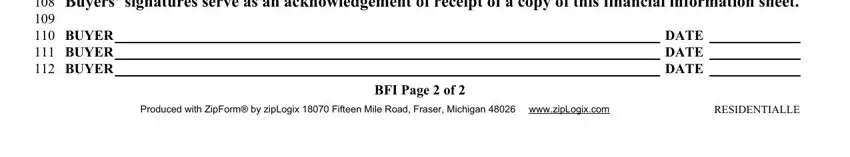
Step 3: When you've reviewed the information in the file's blanks, just click "Done" to finalize your document creation. Make a 7-day free trial account with us and obtain immediate access to buyers financial information form pa - with all transformations preserved and accessible inside your FormsPal account. FormsPal guarantees your data privacy via a protected system that in no way records or shares any sort of personal data involved in the process. Be assured knowing your documents are kept protected any time you use our tools!