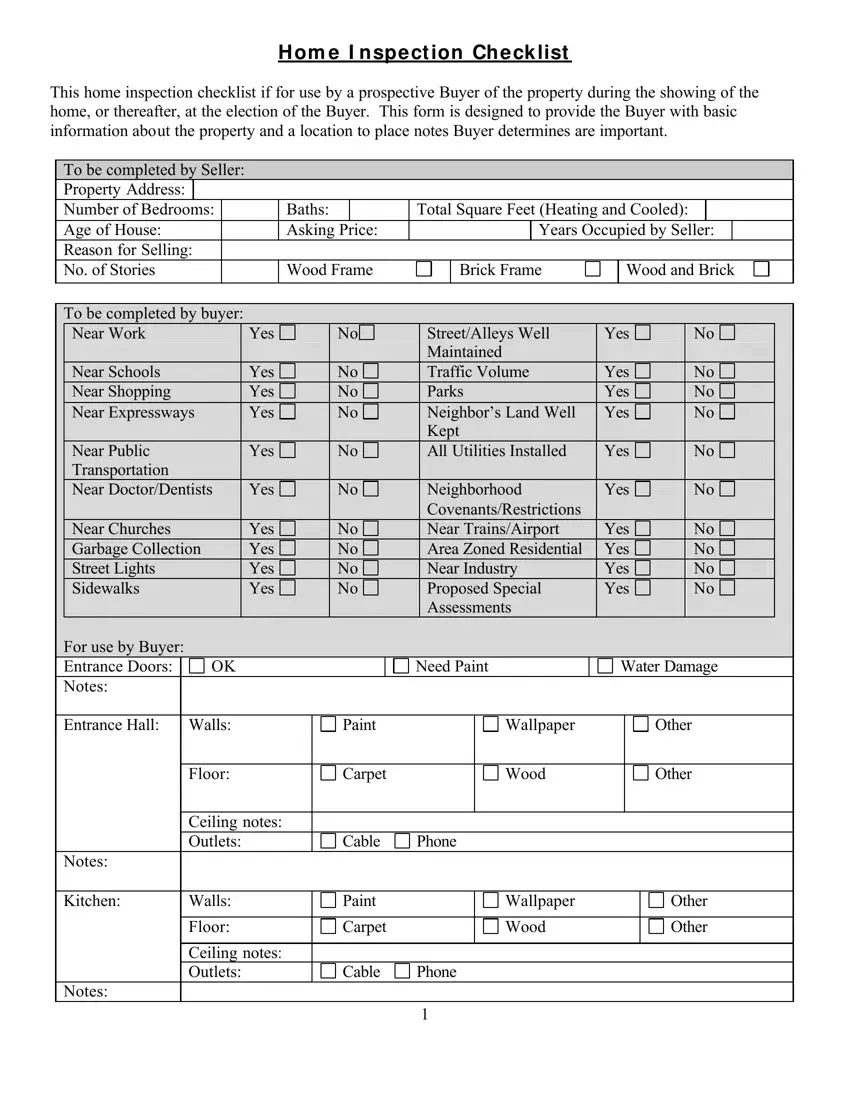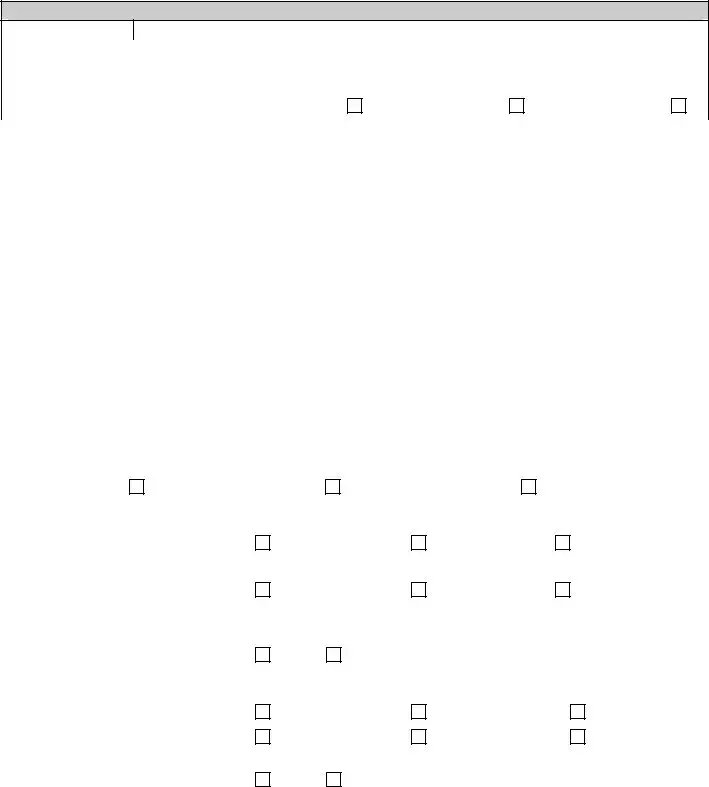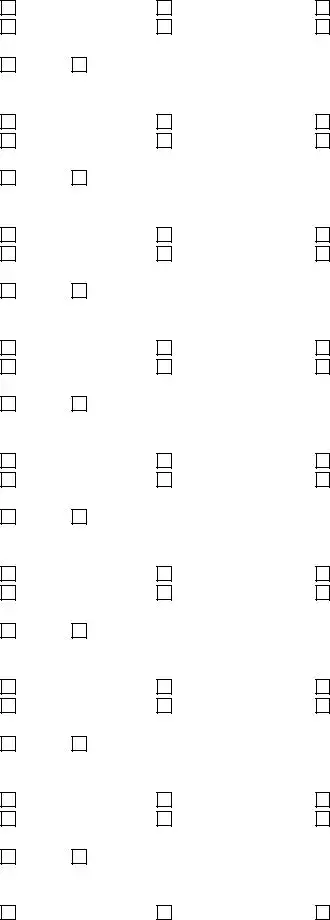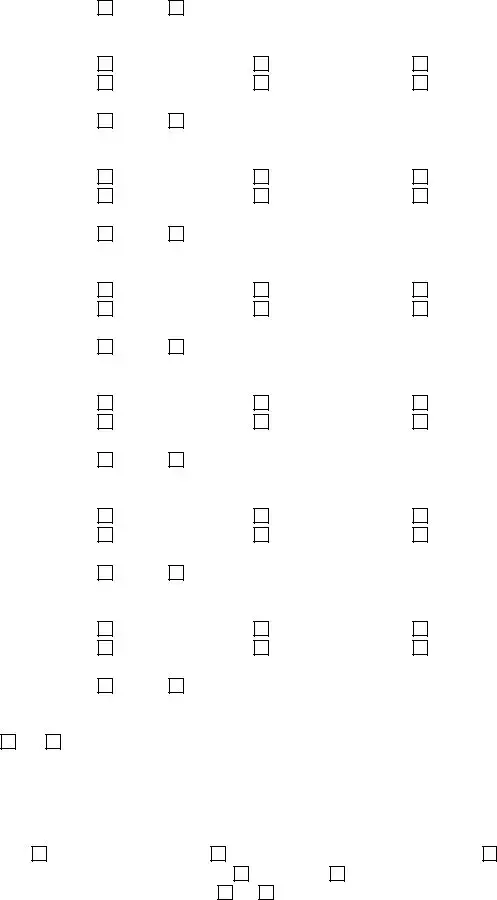Filling out ca checklist form is simple. Our team developed our PDF editor to really make it convenient to use and enable you to complete any form online. Here are a couple steps you'll want to adhere to:
Step 1: The first task is to click on the orange "Get Form Now" button.
Step 2: Once you've entered the ca checklist form editing page you can discover the whole set of functions you'll be able to undertake relating to your file from the upper menu.
To create the document, provide the information the application will ask you to for each of the following sections:
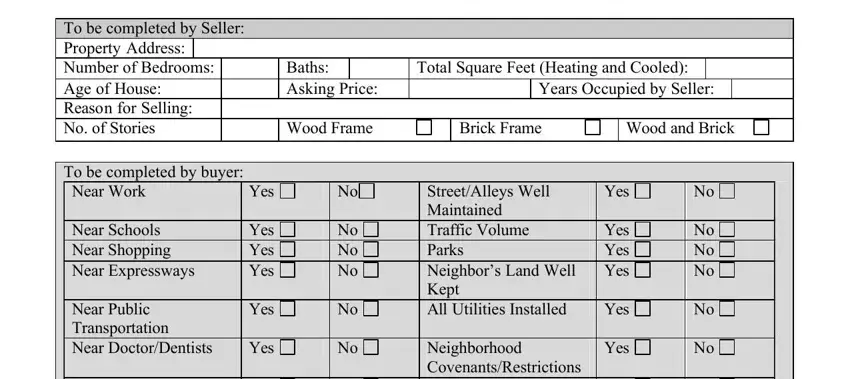
The system will require you to fill out the Near Churches Yes Garbage, For use by Buyer Entrance Doors, No No No No, CovenantsRestrictions Near, Proposed Special Assessments, No No No No, Need Paint, Water Damage, Entrance Hall, Walls, Paint, Wallpaper, Other, Floor, and Carpet box.
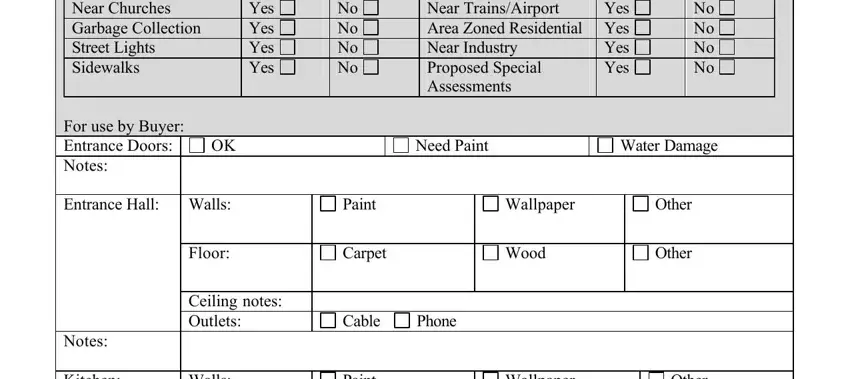
You will be required specific significant particulars to be able to prepare the Kitchen, Walls, Floor, Ceiling notes Outlets, Notes, Paint, Carpet, Wallpaper, Wood, Other, Other, Cable, and Phone part.
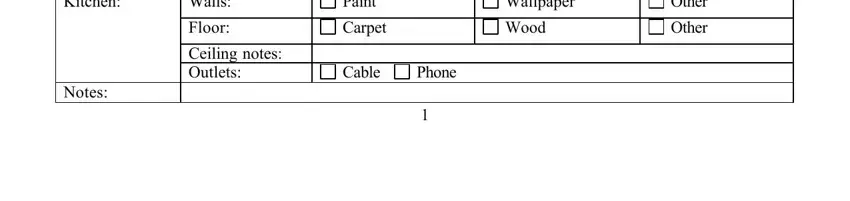
In the section Den, Notes, Dinning Room, Notes, Living Room, Walls Floor Ceiling notes Outlets, Walls Floor Ceiling notes Outlets, Walls Floor Ceiling notes Outlets, Paint Carpet, Wallpaper Wood, Other Other, Cable, Phone, Paint Carpet, and Wallpaper Wood, specify the rights and obligations of the parties.
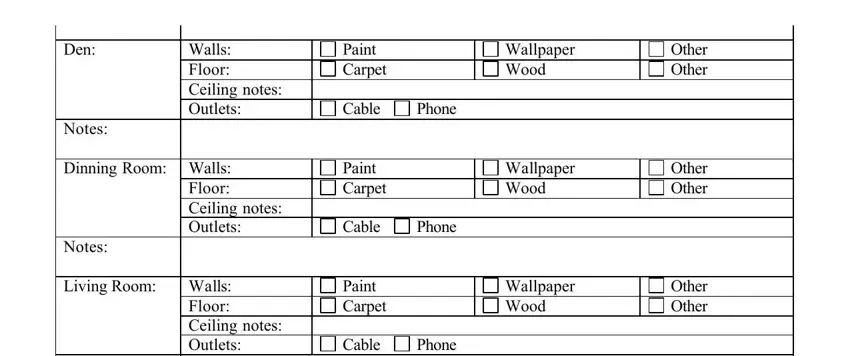
Finalize by checking all of these areas and typing in the required data: Notes, Bedroom, Notes, Bedroom, Notes, Bedroom, Notes, Walls Floor Ceiling notes Outlets, Walls Floor Ceiling notes Outlets, Walls Floor Ceiling notes Outlets, Paint Carpet, Wallpaper Wood, Other Other, Cable, and Phone.
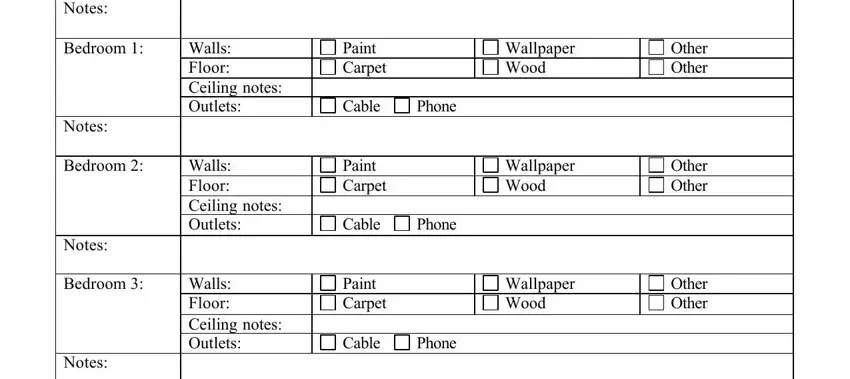
Step 3: As soon as you click on the Done button, the ready document is readily transferable to each of your devices. Or alternatively, you might send it by using mail.
Step 4: Make a minimum of a few copies of your form to prevent any kind of possible challenges.