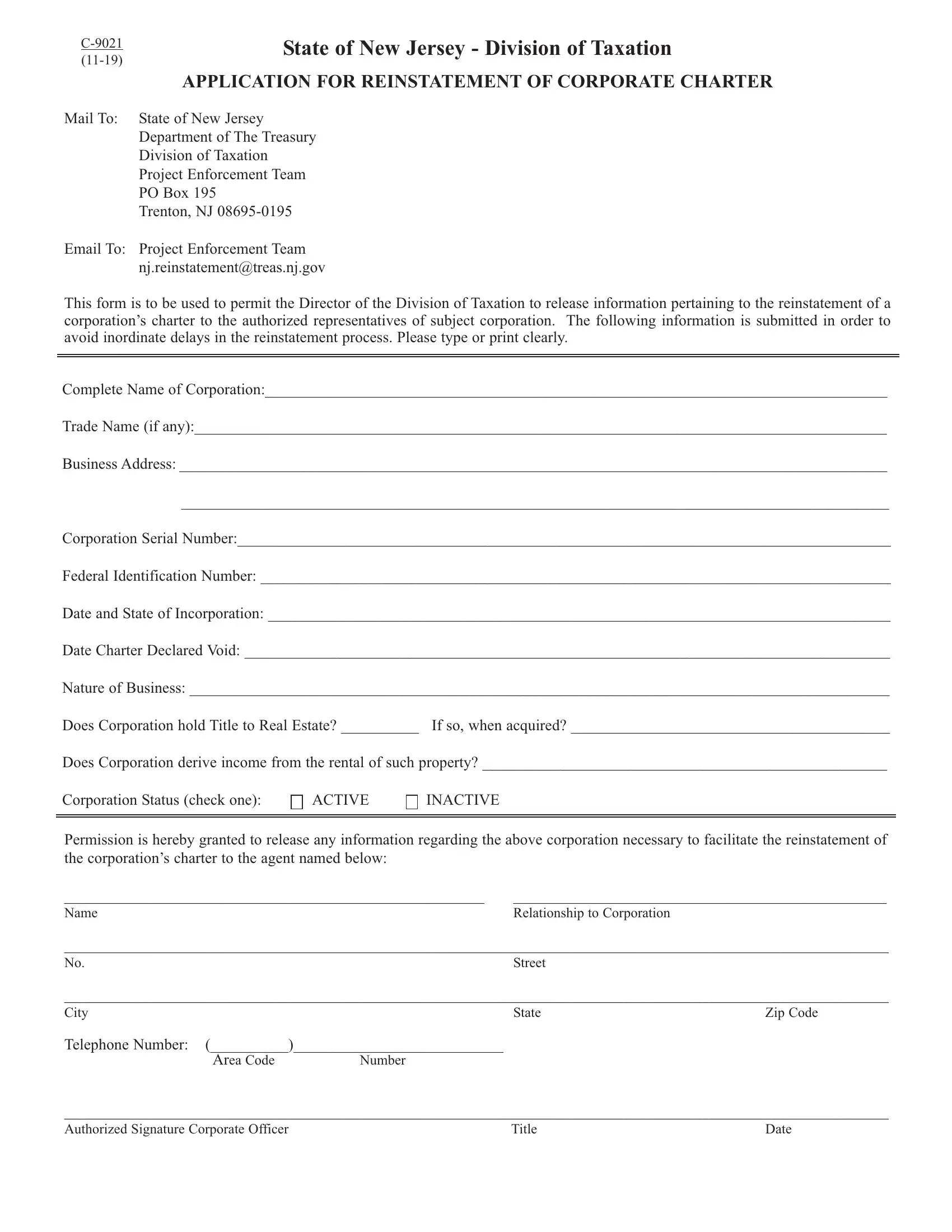You can fill out c 9021 form effectively with our online tool for PDF editing. FormsPal expert team is continuously endeavoring to enhance the tool and make it even better for users with its handy functions. Enjoy an ever-evolving experience now! Here's what you'll need to do to begin:
Step 1: First of all, open the tool by pressing the "Get Form Button" in the top section of this site.
Step 2: This editor allows you to change almost all PDF documents in various ways. Modify it by adding personalized text, correct what's originally in the file, and include a signature - all within a few mouse clicks!
Filling out this document demands thoroughness. Make sure all mandatory blank fields are completed accurately.
1. First of all, once completing the c 9021 form, begin with the part that contains the next blanks:
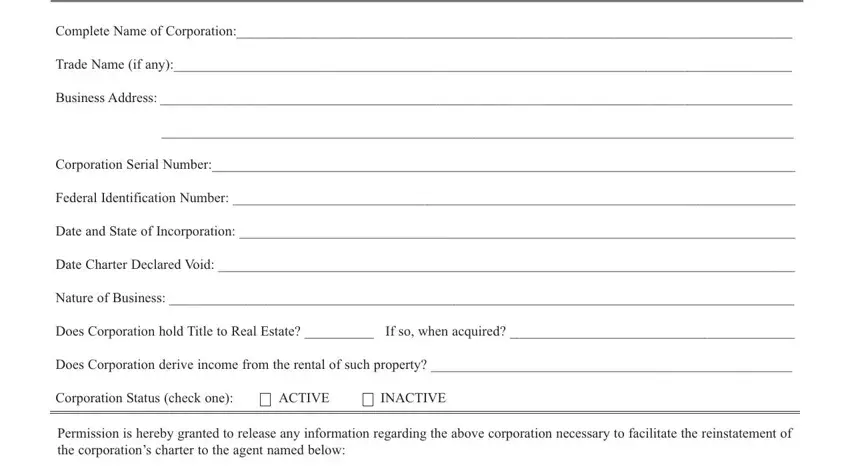
2. Now that this array of fields is finished, you have to include the necessary specifics in Name, Relationship to Corporation, No, Street, City, Zip Code, State, Telephone Number, Area Code, Number, Authorized Signature Corporate, Date, and Title so you're able to move forward further.
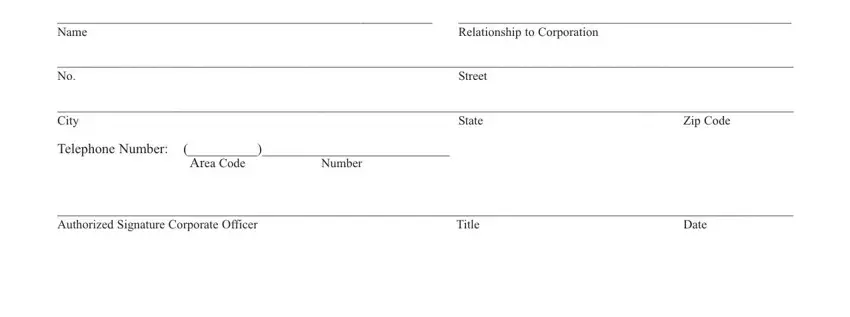
As to Title and City, be sure that you take another look in this section. Those two are certainly the most significant ones in this document.
Step 3: Make sure your information is right and then just click "Done" to complete the task. Go for a free trial account with us and gain instant access to c 9021 form - readily available inside your FormsPal cabinet. At FormsPal, we endeavor to be certain that all of your details are kept secure.