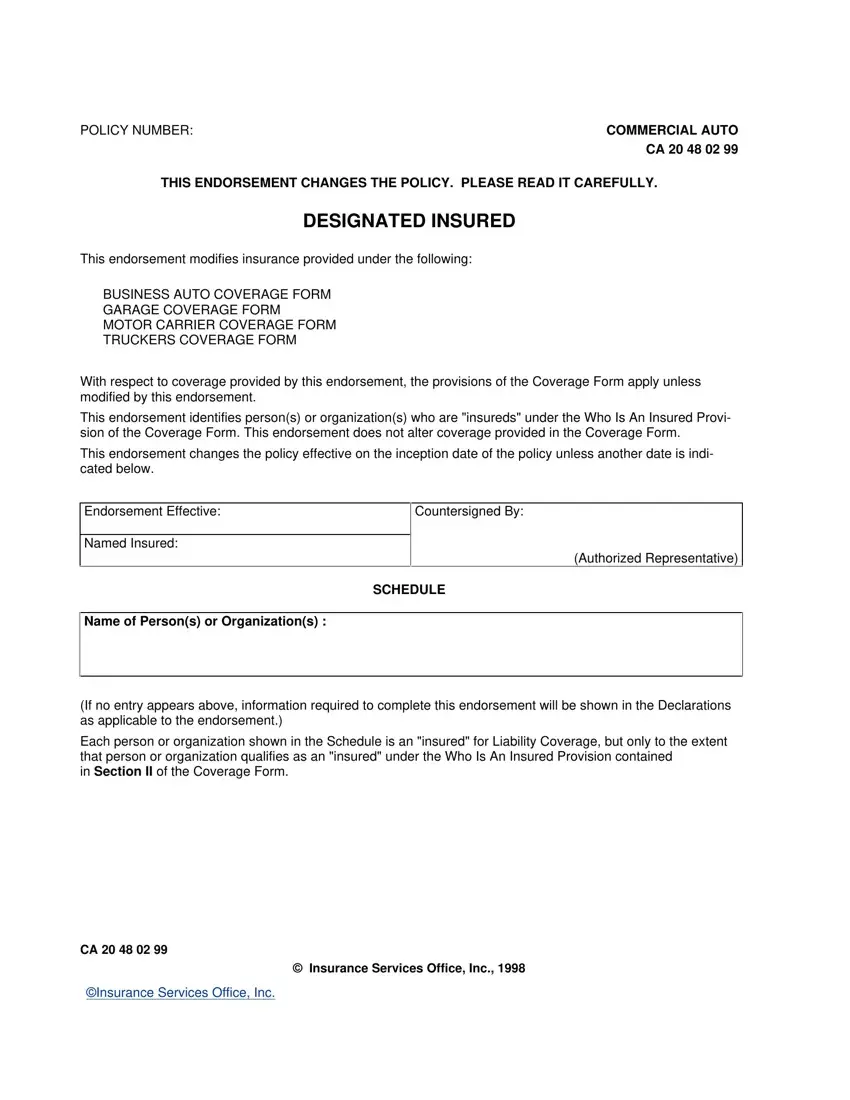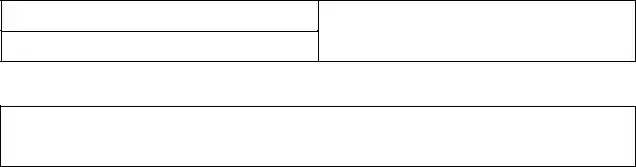You can certainly prepare forms taking advantage of our PDF editor. Updating the ca2048 form is not hard in case you adhere to these actions:
Step 1: This web page has an orange button that says "Get Form Now". Click it.
Step 2: Now you will be on your form edit page. You can add, adjust, highlight, check, cross, add or erase areas or phrases.
It is important to type in the next details so that you fill out the document:
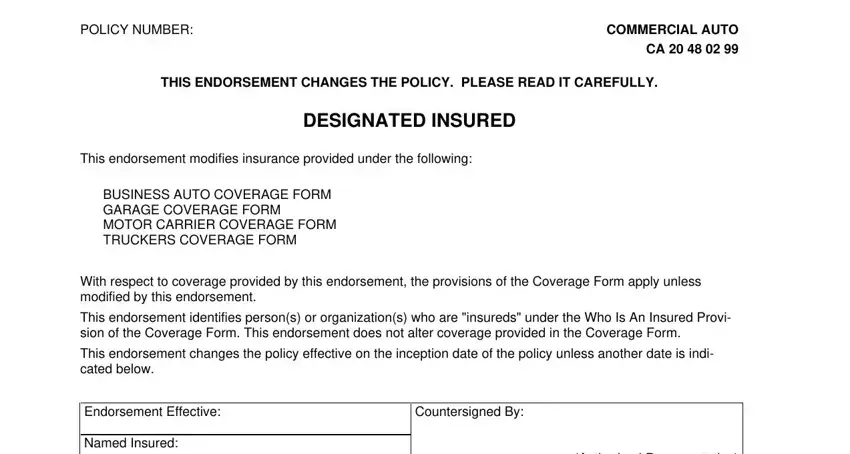
Include the requested details in the Name of Persons or Organizations, If no entry appears above, Each person or organization shown, Insurance Services Office Inc, and Insurance Services Office Inc segment.
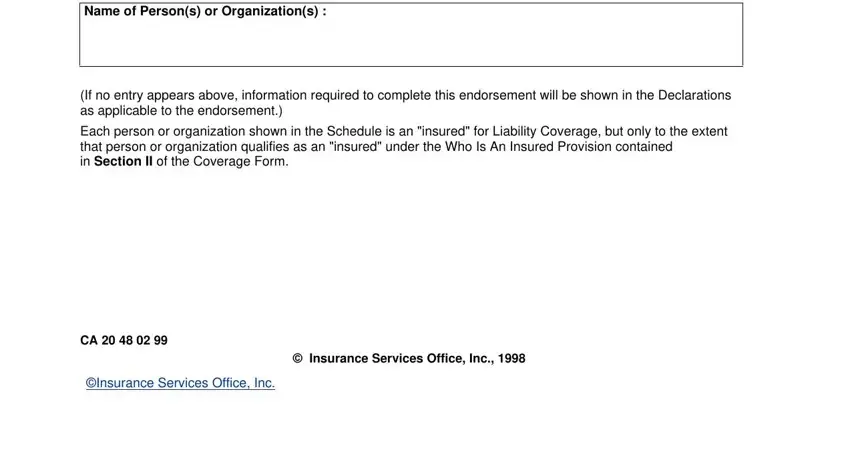
Step 3: Choose the Done button to be certain that your completed form could be exported to any electronic device you prefer or mailed to an email you specify.
Step 4: Prepare duplicates of your document. This may save you from possible future misunderstandings. We cannot read or reveal the information you have, for that reason be assured it's going to be secure.