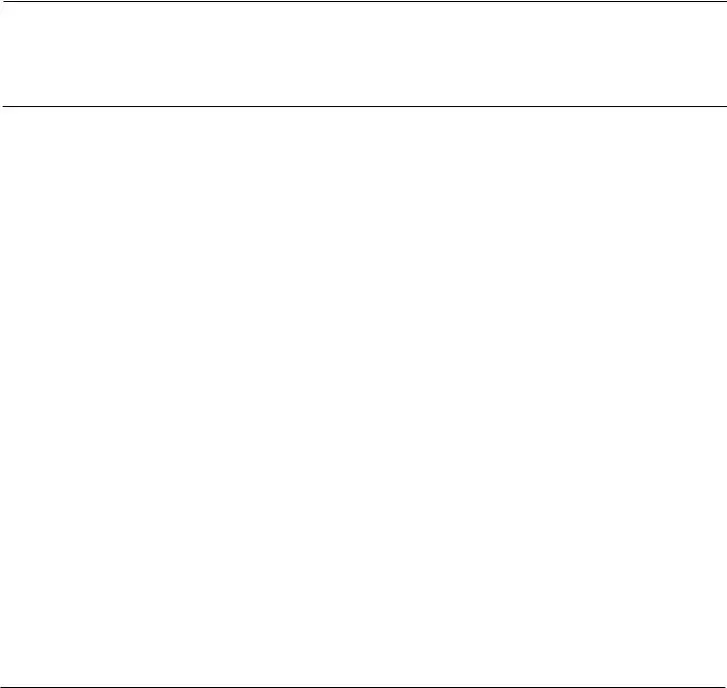You'll find nothing troublesome concerning completing the ca form once you open our PDF editor. Following these simple actions, you can receive the ready PDF document within the least time possible.
Step 1: Seek out the button "Get Form Here" and press it.
Step 2: Once you've accessed the ca form edit page, you'll discover all functions it is possible to take with regards to your document within the upper menu.
To be able to prepare the file, enter the content the software will request you to for each of the following parts:
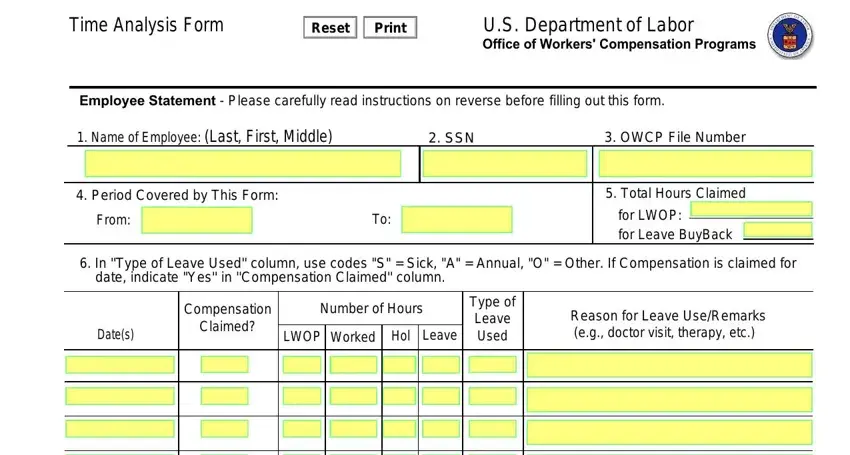
Note the details in Totals, Signature of Claimant, Date Signed, and Agency StatementCertification I.
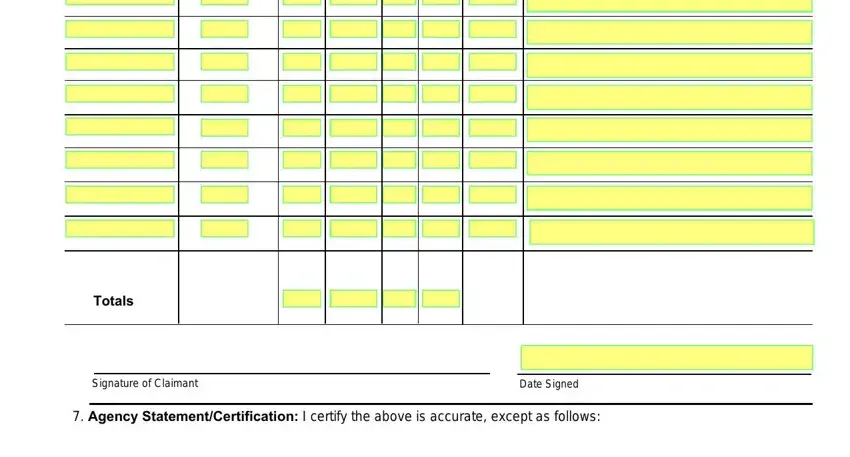
The application will require details to instantly fill out the section Signature of Agency Official, Date Signed, and Form CA a June.
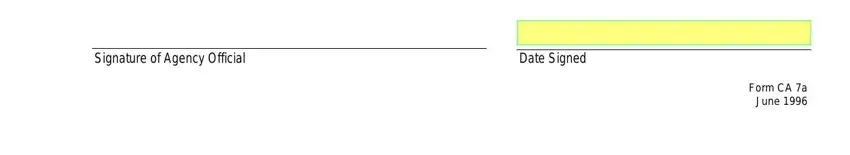
Step 3: If you're done, choose the "Done" button to transfer the PDF form.
Step 4: You will need to generate as many duplicates of the file as you can to avoid potential issues.
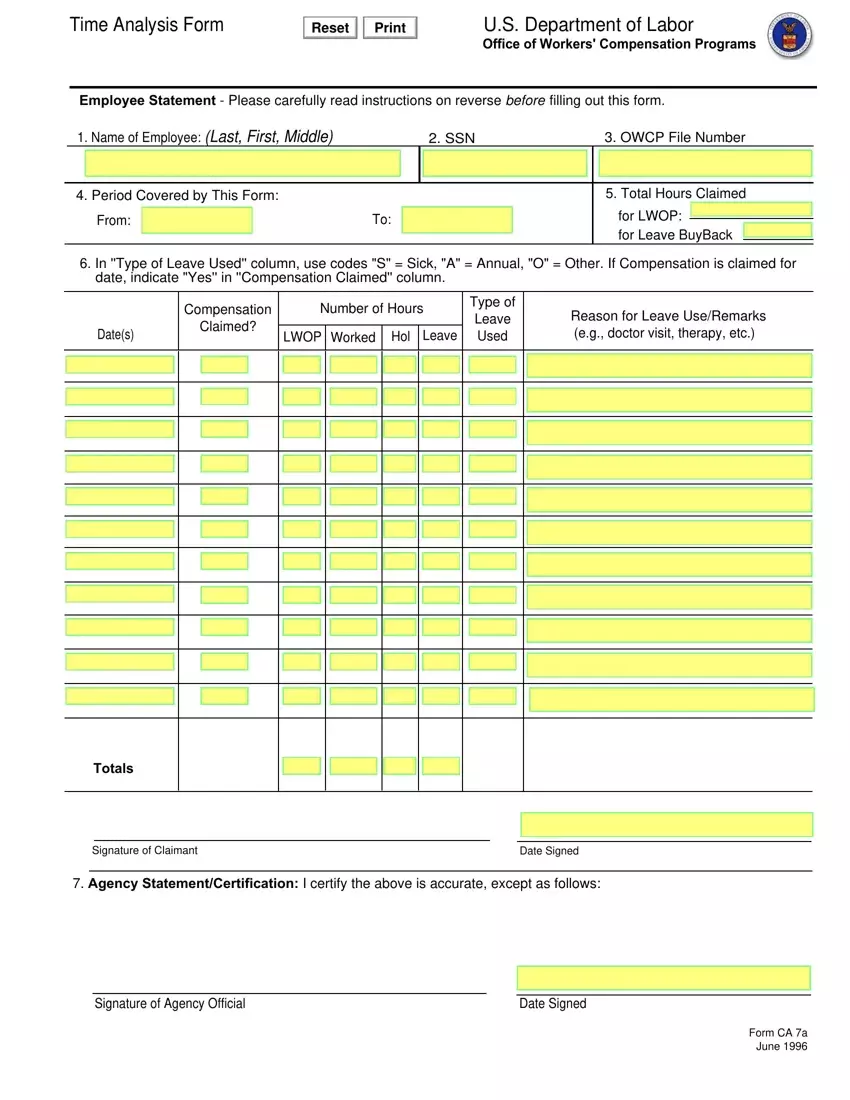
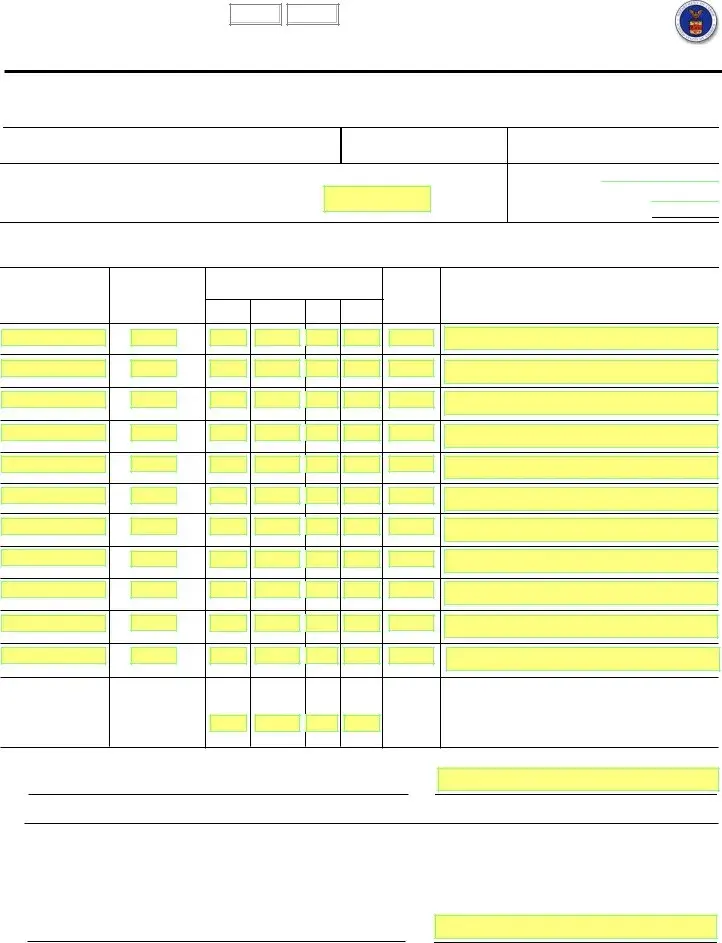
 for Leave BuyBack
for Leave BuyBack