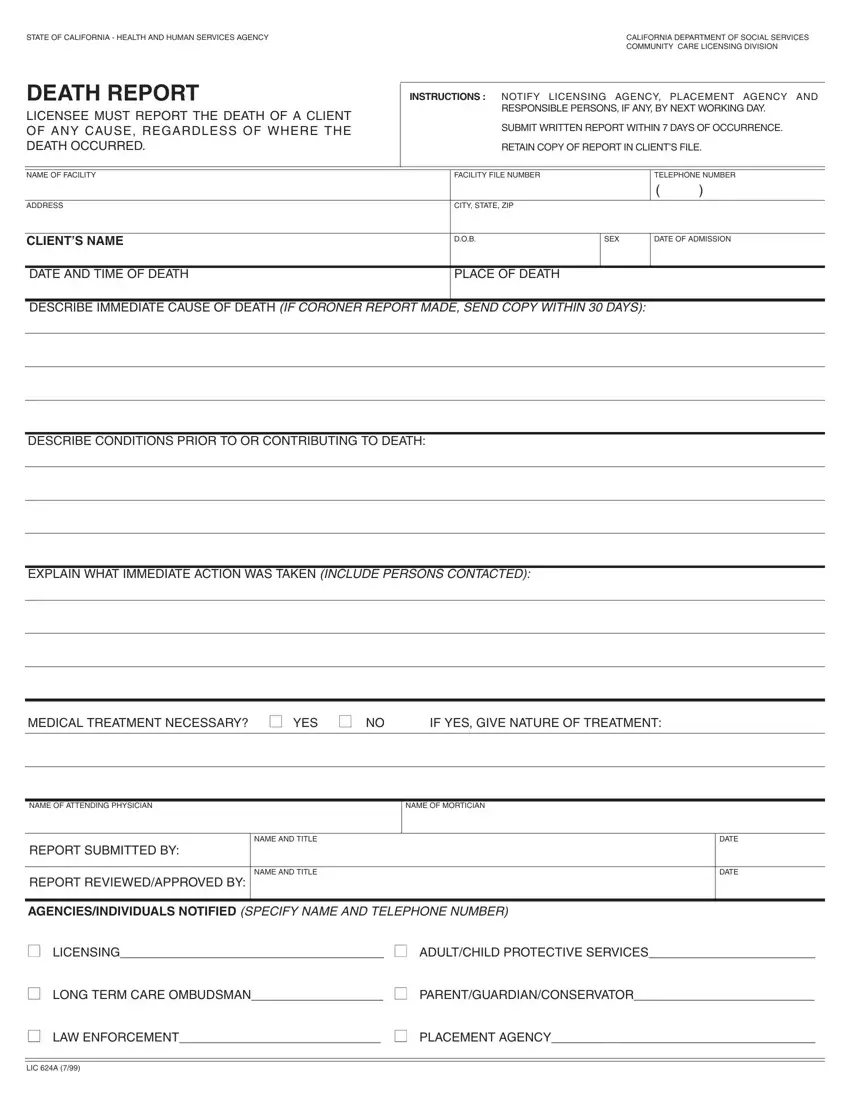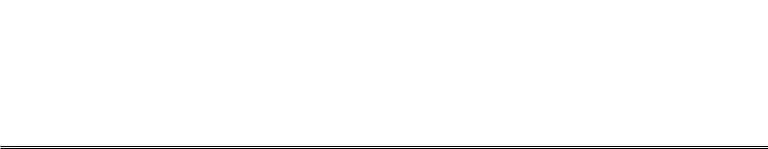Handful of things are simpler than filling in forms using this PDF editor. There isn't much you need to do to change the ca death report file - simply abide by these steps in the following order:
Step 1: The very first step requires you to click the orange "Get Form Now" button.
Step 2: Now you can modify your ca death report. Feel free to use our multifunctional toolbar to include, remove, and adjust the content of the form.
In order to complete the ca death report PDF, enter the content for all of the parts:
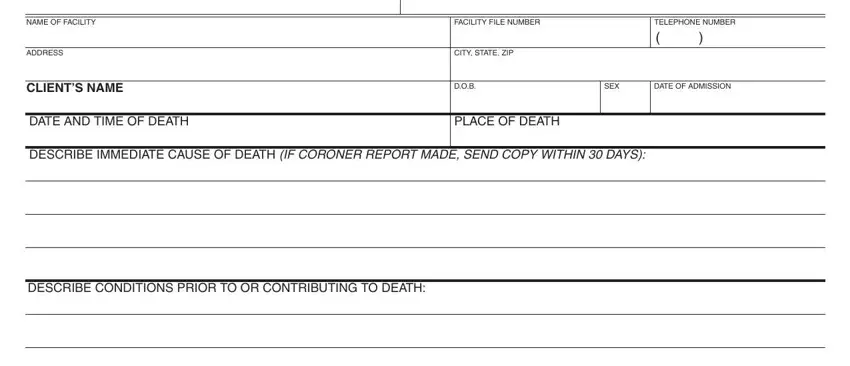
Inside the segment EXPLAIN WHAT IMMEDIATE ACTION WAS, MEDICAL TREATMENT NECESSARY YES, NAME OF ATTENDING PHYSICIAN, NAME OF MORTICIAN, REPORT SUBMITTED BY, REPORT REVIEWEDAPPROVED BY, NAME AND TITLE, NAME AND TITLE, DATE, and DATE type in the information the application requests you to do.
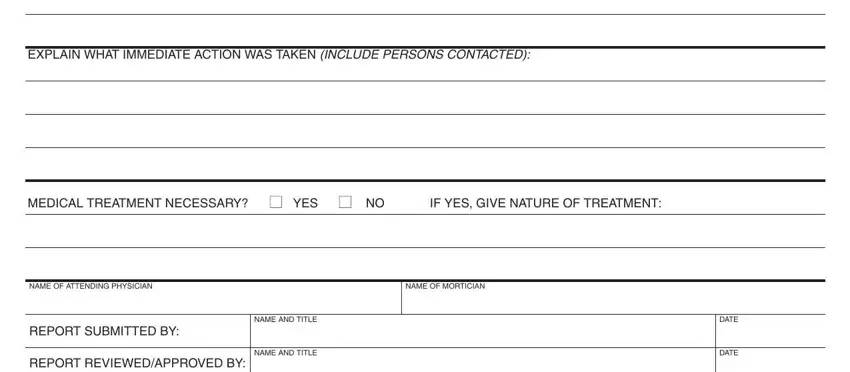
In the AGENCIESINDIVIDUALS NOTIFIED, LICENSING ADULTCHILD PROTECTIVE, LONG TERM CARE OMBUDSMAN, LAW ENFORCEMENT PLACEMENT AGENCY, and LIC A area, identify the vital particulars.
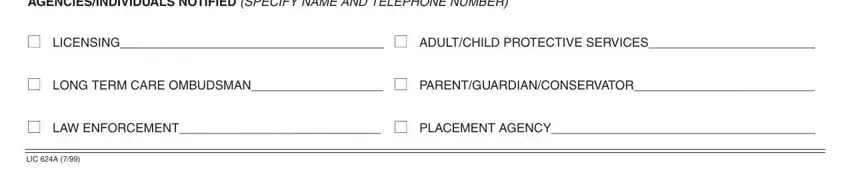
Step 3: Hit the "Done" button. Next, you may export your PDF document - download it to your electronic device or send it through electronic mail.
Step 4: Create minimally several copies of the document to prevent all of the future challenges.