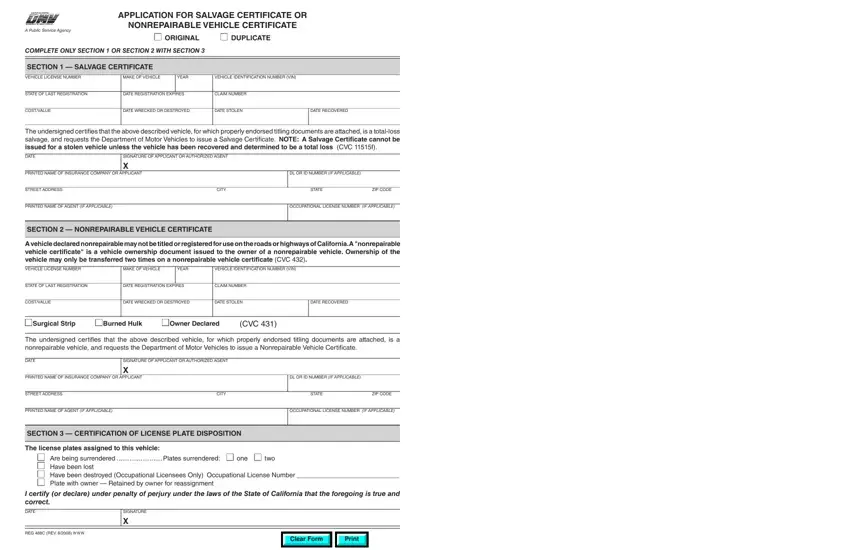The PDF editor which you'll use was designed by our leading software engineers. One could fill out the how to 488c document easily and conveniently with our software. Just follow this procedure to start out.
Step 1: Select the orange "Get Form Now" button on the website page.
Step 2: When you have entered the how to 488c edit page, you'll see all actions it is possible to use with regards to your document within the top menu.
These particular parts are in the PDF template you'll be filling in.
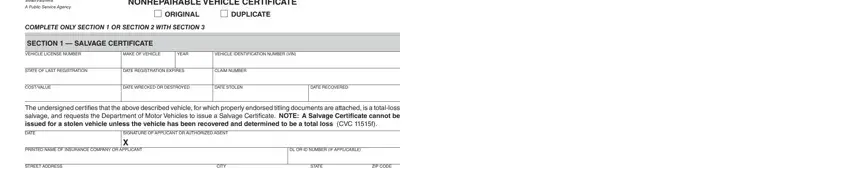
Inside the segment PRINTED NAME OF AGENT IF APPLICABLE, OCCUPATIONAL LICENSE NUMBER IF, SECTION NONREPAIRABLE VEHICLE, A vehicle declared nonrepairable, VEHICLE LICENSE NUMBER, MAKE OF VEHICLE, YEAR, VEHICLE IDENTIFICATION NUMBER VIN, STATE OF LAST REGISTRATION, DATE REGISTRATION EXPIRES, CLAIM NUMBER, COSTVALUE, DATE WRECKED OR DESTROYED, DATE STOLEN, and DATE RECOVERED enter the details which the program demands you to do.
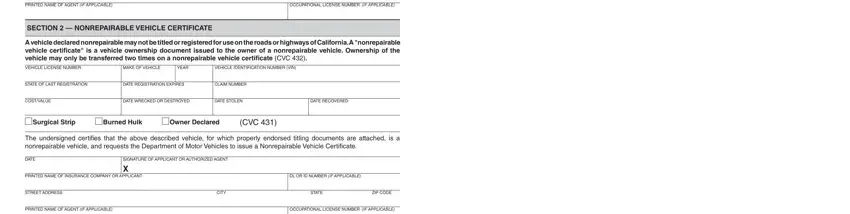
Provide the relevant information in the The license plates assigned to, Are being surrendered Plates, one, two, I certify or declare under penalty, DATE, REG C REV WWW, and SIGNATURE X field.

Step 3: Once you have hit the Done button, your form should be ready for export to any type of electronic device or email address you indicate.
Step 4: Generate duplicates of your form - it can help you prevent upcoming issues. And don't be concerned - we are not meant to display or view the information you have.