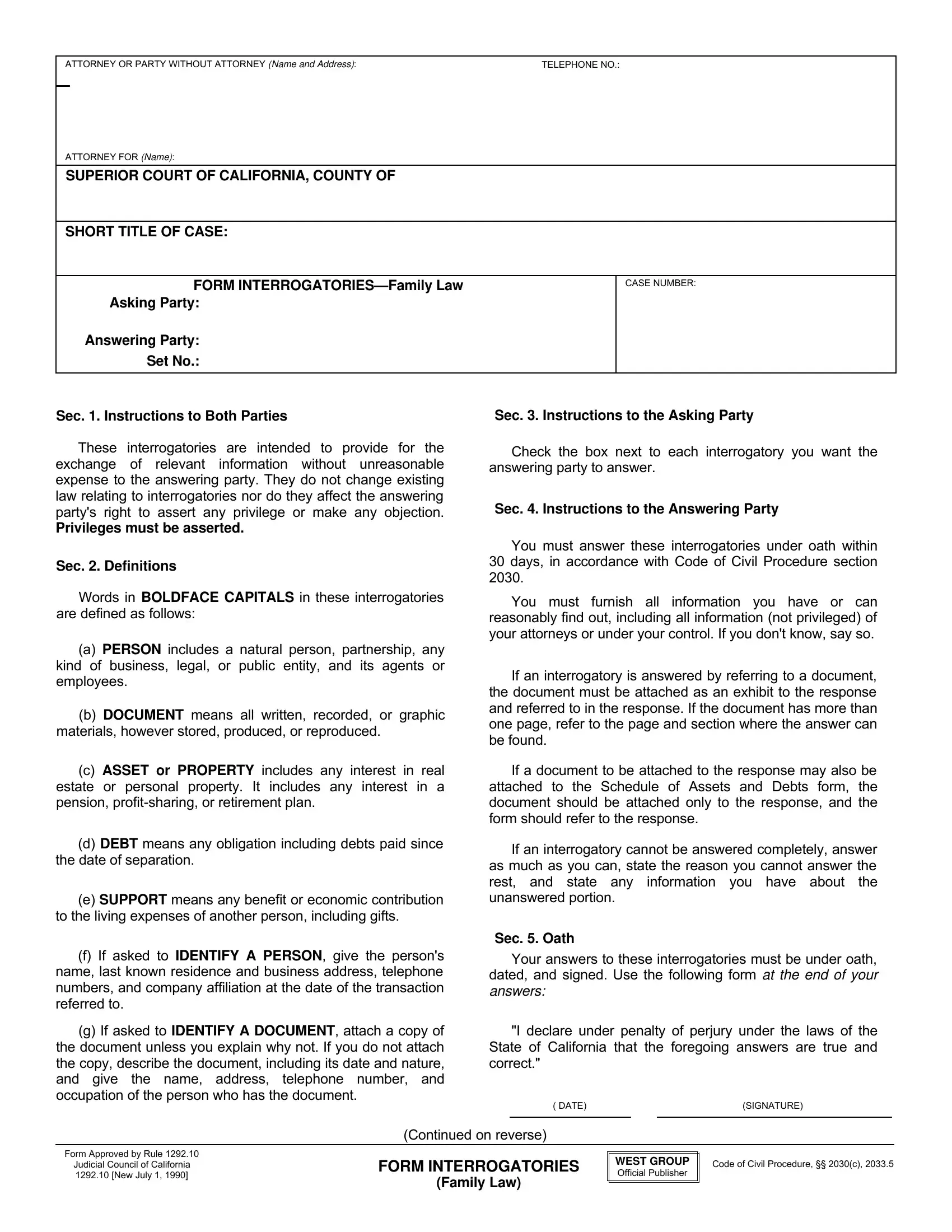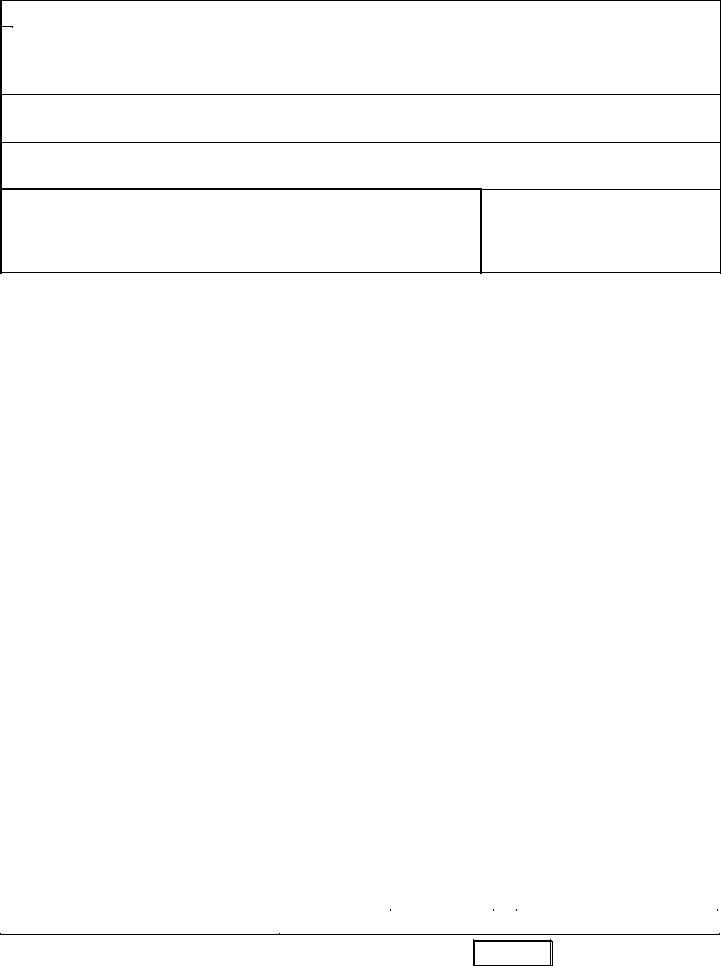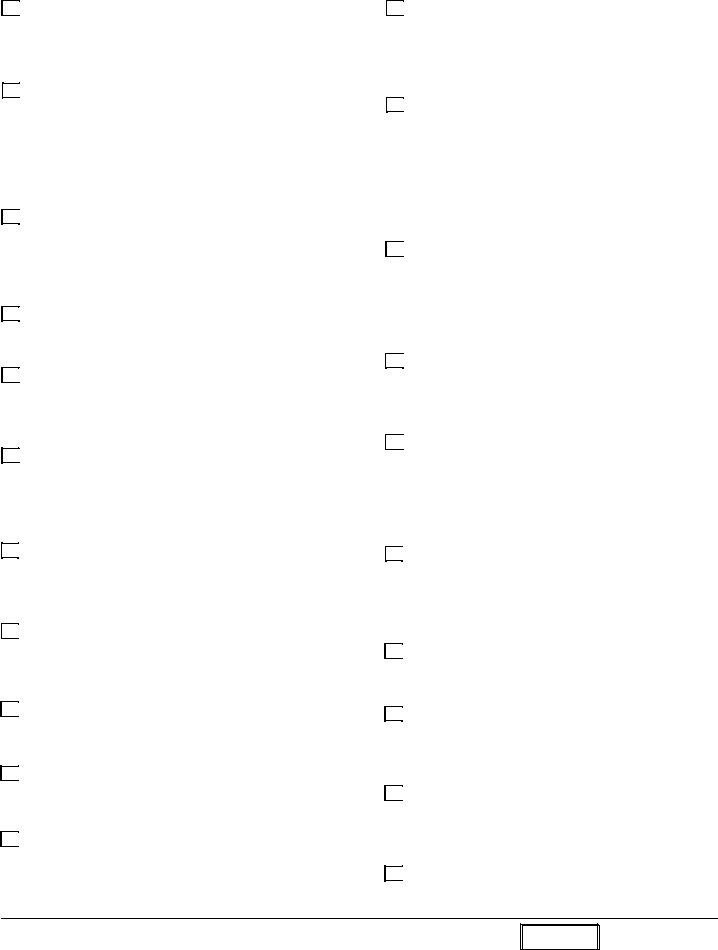Through the online tool for PDF editing by FormsPal, you're able to fill out or change California Form 1292 10 right here and now. Our tool is continually developing to present the very best user experience achievable, and that's because of our dedication to continual development and listening closely to user feedback. It merely requires a few easy steps:
Step 1: Just click on the "Get Form Button" above on this webpage to start up our pdf file editor. Here you will find everything that is necessary to work with your file.
Step 2: Using this state-of-the-art PDF file editor, it is possible to do more than just fill in blank fields. Edit away and make your docs seem professional with custom text added in, or fine-tune the file's original content to perfection - all that supported by an ability to insert just about any pictures and sign it off.
This PDF form will need specific details; in order to guarantee correctness, remember to bear in mind the suggestions below:
1. The California Form 1292 10 necessitates particular information to be entered. Ensure the following blank fields are finalized:
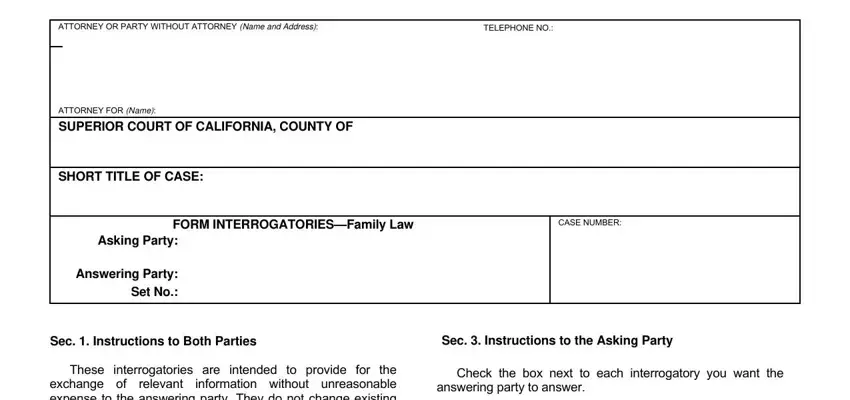
2. Right after performing the last part, head on to the next part and fill out the essential details in all these blanks - g If asked to IDENTIFY A DOCUMENT, the name address, I declare under penalty of perjury, DATE, SIGNATURE, Form Approved by Rule , Judicial Council of California , Continued on reverse, FORM INTERROGATORIES, Family Law, WEST GROUP Official Publisher, and Code of Civil Procedure c .
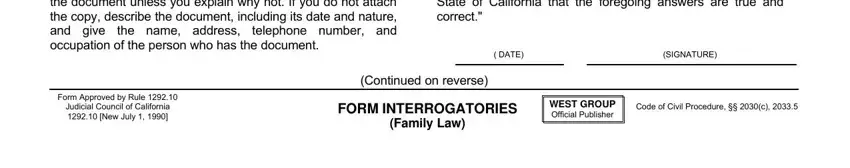
3. This next section is relatively easy, Personal History State your full, Agreements Are there any, Legal Actions Are you a party or, Persons Sharing Residence State, Property Valuations Have you had, Property Held by Others Is there, and Retirement and Other Benefits Do - every one of these empty fields will have to be completed here.
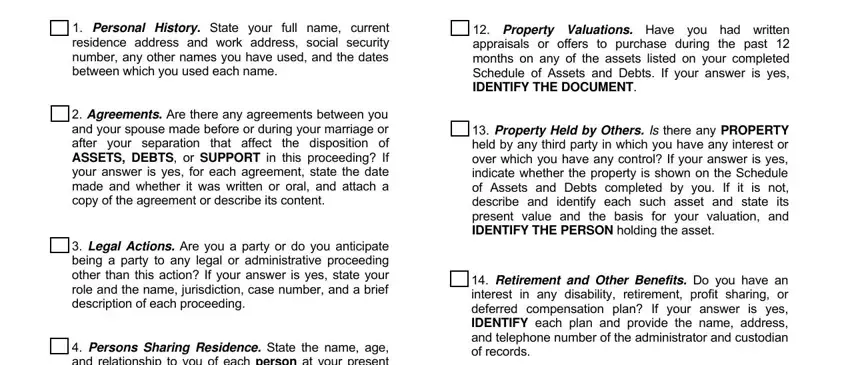
4. To move forward, the next form section involves filling in a couple of form blanks. These include Persons Sharing Residence State, Support Provided Others State the, Support Received for Others State, Current Income List all income, Other Income During the past, Tax Returns Attach copies of all, Claims of Reimbursement Do you, Credits Do you claim, Insurance IDENTIFY each health, Health Is there any physical or, and Childrens Needs Do you contend, which are integral to carrying on with this particular form.
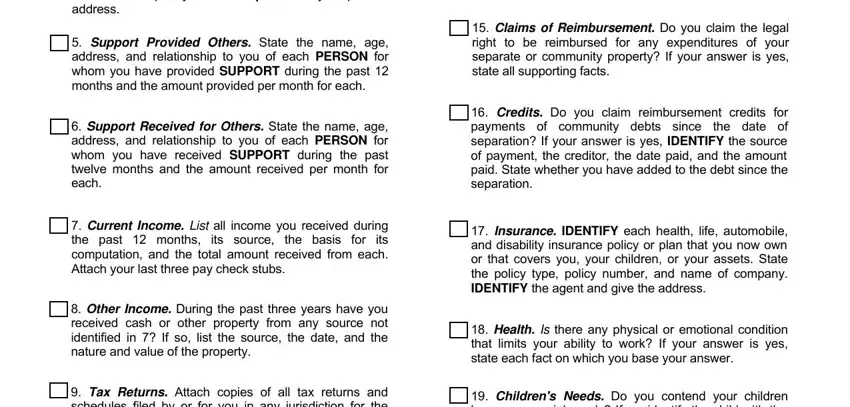
5. This form needs to be finalized with this particular section. Further you will notice a comprehensive listing of blanks that need appropriate details for your document submission to be accomplished: Schedule of Assets and Debts, Separate Property Contentions, Childrens Needs Do you contend, Attorney Fees State the total, Gifts List any gifts you have, New July , FORM INTERROGATORIES, Family Law, WEST GROUP Official Publisher, and Page two.
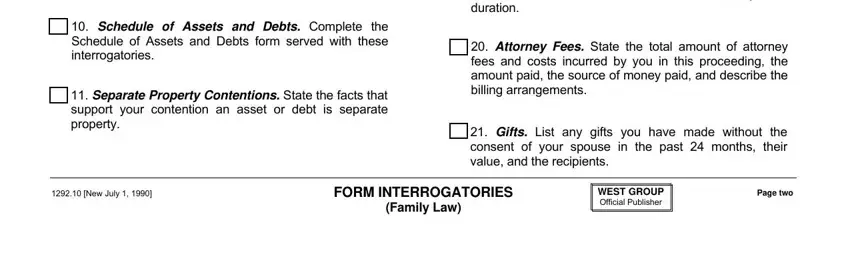
As to Page two and Childrens Needs Do you contend, be certain you double-check them in this section. Both of these are definitely the key ones in this page.
Step 3: Make sure the details are accurate and then press "Done" to continue further. Create a 7-day free trial option at FormsPal and acquire direct access to California Form 1292 10 - download, email, or edit from your personal account. At FormsPal, we do everything we can to ensure that all your information is maintained protected.