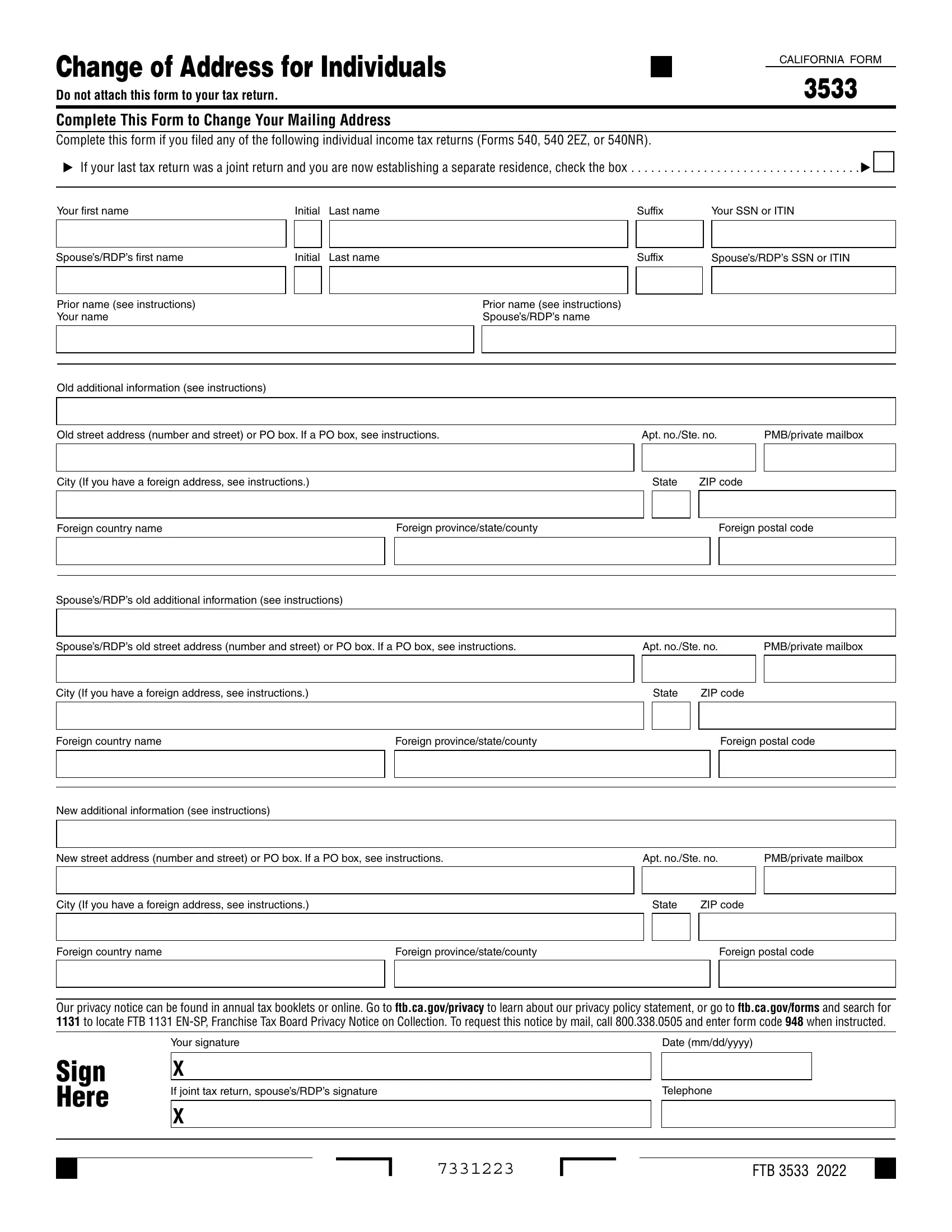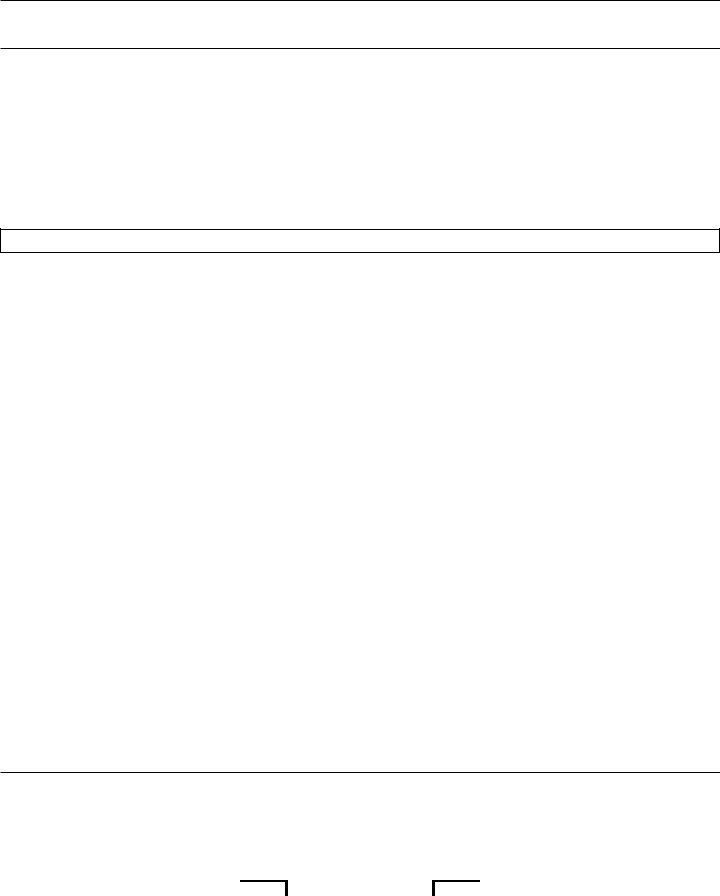3533 ca calif form can be filled in easily. Just make use of FormsPal PDF editor to get the job done in a timely fashion. Our development team is always working to develop the tool and ensure it is much faster for clients with its handy functions. Bring your experience to a higher level with continually growing and interesting opportunities available today! In case you are looking to get started, here is what it will require:
Step 1: Open the PDF doc in our tool by pressing the "Get Form Button" in the top part of this webpage.
Step 2: As soon as you open the editor, you'll notice the form ready to be filled out. Besides filling out different blanks, it's also possible to perform other sorts of actions with the form, including putting on custom textual content, editing the initial text, adding illustrations or photos, putting your signature on the form, and more.
When it comes to blanks of this specific document, here is what you should do:
1. To begin with, once completing the 3533 ca calif form, start in the part that has the following blank fields:
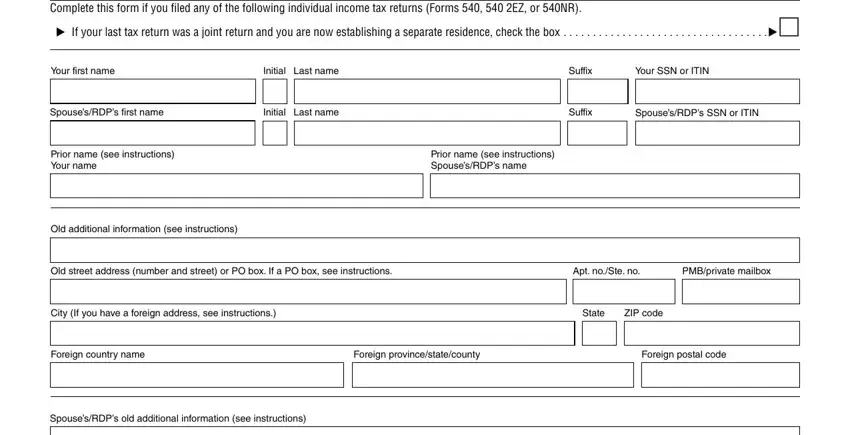
2. Once your current task is complete, take the next step – fill out all of these fields - SpousesRDPs old street address, Apt noSte no, PMBprivate mailbox, City If you have a foreign address, State, ZIP code, Foreign country name, Foreign provincestatecounty, Foreign postal code, New additional information see, New street address number and, Apt noSte no, PMBprivate mailbox, City If you have a foreign address, and State with their corresponding information. Make sure to double check that everything has been entered correctly before continuing!
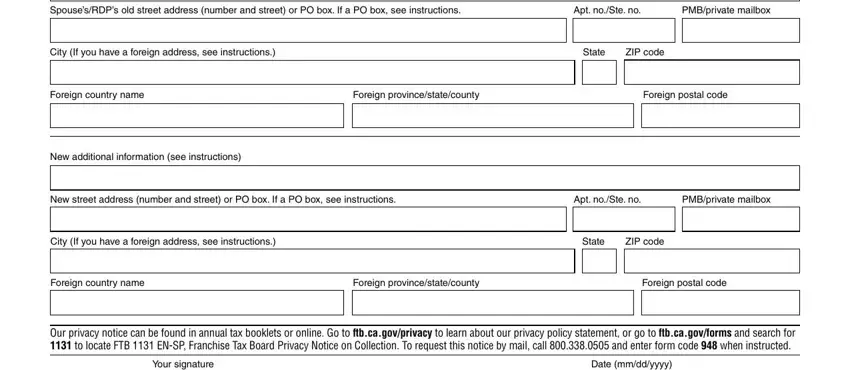
3. Completing Sign Here, X If joint tax return spousesRDPs, Telephone, and FTB is essential for the next step, make sure to fill them out in their entirety. Don't miss any details!
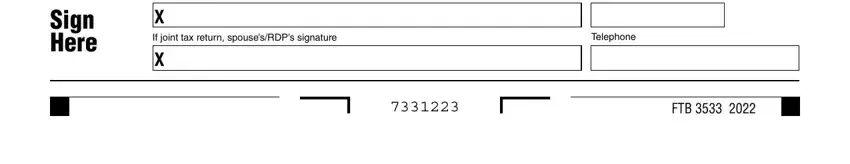
Regarding Telephone and Sign Here, ensure you don't make any mistakes in this section. Both of these are surely the most significant ones in the file.
Step 3: Prior to getting to the next step, you should make sure that all blanks are filled in correctly. Once you’re satisfied with it, click “Done." Sign up with FormsPal now and instantly get access to 3533 ca calif form, available for downloading. All alterations you make are saved , which enables you to customize the file at a later stage when required. At FormsPal.com, we endeavor to make certain that your information is maintained private.