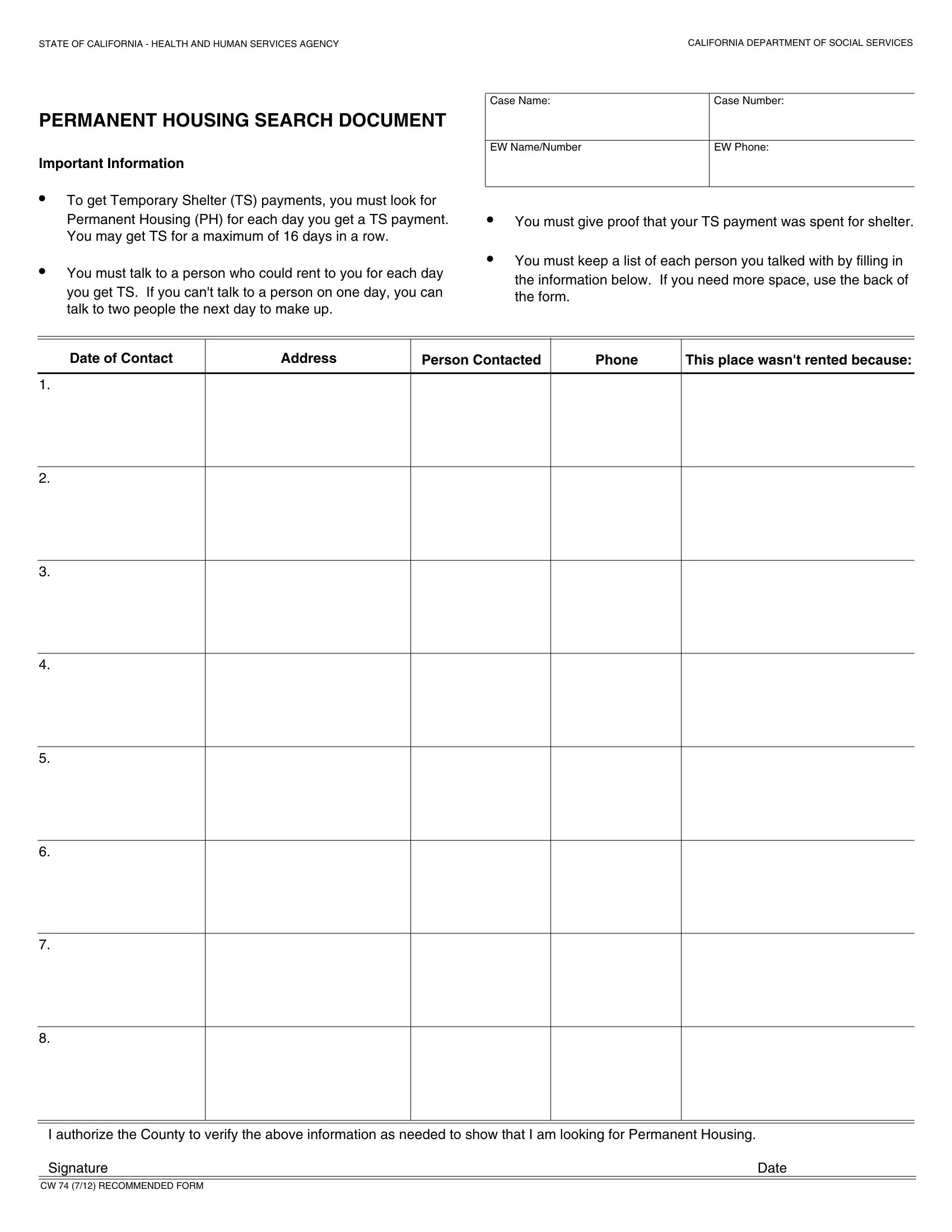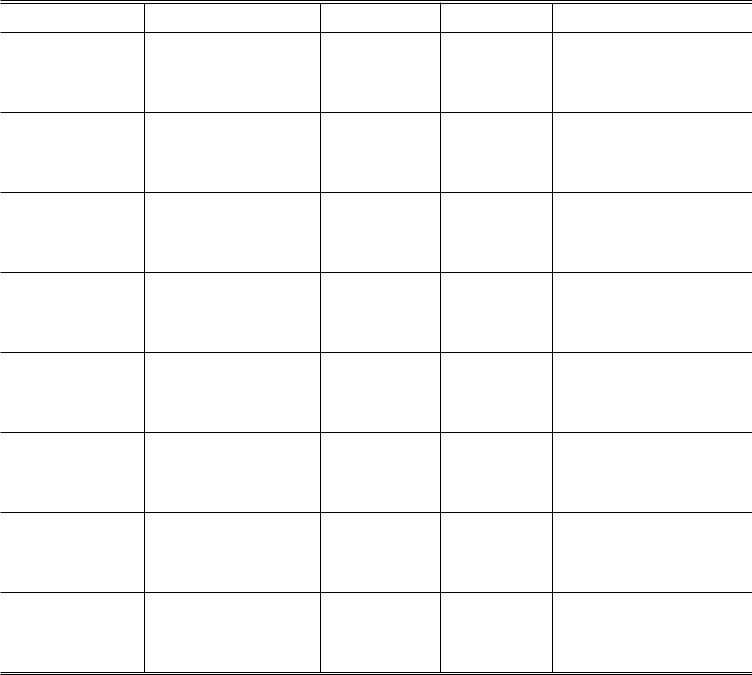Dealing with PDF documents online is actually simple with this PDF editor. Anyone can fill in CALIFORNIA here in a matter of minutes. In order to make our editor better and less complicated to work with, we consistently work on new features, with our users' feedback in mind. To start your journey, take these easy steps:
Step 1: Click on the "Get Form" button at the top of this webpage to get into our tool.
Step 2: This editor lets you modify PDF files in a variety of ways. Improve it by writing customized text, adjust original content, and add a signature - all manageable in minutes!
This PDF form will require some specific details; to ensure consistency, remember to take heed of the following suggestions:
1. You'll want to complete the CALIFORNIA correctly, thus take care when working with the parts comprising these specific blanks:
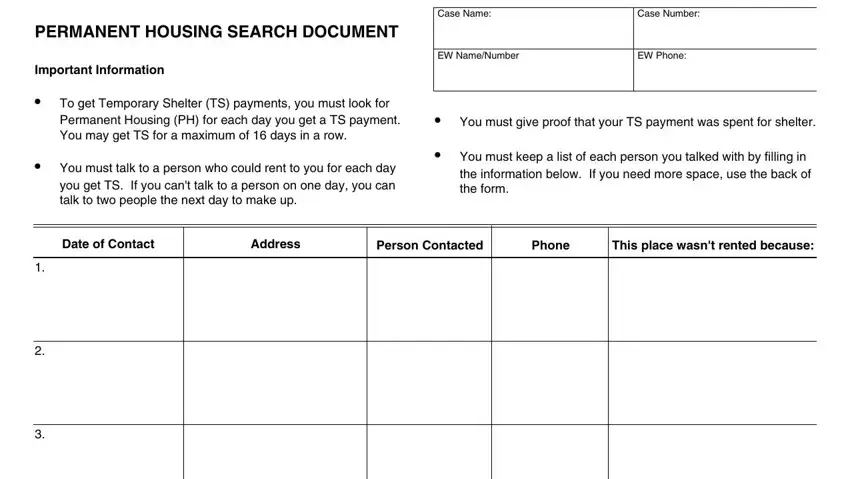
2. After the previous section is complete, you need to insert the essential specifics in allowing you to proceed further.
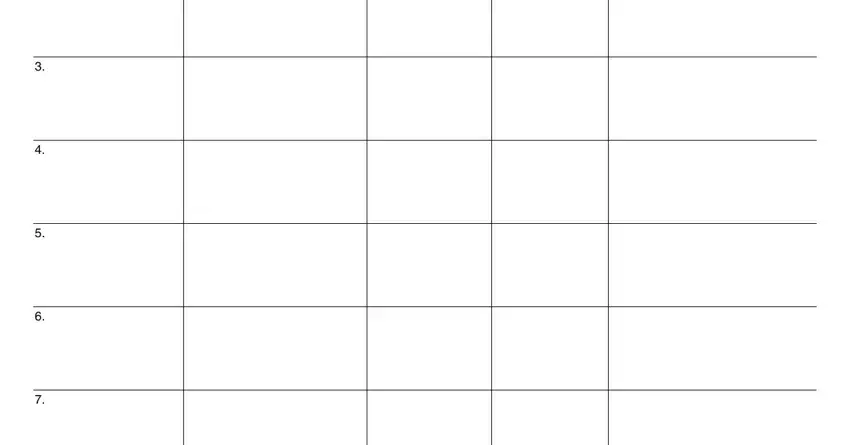
In terms of this field and next field, be sure you double-check them in this section. These two could be the most important fields in the page.
3. In this part, check out I authorize the County to verify, Signature, CW RECOMMENDED FORM, and Date. Each one of these will have to be completed with highest attention to detail.
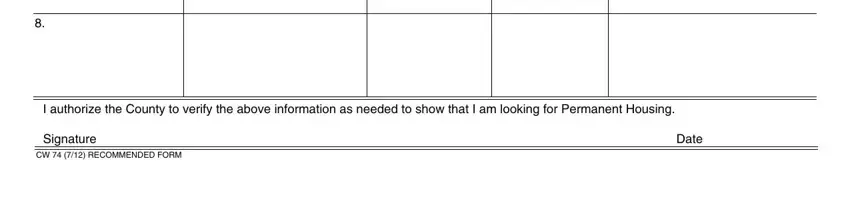
Step 3: Ensure that the details are correct and then simply click "Done" to continue further. Obtain the CALIFORNIA as soon as you sign up for a free trial. Quickly access the pdf document from your personal account, together with any modifications and adjustments being automatically kept! With FormsPal, you can certainly complete forms without having to get worried about personal information incidents or data entries being shared. Our protected platform ensures that your personal information is kept safely.