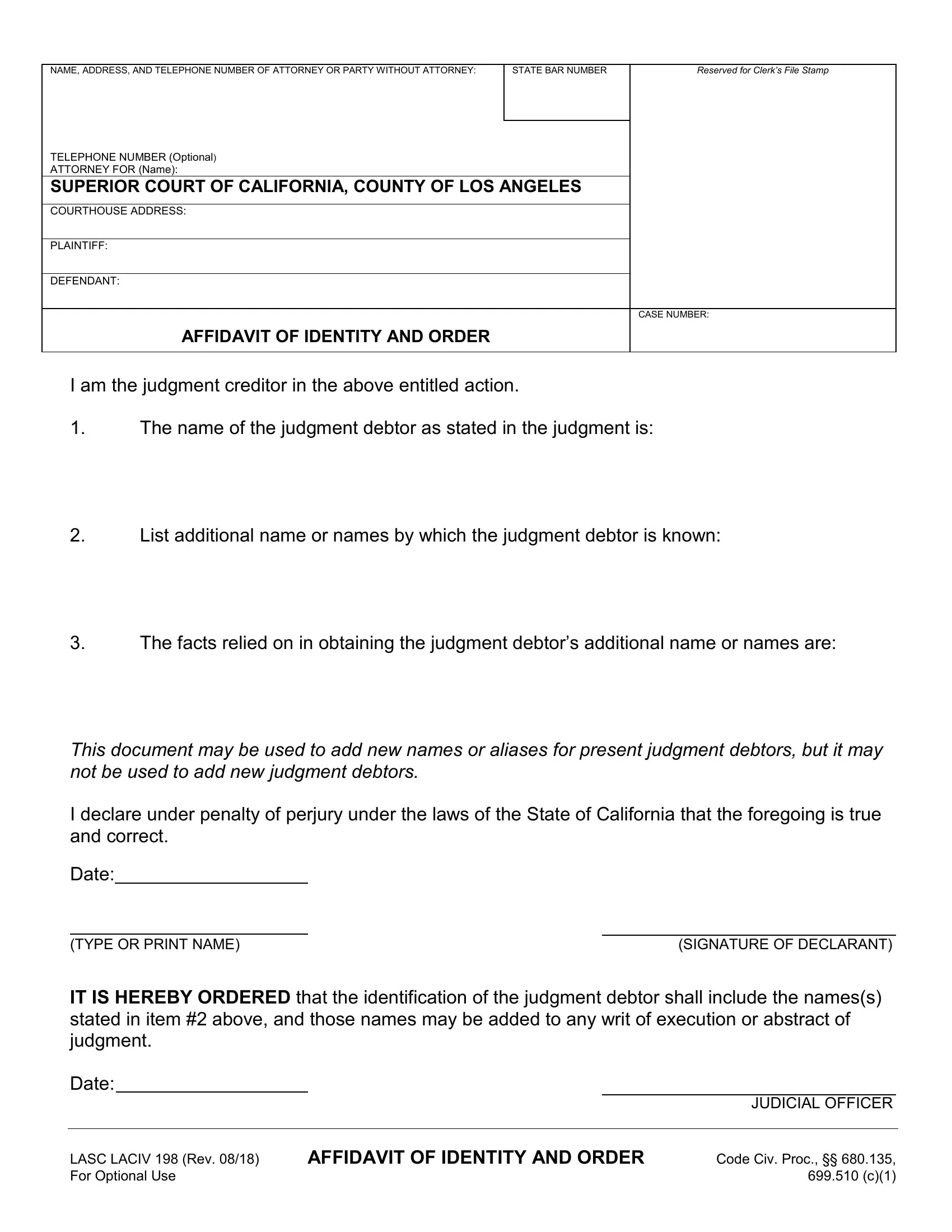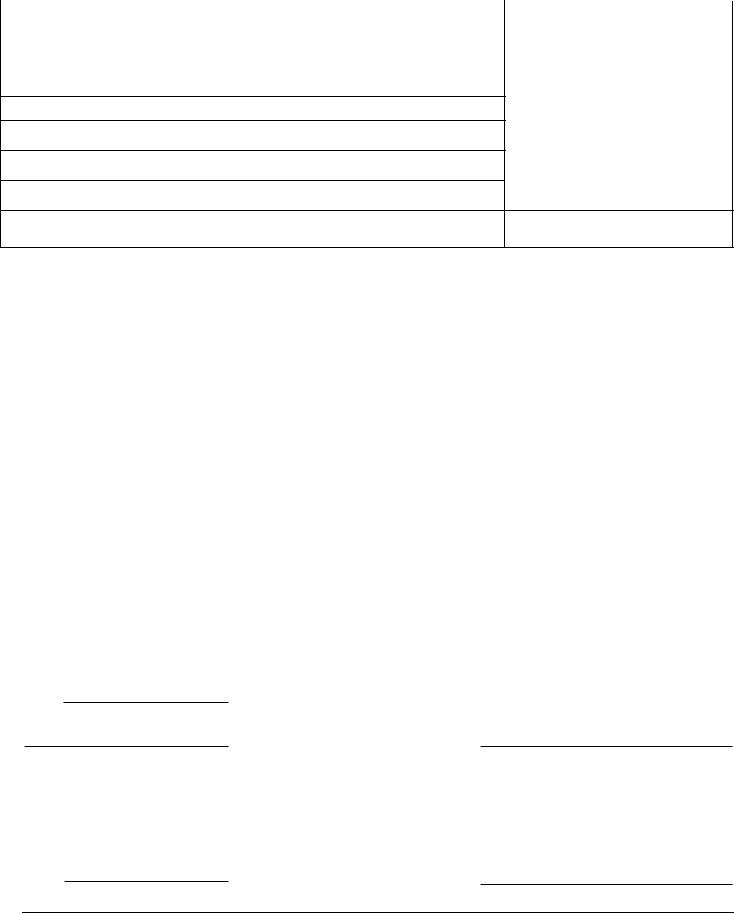Making use of the online PDF editor by FormsPal, you are able to fill out or modify california affidavit identity form right here. To maintain our tool on the forefront of convenience, we work to put into practice user-oriented features and improvements regularly. We are at all times glad to get feedback - play a vital role in revampimg the way you work with PDF documents. If you are looking to get started, here is what it requires:
Step 1: First of all, open the pdf tool by clicking the "Get Form Button" in the top section of this webpage.
Step 2: After you open the editor, you will notice the form ready to be filled in. Aside from filling in various blank fields, you may as well perform some other actions with the Document, particularly adding any words, modifying the original text, inserting images, putting your signature on the form, and more.
This PDF form will need particular data to be typed in, so be sure you take whatever time to type in precisely what is expected:
1. The california affidavit identity form needs particular details to be inserted. Be sure that the subsequent blanks are completed:
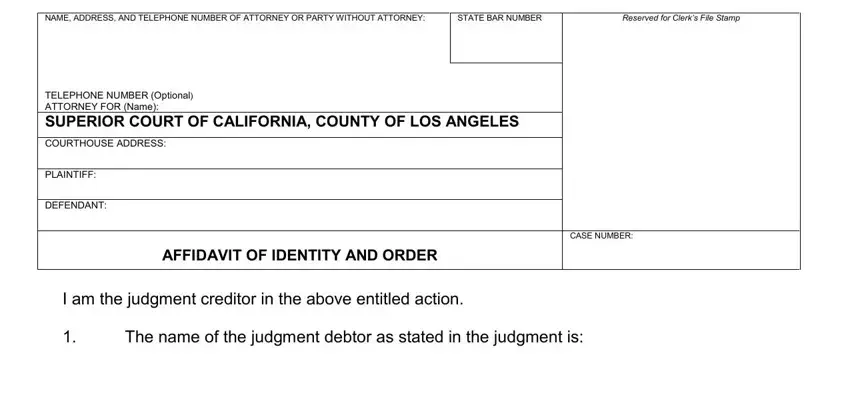
2. Given that the last section is finished, you're ready to include the necessary specifics in I am the judgment creditor in the, List additional name or names by, The facts relied on in obtaining, This document may be used to add, and SIGNATURE OF DECLARANT so you can go to the next stage.
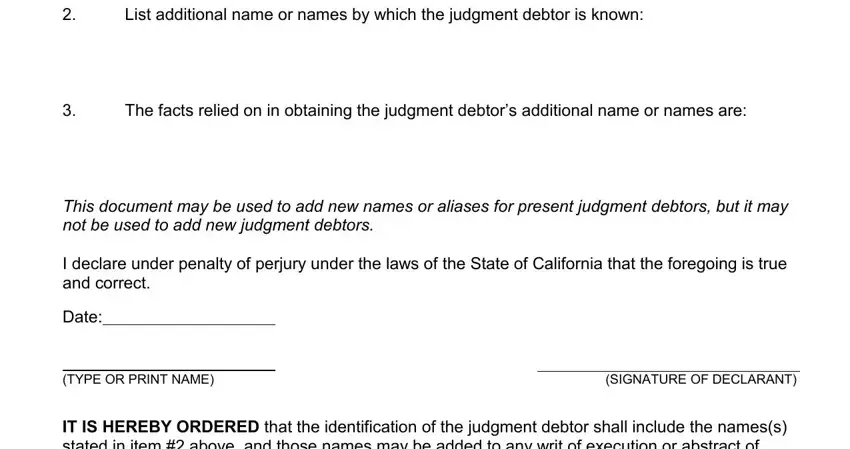
It's simple to make errors when filling out your This document may be used to add, and so be sure to take another look prior to when you submit it.
3. Throughout this step, have a look at This document may be used to add, LASC LACIV Rev For Optional Use, AFFIDAVIT OF IDENTITY AND ORDER, and JUDICIAL OFFICER. Each of these should be completed with greatest awareness of detail.
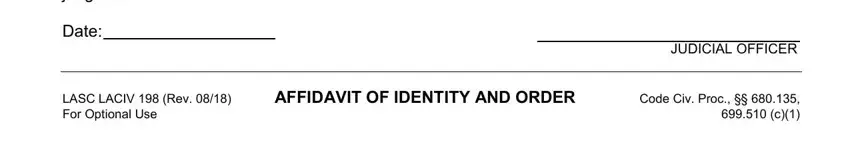
Step 3: Prior to addressing the next step, it's a good idea to ensure that form fields have been filled out as intended. The moment you are satisfied with it, click on “Done." Sign up with us today and easily obtain california affidavit identity form, available for downloading. All changes made by you are preserved , allowing you to edit the document at a later time when necessary. We don't share any details that you provide whenever working with forms at FormsPal.