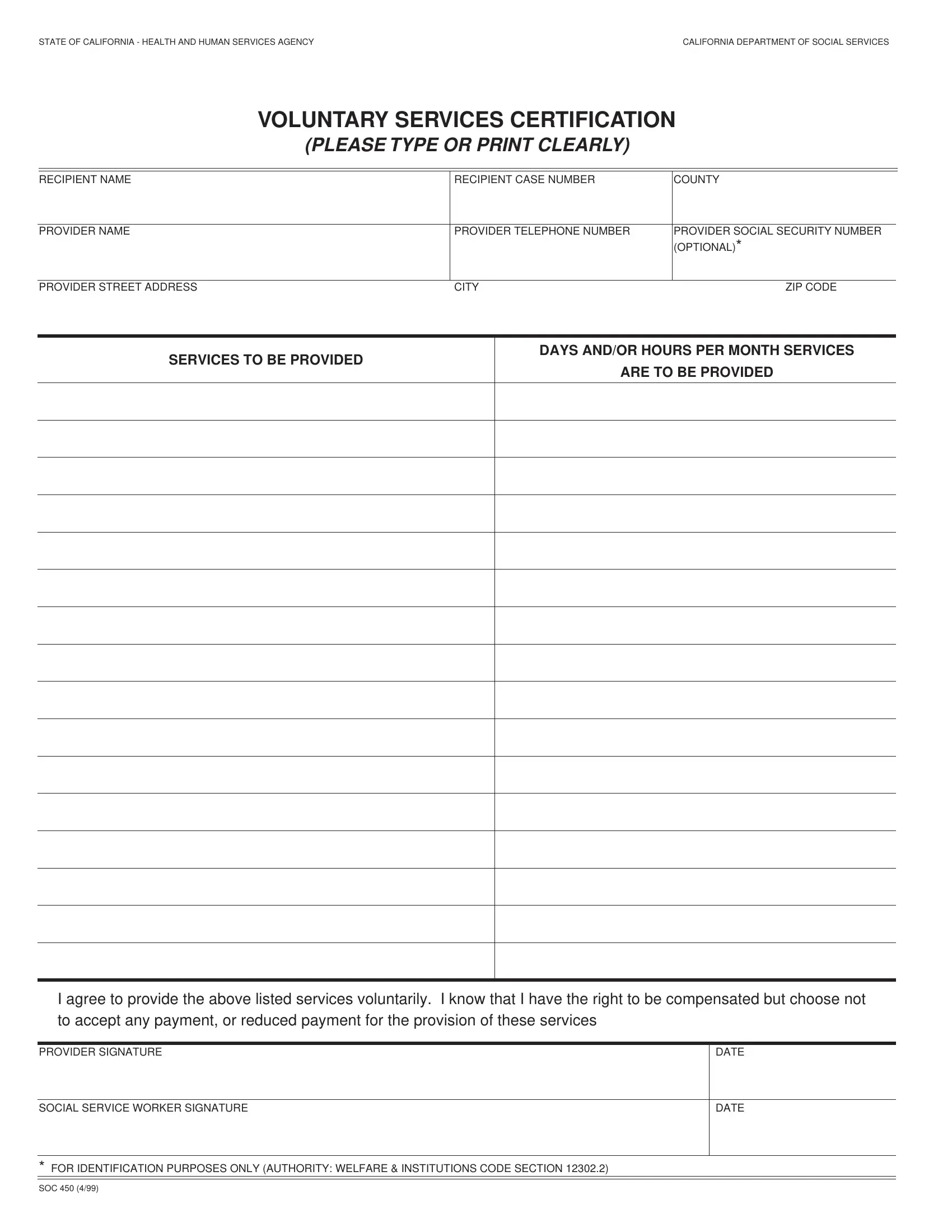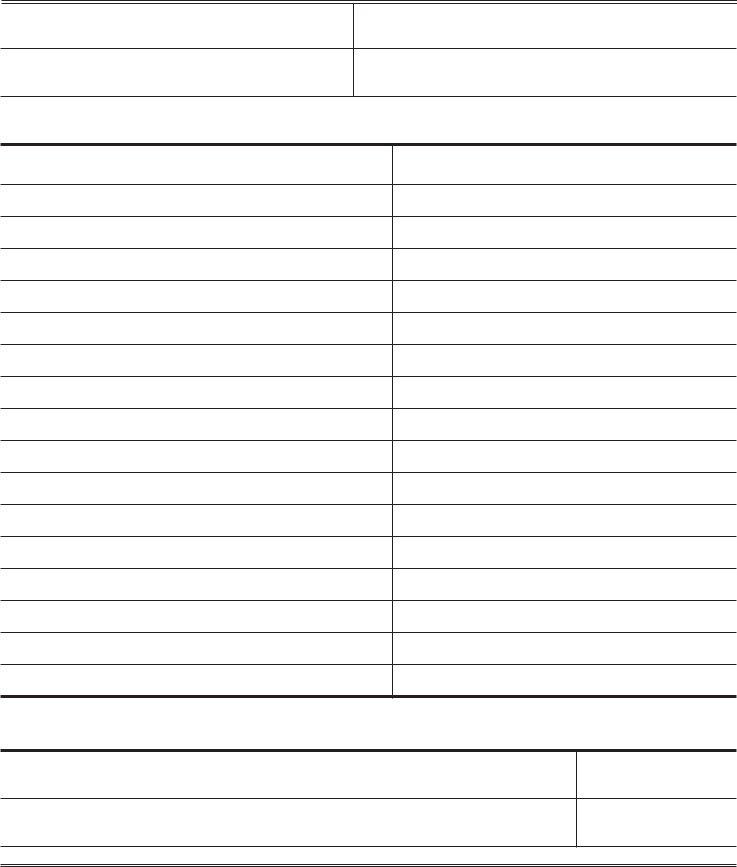Once you open the online tool for PDF editing by FormsPal, you can fill in or edit California Form Soc 450 here and now. FormsPal is dedicated to providing you with the perfect experience with our tool by consistently releasing new capabilities and enhancements. With these improvements, using our tool becomes better than ever before! With some simple steps, it is possible to begin your PDF journey:
Step 1: Click on the "Get Form" button in the top part of this page to access our editor.
Step 2: Once you access the file editor, you'll notice the form ready to be filled in. Besides filling in different blank fields, you may also do various other actions with the file, that is adding custom text, changing the initial textual content, adding images, putting your signature on the form, and a lot more.
Filling out this form generally requires attention to detail. Ensure that all required blanks are filled in properly.
1. Begin completing the California Form Soc 450 with a number of major fields. Note all the information you need and be sure nothing is overlooked!
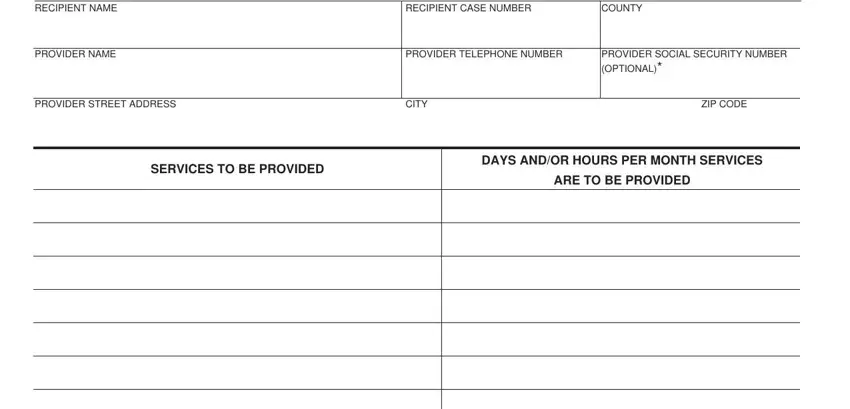
2. After performing this part, go to the next part and fill in all required particulars in all these blanks - I agree to provide the above, PROVIDER SIGNATURE, SOCIAL SERVICE WORKER SIGNATURE, DATE, DATE, and FOR IDENTIFICATION PURPOSES ONLY.
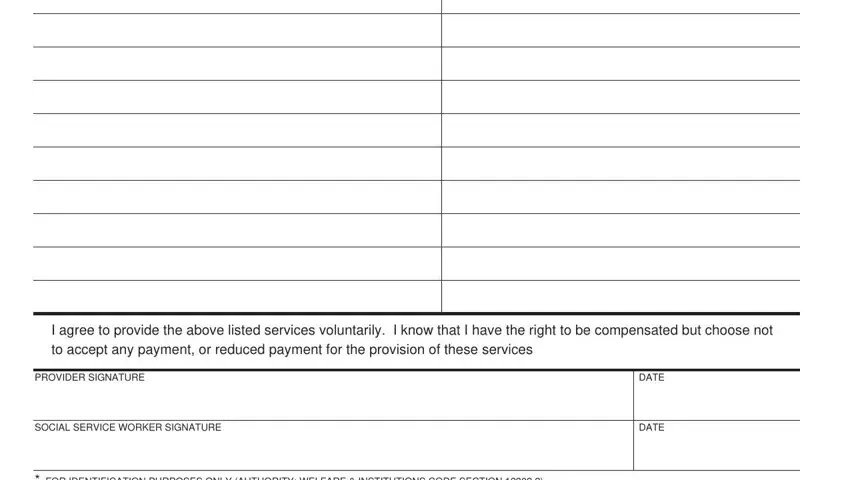
People frequently make mistakes when filling in PROVIDER SIGNATURE in this area. Be certain to review whatever you enter right here.
Step 3: Immediately after double-checking the fields and details, press "Done" and you're good to go! Obtain your California Form Soc 450 as soon as you register at FormsPal for a free trial. Instantly get access to the document within your FormsPal account, together with any modifications and adjustments being conveniently kept! Here at FormsPal, we do our utmost to be sure that all of your details are maintained protected.