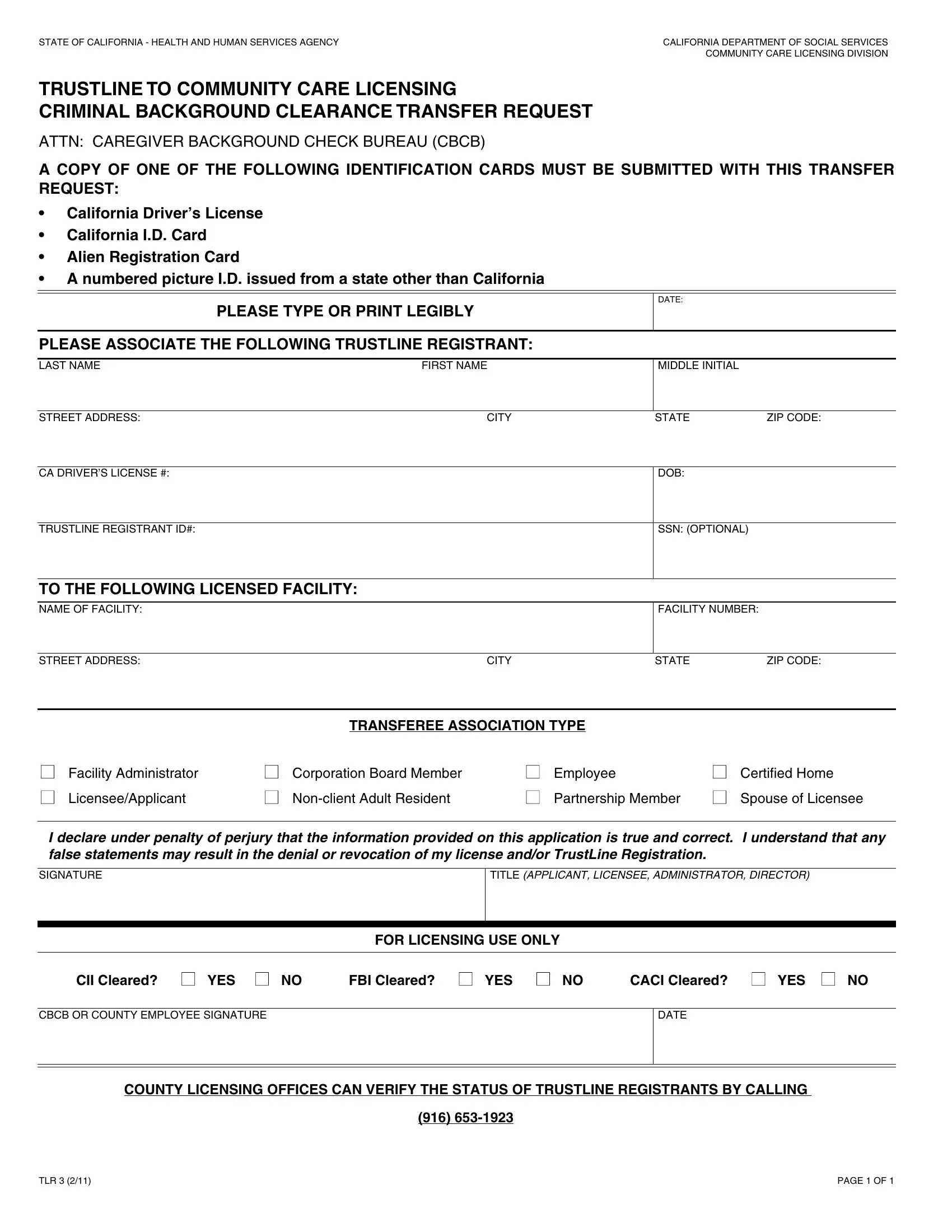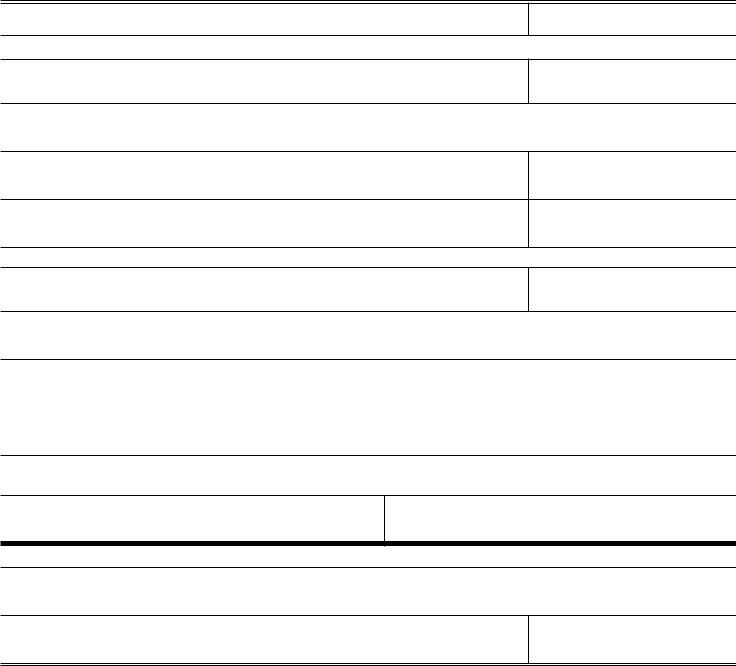TRUSTLINE can be completed easily. Simply try FormsPal PDF editing tool to get it done without delay. Our tool is continually evolving to present the very best user experience attainable, and that's due to our commitment to constant enhancement and listening closely to user opinions. Starting is simple! Everything you need to do is adhere to the next basic steps below:
Step 1: First, access the tool by clicking the "Get Form Button" at the top of this site.
Step 2: After you open the online editor, you'll see the document prepared to be completed. Apart from filling in different blank fields, you could also perform some other actions with the Document, specifically writing custom textual content, changing the initial text, inserting graphics, affixing your signature to the document, and much more.
This PDF form needs specific details; to guarantee accuracy and reliability, please be sure to heed the following steps:
1. To start off, when filling in the TRUSTLINE, begin with the part that has the following blanks:
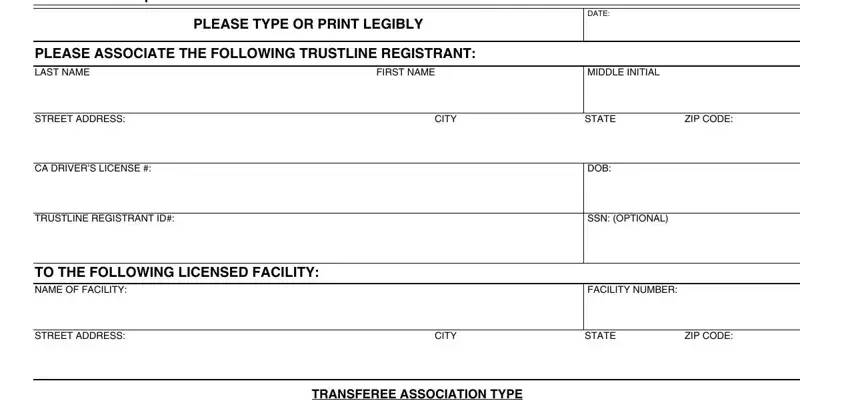
2. Once the previous segment is done, you're ready to add the essential specifics in Facility Administrator, Corporation Board Member, Employee, Certified Home, LicenseeApplicant, Nonclient Adult Resident, Partnership Member, Spouse of Licensee, I declare under penalty of perjury, SIGNATURE, TITLE APPLICANT LICENSEE, CII Cleared YES NO FBI Cleared , CBCB OR COUNTY EMPLOYEE SIGNATURE, DATE, and FOR LICENSING USE ONLY so you're able to move on further.
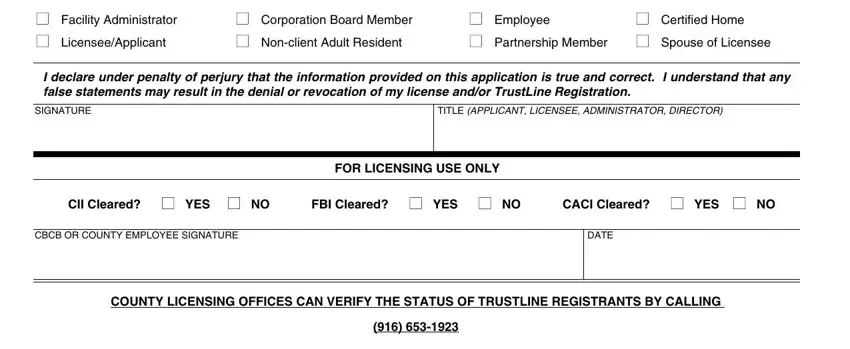
It's simple to make an error when filling in the Certified Home, for that reason make sure you look again prior to when you submit it.
Step 3: Before finishing this file, ensure that all blank fields are filled in correctly. The moment you determine that it is fine, click “Done." Right after setting up a7-day free trial account at FormsPal, you will be able to download TRUSTLINE or send it via email directly. The document will also be easily accessible in your personal account with your every single change. When using FormsPal, it is simple to complete documents without stressing about personal information incidents or records being distributed. Our secure system ensures that your private details are stored safe.