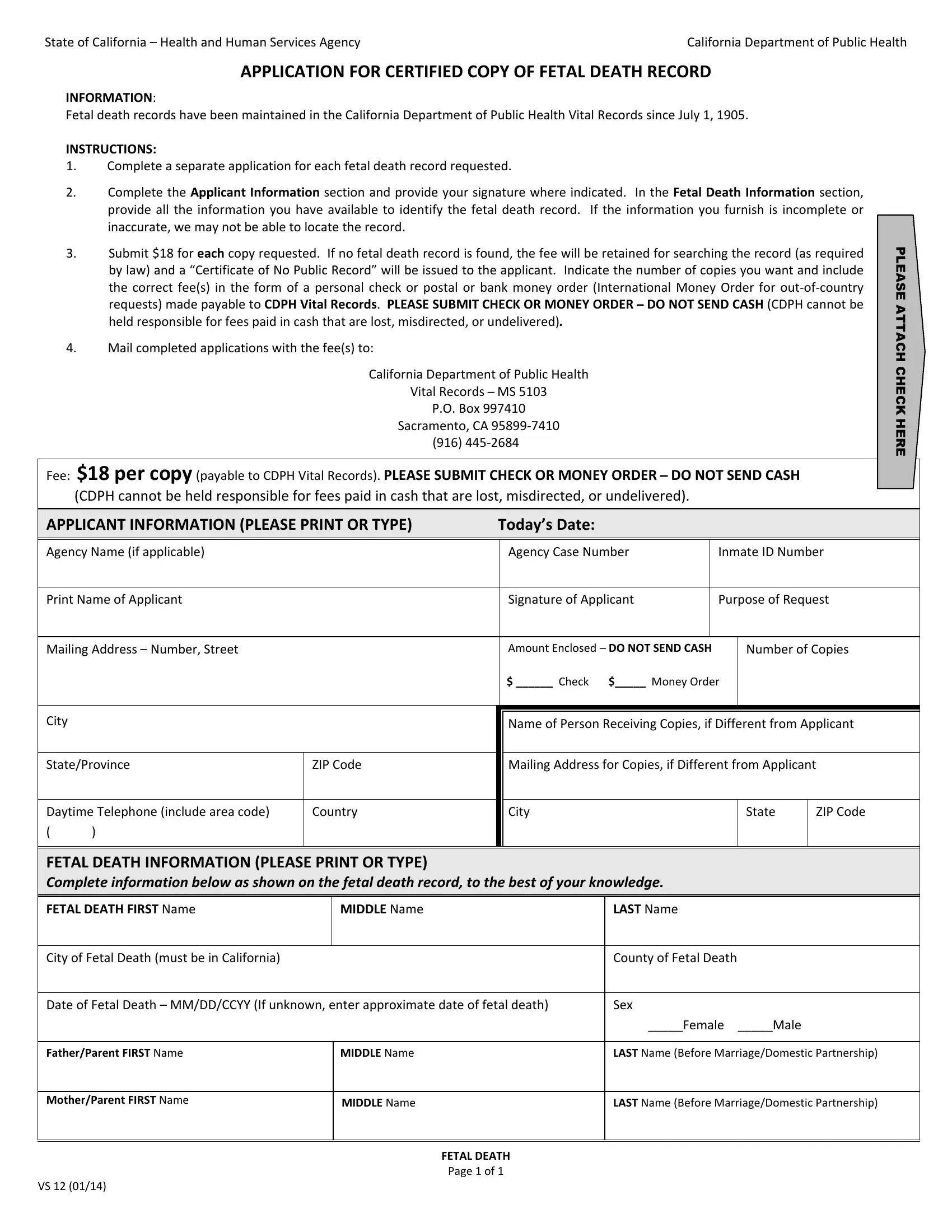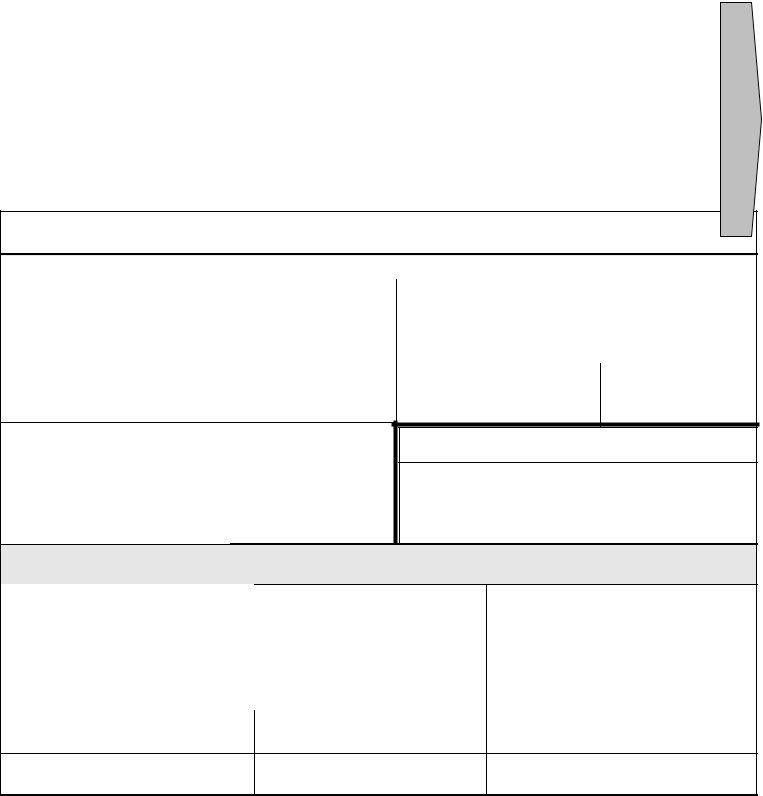Through the online editor for PDFs by FormsPal, you are able to complete or alter california death certificate template right here. To keep our tool on the cutting edge of practicality, we strive to put into action user-driven capabilities and improvements on a regular basis. We're always looking for feedback - help us with revampimg PDF editing. It just takes a few basic steps:
Step 1: Click on the "Get Form" button at the top of this page to access our editor.
Step 2: Once you start the online editor, there'll be the form prepared to be completed. Besides filling out various fields, you may as well perform various other things with the PDF, namely adding any words, changing the original textual content, inserting graphics, placing your signature to the document, and much more.
With regards to the blanks of this precise document, here is what you should do:
1. When filling out the california death certificate template, make certain to complete all essential fields in its relevant form section. This will help to facilitate the process, which allows your information to be processed efficiently and properly.
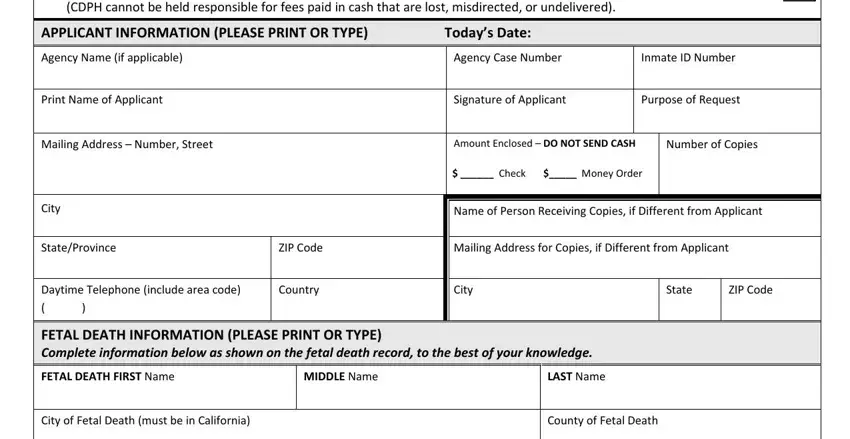
2. Right after filling out this section, go to the next stage and fill in all required particulars in these blank fields - City of Fetal Death must be in, Date of Fetal Death MMDDCCYY If, Sex Female Male, FatherParent FIRST Name, MIDDLE Name, LAST Name Before MarriageDomestic, MotherParent FIRST Name, MIDDLE Name, LAST Name Before MarriageDomestic, VS , and FETAL DEATH Page of .
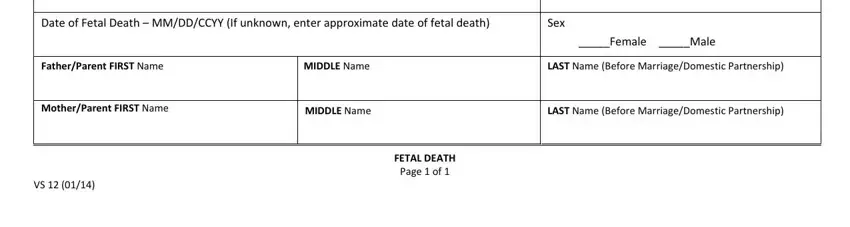
Always be very mindful when filling out Date of Fetal Death MMDDCCYY If and FatherParent FIRST Name, because this is the part in which a lot of people make a few mistakes.
Step 3: When you have looked over the details entered, just click "Done" to finalize your form. After registering a7-day free trial account here, you'll be able to download california death certificate template or send it through email at once. The document will also be at your disposal in your personal account page with all of your modifications. With FormsPal, you're able to fill out documents without stressing about personal data breaches or records getting shared. Our protected platform helps to ensure that your private information is kept safely.