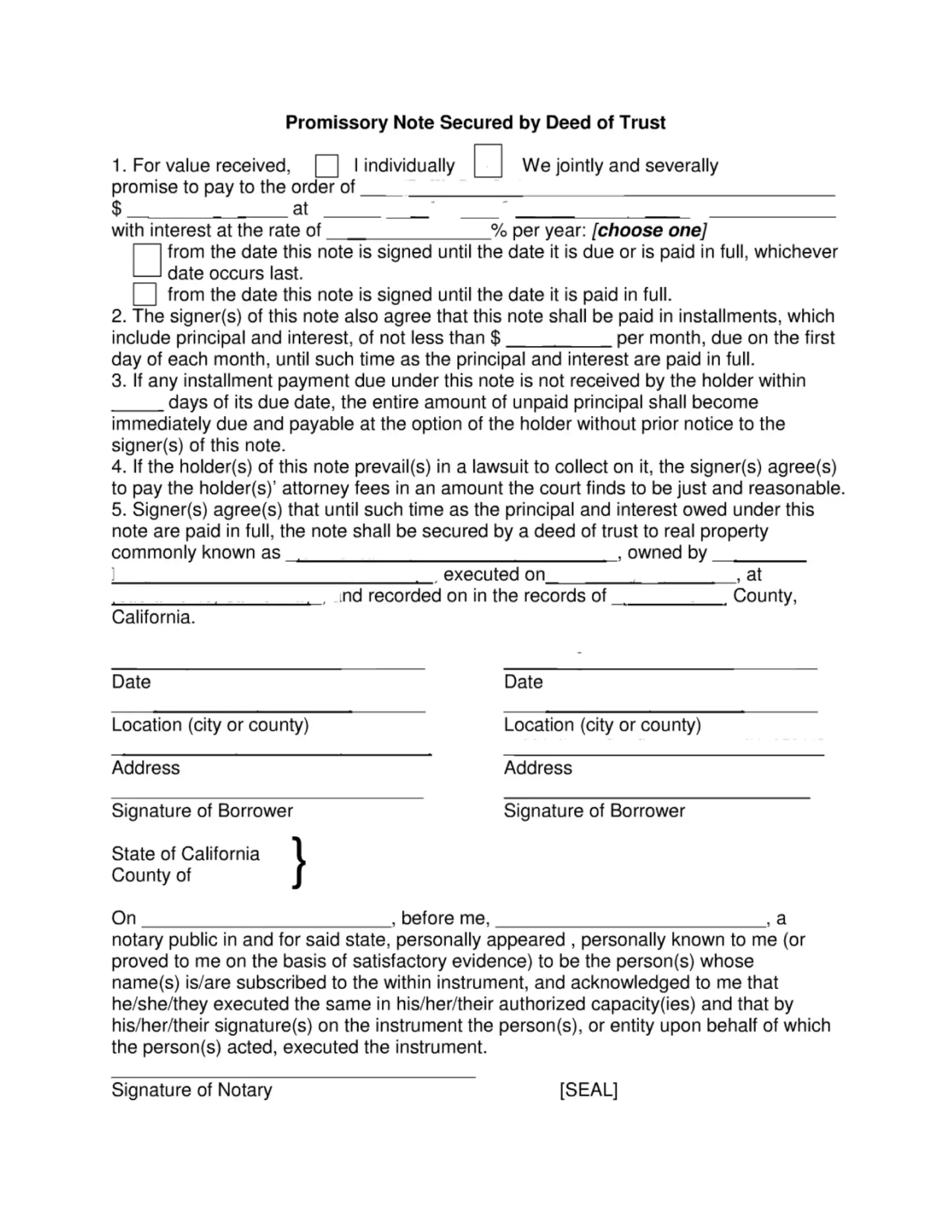You could complete california promissory note and deed of trust without difficulty with our PDFinity® PDF editor. To have our editor on the cutting edge of practicality, we work to put into practice user-driven features and improvements regularly. We're routinely glad to receive feedback - join us in reshaping PDF editing. To get the process started, consider these simple steps:
Step 1: Press the "Get Form" button at the top of this page to open our PDF tool.
Step 2: Using our state-of-the-art PDF editor, you could accomplish more than just fill in blanks. Express yourself and make your forms seem great with customized text added, or fine-tune the file's original input to perfection - all supported by the capability to insert almost any graphics and sign the file off.
It's an easy task to complete the form using this helpful guide! Here's what you want to do:
1. First, while filling in the california promissory note and deed of trust, start in the section with the subsequent blank fields:
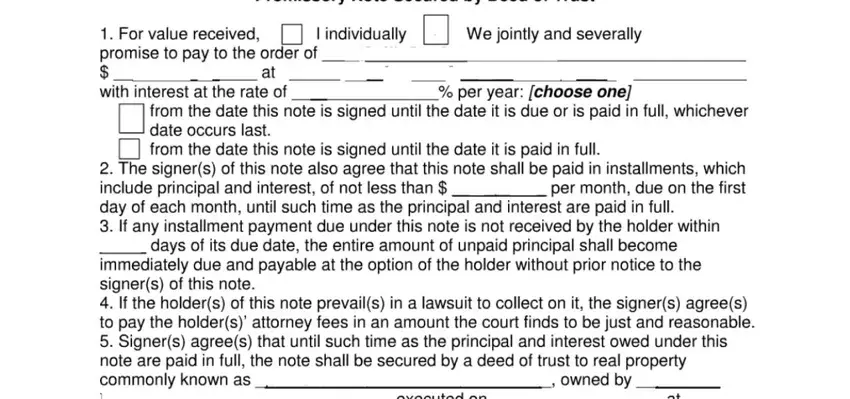
2. The next stage would be to fill out all of the following fields: .
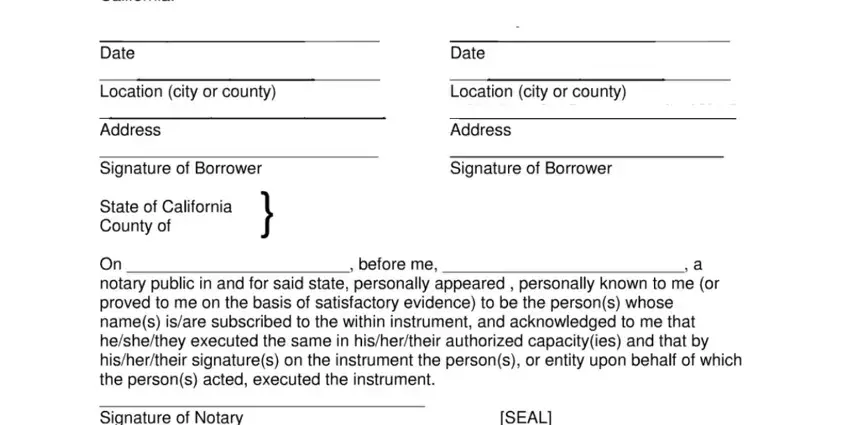
Those who use this document often make some errors while filling out this field in this area. You should read again what you type in here.
Step 3: Revise everything you have typed into the blanks and hit the "Done" button. Acquire the california promissory note and deed of trust as soon as you register at FormsPal for a 7-day free trial. Instantly use the document in your FormsPal cabinet, together with any modifications and changes being conveniently preserved! FormsPal guarantees safe form completion without data record-keeping or distributing. Feel safe knowing that your information is safe here!