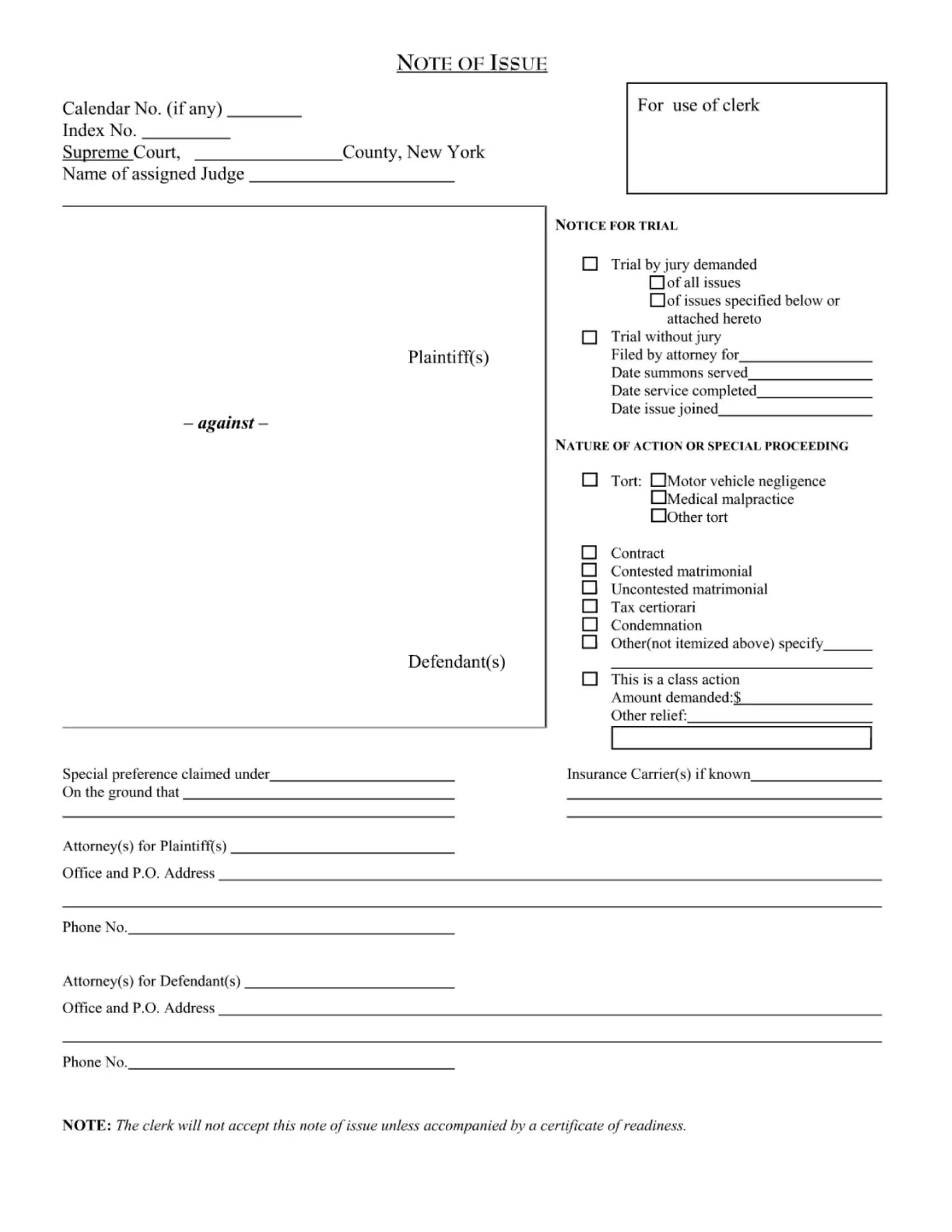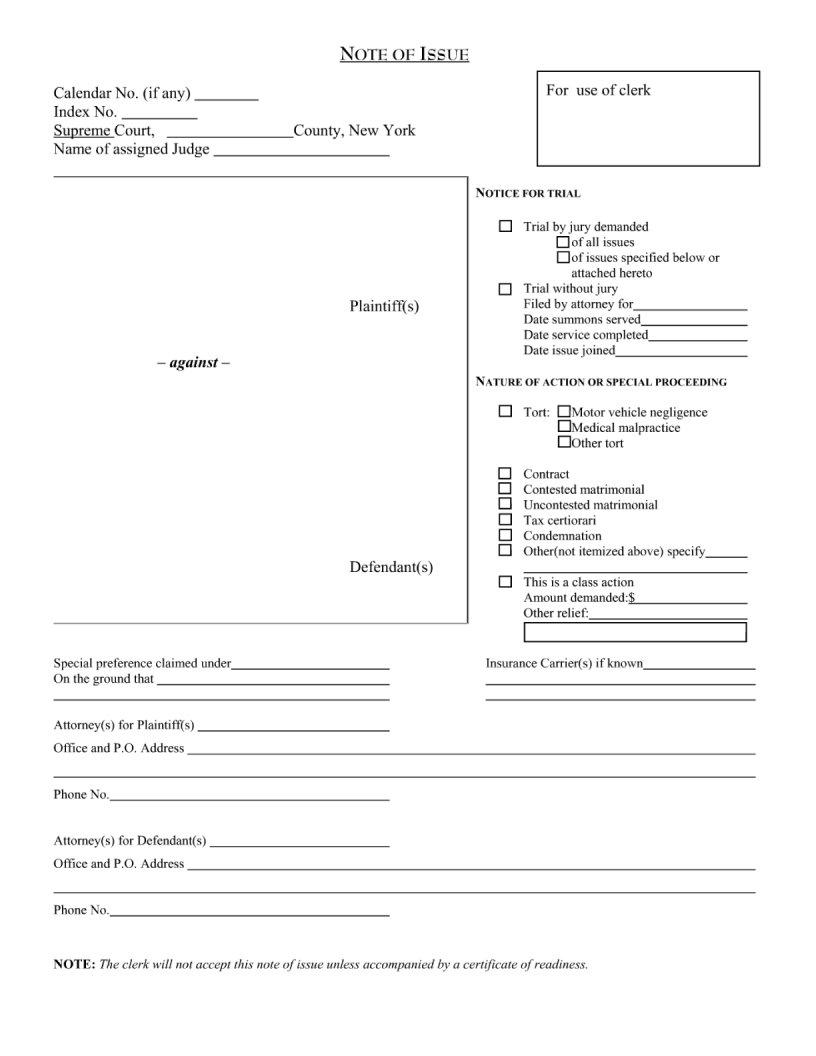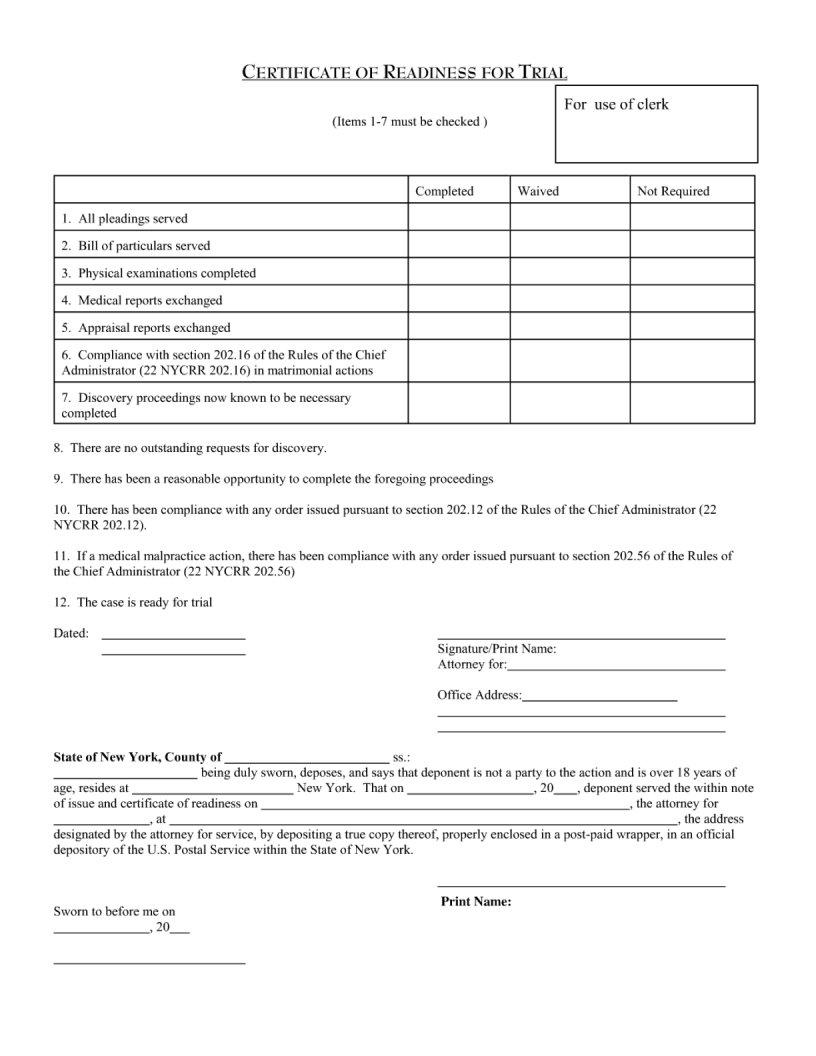You'll be able to fill in note of issue ny easily in our online PDF editor. In order to make our editor better and easier to work with, we continuously come up with new features, bearing in mind suggestions coming from our users. Starting is simple! All you should do is take the next easy steps down below:
Step 1: Click the orange "Get Form" button above. It is going to open our tool so that you can start completing your form.
Step 2: After you launch the PDF editor, you will get the form all set to be completed. Apart from filling out various fields, you could also do other sorts of actions with the file, specifically adding custom words, editing the initial textual content, inserting images, signing the PDF, and a lot more.
For you to fill out this PDF form, ensure you provide the right details in every blank field:
1. The note of issue ny involves specific information to be entered. Be sure that the next fields are complete:
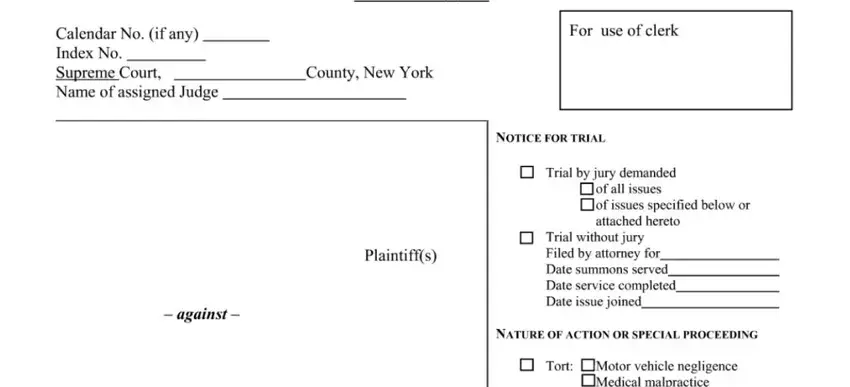
2. Once your current task is complete, take the next step – fill out all of these fields - with their corresponding information. Make sure to double check that everything has been entered correctly before continuing!
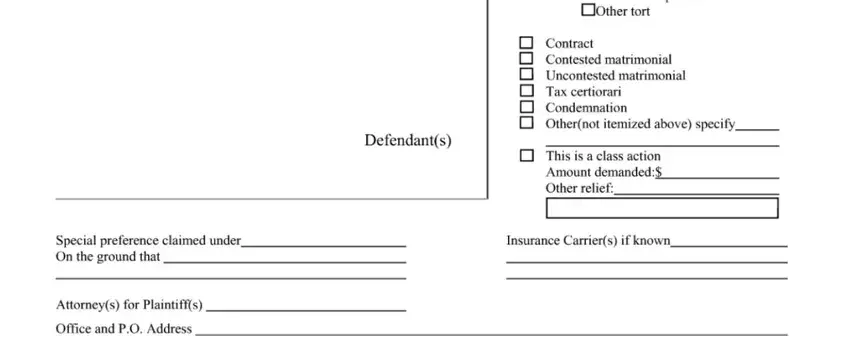
It is easy to make errors when completing the this field, therefore ensure that you go through it again before you finalize the form.
3. Within this part, look at . These will need to be filled out with highest accuracy.
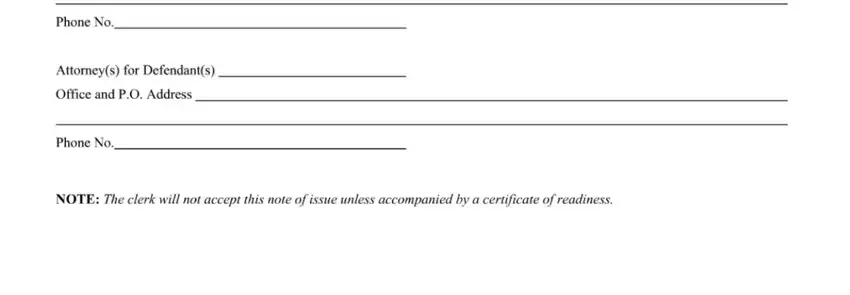
4. It is time to complete this next form section! Here you'll have all these blanks to fill out.
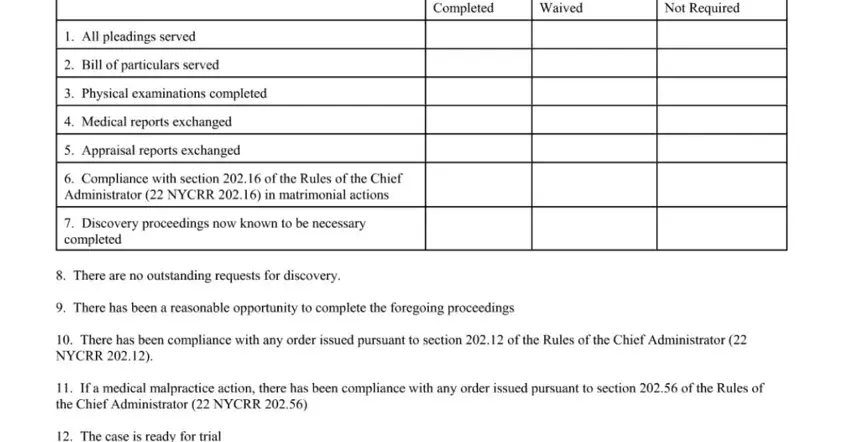
5. Lastly, this last section is precisely what you'll want to finish before closing the form. The blanks at this point are the following: .
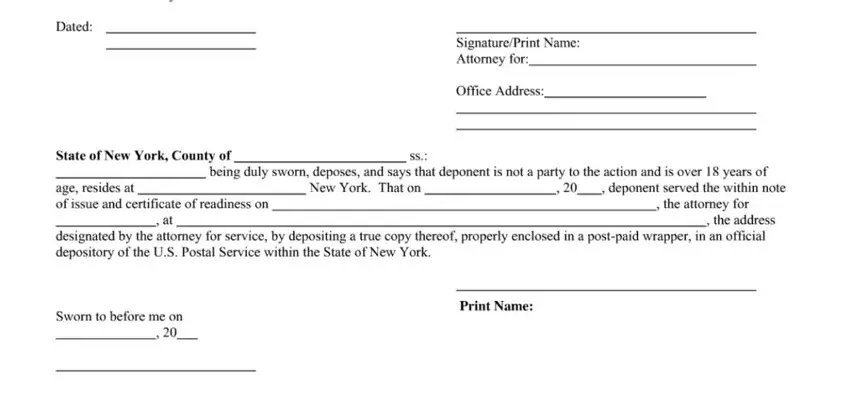
Step 3: Prior to submitting your document, it's a good idea to ensure that all blank fields were filled in the proper way. As soon as you think it's all fine, press “Done." After getting afree trial account here, you'll be able to download note of issue ny or email it promptly. The PDF file will also be available in your personal account page with your each modification. We do not share any details you enter while dealing with forms at our website.