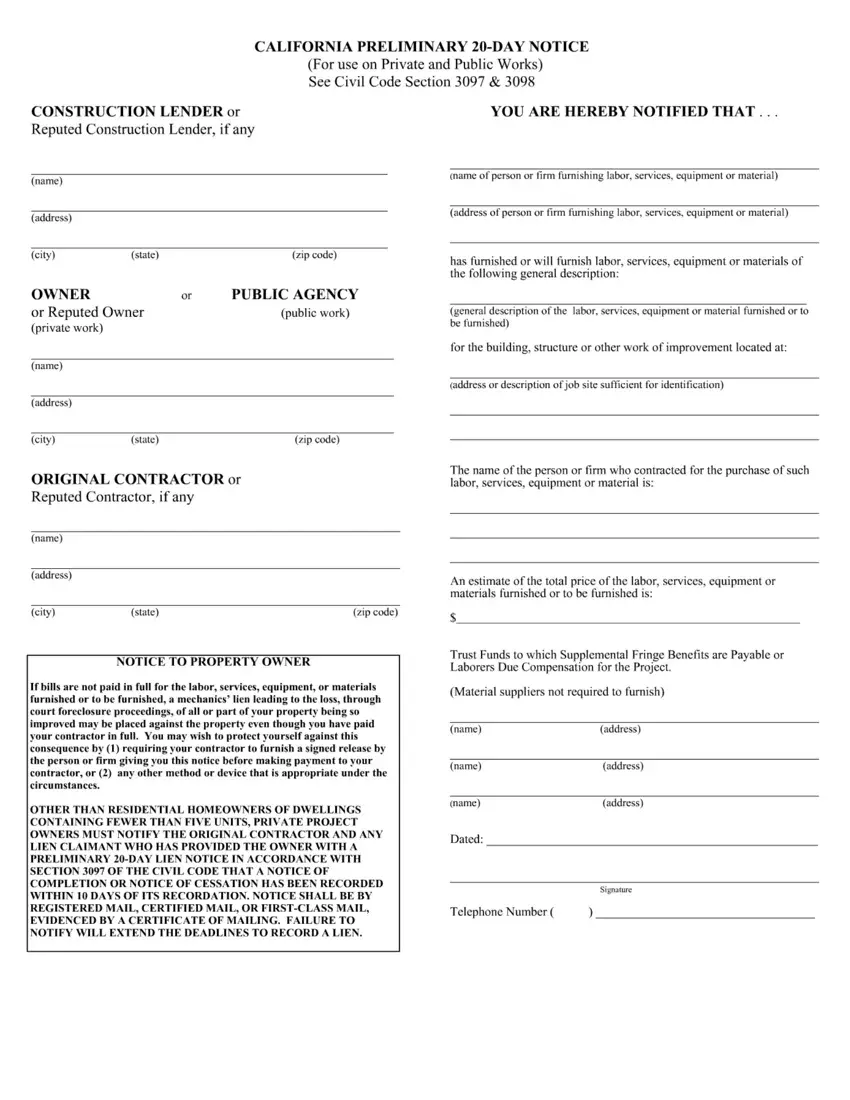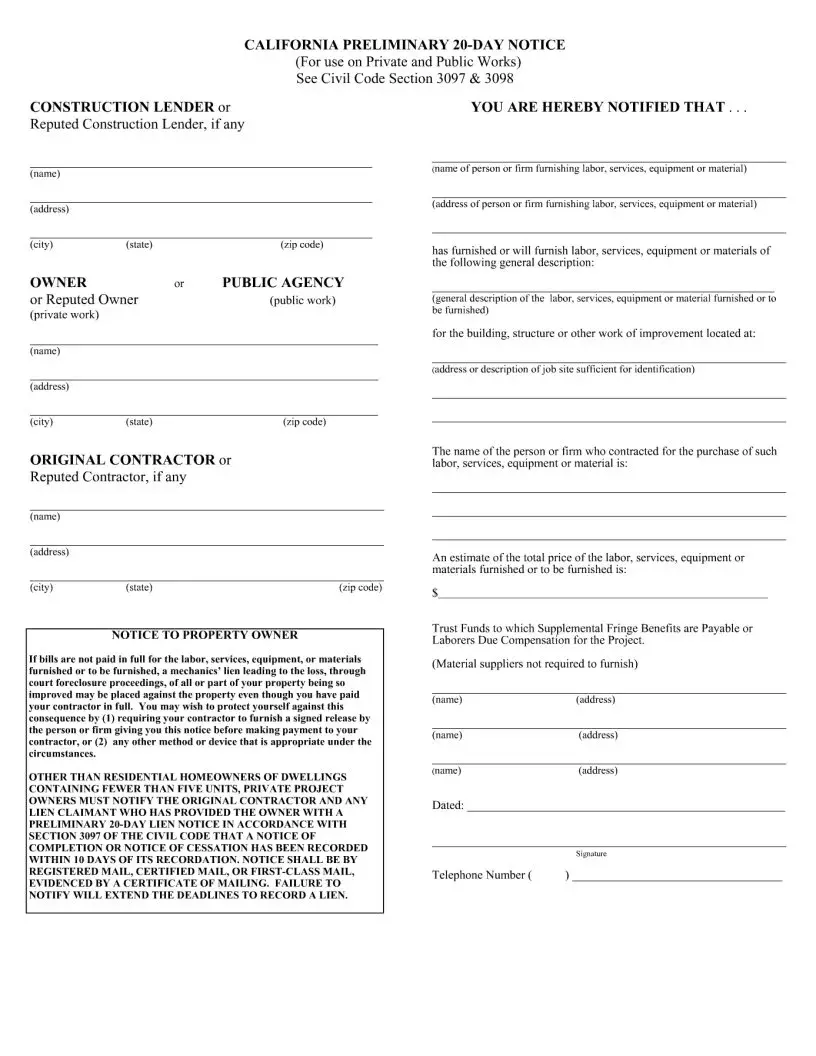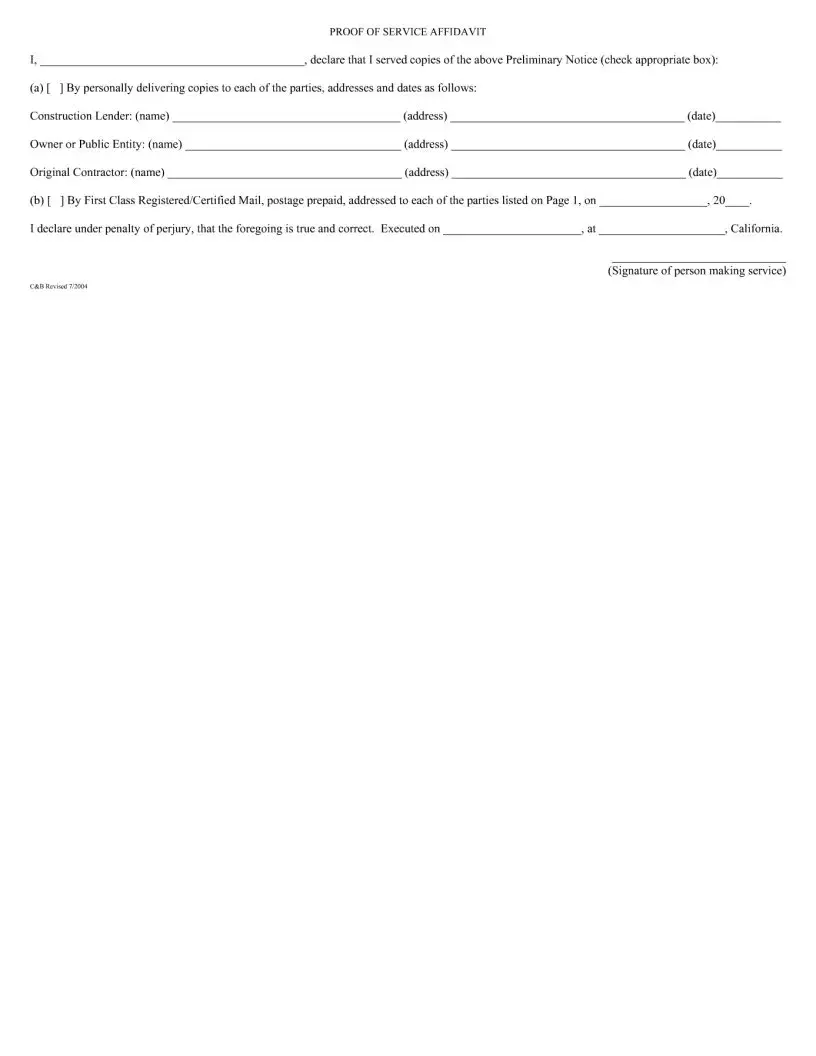It is simple to fill out forms making use of our PDF editor. Updating the preliminary 20 day notice form document is a breeze in the event you stick to these steps:
Step 1: Click the orange button "Get Form Here" on the following webpage.
Step 2: So, you're on the file editing page. You may add content, edit current data, highlight particular words or phrases, place crosses or checks, insert images, sign the document, erase unrequired fields, etc.
If you want to complete the preliminary 20 day notice form PDF, enter the details for all of the segments:
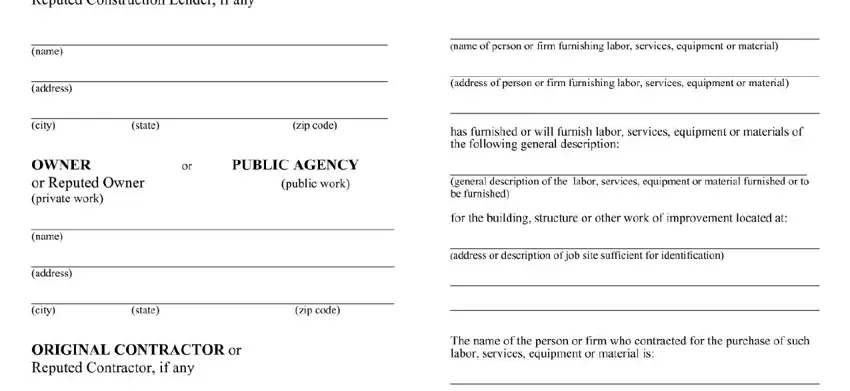
Enter the necessary details in the field .
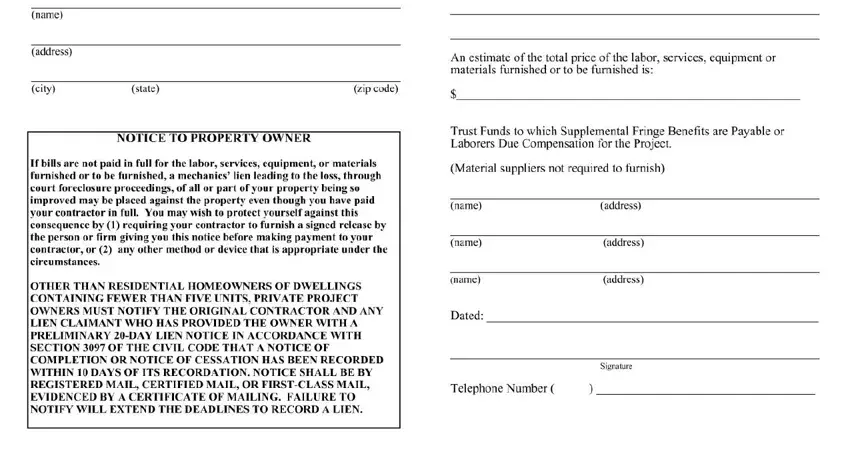
You need to point out the vital details in the section.
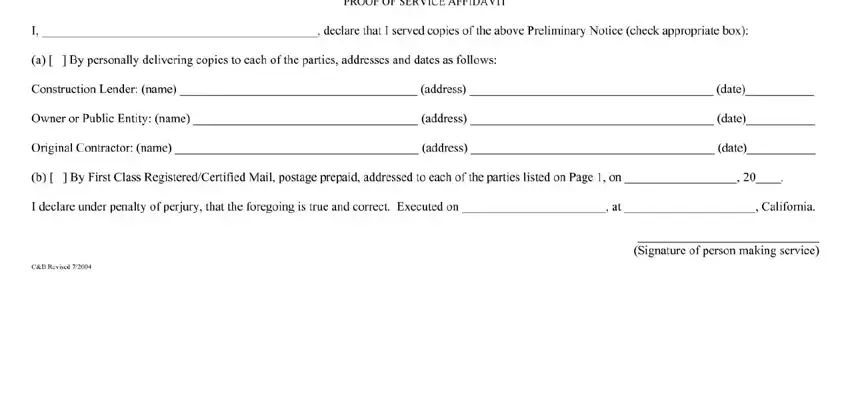
Step 3: As you press the Done button, your ready form can be easily exported to each of your devices or to electronic mail given by you.
Step 4: Make sure you stay away from potential complications by making a minimum of a pair of copies of the document.