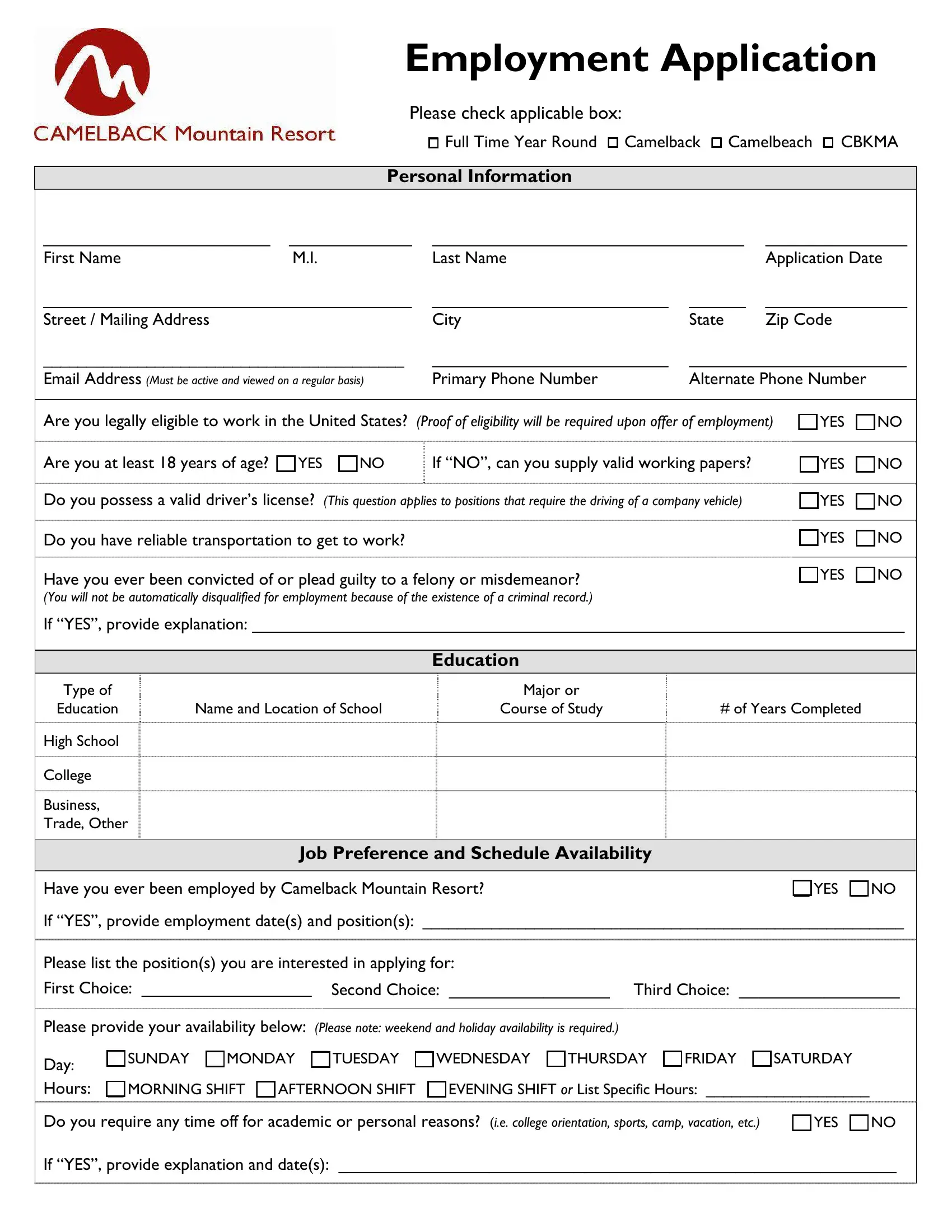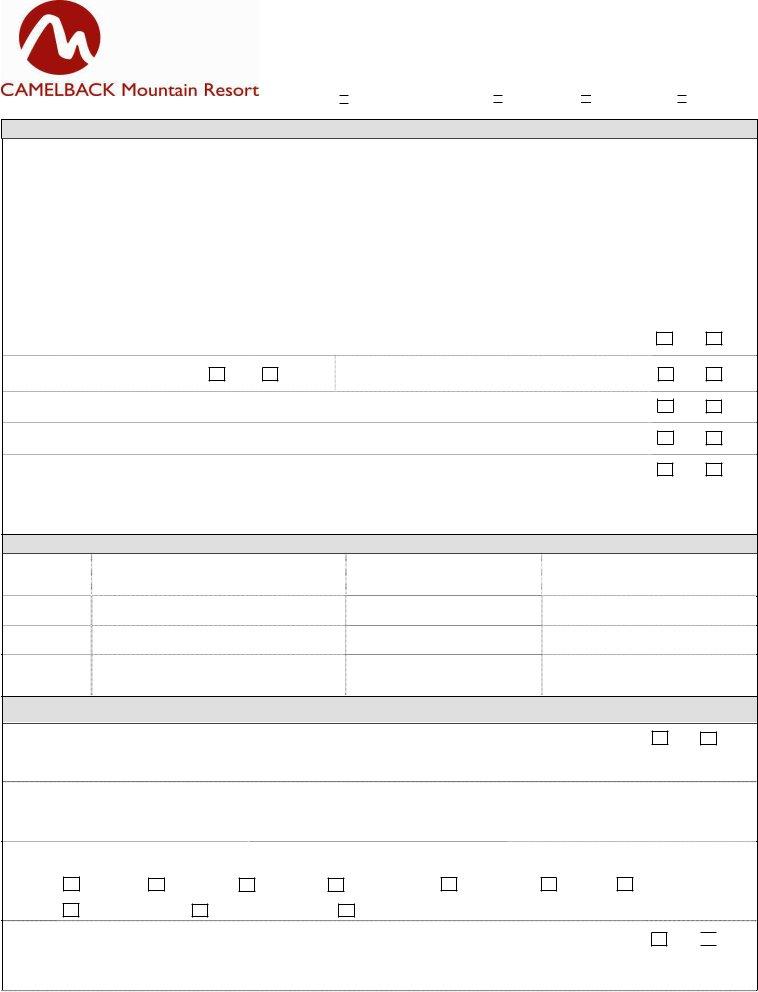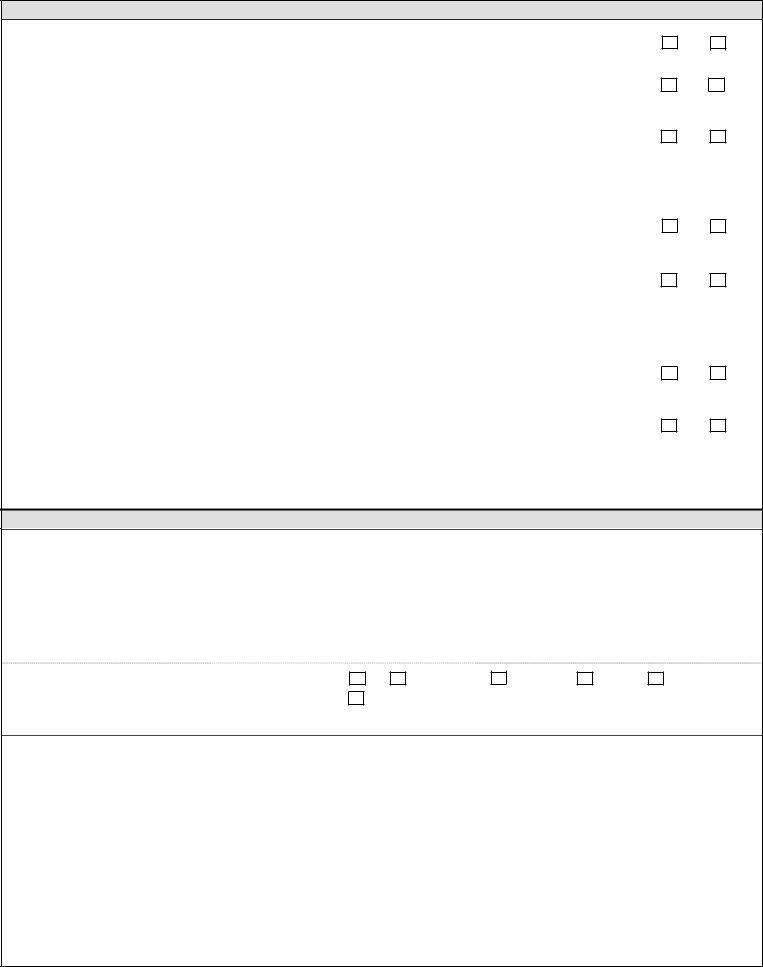You are able to complete wwwskiCamelback without difficulty in our online PDF tool. The editor is consistently improved by us, getting useful functions and becoming greater. For anyone who is looking to get going, this is what you will need to do:
Step 1: Just hit the "Get Form Button" at the top of this webpage to open our pdf file editor. Here you'll find all that is needed to work with your document.
Step 2: This editor helps you customize nearly all PDF documents in a range of ways. Enhance it by writing customized text, correct what is already in the file, and add a signature - all at your fingertips!
Concentrate while filling in this pdf. Make certain each and every blank field is completed correctly.
1. It is very important fill out the wwwskiCamelback properly, therefore be attentive while filling out the sections comprising all of these blank fields:
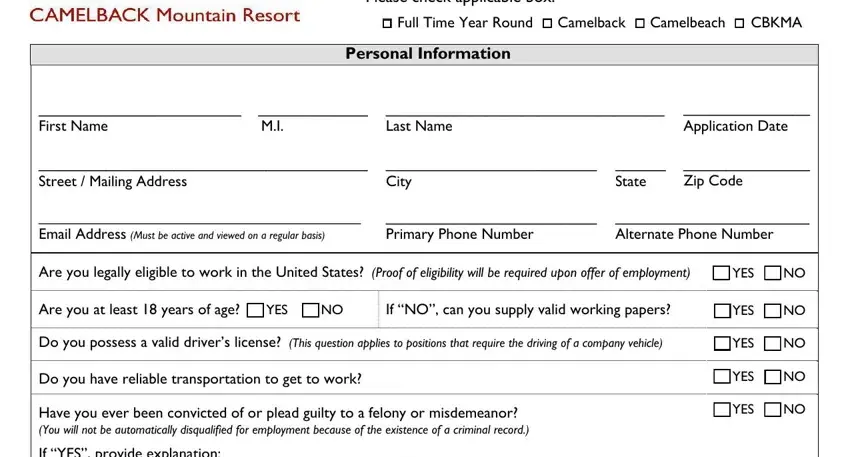
2. Right after finishing the last section, go on to the next part and complete the essential details in all these blank fields - Type of Education, High School, College, Business Trade Other, Name and Location of School, Course of Study, of Years Completed, Job Preference and Schedule, Have you ever been employed by, cid YES cid NO, Please list the positions you are, First Choice , Second Choice , Third Choice , and Please provide your availability.
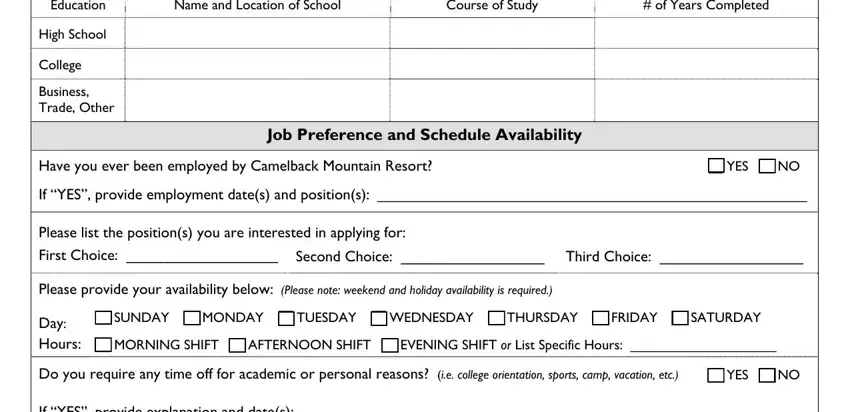
You can easily make a mistake while filling out the Business Trade Other, therefore ensure that you take a second look prior to deciding to finalize the form.
3. Completing Employment History and Skill, Is this your first job If NO list, Company Name , Are you still with this employer, cid YES cid NO, cid YES cid NO, Company Address , If NO provide reason , Job Title or Position Held , May we contact this employer, cid YES cid NO, Supervisors Name Phone Number , Start Date , End Date , and Salary or Hourly Rate is essential for the next step, make sure to fill them out in their entirety. Don't miss any details!
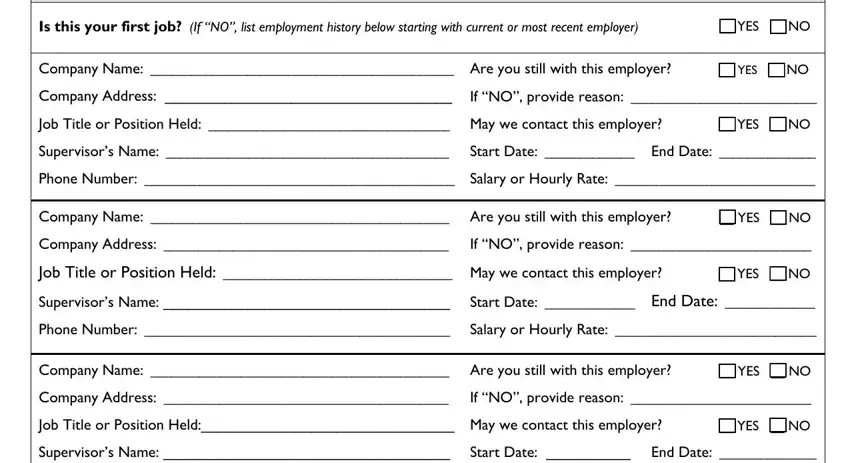
4. The next paragraph needs your involvement in the subsequent parts: Phone Number , Salary or Hourly Rate , References, Please provide the names and, Name, Address, Phone Number, Years Known, How did you hear about employment, cid TV cid NEWSPAPER cid INTERNET, Equal Opportunity Employment and, We consider applicants for all, I certify the information, and I understand and agree that if. Make sure that you type in all of the required details to go forward.
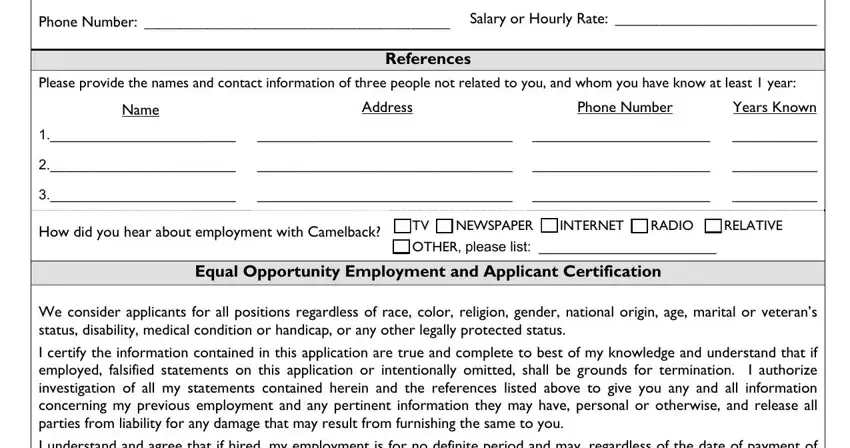
5. To finish your form, this particular part involves a number of extra blank fields. Filling in I understand and agree that if, Date, and Camelback Mountain Resort PO Box will conclude everything and you're going to be done in an instant!
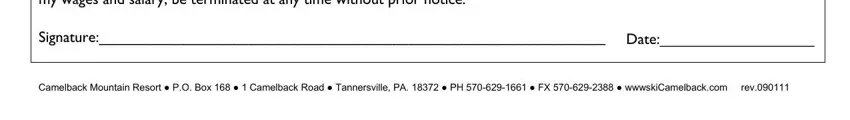
Step 3: Just after looking through the form fields you have filled in, click "Done" and you are all set! Make a free trial plan at FormsPal and obtain direct access to wwwskiCamelback - downloadable, emailable, and editable in your FormsPal account page. We don't sell or share any information that you type in while completing forms at our website.