When engaging in trade with Canada, a critical document that comes into play for shipments valued at $1,600 (CDN) or more is the Canada Customs Invoice. This invoice, essential for all dutiable shipments, requires careful attention to detail, including one original and two copies to be prepared and attached to the UPS Supply Chain Solutions Air Waybill. It encompasses a broad range of information starting from the vendor's complete name and address to intricate details like the selling price per unit, the total price, and the total weight of the shipment. It also specifies the currency used for settlement and requires the entry of the commercial invoice number if applicable. Additional sections cover transportation and delivery specifics, including the origin and final destination of the goods, which are crucial for the seamless cross-border movement of goods. Notably, the form also queries the country of origin of the goods and the terms of payment, reflecting the comprehensive nature of the document in ensuring transparency and compliance with trading regulations. Moreover, it makes provisions for declaring any royalty payments or the supply of goods and services in the production of the shipped goods, underscoring the intricate details needed to facilitate trade and customs procedures.
| Question | Answer |
|---|---|
| Form Name | Canada Customs Invoice Form |
| Form Length | 4 pages |
| Fillable? | No |
| Fillable fields | 0 |
| Avg. time to fill out | 1 min |
| Other names | invoice solutions customs, canada invoice ups fillable, originator invoice, invoice customs selling |
Canada Customs Invoice
One original and two copies of the Canada Customs Invoice is required for all dutiable shipments valued at $1,600 (CDN) or more. Attach these documents to the UPS Supply Chain Solutions Air Waybill.
UPS Supply Chain Solutions |
1 |
11/2005 |
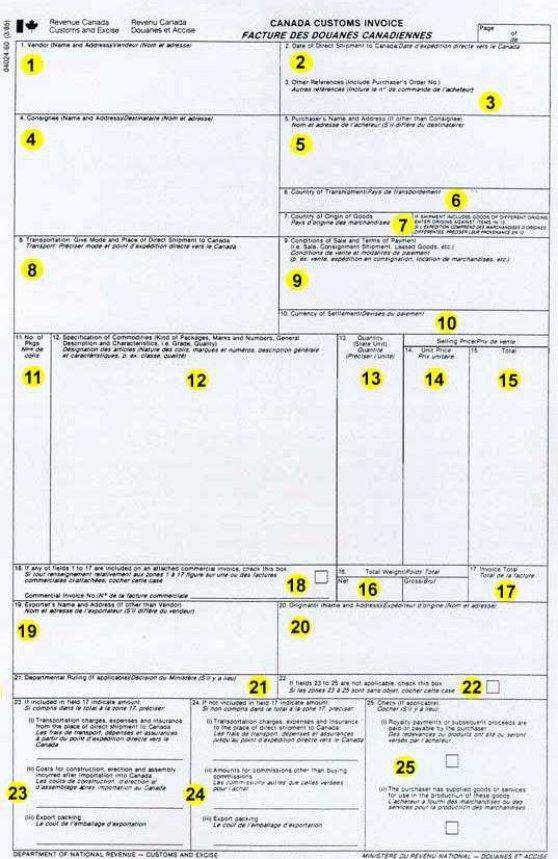
Canada Customs Invoice
UPS Supply Chain Solutions |
2 |
11/2005 |
Canada Customs Invoice
1.Vendor
Indicate your company’s complete name and address, including ZIP Code.
2.Date
Indicate the date the shipment was given to UPS Supply Chain Solutions.
3.Other References
Use for internal reference (e.g., Purchase Order number, etc.).
4.Consignee
Indicate the recipient’s complete name and address information. Please include suite numbers, phone, telex, or Postal Codes.
5.Purchaser’s Name & Address
Indicate “SAME” if it is the same as consignee.
6.Country of Transshipment Indicate “Not Applicable.”
7.Country of Origin of Goods
Indicate the country in which to goods were originally produced.
8.Transportation
Enter UPS Supply Chain Solutions, and indicate the name of the city from which the shipment originates and where it will finally be delivered.
9.Conditions of Sale and Terms of Payment
Indicate nature of sale (direct, sale, consignment, lease, etc.) and terms of payment.
10.Currency of Settlement
Indicate the name of the country whose currency will be used to settle payment.
11.Number of Packages
Simply indicate, as requested, the total number of packages.
12.Specification of Commodities
Indicate the full contents of the shipment, including any specific markings or identifiers. This information is required.
13.Quantity (state unit)
Indicate the exact number of elements in each package.
14.Selling Price/Unit Price
As requested, indicate price of each unit.
15.Selling Price/Total
Indicate the total price of all units. Total must equal the number of packages multiplied by units per package times the unit price.
16.Total Weight
Indicate total weight (both gross and net weight) of shipment.
UPS Supply Chain Solutions |
3 |
11/2005 |
Canada Customs Invoice
17.Invoice Total
Indicate the total price of all products in your shipment.
18.Commercial Invoice Number
Enter the number of the attached Commercial Invoice, if it contains any of the information found in items
19.Exporter’s Name & Address
If the exporter is other than the vendor (Item 1), enter the complete company name and address.
20.Originator
Indicate the complete company name and address if other than “Vendor” or “Exporter.”
21.Departmental Ruling Leave blank. Do not fill in.
22.Charges Not Applicable
Check this box if charges found in items
23.Charges/Costs
Indicate all costs of transportation, expenses, insurance, construction, assembly, and/or packing if these costs or charges from the place of direct shipment to Canada are not included in the Selling Price/Total (Item 15).
24.Charges/Costs
Indicate all costs of transportation, expenses, insurance, construction, assembly, and/or packing if these costs or charges to the place of direct shipment to Canada are not included in the Selling Price/Total (Item 15).
25.Royalty Payments
Check this box if royalty payments or subsequent proceeds are paid or will be paid by purchaser.
Goods/Services
Check this box if the purchaser supplied goods or services in the production of these goods.
UPS Supply Chain Solutions |
4 |
11/2005 |