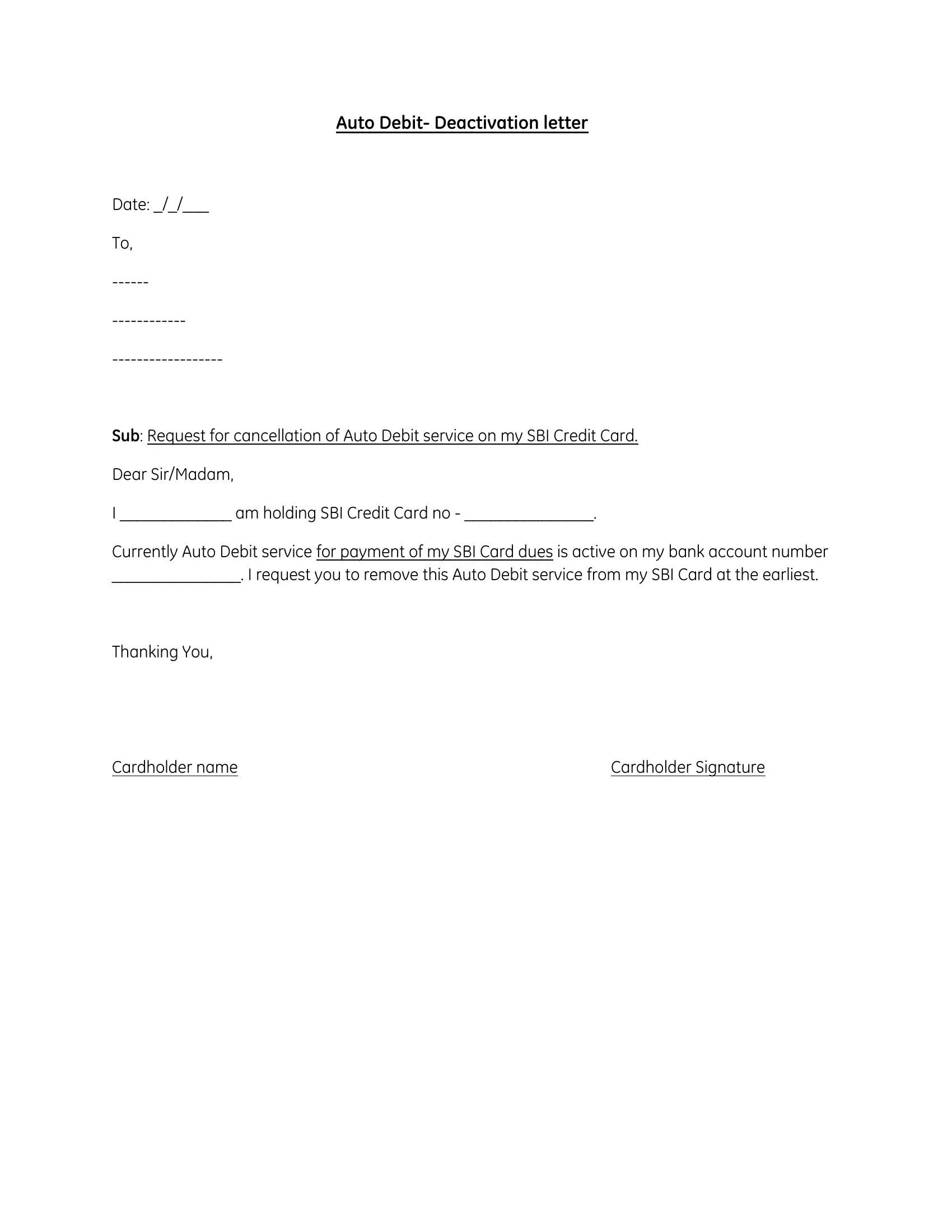Working with PDF documents online is always simple with our PDF editor. You can fill out sbi auto debit deactivation here without trouble. To maintain our tool on the leading edge of convenience, we work to put into practice user-oriented features and improvements regularly. We're always pleased to get suggestions - play a vital role in revolutionizing PDF editing. With just a few simple steps, you'll be able to start your PDF editing:
Step 1: Simply click on the "Get Form Button" above on this webpage to start up our form editing tool. This way, you will find all that is necessary to fill out your document.
Step 2: The tool enables you to customize almost all PDF files in various ways. Enhance it by writing your own text, correct existing content, and add a signature - all at your fingertips!
When it comes to blanks of this precise form, here's what you should know:
1. When filling out the sbi auto debit deactivation, be certain to include all of the needed fields in their relevant form section. This will help speed up the process, allowing your information to be processed promptly and accurately.
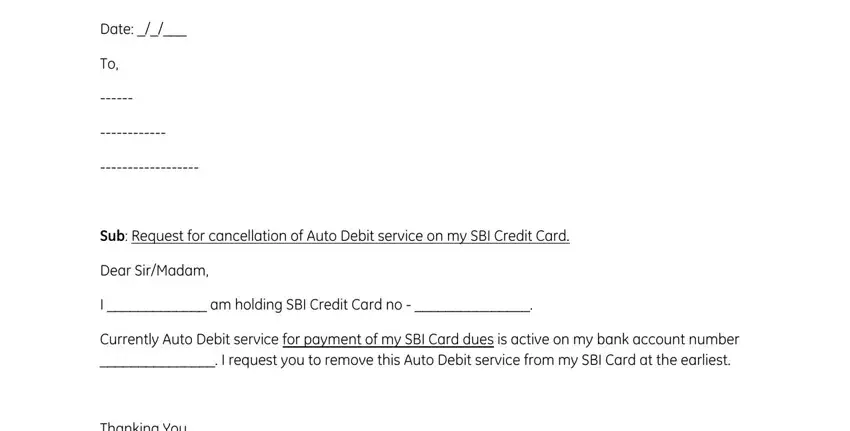
2. The next stage would be to fill out the next few blanks: Thanking You, and Cardholder name Cardholder.
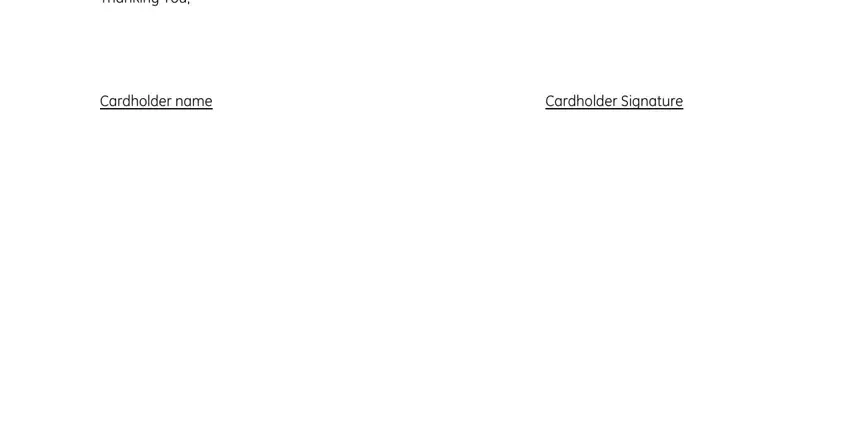
Be extremely attentive when filling out Cardholder name Cardholder and Cardholder name Cardholder, because this is where a lot of people make some mistakes.
Step 3: Revise all the details you've inserted in the blanks and then click on the "Done" button. Try a 7-day free trial option with us and get immediate access to sbi auto debit deactivation - downloadable, emailable, and editable in your FormsPal account page. FormsPal provides risk-free document completion devoid of data record-keeping or distributing. Feel comfortable knowing that your details are secure with us!