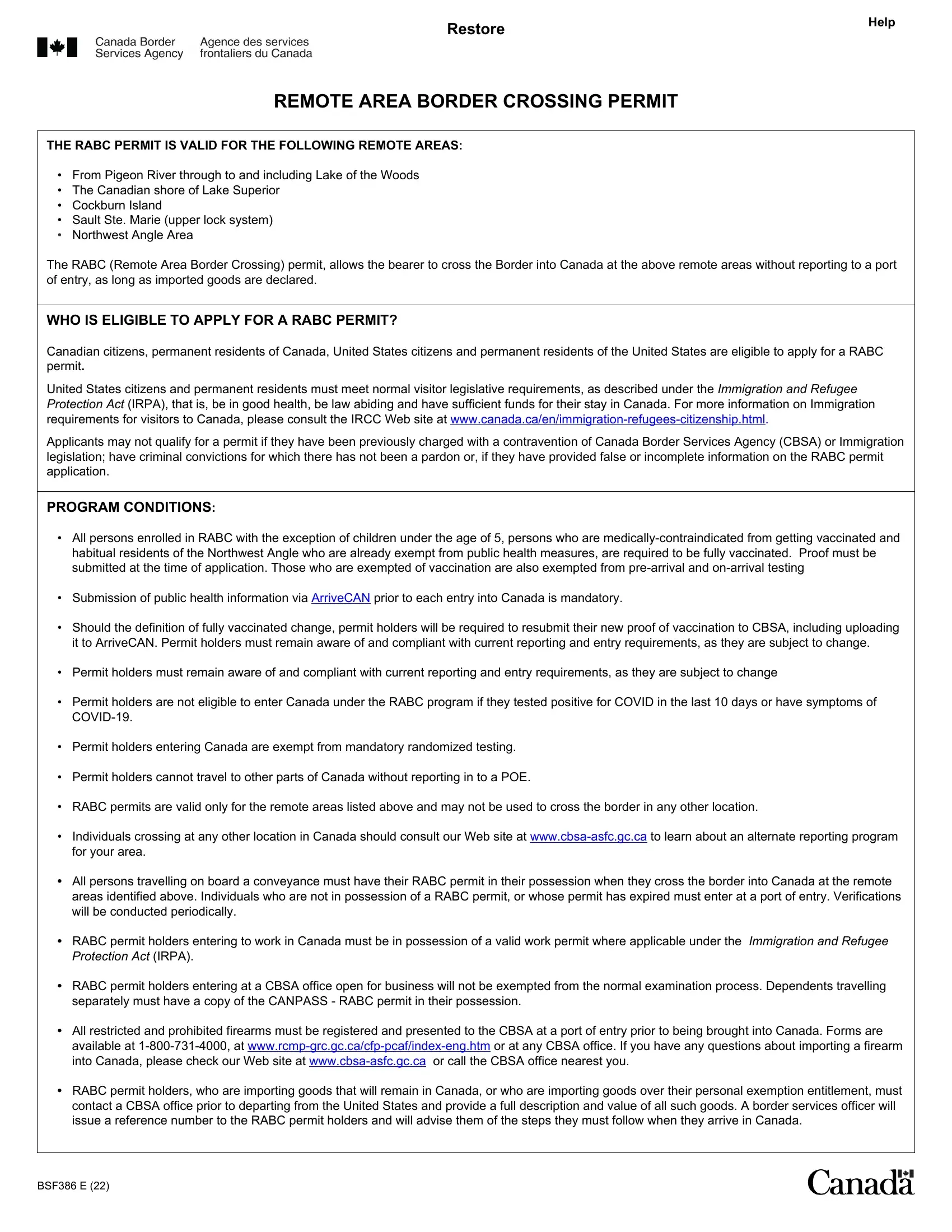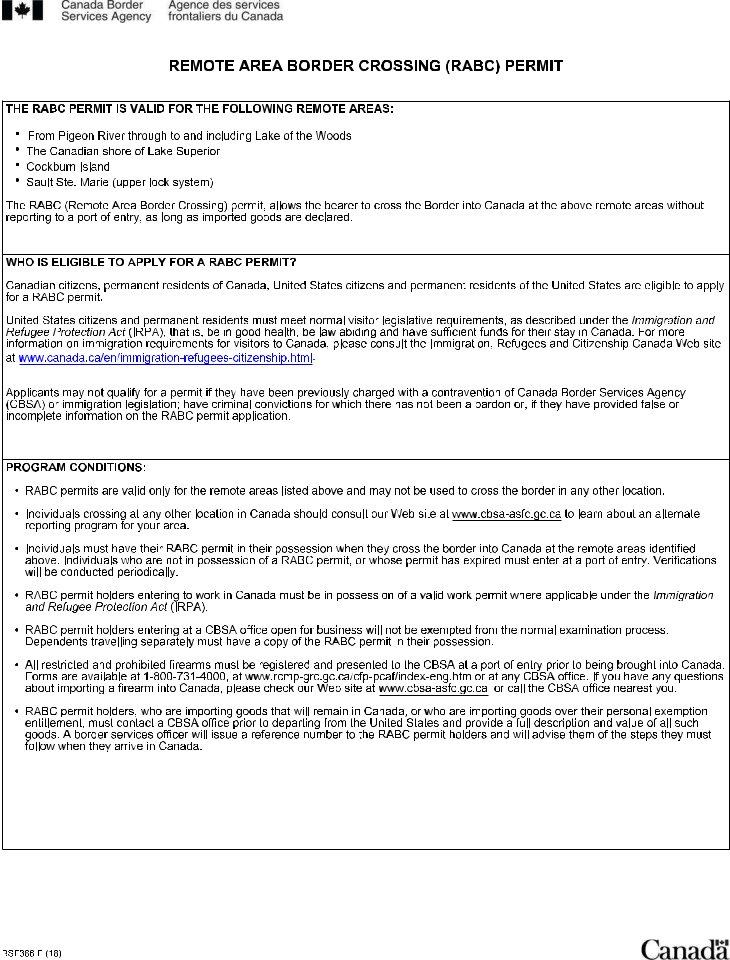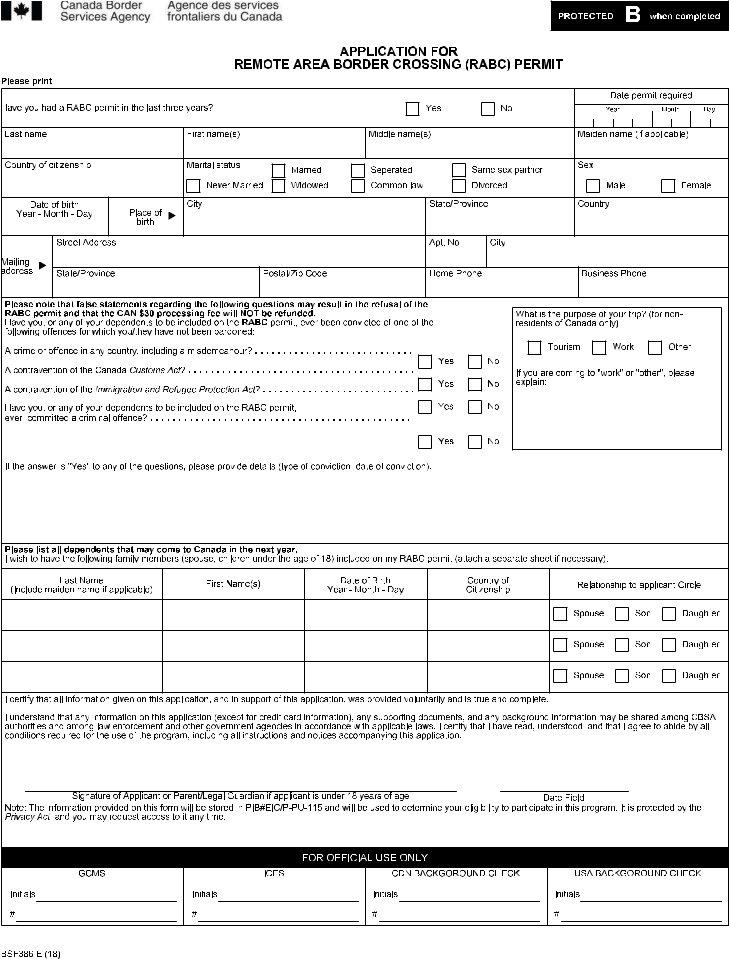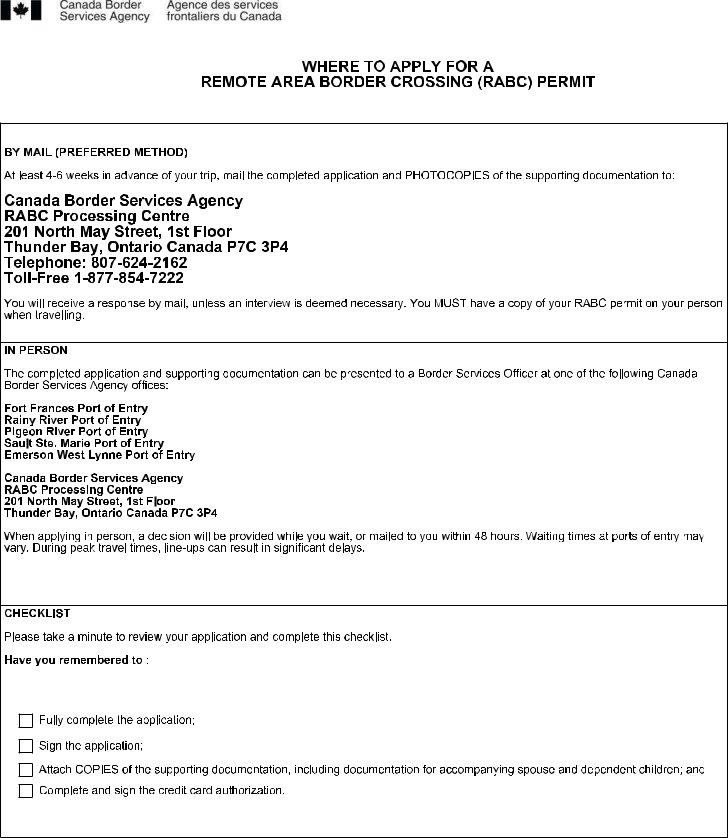Any time you would like to fill out canada rabc, it's not necessary to download any kind of applications - just try using our PDF editor. To make our editor better and less complicated to utilize, we consistently work on new features, taking into consideration suggestions from our users. This is what you'd need to do to start:
Step 1: Just click on the "Get Form Button" above on this webpage to start up our pdf file editor. There you'll find everything that is required to work with your document.
Step 2: The tool allows you to change PDF files in a variety of ways. Change it by adding customized text, adjust what is originally in the file, and place in a signature - all close at hand!
For you to fill out this document, make certain you type in the required details in every single area:
1. Start completing the canada rabc with a selection of necessary blanks. Gather all the necessary information and ensure not a single thing missed!
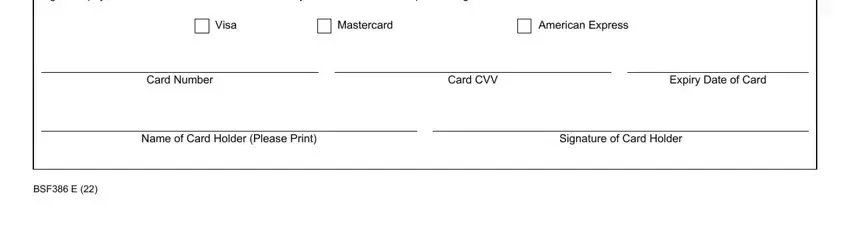
2. The next part is usually to fill in all of the following blanks: I consent to have my permit issued, Have you had a RABC permit in the, Yes, Date permit required, Last name, First names, Middle names, Maiden name if applicable, Country of citizenship, Email, What is the primary location where, Date of birth, Place of birth, City, and Mailing address.
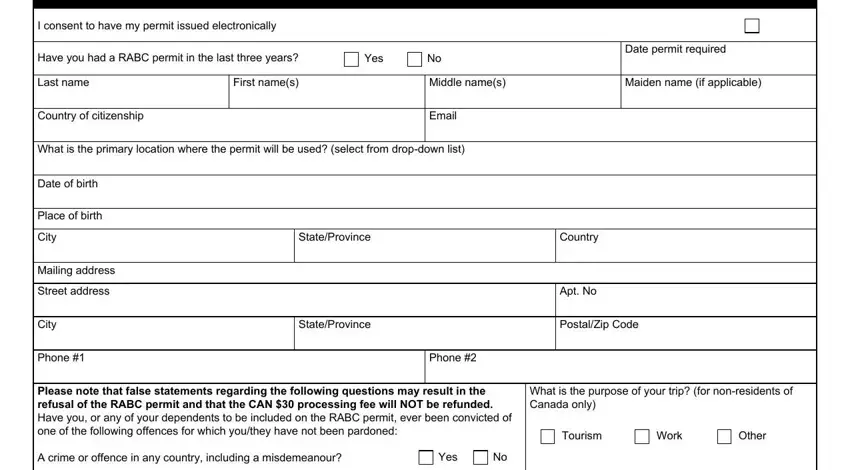
As to Date of birth and Country of citizenship, ensure that you get them right here. Those two are surely the key fields in this file.
3. The third step is usually simple - complete all of the blanks in Please note that false statements, Yes, Yes, Yes, If you are coming to work or other, Please list all dependents that, Last Name, Include maiden name if applicable, First Names, Date of Birth, Year Month Day, Country of Citizenship, Relationship to applicant Circle, Spouse, and Minor Child to complete this segment.
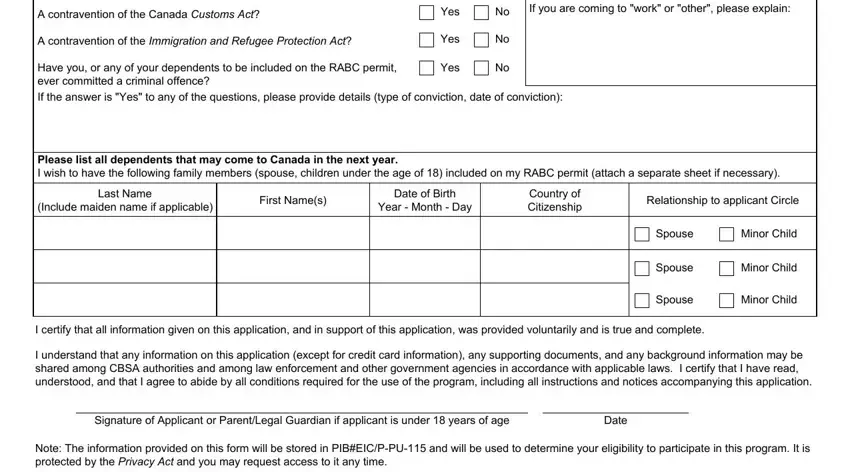
Step 3: Just after double-checking your form fields, hit "Done" and you're done and dusted! Right after creating a7-day free trial account at FormsPal, you will be able to download canada rabc or send it through email right away. The form will also be easily accessible via your personal account menu with all of your edits. FormsPal guarantees protected document editor devoid of data record-keeping or sharing. Rest assured that your data is secure here!