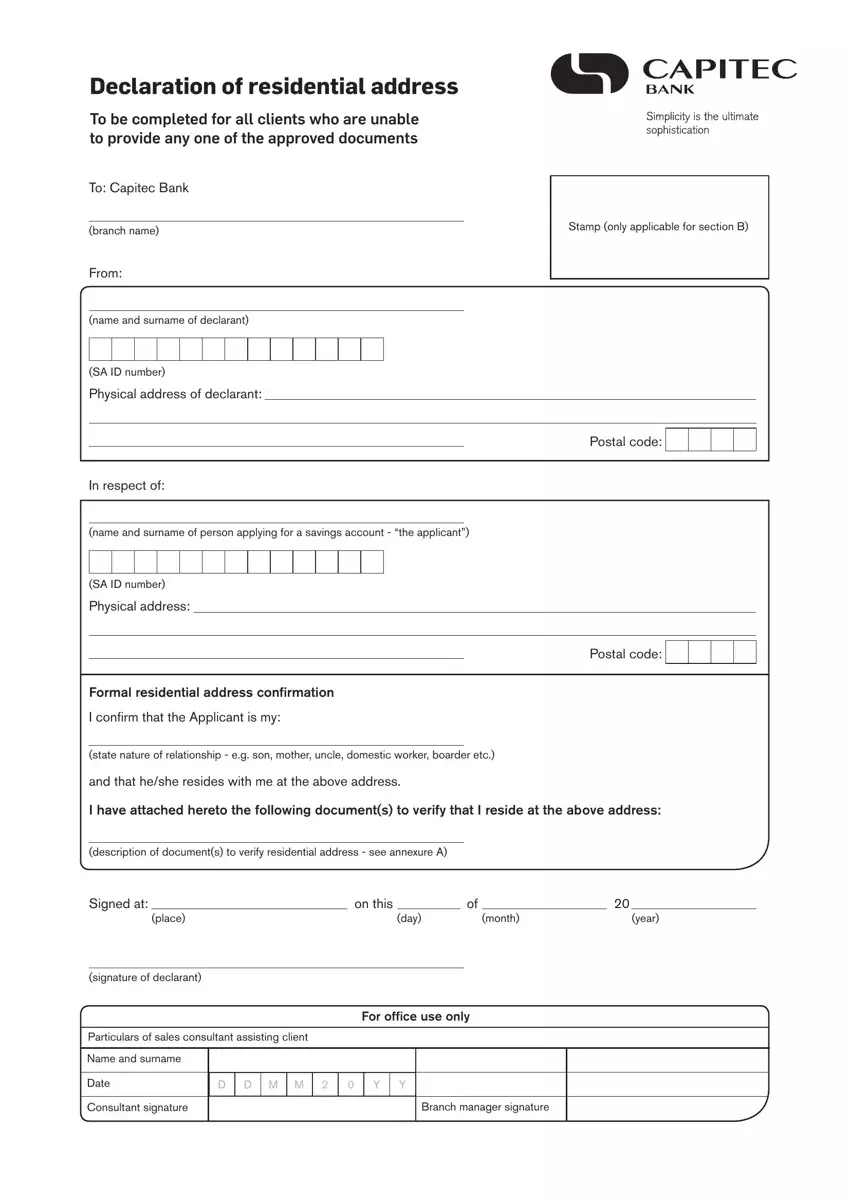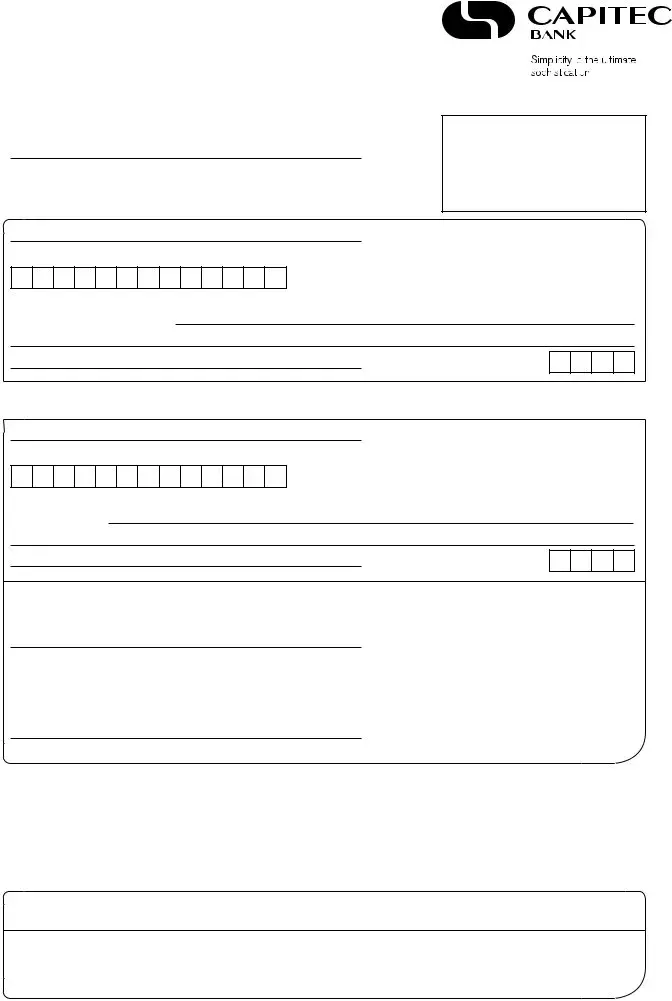It's easy to complete the capitec account. Our PDF editor was created to be easy-to-use and let you fill out any PDF swiftly. These are the four steps to go through:
Step 1: The first step is to select the orange "Get Form Now" button.
Step 2: You can find each of the options you can use on the file after you have entered the capitec account editing page.
These sections will create the PDF file that you'll be filling out:
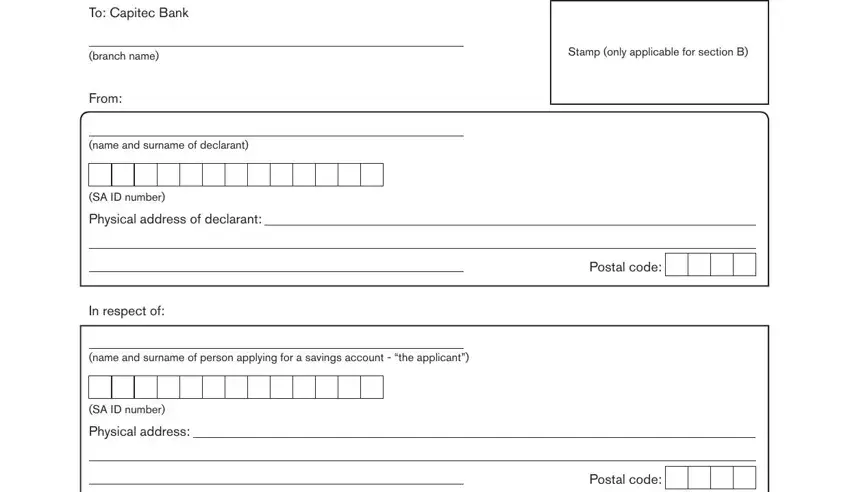
Add the appropriate information in the I confirm that the Applicant is my, state nature of relationship eg, and that heshe resides with me at, I have attached hereto the, description of documents to verify, Signed at, place, on this, day, month, year, signature of declarant, Particulars of sales consultant, Name and surname, and For office use only section.
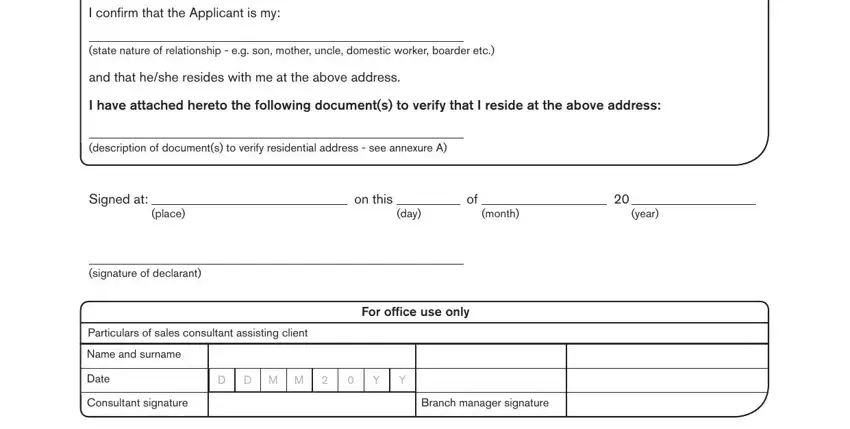
Step 3: Click "Done". Now you may transfer the PDF form.
Step 4: Create copies of your document - it will help you avoid future issues. And don't get worried - we cannot publish or see your details.