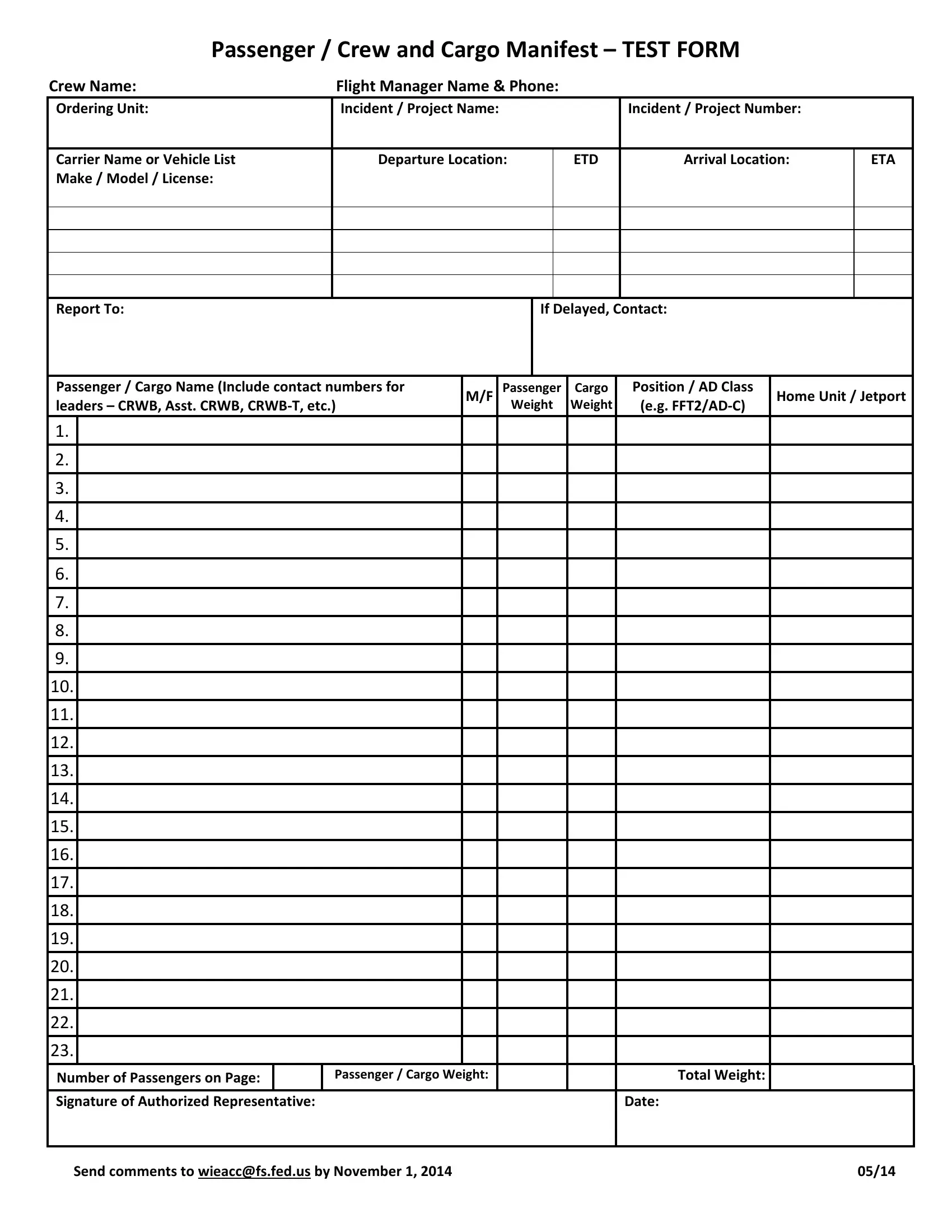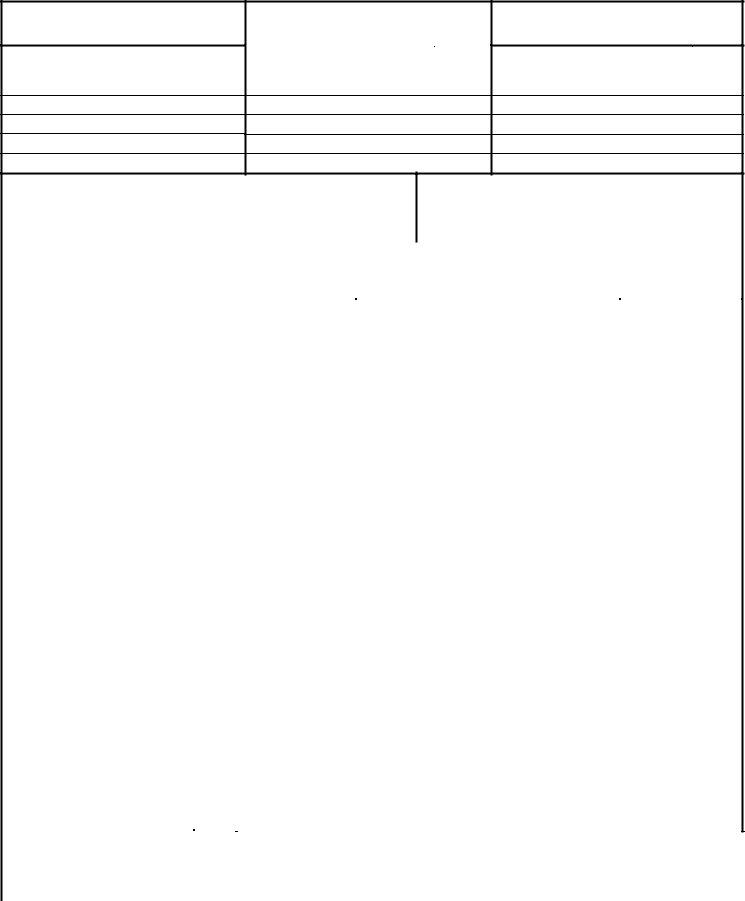Handling PDF forms online is easy with our PDF tool. You can fill in passenger cargo manifest here effortlessly. To have our tool on the forefront of convenience, we work to put into action user-driven features and improvements regularly. We're routinely grateful for any feedback - help us with reshaping PDF editing. All it takes is just a few basic steps:
Step 1: Hit the orange "Get Form" button above. It's going to open our pdf tool so you can start filling in your form.
Step 2: With this state-of-the-art PDF file editor, you can do more than just fill out blank fields. Express yourself and make your forms look faultless with customized text put in, or modify the file's original input to excellence - all accompanied by an ability to incorporate stunning photos and sign it off.
This PDF form will require specific data to be typed in, thus be certain to take whatever time to provide exactly what is requested:
1. Fill out your passenger cargo manifest with a group of essential blanks. Consider all of the required information and make sure nothing is overlooked!
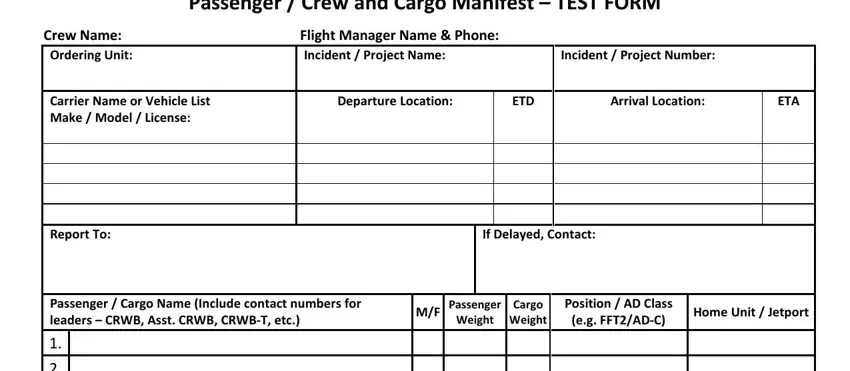
2. After the first part is filled out, proceed to enter the applicable details in these: .
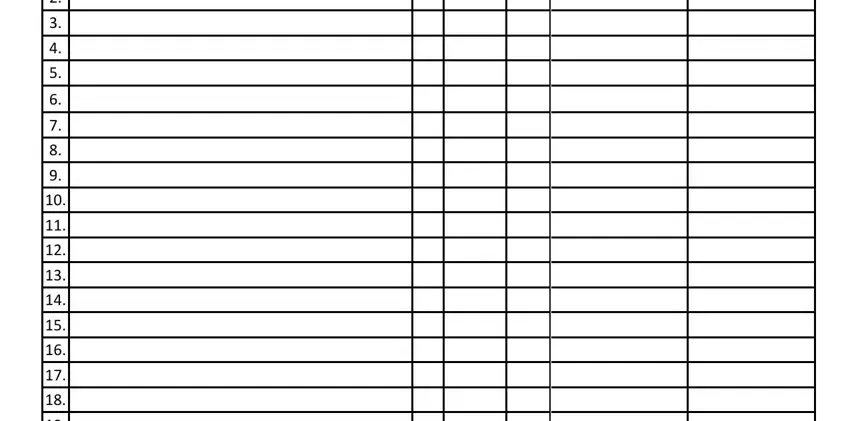
As for this field and next field, make sure you take a second look in this current part. Those two are thought to be the key fields in this page.
3. Completing Number of Passengers on Page, Passenger Cargo Weight, Signature of Authorized, Total Weight, Date, and Send comments to wieaccfsfedus by is essential for the next step, make sure to fill them out in their entirety. Don't miss any details!
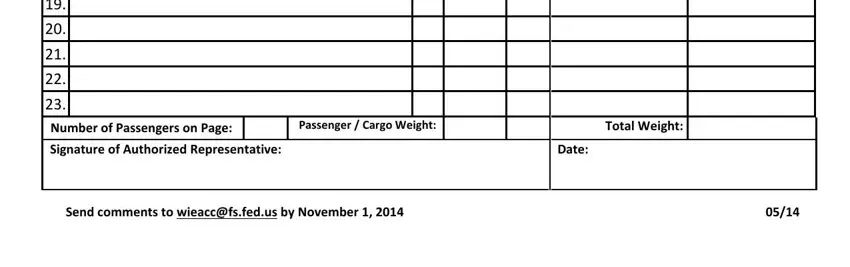
Step 3: Ensure that your details are accurate and then press "Done" to finish the project. Download your passenger cargo manifest after you register online for a free trial. Instantly gain access to the pdf document within your personal cabinet, with any modifications and adjustments conveniently preserved! At FormsPal.com, we do everything we can to make sure that your details are stored private.