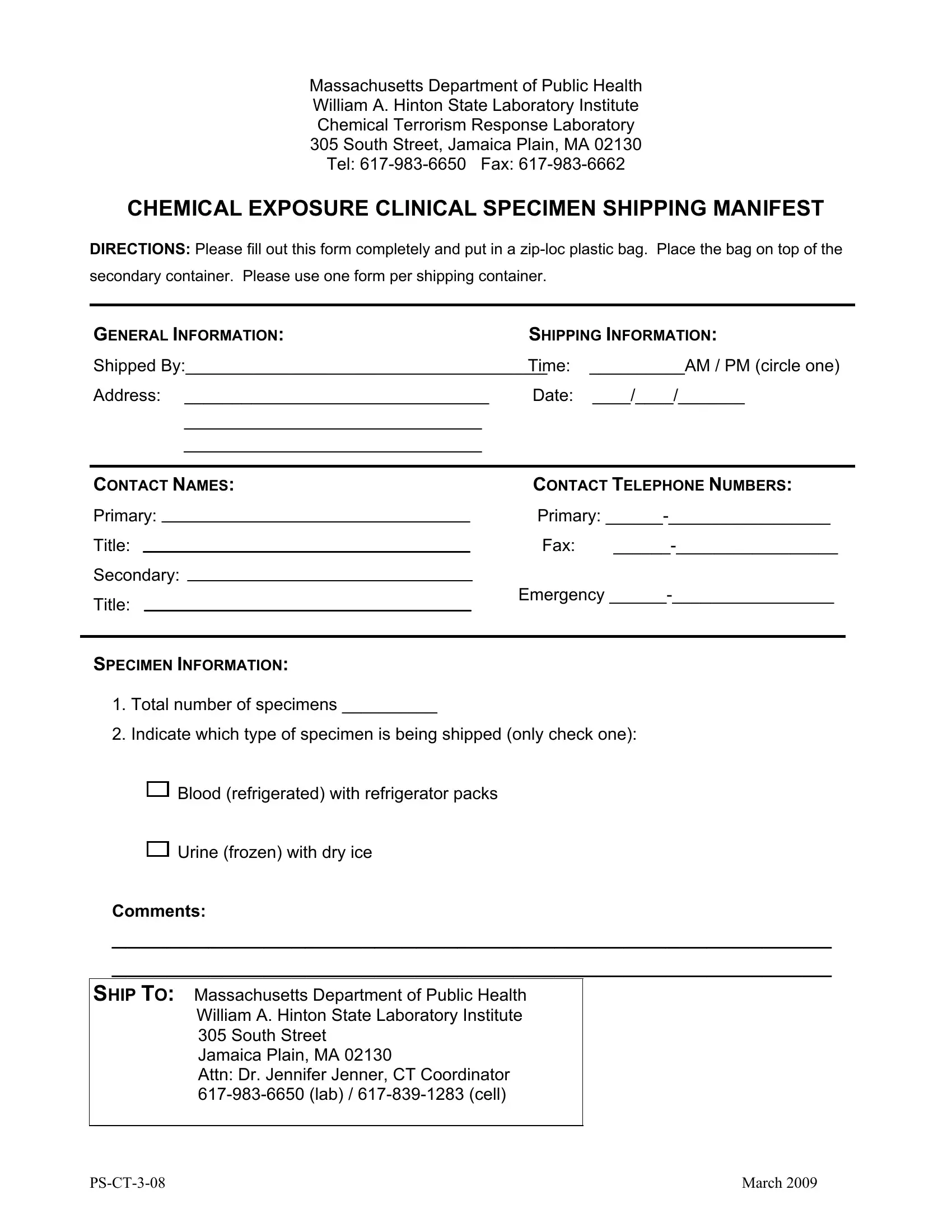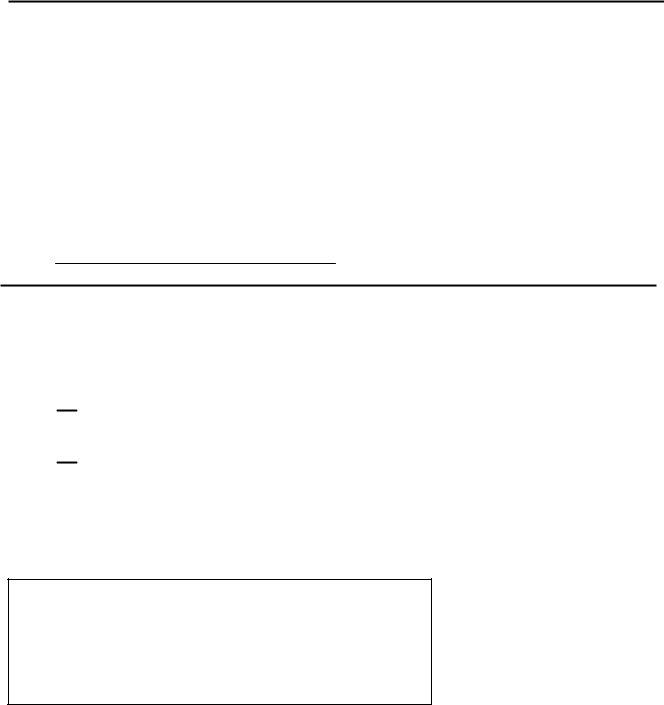When you desire to fill out transportation manifest template, you won't need to download any programs - simply make use of our online PDF editor. To maintain our editor on the cutting edge of practicality, we strive to integrate user-driven capabilities and enhancements regularly. We're routinely pleased to get suggestions - assist us with remolding PDF editing. This is what you'd have to do to get going:
Step 1: Click the orange "Get Form" button above. It'll open up our pdf tool so that you can start filling in your form.
Step 2: As soon as you launch the file editor, you'll notice the document prepared to be completed. In addition to filling out different blanks, it's also possible to perform many other things with the Document, particularly putting on any words, modifying the original textual content, adding illustrations or photos, affixing your signature to the form, and a lot more.
This PDF doc will need some specific information; in order to ensure correctness, don't hesitate to take into account the next recommendations:
1. It is crucial to complete the transportation manifest template properly, therefore take care when working with the sections that contain these specific fields:
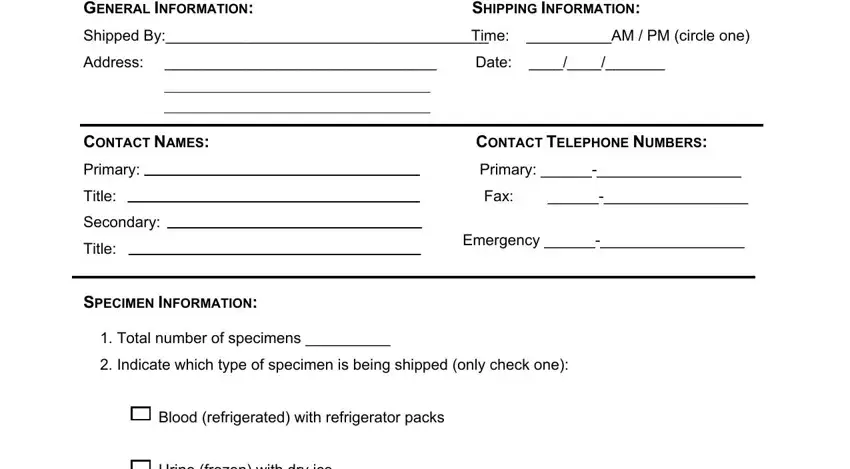
2. After the previous part is done, go to enter the suitable information in all these - Comments, SHIP TO Massachusetts Department, PSCT, and March.
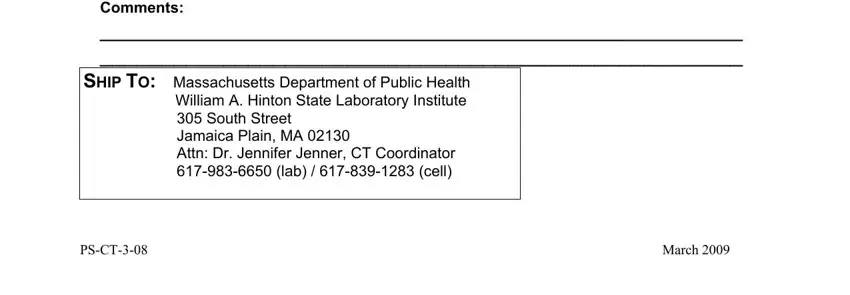
Many people frequently get some points incorrect when filling out March in this area. You need to read twice what you enter right here.
Step 3: Glance through all the information you've typed into the form fields and click the "Done" button. After setting up a7-day free trial account with us, it will be possible to download transportation manifest template or send it through email without delay. The document will also be at your disposal through your personal cabinet with your adjustments. If you use FormsPal, you can complete documents without needing to be concerned about personal data breaches or data entries being distributed. Our protected system ensures that your personal details are maintained safe.