The caarington college transcrip request filling out procedure is easy. Our editor lets you work with any PDF document.
Step 1: Click the "Get Form Now" button to get started on.
Step 2: So you're on the document editing page. You can enhance and add information to the document, highlight words and phrases, cross or check certain words, include images, insert a signature on it, delete unrequired fields, or remove them completely.
These sections will help make up your PDF file:
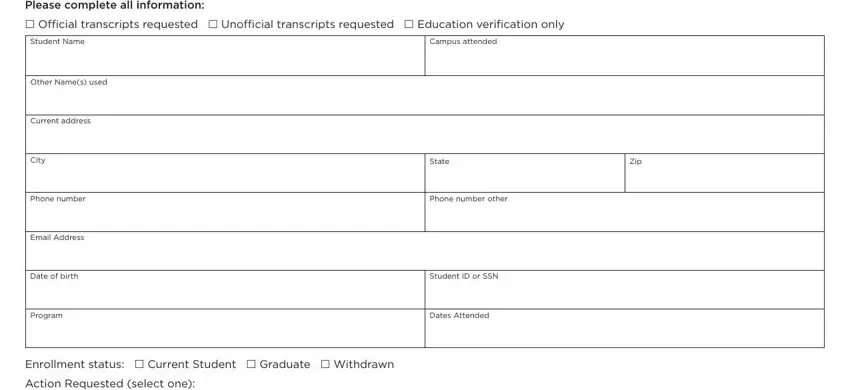
Make sure you note the necessary data in the Fax to Attention Fax number, Email to for Education, Mail to, Address, City State Zip, Other instructions, Student Signature REQUIRED Date, Mail the completed form and, Transcripts cannot be released, cid Transcript requests for, cid Transcripts are not released, cid Failure to complete exit, cid Carrington College can only, Registrar use only, and Amount paid Receipt field.
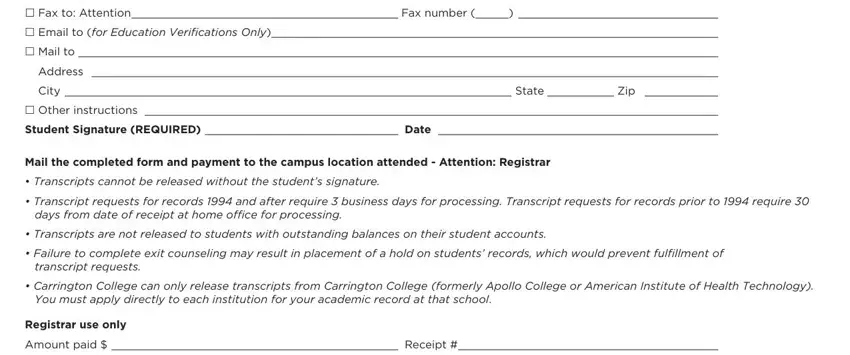
Inside the field discussing Request completed by Date, Date sent to Home Oice Home Oice, Home Oice response date, Carrington College All rights, RSFRM, and carringtonedu, you are required to type in some vital particulars.
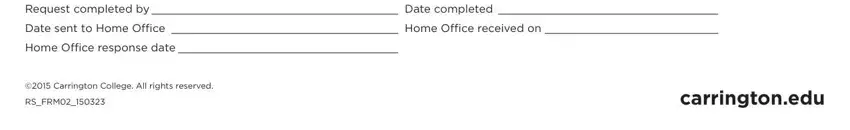
The field Student Name Student D if known, CREDIT CARD PAYMENT AUTHORIZATION, Card Information, American Express Master Card, DebitCredit card number, Expiration date Three digit CSV, Cardholder authorized signature, Cardholder name please print, Address, City State Zip, Daytime phone number Email, Please submit your request form, Albuquerque Campus Menaul Blvd NE, Online N th Street Suite Phoenix, and Boise Campus N Liberty St Boise should be for you to add all sides' rights and obligations.
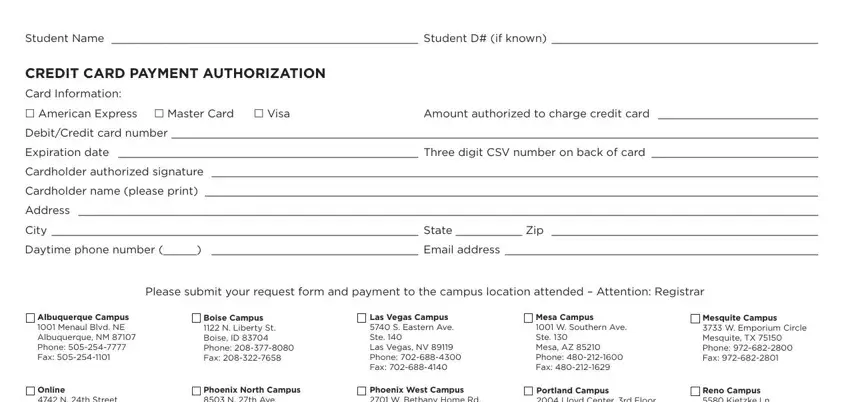
Step 3: When you are done, click the "Done" button to export the PDF document.
Step 4: Generate at least several copies of the form to keep clear of any specific potential troubles.
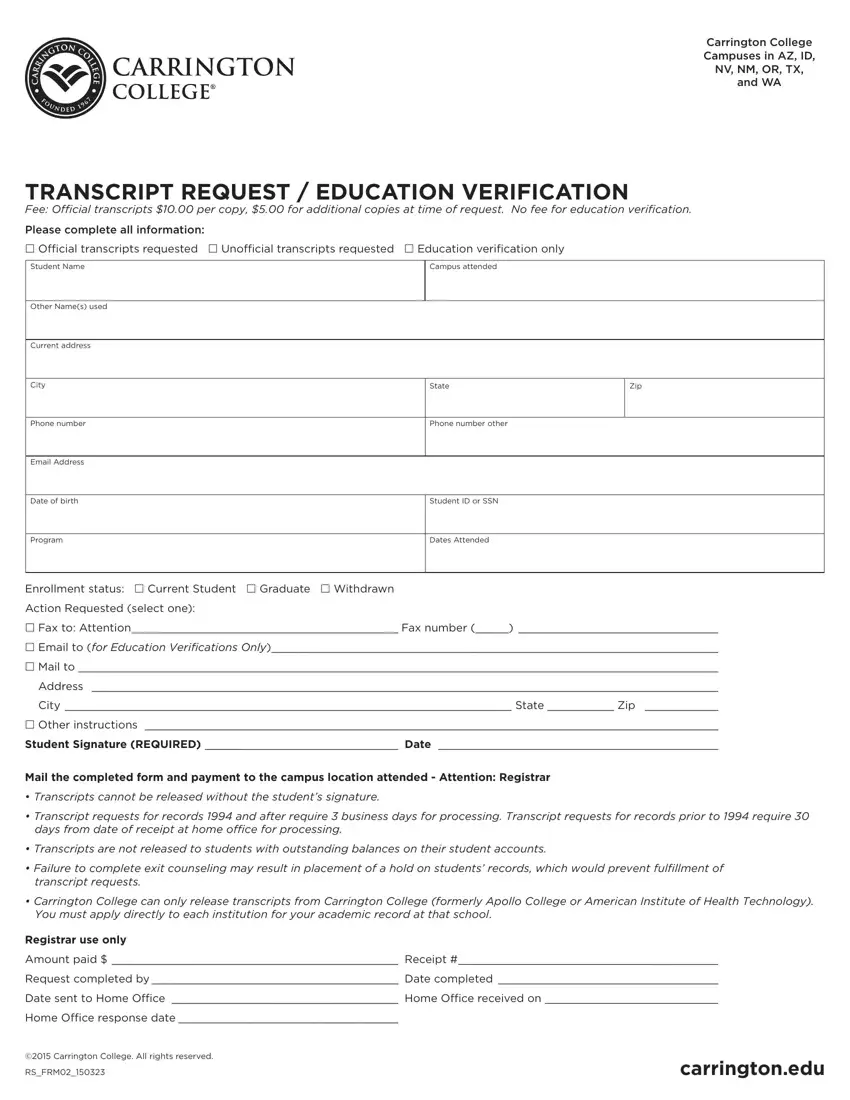

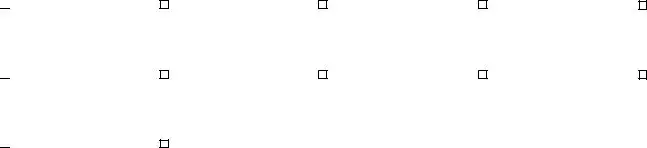

 Albuquerque Campus
Albuquerque Campus
 Online
Online
 Spokane Campus
Spokane Campus